Google may remove View Image button on Google Images
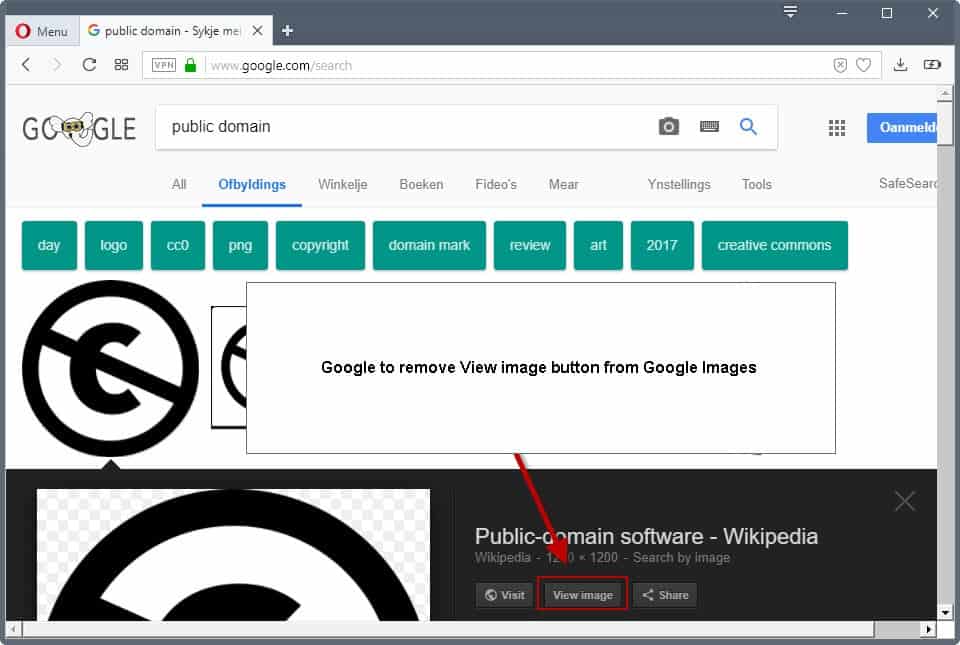
Getty Images announced today that it has come to an agreement with Google that includes a global licensing partnership between the two companies and accompanying changes to Google Images.
If you search for images on Google Images right now, you may click on the "view image" button on the results page to load (an often) larger version of the linked image directly.
Getty Images lodged anti-competitive complaints against Google in the European Union and the United States for including functionality on Google Images to download high-resolution stock photography on the site.
Users can view and download images on Google Images without ever visiting the site the photo was posted on in first place.
The official announcement on Getty Images press site reveals little about the agreement but an email sent to companies and photographers who cooperate with Getty Images provides details on the agreement.
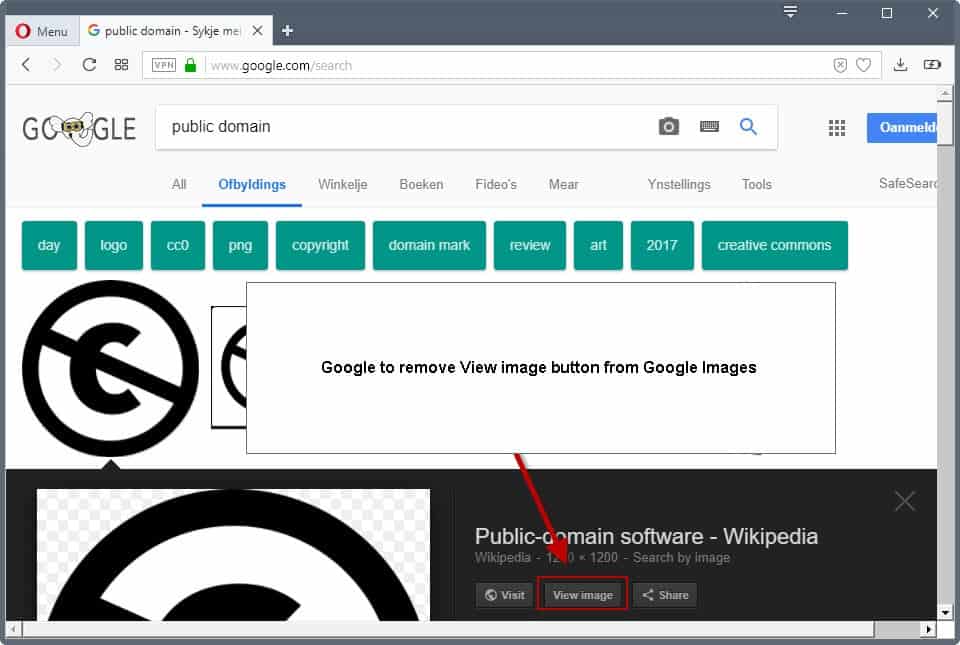
Getty Images notes in the email, seen by Peta Pixel, that the company withdrew its complaint because Google recognized the company's concerns. Google agreed to make changes to its image search engine to address Getty Images' concerns according to the email, and that it would benefit all image owners globally".
Google will remove the "view image" button and make copyright notices on Google Images more prominent on top of that.
While it is unclear right now whether the change will affect only Getty Images images on Google Images or all images, it is quite possible that Google will remove the functionality completely from its image search engine.
This is all speculation right now, however, as Google has not landed the changes yet that it promised to make as part of the agreement that it entered with Getty Images.
Here is a short list of Google Images alternatives that you may want to use if Google pulls the functionality from its image search engine completely.
- Bing Images is Google Images biggest rival in the United States. Click on a result to view a larger version of the image which you can save by right-clicking on it and selecting the "save image" option from the context menu.
- Startpage comes with image search functionality. Simply type a search term and switch to images to use it. It features a "view image" link that opens the image anonymously.
- Yahoo Images is another big image search engine. It features a "view image" button to display the linked image directly in the web browser.
Now You: What's your take on the upcoming changes to Google Images?
Related articles
- A look at Yahoo's new image search
- Bing Visual Search: search in images
- Bing's Wallpaper of the Day as your Windows desktop background
- Exclusive preview of Startpage's new image search tools
- Hide Stock sites on Google Images with StockBlocker for Chrome
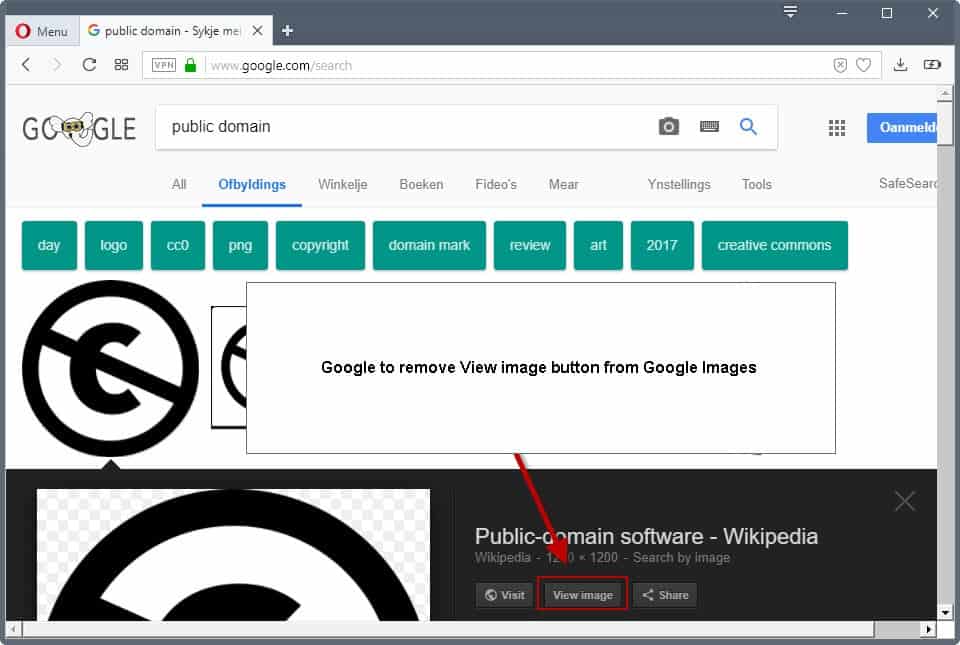





















Fuck Google for removing “view image”! I would rather go back to yahoo image….. google search really suck now! even google map is not reliable!
‘Open Image In A New Tab’ was a workaround but it seems that too has been neutered. Now you have to ‘View Page Source’ and use the FIND ‘jpg’ function in the script. If it displays on your screen there will always be a way to download a full sized image. As long as you are not claiming authorship and are using the image for your own personal use there is no breach of copyright. The behavior of these corporations on users however is a different kettle of fish. Our representatives in government are not protecting their constituents, thats where the problem lies. The Internet needs healthy competition to stop the Google’s of this world coveting a public asset.
This is F$%&# stupid! Getty images needs to F@$% themselves. Ruining everybody’s day with this shit! Fix it back like it was.
Hum… I hope you’ve enjoyed the holidays, was it Gstaad or the Seychelles? Meantime things have changed among which Google’s removal of ‘View Image’, not that they’ve put it back but several extensions and scripts rapidly managed to restore the damn thing. This is of the past, it’s become a non-event, it’s history, a story grandpas tell their kids before sleep, the chapter is closed, man has walked on the Moon, humans arrived and others left, people fell in love and others divorced… you get the idea? LOL :=)
Getty is ridiculous. Our youth pastor put a simple picture of a young lady smiling he found on the net on our webpage, a small pic. Getty somehow found out about it and threatened our church over it. I was on the board and advised against paying. They threatened us again and demanded $800 (!) for this simple picture. The pastor said we’ll pay it. So our church threw away $800 for a simple pic of a girl….and then took the pic down. Getty is something else and the prices are absolutely ridiculous!
Whilst using Google Images search awhile ago to find the proper name of an object that I only know by sight, I realized that the “Search by Image” link which used to be located beneath the page link at the larger thumbnail view has also been removed.
For reference, the “Search by Image” link can be seen in the article’s screenshot:
https://cdn.ghacks.net/wp-content/uploads/2018/02/google-images-view-image-button.jpg
The “View more” thumbnail link is still there, but the results on this page aren’t as relevant as those given by the now-defunct “Search by Image” link.
Now what’s the justification for removing “Search by Image” ? Personally, I find this feature useful for fetching & comparing similar images, so as to identify objects & living creatures whose names are unknown to me. Others had used it to track down the original source of duplicated web images.
Note that “Search by Image” does not function the same way as the reverse-search camera icon at the Google Images search bar. So the latter is not a substitute for the now-missing former, as suggested by Google SearchLiaison staff at:
https://twitter.com/searchliaison/status/964226183180070912
Evidently, many people have the same thoughts, for there’s a long list of user protests in response to Google SearchLiaison’s tweet.
And someone had started an online petition to reinstate both “View Image” & “Search by Image”:
https://www.change.org/p/google-inc-bring-back-view-image-and-search-by-image-in-google-image-search
F..ing grabby /read getty/ images. So even public domain photos get blocket because they want to own the right to all images available on the internet!!!!!!
They did it!!!! and it affects all images F…ERS!!!!! Money hungry f…ers!!!
I hate it when they removed view image that’s crazy I want it back right now or the hell with them.
I hate it when they removed it that”s crazy I want that view image word back on right now or the hell with them.
it sucks, I use google images just to see the images, find in larger size, I’m not interested in visiting websites and have to scroll down to see a bunch of useless stuff until I can view the image I want.. They only did this shit because Getty Images was losing a ton of money, I mean you go to ‘view image’ it’s possible to find the same image without getty watermark and in bigger size. Google doesn’t give a damn about the user experience,it’s only interested in money.They are ruining the internet. Fuck you google and getty
I was using that for my iTunes music albums, now there is no point in viewing images through google.
Another reason to hate Google search.
Lol, a simple userscript can fix it.
Also, copyright is stupid and will die.
Totally agree with comments,as I only use the Images button to choose a picture as Wallpaper. Surely some kind of arrangement can be agreed on?
we wants google view image button back.
Please put it back.
I advise a global boycott on both gettyimages and google image search. If anyone comes up with an extension that will restore the view image and search by image functions please let me know. For now I will stick with any alternatives. This is stupid, this effects sites without getty content on it.
The reason I used the view image button is because in the past if I go to those sites, they’d have shit tons of malware and my computer would be fucked. I can’t wait to see the fuckton of lawsuits regarding this change.
This change will ultimately make google search less secure than it already is. They already steal your info. Now they are letting malicious hackers do the same involving this change.
totally useless. Removing that button for images makes the entire Google Images useless.
very idiotic idea. it would decrease the crowd using google specifically for images.
If you really stop to think about it, a search engine’s entire business model is copyright infringement. The search engine literally posts other people’s text, images, etc. on it’s own site, and then the owner of the search engine makes money from that. Can you imagine what would happen if you or I tried to do this with data from big companies? Hah – right.
We don’t really think about the copyright aspect of search engines because this technology is as old as the WWW itself. We can’t imagine a web without such functionality, so we’ve conveniently put the copyright issues out of our heads completely.
I’m not a particular fan of copyright laws as they exist, but there is a lot of hypocrisy here. What will be interesting to see in the next few years is how the big companies deal with the “web scraping” technology that is starting to become popular. With only a few mouse clicks it’s now possible for an individual user to lift huge quantities of data from other people’s sites and put it into a nicely organized spreadsheet. I see lawsuits on the horizon.
this has happened
no more view image button
Google’s image search is useless anyway. It’s been this way for years. Yandex is by far the best for image searching imo:
imgur.com/Hdv8KBg
It even gives you direct links to different image resolutions, so you can find the highest res image with a couple of clicks.
Yandex > what happened to me trying to use it after just 3 seconds (with uBlock Origin and uMatrix allowing 3rd-party-scripts( > oops… Unfortunately, it looks like the search requests sent from your IP address are automated. Therefore, weʼve had to temporarily block your access to Yandex Search. To continue searching, please enter the characters from the picture below and click «Continue» – Why did this happen? Itʼs possible that these automated requests were sent from another user on your network. If this is the case, youʼll just need to enter the CAPTCHA code once, and weʼll be able to distinguish between you and the other users on your IP address. Ect ect..
Mouhaha > No thanks.
I use “https://encrypted.google.com” for most things but definitely prefer Bing for images as it seems far less corporate filtered.
Bing doesn’t throw that insane multi stage captcha at me for using a VPN either.
The only case when I am still using “Google” is “Google Images” with the script “Direct Google Images 0.10”. If I no longer can see images on that way, I will stop using Google definitively.
Google continues to be one of the most irritating bunch of scumbags in the corporate world.
I understand Getty Images complaint as I’ve downloaded those many times. What Getty Images doesn’t understand is that you CAN’T download directly from the View Image button. What you have to do is click “View Page Info” which then displays the list of images on that Getty Images page which you can then do a “copy” with and re-display them in a new tab, then download them.
Thus removing the View Image button for Getty Images won’t help.
Removing that button for ALL images makes the entire Google Images function completely useless, obviously, since who wants to just view a bunch of thumbnails?
Idiotic.
I never use the Google’s ‘View Image’ button; instead I rely on a ‘Google: Direct Links for Pages and Images’ script which attaches to images the link to their very source location (the image itself independently of its page) : middle-click or drag with Firefox’s ‘Fire Drag’ extension and the image appears full-screen in a new tab.
Concerning image search engines the only one IMO which is comparable to Google in terms of diversity and quality is Qwant.
I’m not surprised by Getty Images’ step considering so many of their pics are marked by their seal as cattle is. I guess the management is old with such an archaic may of considering intellectual propriety : in this area curing is better than preventing because whatever image with its owner inappropriately reminding itself on it is a true pain for everyone, it’s indecent, it’s a slap to information, art, to whatever the image holds. I don’t disagree with artists, photographers who tactfully include their name in a corner, as painters do. But a general-purpose ‘Getty Images’ set anywhere on the image is such a mark of indifference for the authors and for the audience and the public. When business prevails you can be sure vulgarity is around the corner.
^This^ is the kind of thing that comes to mind about this announcement.
Just because Google may choose to stop the convenience of viewing an image in larger format, someone’s going to develop an extension to do just that.
I gather from other sources that Getty is rather aggressive at bullying websites they suspect of having a copy of their images.
The site owners are often wrongly accused, but even with a low success rate, there are enough owners who pay up (exorbitant fees) under threat of lawsuit that it seems worthwhile to Getty (i.e. is part of their monetizing strategy). Sort of a “reverse” spam?
Nice script ta
hope it stays working
This will likely break that script
Nice one google… but what about…
(slightly off-topic first)
– Filter out search results, that for some reason displays 75% if not more, of stuff from pinterest that is a hell to browse without registering, and have most of the times not the biggest size ? (By the way, is it considered stolen art when re-hosted without -most likely- author’s agreement ?)
(end off topic)
– Use advanced search features ? I don’t know, maybe “the droids i’m looking for -site:getty[dot]com” (site exclusion) ? ^^
– Combine tricks to find what you need the format you want ? Google/yandex/bing/qwant/duckduckgo/others images + reverse image search, filter by biggest image on tools like tineye ? Not exactly convenient, but effective.
Also, have a look on deviantart, it has tons of stuff.
Yeah i’m aware this can really be time-consuming, but will yield much better results if you’re looking for something specific.
– It seems there are plenty of free-to-use (aka cc0-licensed) stock sites. I’d support these instead of one that tries to lock and restrain users’ searches. https://duckduckgo.com/?q=cc0+pictures&t=hb
—-
Personal opinion on this: this is ridiculous, exclusive stock images are pretty rare, and for pieces of digital art, they’re most likely hosted on multiple places. As long as everyone play by the rules of original authors, i don’t see the need for that kind of move.
TL;DR: a search engine from which i can’t download full-size images, and only rely on (most likely) sub-quality, downscaled thumbnails is suddenly much less useful.
This is also puzzling… why only -one- of them asked (or actually… was persistent enough ?) to do so ? Plenty of sites like that could do the same at this point. My knowledge about lawful stuff is very low but this seems like a breach others could rush into and flood google with official queries.
I’m thinking Qwant is pretty neat.
My take? It won’t work. I was a site Admin for two years and we kept getting notices from lawyers to remove images that weren’t in the public domain, however that may be defined. It became impossible to tell what was protected and what was free to use, some copyrighted stuff was ignored, some was not, we were informed wiki commons was OK (try and find those if you don’t shortcut a link.) At one point, one of my own personal images (pic of a fish) taken by me with my camera was hit. It looked almost identical to a similar copyrighted image, pure coincidence. It’s not like algorithms work or anything!
IMO, if an image or vid have been posted, they’re free, you just can’t claim them as your own and should probably include a link. A dead one in No. 2 font text almost the same color as the background.
I quit google a while ago, went to Duck Duck who uses google anonymously. Wonder how their search results will be affected.
I was under the impression that DDG, like Qwant, relies on Bing to supplement some of its search results – especially images.
Lately I reather rely on other sites than google who does small irritating things but many of them.
Relocating the order of the buttons on the first page?? What tf is up with this???
Sometimes images button is next to all..some other time news or Maps is right next to it.
Accidentally opening Google maps slows the browser doown just because that button was moved!
Searching for images is slowly filtered?? so slow that no one notice it.
If I compare searches on bing or sometimes yandex for example years later the same image can be found very easy
Google is slow when scrolling pages down searching for something.
Safesearch is either on or very on
Filtering images by time is “Any time, Past 24 hours, or past week”.
If thats not what I want and its not I have to use the clunky Customized date range calendar.
Filtering image size, Large
Google thinks an image 1280 × 720 is large..cmon bro. Its 2018..
Their front end of the search engine has fallen apart from being the gooooooooooogle it was to a clunky script haven.
…eh ..
Yahoo uses bing search engine so its not very different using either. (scroll down to the bottom), while google supplies their ads if I’m correct..
Yandex is very good at finding it without fuss..But how russia’s new law is going to limit this I dunno. I have met their new firewall btw.
Very good list to look at when you need it
https://en.wikipedia.org/wiki/List_of_search_engines
there is no “view image” button now. i hate it cause i still need to right click the image and open image… :(
I bet they’re putting all their energy into the product, users, trying to get even more information to sell to advertisers who place ads no one clicks on. If polishing the search engine gave more clicks, they’d do it. Instead they relocate buttons to get more clicks. So go ahead, click the same button 1000 times, then close the page!
YouTube is the most royally screwed up interface ever. It’s mind boggling YouTube got even worse after google bought it. I sign into my channel, repeat, my channel and have to sift through garbage I’d never view to try and locate the upload settings which move all over. If I accidentally return to the page of garbage, it’s full of different garbage! I don’t go in there a lot, so it’s always a perverted treasure hunt to find my playlists, which don’t show up in any sane order, just however their IQ 4 algorithm decides is today’s best way to get, yup, clicks.
Well, maybe fb’s interface is worse, a toss up, UNIX 1990 fb or Random Mess google. :)