Chrome 64 for Android with abusive ad experiences protection
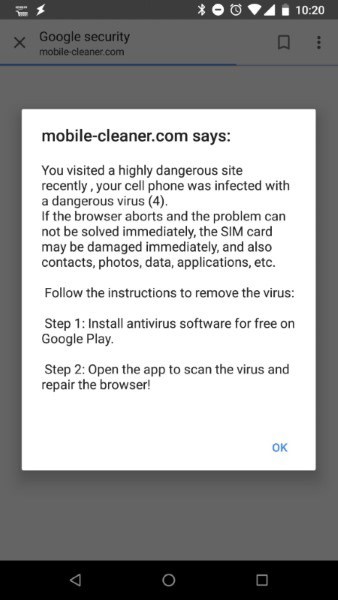
Google announced the availability of Chrome 64 for Android yesterday. The new version features protections against abuse ad experiences according to Google among other improvements.
Google notes on the official Chrome Releases blog that Chrome 64 for Android" prevents sites with abusive ad experiences from opening new windows or tabs" without user permission.
The new functionality is not the built-in adblocker that Google plans to enable on February 15, 2017, but a different kind of blocking mechanism.
Many websites load ad scripts to earn revenue from user visits. Google operates the largest advertising network in the world, but there are hundreds if not thousands of other companies out there that offer advertising solutions as well.
Companies and individuals may run advertising campaigns on these networks. It happened in the past that malicious or abusive code was run on networks including Google's.
We had our fair share of them as well here on Ghacks' mobile site, and could not do anything about it other than banning these ads or companies from the site after someone informed us about it.
The ads would load eventually while users browsed an article or page on the site. They'd load another page on a completely unrelated website and display a scary warning to the user in the process.
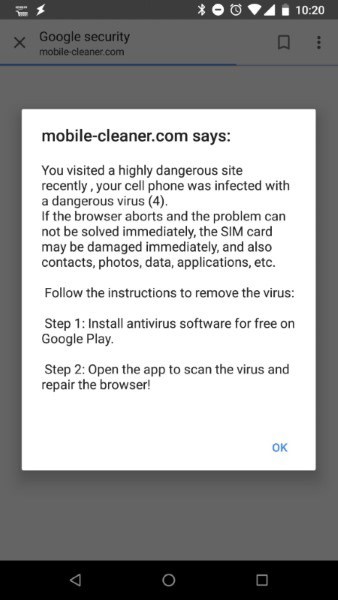
This was bad for some reasons:
- The redirection happened automatically and not by user request.
- The ad was scareware at best and malicious in the worst case.
- The user could not read the entire article or continue on the website in question.
- The website's reputation suffered.
Many users blamed the sites for that. While there is certainly some truth to that, most site owners have little to no control over ads displayed on their sites. If you embed Google ad code, for instance, Google's algorithms pick the best candidate out of a pool.
Google Chrome's new protective functionality aims to block these experiences in the browser. It is interesting to note that Google is part of the problem and the solution, at least in Chrome.
Some advertisers will abuse whatever options they have at their disposal, and it seems that Google's ad division has a hard time figuring out how to clean its network from these advertisers. I assume that it is in Google's best interest to clean house and the company may have plans that it did not announce to do so.
Right now, however, it looks as if it plans to block these ad experiences in Chrome. This should take care of them regardless of whether they come from Google's network or other networks, but it won't change the situation for users who use other browsers.
Google Chrome 64 for Android rolls out over the course of weeks. It is already available on sites such as APK Mirror however if you want to test the new functionality. You may also install a browser like Firefox or Opera to block advertisement entirely.
Related articles
- Google launches Adblocker in Chrome Dev and Canary for Android
- Google Chrome's native ad-blocking begins on February 15, 2018
- Google Chrome will block some ads in 2018
- Opera 37 desktop ships with built-in ad blocker
- You may soon need to install a thermostat or fridge adblocker
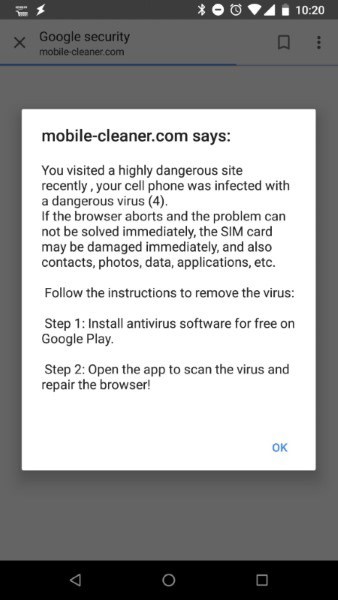


















Here https://hypestat.com/ad-experience is the list of all sites with Ad Experience report statuses of “Failing” or “Warning”
The Google adblocker is a nice idea, but early testing shows it won’t block much. Out of 55 ad types identified, Chrome 64 will block only 9 of them (vs. Adblock Plus which blocks 51). You can see a side-by-side comparison spreadsheet in this blog post: https://adblockplus.org/blog/what-will-google-chrome-s-new-ad-filter-actually-block-we-investigate
It’s not supposed to block as much ABP, only the intrusive ads. That’s a fair solution not harming income of sites like this one.
“only the intrusive ads”
With “intrusive” being defined by Google and the internet ad lobbying groups. My definition of “intrusive” is radically different than theirs, though, so Chrome’s approach is 100% worthless to me.
I just downloaded Chrome v64 for Android and I’m not seeing an Adblock option in the settings. I do see it with Chromium v66 for Android but not in Chrome Dev v65 for Windows. It doesn’t really matter, like you said, it doesn’t do much. Or… maybe it does and I’m just used to not seeing any ads ever. ;)
Thanks for the link.
ok.. sort of semi off topic question. seeing as it’s about chrome on windows rather than android…
you know how you are encouraged to enable site-per-process to migitate against spectre (pre chrome 64) and that chrome 64 has some spectre migitation.
now that chrome 64 has arrived… is part of the migitation enabling site-per-process by default? it is still listed as experimental. should it be disabled now?
It is my understanding that with v64 you don’t have to use chrome://flags/#enable-site-per-process and the default is disabled.
Chrome 64 not available yet in my market (India). I hate that it’s always late compared to the USA release.
Just got around to looking on my phone and it’s not being offered to me yet either here in the US. Google pretty much always uses staged rollouts. I’m not going to worry about the update because I use Brave browser which is Chromium based and has ad blocking, no google sync in 3rd-party chromium browsers though.
“https://www.apkmirror.com/?post_type=app_release&searchtype=apk&s=chrome”
APKMirror is well know and respected, associated with “http://www.androidpolice.com/”
That is of course if you’re looking for the android version.
Or maybe it’s got nothing to do with your geographical location? They just have a tendency to announce things as “added to product” before they are available? They should announce after it’s available for download.
“adblocker that Google plans to enable on February 15, 2017”
khm, 2018 ;)
I wonder if they will make it available on the 32-bit version as well.
Yuliya, that is Chrome version 64, not Chrome 64-bit ;)
Hah, I thought Chrome 64 as in architecture. My bad.
Me too. :)
Q: Does anyone happen to know if its advisable to switch on Tracking Protection, in Firefox 58? I see that it uses Disconnect.me.
If we have these bases likely covered by other means, is this overkill to turn that on as well?
Out of curiosity, I downloaded the MVPS hosts file to compare it to mine. The MVPS file has 13,000 entries and mine has 15,000. Not trying to imply that the MVPS file is in any way bad, I’ve added malware and bitcoin mining entries into mine and I’ve used parts from different sources which probably explains why mine is bigger. The MVPS file was originally 481KB and after it was optimized by HostMan the file size was reduced to 277KB. That’s a reduction of 43%. The point I’m try to make, is that a hosts file ever blocking more network requests than what Tracking Protection does in FF is doubtful. You would have to use a much bigger hosts file and then that raises the question of any performance implications caused by the size and that will depend on the OS it’s used in.
Is it advisable to switch on Tracking Protection? It really depends on what other content blocking addons you are using and IF you ever have to disable your content blocker to access a website. If so what protection is left? I’ve been using a hosts file for many years but I prefer a layer of protection before it’s used and besides, page load times are faster if network requests are blocked in the browser versus after they leave it. Not a huge difference in page load time but I’m all about being impatient.
I’ve been using Tracking Protection since FF v55 and have it set to Always on. I see that it is active in the address bar maybe 10-15% of the time even though I use uBlock Origin. Using a content blocker is better in many ways but I still see Tracking Protection activate when it sees requests that aren’t being blocked. I could add more filters in uBO but I end up seeing too much overlap between filters. When Tracking Protection is active on a website, browser memory use is always less than it would be if not using it. And memory usage with it enabled but not active in the foreground tab is virtually unchanged if you compare that number to what it is if disabled. That’s what I’m seeing.
For me it’s worth it to use Tracking Protection. The overhead is negligible and it takes up the slack when I need to disable uBO to access a website and not only because of adblock blockers but also when some functionality in a site gets broken by an adblock filter. When using it by itself you will see empty placeholders, which you will also see when using a hosts file. I am surprised and somewhat embarrassed to admit that I sometimes see a significant reduction in network requests when using Tracking Protection versus using my hosts file, on some sites. My hosts file is smaller than most (325KB) but… it uses 9 entries per line by using HostsMan to optimize it. Anyway, if you don’t ever disable your content blocker and you use the right filter lists then Tracking Protection isn’t needed. I think it’s worth seeing for yourself what the reality is and what is opinion, and it really depends on Your use case scenario.
I’m using uBlock Origin with 3rd-party frames globally blocked and have about 70 entries in “My filters” and 120 in “My rules”. I use No-Script Security Lite (not to be confused with NoScript Security Suite) to auto block javascript on new sites and on maybe 5-10% of my regularly visited sites I’ve left javascript disabled. I use uBO to block 3rd-party js, specific domains and whatever else as needed. With my config in FF (desktop), using uBO, No-Script Security Lite and with Tracking Protection enabled, I use about 1GB of memory with 12 tabs open and I have 8 active extensions that include Stylus, Tampermonkey and uBO which are not exactly light weight addons.
Food for thought: Disconnect has been banned from the Google Play store multiple times over the years for interfering with Google’s ad network. The shame, the horror and… total rubbish. ;)
https://s14.postimg.org/4uhvmae0h/FF_Memory_Usage_12_Tabs.png
https://s14.postimg.org/69jgb0mtd/u_Block_Filters.png
>advisable to switch on Tracking Protection, in Firefox 58
Keep it off, use uBlockOrigin. It’s superior in every single way, and I personally have a lot more trust in gorhill and the lists maintainers, Fanboy, etc, than in any company claiming to help me at no cost.
Also I find it extremely suspicious that Mozilla refuses to include other lists there, such as Fanboy’s EasyList, AnnoyanceList, EasyPrivacy, EnhancedTrackingList or MVPS hosts file. Disconnect’s lists are rubbish in comparison to the aforementioned ones. At least from the end user’s pov.
You don’t really need it if you use other means to block content.
As has been said before, all this really is, is Google worrying that Ad Blocking continues to be on the increase, and by clamping down on what it sees as poor practices, it might just stem the amount of people that feel inclined to Ad Block in the first place, because of their negative reaction to the situation. Especially on Mobile devices.
It makes sense, but Google are behaving like the “Ad Police”. Much better to take the situation into our own hands, and find our own solutions, filters, etc.
On a side note, I’ve gone from a limited ‘hand built’ Hosts file, to the full MVPSHOSTS list….with all its’ hundreds of entries. Not found a slowdown on my PC at all, which was great. That Hosts file, as well as other mitigations, seems to be keeping all the rubbish at bay, as well as keeping an eye on Network traffic, and what’s coming in and out. Apart from very selective whitelisting, not seen an advert in years.
I was travelling a few months ago, and used a hotel PC in the foyer. It really was strange seeing things I had searched for follow me around! Of course that’s what happens, only that I’d never see it for myself.
Can someone give a site with test ?
Redirect test site: https://ndossougbe.github.io/web-sandbox/interventions/3p-redirect/
Note that you will probably have to enable this flag to activate the redirect blocking:
chrome://flags/#enable-framebusting-needs-sameorigin-or-usergesture
I’m not aware of a test site. The issue is that the bulk of these ads come through ad networks. They compete against other ads and are not shown all the time on sites.