Haven turns old Android phones into privacy-respecting home security systems
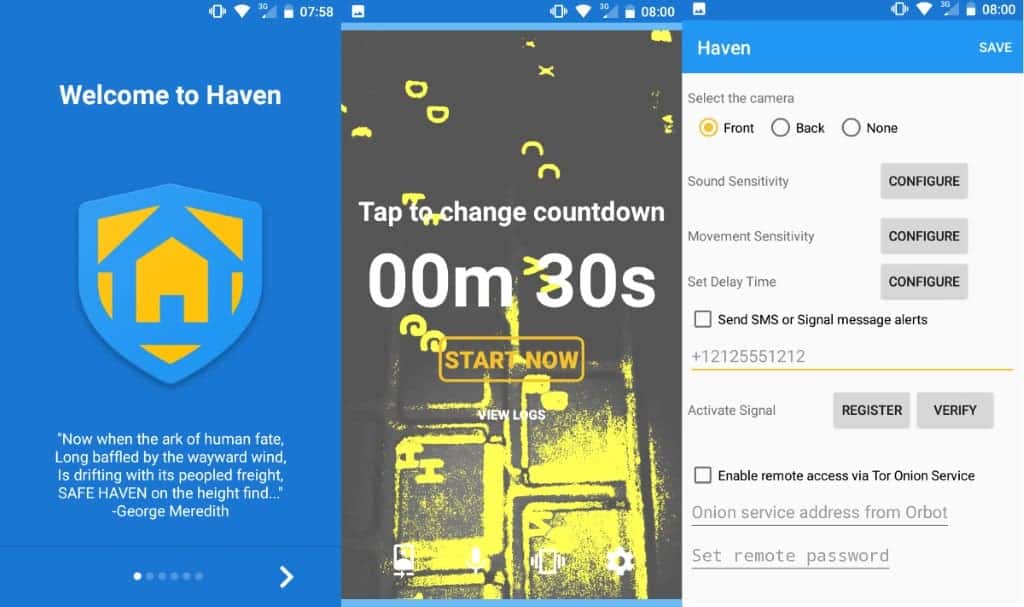
Haven is a free application for Google's Android operating system that turns any Android device into a privacy-respecting home security system endorsed by Edward Snowden, the Guardian Project and Freedom of the Press Foundation.
The use of electronic gadgets in home security is growing, and while you may sleep better knowing that your property is monitored by security systems, there is always the underlying issue of privacy.
Since these devices can record audio and video among other things usually, you may have a nagging feeling in your gut that there is a chance that the recordings or streams fall into the wrong hands. If you don't want to risk that a video of your naked self lands on the Internet, or that data is used by companies for marketing or advertisement, you need to make sure that your privacy is respected.
Haven: Android home security system
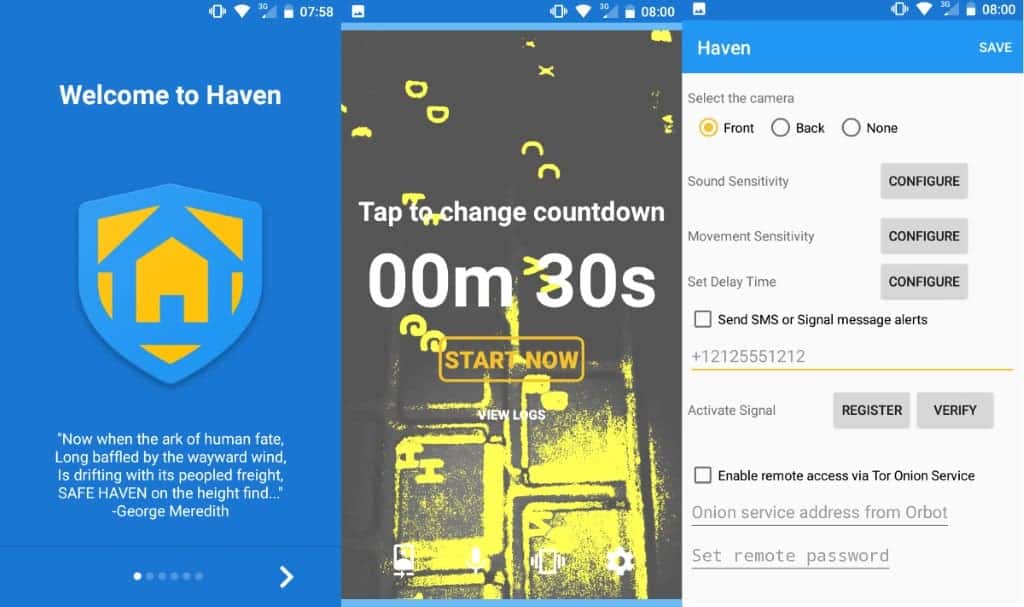
Haven is not the first application that turns old computer systems or mobile devices into home security systems, but it may very well be the best for users who want security and privacy.
The basic idea of Haven is simple: turn any Android powered device into a home security appliance, and use the device's sensors for that task. Unlike many other home security systems, Haven keeps thing local and with a strong focus on privacy. Haven records only when things happen and not continuously, and will save the data to the local device and not a server somewhere in the cloud.
Haven works by placing Android devices with Haven running on them in locations that you want to monitor. Place them in your hotel room, living room, entrance, or bed room, and have any disturbance recognized and recorded by Haven.
Haven is open source furthermore so that you can go through the code to make sure nothing fishy is going on, that there are no security issues, and to build the app instead of installing a compiled one.
Haven uses the following sensors in the current version:
- Accelerometer: phone’s motion and vibration
- Camera: motion in the phone’s visible surroundings from front or back camera
- Microphone: noises in the environment
- Light: change in light from ambient light sensor
- Power: detect
There needs to be a link between your main Android device and the Android devices that you use for monitoring. While it seems possible to use Haven powered devices without that link, you'd lose functionality such as getting notifications when events are recorded by one of the devices.
Haven can be configured to send sound clips and photos to your main device. You do need to link the phone number however, but Haven uses the secure Signal protocol that uses end-to-end encryption to protect the data against snooping third-parties. Users who want even more security can use the Tor network for that.
You are asked to set thresholds for audio and movement, and need to do some testing to reduce false positive alerts. The monitoring picks up pretty much any noise by default, for instance street noise or noise from a fridge, and if you don't want to get alerts whenever one of your pets strolls through a room, you need to adjust the movement monitoring as well.
Closing Words
Haven requires at least one Android device that you use for monitoring. You can pick up a cheap Android burner device, as you don't need lots of functionality other than what is already built-in anyway in Android devices. The configuration is simple, but you need to do some testing to avoid that you get hundreds of false positives per day.
The location you put the monitoring device in is probably the most difficult decision that you have to make. It should not be too obvious, as it can be picked up by any intruder then easily, but needs to be placed in a location that has a good view of the place you want monitored (provided that you want to take pictures).
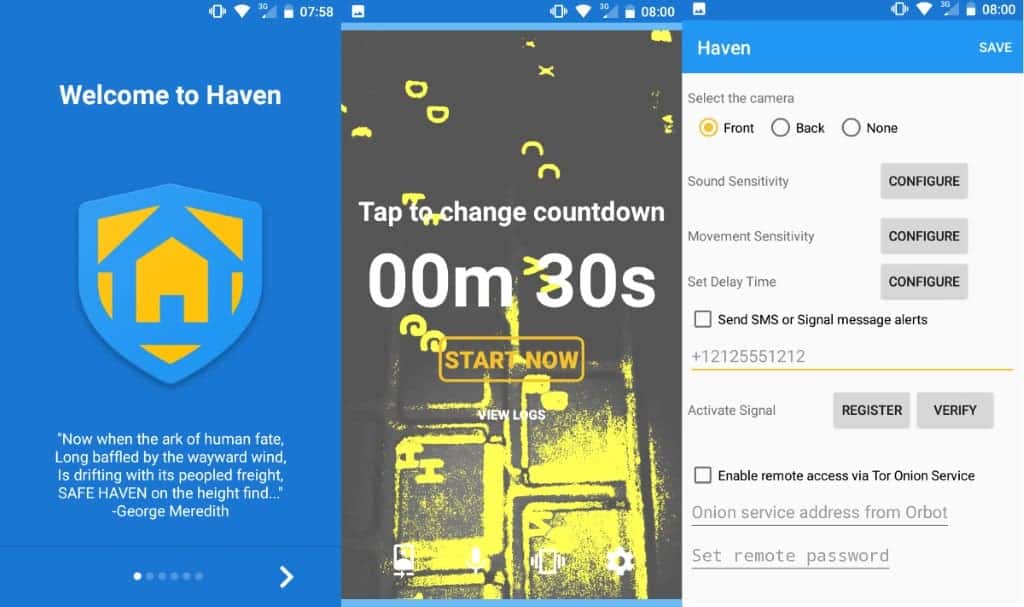


























One problem I foresee with apps like Haven is that in order to download it there needs to be a SIM card in the phone. In the Netherlands, 3G is not supported anymore and all carriers require a 4G phone in order to use their service. My old Moto G however belongs to the 3G class which means I couldn’t install it even if I wanted to.
That is probably not true, Even in the Netherlands I am sure you can download the app from any computer or your phone that does work and “side load” it to the 3G phone. It is not that hard and remember always; if there is a will, there is a way you just need to adapt, improvise and overcome.
@ Bart from Holland,
By “Rottweiler”, I meant the actual animal. ;)
Crashes on CopperheadOS. I wonder why…
I’ve tried a host of electronic security devices over the years. And – no question – I’ll be trying this one, given I live in an area of rural Southern Scotland where many of my ‘neighbours’ would steal the pennies from a dead man’s eyes.
But it has to be said that – when it comes to security – there aren’t many options that can beat a couple of cheap cctv cameras, a squeaky gate, a gravel path and a good dog! The last intruder on my property fled rather the worse for wear. Typically, local police seemed far more concerned about his rights than about mine!
“there aren’t many options that can beat a couple of cheap cctv cameras, a squeaky gate, a gravel path and a good dog!” Thank You! LoL
@Chris You can have more than one device setup with this app
You don’t need cellular service you can use wifi or even ethernet with an OTG connector and phone that supports it. (many do, many don’t)
This looks okay, but what I would prefer is something where you have 1 Android device in plain view recording, and another device hidden that is receiving the stream of the recording when motion/sound is detected.
That way, someone can’t just steal the Android device that is in plain view.
Also, the need to have cellular service on both devices is a dealbreaker for using Haven.
Good idea. Stay local — record to, or backup to, a neighboring device.
I was left wondering by this description about the cell connection as well.
A bit from another sites description seems to indicate its not necessary, just helpful:
“And even in cases where the phone itself doesn’t have network access and can’t fire off those warnings — say, if the phone doesn’t have a SIM card or isn’t connected to WiFi — every event that triggers an alert is logged locally on the phone.”
From Endgadget’s review of Haven.
Martin, did something change today on the site? Your website is not rendering properly for me. I’ve tried it in Firefox ESR, Basilisk and Pale Moon.
Ron, no nothing changed. How does the site look like on your end? Could security software / a browser add-on be the culprit?
It happened to me too about three times during last month. Site’s layout looked broken, like some CSS file didn’t load.
Phones don’t have night vision, unlike some real security cameras.
Well
I don’t have a smartphone just laying around doing nothing.
What I WOULD like to do is install something like this on my laptop to monitor my small apartment while I’m gone for the day at work. I would like to know if any of the apartment personnel are entering my place without my knowledge without buying an internet enabled video camera, or getting another smartphone with another monthly airtime subscription plan. I have read that a smartphone would not need a WiFi connection or SIM card, but would still record an intrusion.
I also like the fact that Haven doesn’t upload to a cloud or a third-person server.
Am I asking too much?
Thanks Martin
What would be handy is the following:
If somebody is putting a gsmjammer againts the door of your house
the signal is jammed, than it would be handy if your phone wil give alarm.
Maybe somebody know a solution to this or maybe there is already an app
that i don’t know about.
Merry crhistmas Martin
Rottweiler maybe?
Somebody tipt: No Signal Alert
https://play.google.com/store/apps/details?id=com.smartandroidapps.missedcallpro
something like that
If you type Rottweiler in playstore, lots of apps
While Haven is free it’s not a new thing and option to use an old phone’s camera as a security device have been around for a couple of years already. https://www.cnet.com/how-to/turn-your-old-phone-into-a-home-security-camera/
Here’s another one on the Google Play store: https://play.google.com/store/apps/details?id=com.warden.cam&hl=en
The article literally says that: “Haven is not the first application that turns old computer systems or mobile devices into home security systems, but it may very well be the best for users who want security and privacy.”
Interesting! Will test this out during the holiday.