A look at Skype for Linux
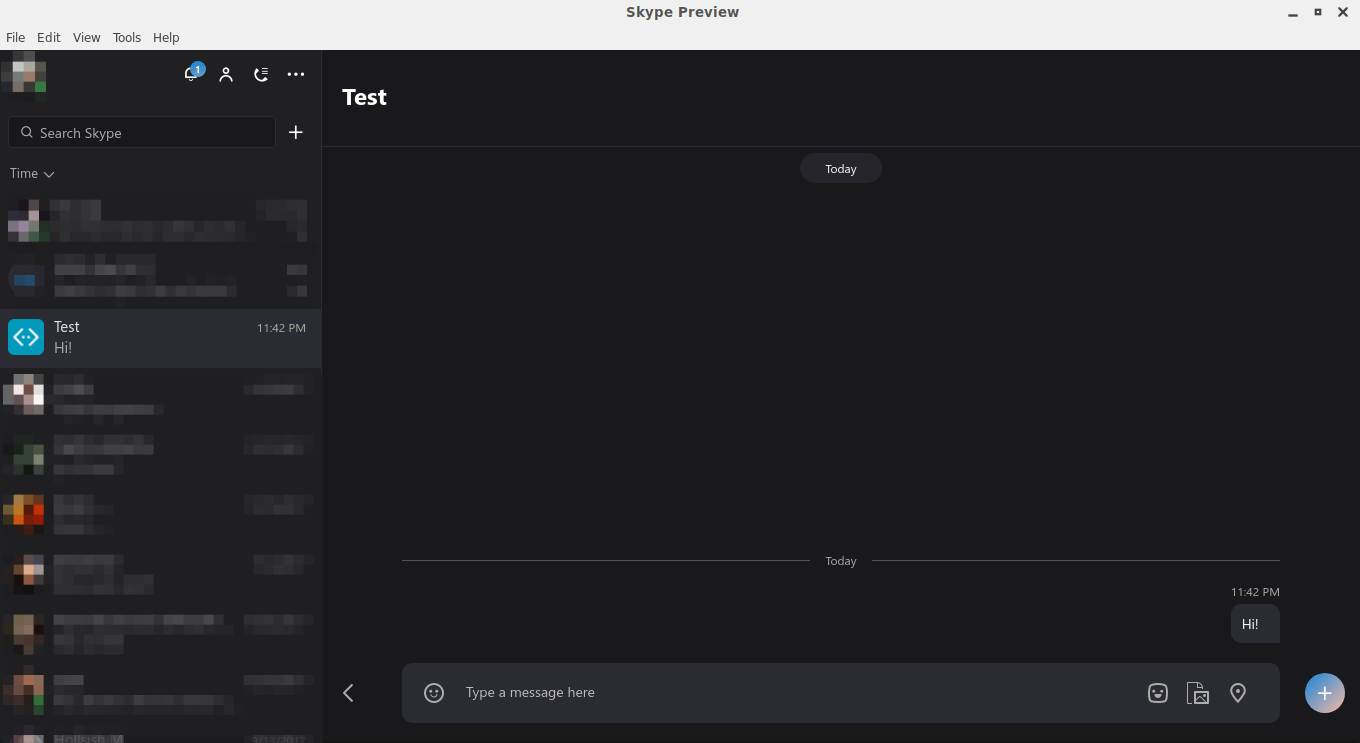
I remember for a long time that Skype on GNU/Linux systems was a nightmare.
The official application was terrible, and solutions like Pidgin were lacking in some crucial features such as video calling. Thankfully, finally, Microsoft seems to have stepped up their game when it comes to an official Skype for Linux.
Installation
Users can download .RPM or .DEB files from the official website, and skypeforlinux-bin is available for Arch/Antergos/Manjaro users from the AUR.
I have Skype for Linux installed on Antergos, but the officially supported list of distributions is:
- Ubuntu 16.04+
- Debian 8.5+
- Fedora 24+
- OpenSuse KDE 13.2+
- OpenSuse Leap 42.1+ KDE
The official website also has some important information about compatibility:
“We have tested with different desktop environments: Gnome, Unity, Mate, Cinnamon, KDE, but keep in mind there are differences between all these environments and some of the things are tightly coupled with the environment you use (e.g. notifications). Also, Skype for Linux Beta currently depends on gnome-keyring and libgnome-keyring0 packages for storing credentials. Both of these packages are installed as a dependency for the Skype for Linux Beta package.â€
Notes:
- Without the libgnome-keyring0 the application won't start. If you encounter this problem, make sure this package is installed.
- If after each launch the application still asks for credentials this means that either the gnome-keyring package is not installed on your system or that the gnome-keyring-daemon is not started. Make sure these two conditions are met.
- On Fedora we've encountered a problem with the gnome-keyring-daemon. This problem was seen with gnome-keyring 3.18.2. It is solved in version 3.18.3.
- Does Skype for Linux Beta work on a 32-bit or 64-bit system? We are only building Skype for Linux Beta for a 64-bit system. There may be a 32-bit version in the future, depending on the Community interest.
Features
Skype for Linux features all of the usual things, like video and voice calling, group chats, bots, the ability to choose between light/dark themes, screen sharing etc. I won’t proclaim to know every single feature Skype has, but I have yet to say, “huh, I can’t do THAT in Linux...†when using Skype, in comparison to Windows, so I guess that counts for something?
Martin's remark: Skype for Linux does not support group video charts currently or outgoing screen sharing. Microsoft plans to add these features to Skype for Linux in future versions. Users can run the old version and the new version of Skype for Linux side by side. These are not streamlined however, so that you may notice double call notifications and such.
One thing to note about Skype, is that it is not open-sourced, and Microsoft appears at the present to have no plans to change that.
Final thoughts
Skype for Linux is still technically a beta / preview, but it appears to be fairly stable, well rounded, and has all the features most people would use from Skype, so I must say that its about time Microsoft got Skype done properly for us GNU/Linux users.
How about you? Do you use the Skype preview? Any issues, or comments on it?
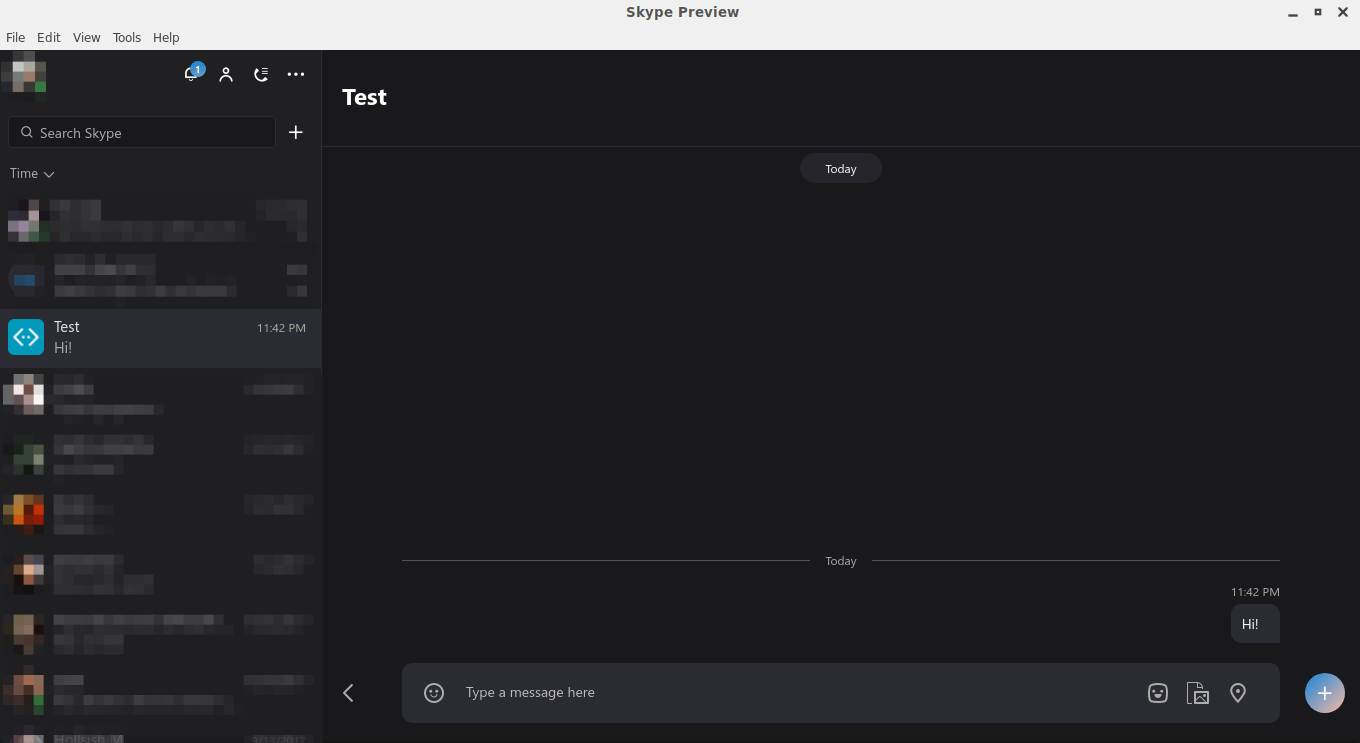


















Skype for Linux does not work with full capacities on Linux Mint. I can use the microphone and speak with my friends but it’s a nightmare to install or recognize the external webcam under Skype for Linux, taking into account, that the webcam works just fine under Linux Mint. It was tested with the Cheese software. I tried to install older versions of the Skype under Linux Mint. The microphone works fine every time, but the external webcam does not.
Skype for linux is, unfortunately, just a wrapper round skype web. I’m on version 8.11.0.4 (Calling version 2017.23.01.38), and I’m sincerely wondering what version the author has used for their review. There are loads of limitations, and the forums are full of people complaining:
o Video calling is disabled,
o Text messaging to mobile phones is disabled,
o You cannot see the whole chat history any more (it is truncated to something like half a year),
o You cannot do a text search in your chat,
o Integration of the set desktop theme does not really work (in my dark-themed KDE I have a white skype menu).
Add the fact that Microsoft actively blocks all older skype versions (where all this used to work), that they still happily accept my money, that they constantly try to connect skype accounts to Live IDs, and you’ll understand my disappointment with this product.
Still, to add a silver lining, after a very long time of no development whatsoever (just after Microsoft had taken over skype, the development for the linux client had come to a stand-still), there is now this web-app-wrapper skype for linux, and there is some development. Let’s hope the open issues will be fixed in due course.
Microsoft – turn skype into an appimage, one version across all linuxes!
Its better if Skype becomes available as Flatpak and Snap. Someone tell MS to release Skype as Flatpak and Snap only as that way it is sandboxed and doesn’t require root to install and we don’t have to worry about Skype being a proprietary app. Do not want to use Skype if it requires root to install and run Skype outside Flatpak and Snap sandbox.
It’s better if Skype becomes available as Flatpak and Snap. Someone tell MS to release Skype as Flatpak and Snap only as that way it is sandboxed and doesn’t require root to install and we don’t have to worry about Skype being a proprietary app. Do not want to use Skype if it requires root to install and run Skype outside Flatpak and Snap sandbox.
I also like using Hangouts instead, works within a browser so the OS isn’t so much a factor. The problem being Skype does have a strong legacy user-base so getting others to not rely on it despite its now often laggy functionality can be a challenge.
Back when Skype’s underlying tech was working off peer-to-peer it was pretty good, then after Microsoft bought it and everything works through MS servers it’s become a lot less appealing. Now any video call may be fine, or (even on a high bandwidth connection) it may be littered with frequent or occasional skips, buffering, and freezing. There’s simply no consistency anymore. Hangouts overall quality isn’t as good but we’ve found it to be more dependable.
Skype is now a total piece of crap. Does not make a difference whether you use windows or linux it is not
the same quality Skype of the past. Microsoft totally ruined Skype. I canceled my Skype phone number
and now use hangouts. Hangouts works much better than the current Skype, but not nearly as well as Skype
from 5 years ago.
I recommend WIRE for all things chat and video call, also works in a browser. Cross platform, secure, doesn’t need all your phone numbers or email contacts to work. Tried ALL instant messengers/video chat programs and WIRE comes out on top, easily.
Am I correct in assuming Skype for Linux has the same limitation as Skype for Windows 10 in that you cannot specify the font style and size you prefer? Under Windows 10, Skype for Desktop has no such limitation. {I am referencing the IM text}
Be careful
http://techrights.org/wiki/index.php/Skype_is_Spy_Campaign
In business, including international business meetings Skype can save millions in air-fare, for that application can be a budget beautiful tool.
For the home user, it just isn’t needed. Kids use it to post on the internet for their fun etc, or to send well wishes to friends, which I don’t recommend as well. Just my opinion. Just because I don’t use it, doesn’t mean everyone should see it my way.
Whenever I refresh my Windows system, first thing I do is go to Device manager and disable or uninstall the camera in my laptop. Since Microsoft’s deal with the devil (Skype) I have been extremely suspicious. Although I disable/ / uninstall the camera, is it programmed to be a false negative despite the customary tape over the camera? am I relieved? No, not really.
This day in age, disabling microphones and camera’s in your system and in browsers, one has to expect they are are on-line anyway.
Ah yes, NSA appears to be familiar with Saul Alinsky’s infamous tome.
Rule #5 – “Ridicule is man’s most potent weapon.”
Yeah, first disable the webcam in device manager, then uninstall its driver, then restart and disable it in BIOS/UEFI too. And finally open up your laptop and pull the webcam plug off the motherboard. While you have the laptop opened make sure there are no other hidden webcams installed anywhere. Please also make sure you always wear a ski mask, helmet and gloves while using the interweb. The other solution is of course to use Skype to stay in touch with friends and family, but try to avoid being a mass-murdering pedophile rapist cannibal or plan terror attacks.
A critical popular website in the US requires the webcam be on as part of its sign on process. Therefore (as Mark Zukerboard suggests) I cover the webcam and its light with semitransparent tape. This makes everyone happy. :-)
Hello,
I can say that I can do all the things in Linux, group video+audio chat, screen sharing both ways, etc. The only issue that exists in kde is the lack of gnome keyring but aside from that it’s pretty stable and works as expected.
System requirements:
64-bit Ubuntu 14.04+
64-bit Debian 8.0+
64-bit OpenSUSE 13.3+
64-bit Fedora Linux 24+
It’s worth to note that old stable Skype 4.3 is officially dead and it’s no longer possible to log in using that client.