New Intel Graphics Driver adds 4K HDR streaming support
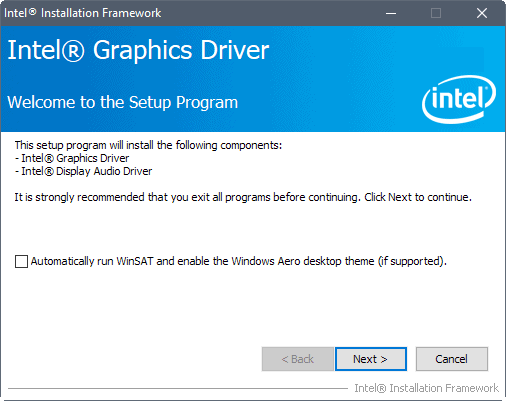
A new Intel graphics driver adds support for streaming 4K HDR media on Windows PCs and laptops provided the right hardware available.
Microsoft's Fall Creators Update -- the company launched the operating system update in October 2017 -- introduced support for 4K High Dynamic Range (HDR) streams.
Only certain Nvidia graphics adapters supported -- Pascal-based ones starting with the Geforce GTX 1050 Ti -- 4K HDR streams up until now. The requirements are at least 3 Gigabytes of graphics memory, a display with a 4K resolution, and HDCP 2.2 support, a high speed Internet connection with at least 25 Mbit downstream, and recent Nvidia Geforce drivers.
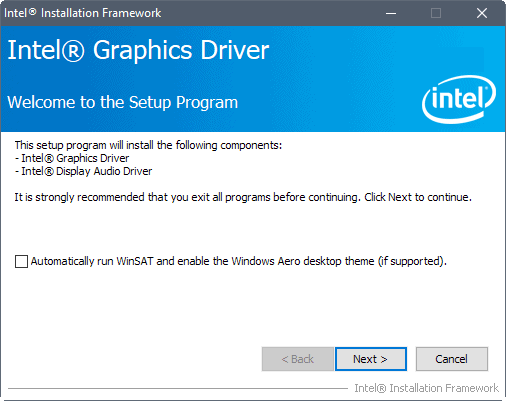
Intel Graphics Driver for Windows version 15.60 changes this. It introduces 4K HDR streaming for PCs and laptops with Intel hardware provided that the hardware meets certain requirements as well.
Only processors with Intel UHD Graphics 620 and Intel HD Graphics 620 (and better) support 4K HDR streaming after installation of the driver. These graphics chips are relatively new, and found only in Kaby Lake, Kaby Lake Refresh, and Coffee Lake (Core I-7000 and Core I-8000) chipsets.
The driver is compatible with Core I-6000 devices with integrated graphics processing units as well, but HDR is not supported.
Windows 10 Fall Creators Update machines may be configured for HDR after installation of the 300 Megabyte driver package on these machines. The option is only visible if the device meets all requirements. You find it under Settings > System > Display.
Only Netflix and YouTube are supported right now. Playback requires a display with HDR support, and works only in Microsoft Edge at the time of writing. Netflix playback requires HDCP 2.2, and supports streaming in Microsoft Edge and the native Netflix application for Windows 10.
Check out YouTube's The HDR Channel for video streams that support 4K HDR. This is probably the easiest option to test the functionality on your device.
AMD works on drivers that enables 4K HDR streaming for company graphics adapters as well.
Intel's graphics driver update introduces other functionality. It adds support for Wide Color Gamut, and video processing and decode acceleration in DirectX 12.
This new WDDM 2.3 driver also provides security fixes, support for Wide Color Gamut, enables 10-bit HDR playback over HDMI, and enables video processing and video decode acceleration in DirectX* 12.
Now You: Which graphics card is in your PCs?
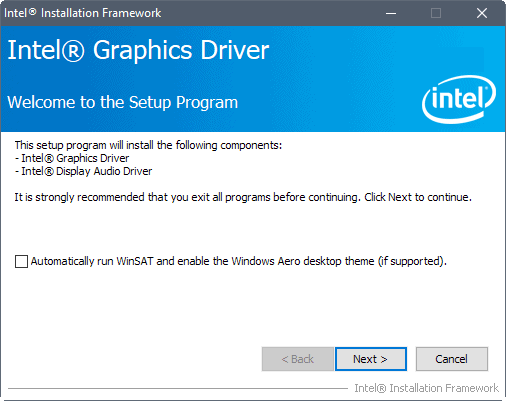























I was wondering if this video card supported 4k @ 120Hz. I have a TV with HDMI 3.0 and I don’t know if I’m overlooking a setting, or if it just isn’t offered. I also have the Nvidia GeForce mx150 (4GB dedicated) graphics card on my HP Envy 17t. I have a 4k screen at 60Hz, but I was hoping it could achieve 120Hz on a display that supports it.
Hi Martin – Thanks for Information. One more Question …
Can I use this on my 10 bit-Photoshop-Wide Color Gamut-Display-Workflow?
Wilhelm
aaabbbccc – you don’t know what you are talking about. I have 28″ UHD and HD monitors, chalk and cheese my friend.
Should we update it manually or will windows update offer it?
the uhd 600 supports hdr?
Thanks Martin !
Do you know if Iris 540 supports the enhancements ?
Fyi, 4k videos are only discernable by your eyes as better, for screens that are at least 50 inches in size. IOW, there is not much visual improvement watching a 4k video on a 40 inches screen, compared to watching a 1080p video.
What about Intel HD 630 @martin??
Included, I have updated the description to reflect that.
Cheers. Was either thinking of it not being supported or an oversight. Glad its an oversight ;-)