How to delete WhatsApp messages that you sent
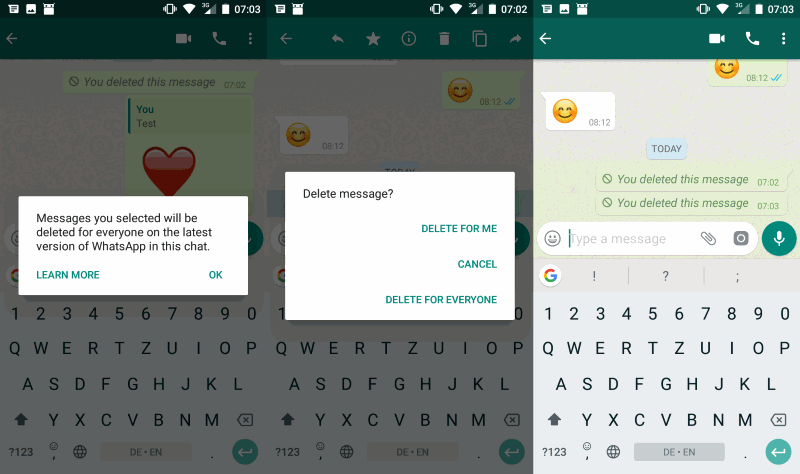
WhatsApp added a new feature to its messaging applications that you may use to delete messages that you sent already using the client.
Messages that you sent up until now could not not be deleted by you after the fact. There was no grace period to undo the sending, and it seems that users requested such a feature which works similarly to how email providers like Gmail provide undo options for a short period of time after sending messages.
This changes with the new deleting messages for everyone functionality that is implemented in the most recent versions of the WhatsApp client for Android, iOS and Windows Phone.
Deleting WhatsApp messages
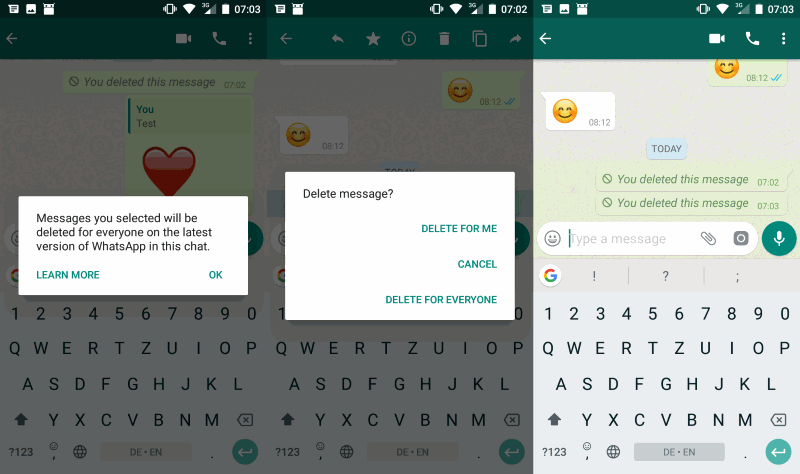
The new feature has requirements that need to be met.
- Messages can only be deleted remotely (read: for everyone), if seven minutes have not passed since they were sent.
- Sender and recipients need to use the most recent version of the WhatsApp client.
WhatsApp won't notify you if the deleting of the message is not successful. It may still be deleted on the device that you are using, but it may not have been deleted on the recipients device. Also, recipients may still see the message before it is deleted.
So, how do you delete messages that you sent using WhatsApp?
The process is simple:
- Open the chat and scroll to the message that you want deleted.
- Long-tap on the message that you want to delete.
- Optional: you may tap on additional messages to mark them as well and delete them in one go.
- Tap on the trashcan icon in the interface.
- Select the "delete for everyone" option to have WhatsApp delete the selected message locally and remotely.
Deleted messages are marked as such in the conversation history along with the time they were deleted. There is no option to restore deleted messages however.
WhatsApp notes that the feature is rolling out currently. It may take a while before it is available to all users of the messaging service.
Closing Words
The option to delete messages is a handy one; you can delete messages that were sent in error, for instance to the wrong contact, or messages that you sent but want removed for other reasons.
The downside is that you will never know if the message was deleted successfully remotely, and whether the recipient of the message read it or not.
Now You:
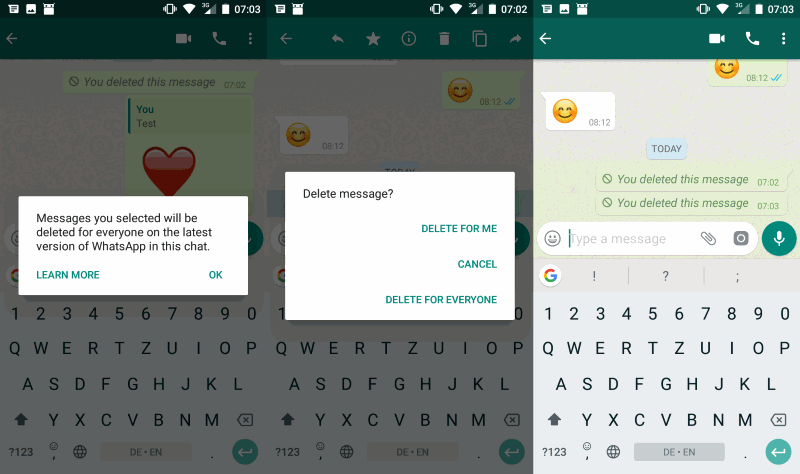






















Overall, if you want to know more about the new and enhanced features I can highly recommend this Course This Course aims to introduce you to the enhanced and salient new features .
@www.com
You’re missing my point. CHEF-KOCH made a snarky remark about Whatsapp not actually deleting messages off their servers. My response was to him. I use Whatsapp for casual and business conversations, but I would not send SENSITIVE information over Whatsapp. When I said “casual conversations”, I also mean “casual business conversations”. Please take a reading comprehension course next time.
@Gabriel, what CHIEF-KOCH said was true. Delete doesn’t mean delete forever. There’s a good chance there’s a copy of it left behind so other people will read it. You’re just upset that you use WhatsApp in spite of knowing this, probably due to habitual messaging.
People need to realize there’s a price to be paid for popular convenience. Just because you think you’re careful doesn’t mean everybody else out there is.
@www.com
It probably is true and I never denied it. Did I? That was why I said that if you use it for anything else than for casual conversations, then you’re dumb….. because messages aren’t deleted. Please learn how to read. Thank you.
… and people really believe that this also deletes server side stored messages … I need to laugh.
I need to laugh if you think that Whatsapp is for more than just casual conversations.
I have to laugh if you really think everybody out there only uses it for casual conversations.
“It works similar to GMail”
Or does it work similar to BBM, which had (and still has!) this feature for years now? (and BBM is also a messaging application, while GMail is not)
Do Not Use this App! EVER! Why?
This app has access to:
Device & app history
retrieve running apps
Identity
find accounts on the device
add or remove accounts
read your own contact card
Contacts
find accounts on the device
read your contacts
modify your contacts
Location
approximate location (network-based)
precise location (GPS and network-based)
SMS
receive text messages (SMS)
send SMS messages
Phone
read phone status and identity
Photos/Media/Files
read the contents of your USB storage
modify or delete the contents of your USB storage
Storage
read the contents of your USB storage
modify or delete the contents of your USB storage
Camera
take pictures and videos
Microphone
record audio
Wi-Fi connection information
view Wi-Fi connections
Device ID & call information
read phone status and identity
Other
read sync statistics
receive data from Internet
view network connections
create accounts and set passwords
pair with Bluetooth devices
send sticky broadcast
connect and disconnect from Wi-Fi
full network access
change your audio settings
control Near Field Communication
read sync settings
run at startup
use accounts on the device
control vibration
prevent device from sleeping
modify system settings
toggle sync on and off
install shortcuts
uninstall shortcuts
read Google service configuration
Those are the permissions that 90% of Android apps ask! WhatApp being closed source and owned by Facebook is a stronger argument against using WhatsApp.
Yes, but we can include all that into it as well.
No doubt this new addition is very handy one But It should have deletion notification.