Microsoft to end free Windows 10 accessibility upgrade offer
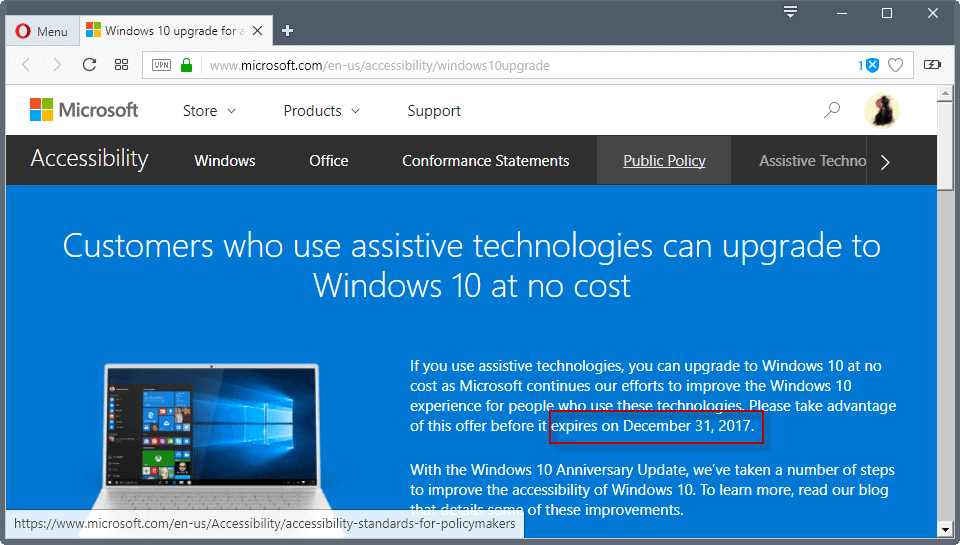
Windows customers have two options right now when it comes to upgrading previous versions of the operating system to Windows 10.
They can either upgrade a Windows 7 or 8 system directly to Windows 10 for free, or use Microsoft's offer for customers who use assistive technologies to upgrade to Windows 10 for free.
The first option is unofficial, but it still works more than a year after Microsoft stopped the "get Windows 10" offer for good.
The second option is official, but it is only available for customers who use assistive technologies. Note that Microsoft does not enforce the requirement.
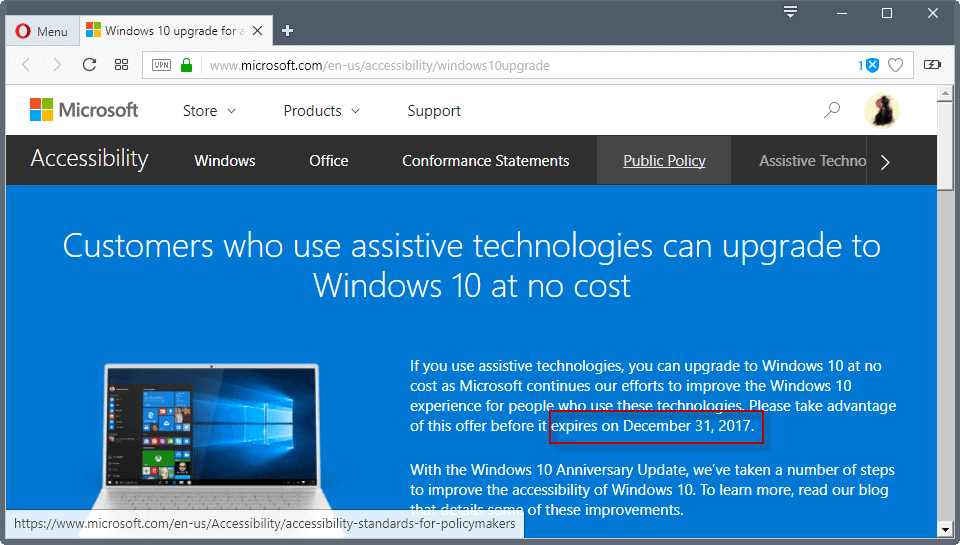
If you open the Windows 10 Upgrade page for customers who use assistive technologies right now, you may notice that Microsoft changed some parts of it recently.
Microsoft did not reveal an end date for the offer back when the company introduced it. This changed with the recent update of the content of the page, as the end date is now listed as December 31, 2017.
If you use assistive technologies, you can upgrade to Windows 10 at no cost as Microsoft continues our efforts to improve the Windows 10 experience for people who use these technologies. Please take advantage of this offer before it expires on December 31, 2017.
Microsoft highlights the end date in the first paragraph on the upgrade to Windows 10 page, and reveals it also in the FAQ section on the same page.
This means that customers who use assistive technologies can use the offer to upgrade to Windows 10 for free only this year. The offer expires on the last day of the year, and won't be available anymore.
The loophole free upgrade to Windows 10 may still work though, and that is then still an option for users who want to upgrade machines running Windows 7 or 8.1 to Windows 10.
Windows users who are not sure if Windows 10 is right for them can take advantage of the offer, and roll back their systems afterwards. The license is linked to the Microsoft Account if you use it, or the hardware ID, so that you have it in case you want to upgrade to Windows 10 in the future. (via Deskmodder)
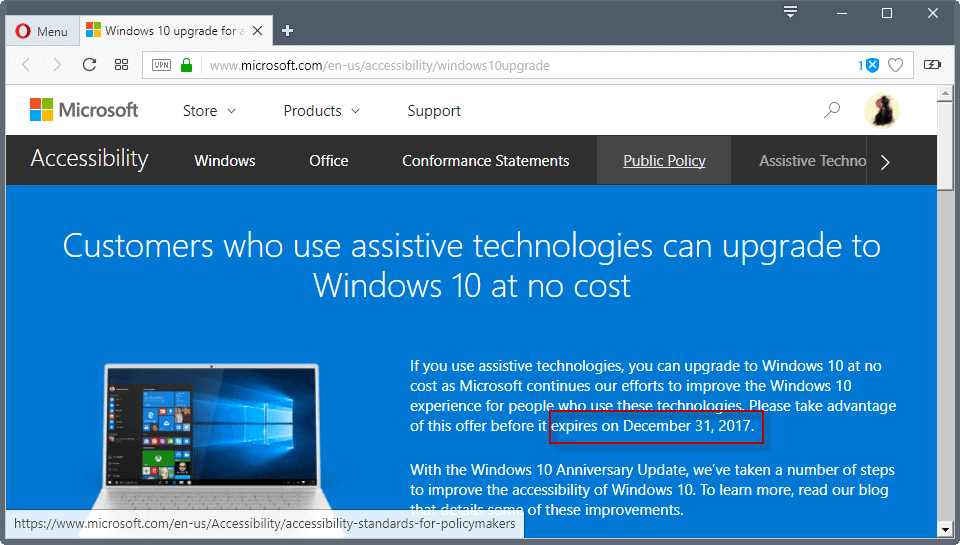




















does this stil work ?
Microsoft seems to have pulled the offer. You can still upgrade to Windows 10 for free if you have a legit Windows 7 or 8.1 Product Key.
I’m sour about my windows phone, but I can’t honestly bash windows 10.
Performance is leaps and bounds above windows 7. It’s a measurable amount…
M$ don’t give a fuck about it’s customers. Those that were uneducated enough to have W10 are making them enough money (Probably selling all the lovely data that they collect to Russia/CIA/Whoever). They don’t need the rest of us. Although, as I wouldn’t put it past them to force an upgrade to W7/8 users, I have updates disabled.
I suspect that, in the long term, Windoze will die. Or, it might even go as a freebie forever. M$ might even kill it off deliberately. The thing is, people, generally, don’t care. Look at how many use Android, for example. How many even bother with a firewall/VPN/Virus checker, with that? I sure do, but I don’t know of anyone else that does.
Whilst I believe that M$ have totally screwed up, with W10, they might well believe that it’s a total success, as it does exactly what they want it to do. Why would they want it to do what WE want it to do, when so many people have already installed it?
I’ve grown to hate M$, with a passion. When it gets to the point where W7 won’t run anything, I’ll just give up and take the Linux route.
Just buy yourself a firewall. Block all outgoing. Allow just what you need.
Does this mean you have to claim the Win 10 upgrade by Dec 31 or install/activate the Win 10 upgrade by Dec 31?
Well, Windows 10 is part of my life and I encounter no issues. Maybe should I add that I use it only for the purpose of spoofing my User Agent, occasionally?
LOL- I’m laughing all by myself.
I run Win 10 on my newest gaming laptop that has nothing personal on the machine. My main computer runs windows 7 and my every-day laptop runs windows 8.1. I only use win 10 on my gaming laptop and when I set up the laptop, I refused to give it any personally identifiable information about me, so If it were stolen, I couldn’t prove its mine but other than that, the data collected from it can’t be traced back to me. I have no love for M$ and will not be using win 10 on any personal computer because of its invasive nature. Not now, not ever! Never 10!
I am not a gamer, but for what I hear, Win10 OS is not a bad recreational application for gaming.
Ozones parlay into the world of privacy protection from Win10 is a good one.
Another great dea to protect oneself from the Big Snoop, that is Win10, is a book that was just released this month. A book authored by this site’s Chairman Of The Board.
Martin Brinkmann.
From Amazon: “Privacy is a hot topic in today’s connected world. This is true especially when it comes to user tracking on the Internet, but also tracking built-in to operating systems such as Windows 10 or Android, or programs such as Google Chrome or Mozilla Firefox.”
” Windows 10 has probably been the operating system that Microsoft has been attacked the most for from privacy advocates and concerned users in regards to privacy and data collection.”
The Complete Windows 10 Privacy Guide: Fall Creators Update – October 11, 2017
by Martin Brinkmann (Author)
The best advertising for this book has been brought to you by the makers of Windows 10 operating systems everywhere. M$ snoops and retrieves, but knowledge takes back in the form of user control and protection.
I recommend the book.
Does it mean you must install the Win 10 upgrade by Dec 31 or must claim the Win 10 upgrade by Dec 31 and can install it anytime after Dec 31?
I think you need to install, and can roll back afterwards.
When you roll back, can you roll up (upgrade) back to Win 10 later after Dec 31?
Yes you can.
Oh thank Gawd, never 10. That piece of crap deserves to die for forcing rude behaviors over which the user has no control. This is just not acceptable and MS can shove it down their @$$. I will choose Windows 8.1 over it any day.
it’s pretty simple fuck microsoft, seriously just fuck you microsoft
It’s pretty simple.
Set aside a 50gb partition or even another hard drive and install and activate windows 10 with your current OS key there. Then go back to whatever floats your boat and you got your free copy of windows reserved for whenever you want. I’m not sure you even have to keep it installed so long as you install it and activate it at least once.
Just use the media creation tool and keep a hard copy on a usb. I recently bought 2 16gb Kingston Data Travelers for $10 and made win7 installer on one and win10 on the other. (smaller usbs actually cost more atm)
Never 10!
Agree, Never 10. When I bought a second laptop, it had Win10 but not for long. I Replaced 10 w/8.1 OS, (same as my other laptop)and WSUS offline for security only updates. M$ deception and trickery re:10 took its toll. Not to mention their homeward calling card.
Next stop, when M$ Windows renders my machines as paper-weights, then I will move to the OS known as: “From Freedom came Excellence.”
Hi Rush,
Heh, I believe it’s, “From Freedom came Elegance”. I run it myself and have been since I tested Windows 7 beta all those years ago.
So…why wait?
The unofficial loophole free upgrade to Windows 10 for abled users who want to upgrade machines running Windows 7 or 8.1 will likely also be terminated on 31 Dec 2017 because there is no reason for M$ to “discriminate” against the disabled.
Anyway, those Win 7/8.1 users who wanted the free Win 10 upgrade would already have gotten it long ago. The remaining Win 7/8.1 users, ie about 60% of Windows users, are just not interested in Win 10. Why.?
… Personally, I reject M$-Win 10 because of their forced cumulative updates and upgrades;
Win 7/8.1 can still be used until their EOL in 2020/2023;
Win 10 is likely an NSA spyware;
4 years old or older Win 10 computers will likely be made obsolete when M$ start blocking them from being upgraded to the next Win 10 Version(maybe in 2020, ie after the EOL of Win 7);
Win 10 Home and Pro will likely be converted to subscriptions service(maybe in 2020, ie after the EOL of Win 7);
etc.
I’m one of the no-Windows-10 group myself. In fact, just in the process of building a brand new Ryzen system for myself, and it’s Windows 7 that’s gone onto it.
For the MS/W10 fans, there’s three reasons why I won’t be using Windows 10:
1) It has a messy and inconsistent interface. Windows 7 has a far cleaner, nicer and more consistent UI.
2) Built in spyware that cannot officially be turned off (yes, third party apps can disable it, but MS can always sneakily re-enable it again without my knowledge).
3) Forced updating – again unless you jump through a number of hoops to try and wrestle control of your own PC back from Microsoft.
In short, Windows 10 is ugly, untrustworthy and unreliable – and that’s why I refuse to install it, free offer or not.
Sad thing is, Windows 10 isn’t actually that bad, it’s just let down by MS in a few key areas. If MS could provide an off-switch for the spyware (even if it was on by default), proper controls for the updates (again, even if auto-update is the default), and tidy up the interface (re-work the awful Start Menu, fix the fact that it has two control panels etc), Windows 10 would be a nice upgrade. Instead, even good old Windows 7 pips it in several key areas for me.
Lots of little things are better in Windows 10 FCU, and its new version of Magnify is well thought out, supported by 20 shortcuts appropriate at various times as screen content changes. I have no desire to return to an earlier version of Windows. FYI….
I got a Windows 8.1 tablet. The magnifier was completely awful. Basically, there were large boarders all around the edges of the screen, restricting the already naturally smaller viewing area due to the zoom. In order to pan the magnifier around, instead of elegantly swiping a finger in the direction you want to go like Android or IOS, you must slide a finger along the sides (boarders) of the screen to pan up and down or left and right. The magnifier doesn’t even interact with the keyboard. That means if you initiate an action that causes the on-screen keyboard to appear, you must manually zoom out before you can type anything, because Microsoft leaves you staring at a magnified portion of the keyboard. And then, you must manually zoom in when done typing.
There is no intelligent design like Android, where initiating the on-screen keyboard while being zoomed in will cause the screen to divide in half with the full keyboard visible on the bottom and a zoomed view on the top. I also tried Windows 10 on this tablet when it came out, and no improvements were made to the magnifier whatsoever. I feel deceived, because Microsoft wrote a blog post about how Windows 8 had better assistive features, and so I expected them to be at least on par with the free as in price and speech Android.
This, as well as the deceptive tactics that were used to get Windows 10 adoption, instead of building a compelling product that people actually want, has made me decide to no longer support the company. But on the bright side, this tablet will run Android x86!