Mail backup software MailStore Home 10.2 released
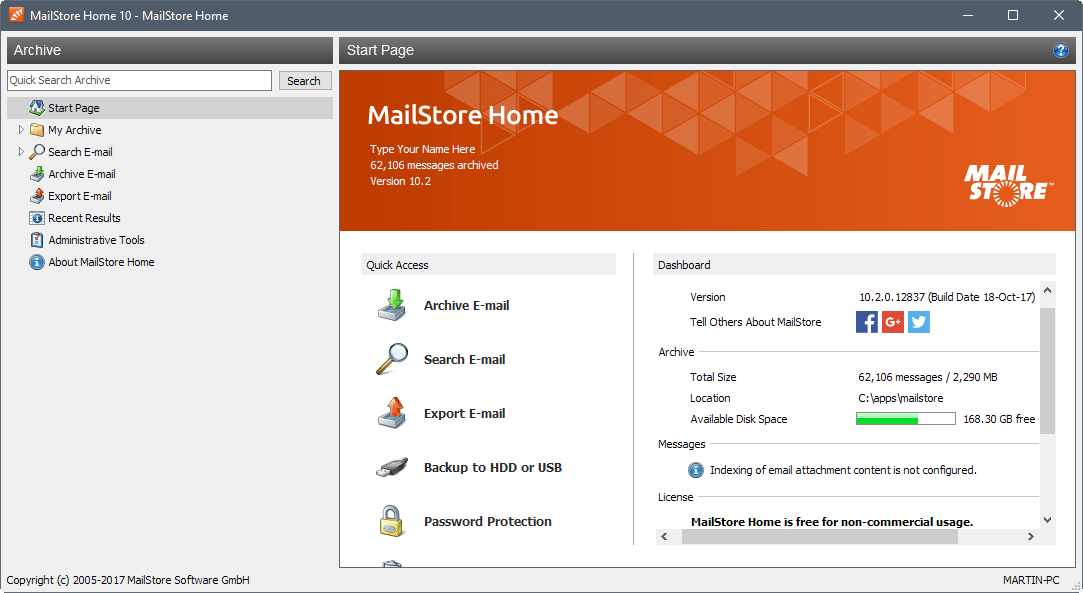
MailStore Home 10.2 is a new version of the popular mail backup software for the Microsoft Windows operating system.
MailStore Home can back up local email accounts as well as POP3 and IMAP mailbox backups so that most online email services are covered by the application.
As far as local programs are concerned, it supports Microsoft Outlook, Mozilla Thunderbird, Windows Mail and Windows Live Mail, and any email that is in a supported format such as PST or EML.
It furthermore supports Microsoft Exchange Server and Microsoft Office 365.
Check out these MailStore articles as well:
- Email Backup Software MailStore Home 10 released
- How to free up space on Gmail if you are running low
- How to free up space in Windows if you are running low
- Use MailStore To Backup Gmail, Hotmail, Yahoo Emails
MailStore Home 10.2
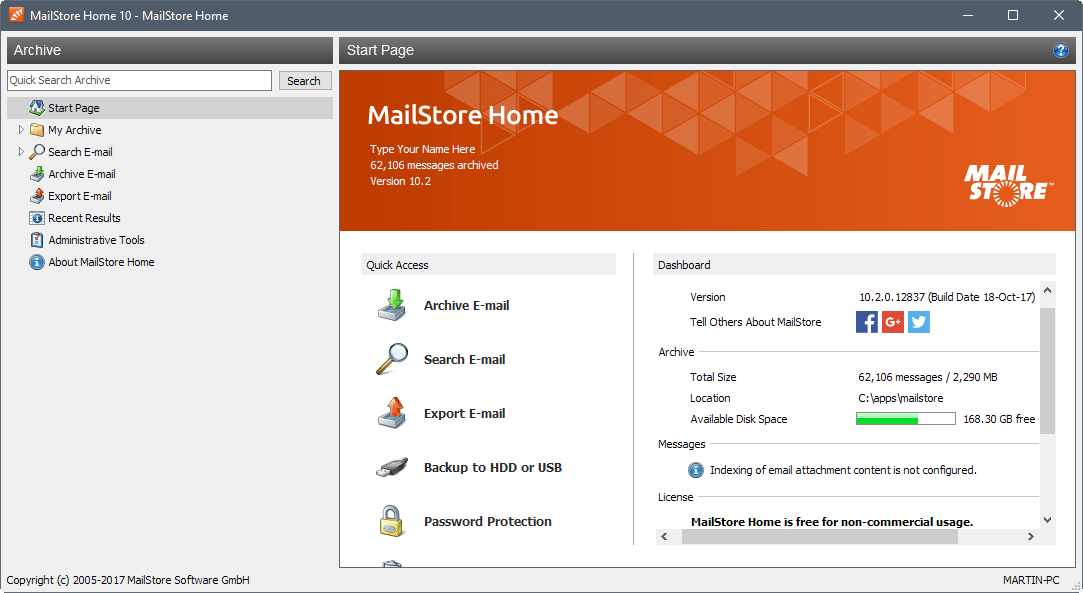
The major new feature of MailStore Home 10.2 is a new email signing function. It is supported in all editions of MailStore, and may be used to add digital signatures to exported emails. The information is useful as it may be used to verify that archived email was not modified.
The digital signature is a cryptographic means to ensure that an email from a protected archive remains unchanged after being exported.
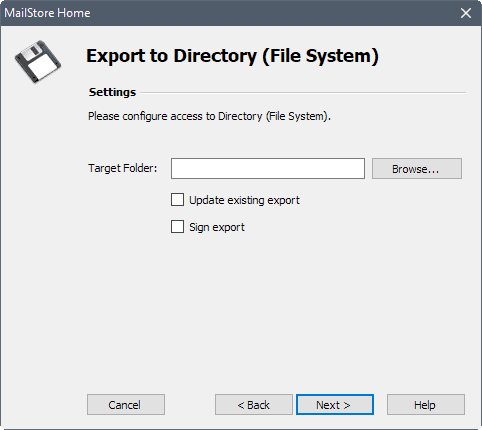
You use the feature in the following way:
- Select a folder or individual emails.
- Right-click the selection and select Export To > Directory (File System).
- Select the format you want the email backups to be in.
- Check the "sign export" option on the next page that opens. Sign export signs the exported emails so that you can verify.
- You select the target folder there as well. Note that the directory needs to be empty for the process to complete successfully.
Three features of the email backup software have been improved in the new version. The Help function is context sensitive now. The program itself comes without help file, but a click on the help button opens the documentation on the official MailStore website. The page of the documentation that opens is directly related to your activity in the program in MailStore Home 10.2.
If you are in search email for instance, the search email help page is opened on the MailStore website when you click on the help icon in the program interface.
The developers of the program hardened the encryption key management furthermore, and added additional details to skipped messages in the profile summary.
MailStore Home 10.2 fixes two issues on top of that. The first fixes the Exchange profile's test button behavior when selecting "ignore SSL warnings", the second updates third-party libraries.
You can check out the blog post on the MailStore website for additional details. Existing MailStore Home users may download and install the update from within the application. Just hit the "check for updates" link on the startpage to do so.
Downloads are also available on the MailStore website.
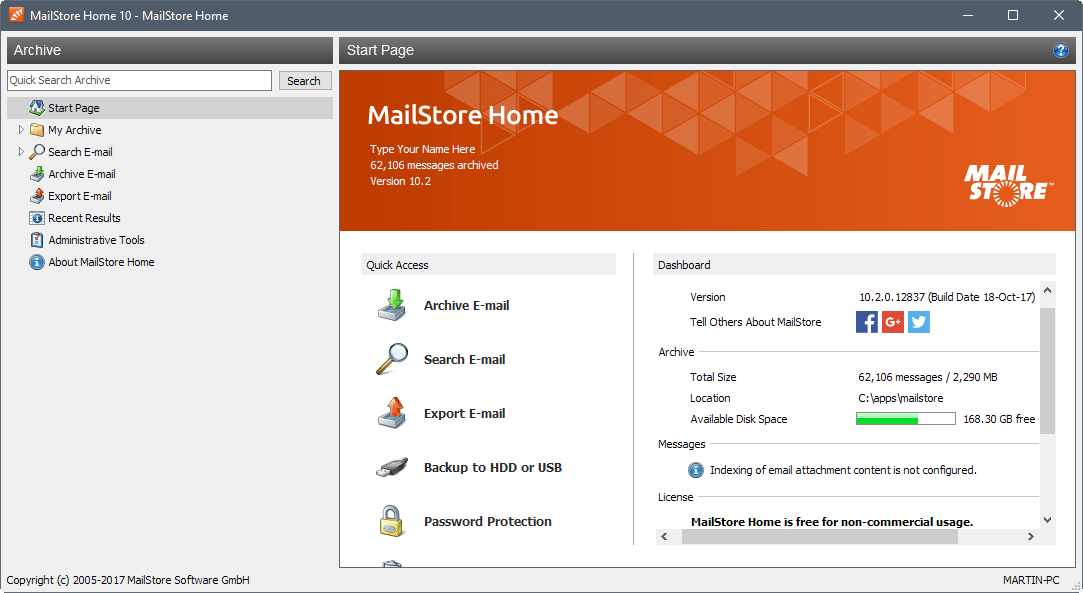






















flyer learn to read & not be rude. Martin gave you the link for downloading.
MailStore Home is one of the worst Backup programs ever seen. It (at least portable version) lacks of:
– Messages can not be stored outside of the installation directory
– Messages can NOT be stored (7zip) compressed
– Backups cannot be separated by account. Backup only all accounts or none
– No usual user-to-user forum available.
Very annoying. Forget it
Hello, I think you that you misunderstand it
Messages can not be stored outside of the installation directory
–You can use portable version and store it where do you want it
Messages can NOT be stored (7zip) compressed
–Messages are compressed and stored in deduplicated database (better than 7zip) ( you can export it after archiving a 7zip mail by yourself)
Backups cannot be separated by account. Backup only all accounts or none
–You can use multiple portable versions…
Have a nice day! :)
What is the link to portable version?
You can install the program as a portable version.
https://help.mailstore.com/en/home/Installation
Just to add, MailStore does not give the option on where to install the full version.
After a fresh Win 10 install, when installing MailStore, reading the “in other directory” part of the second line (IOW not reading carefully, missing the “portable” descriptor – mea culpa), thought the second line was such an improvement with this update.
Was scratching my head when MailStore was not showing up in the Start menu.
Had to delete that install (no need to “uninstall” a portable app – just delete the files in the directory MailStore Portable was stored in) and install the full one instead.
Adding this here that google might pick it up and someone else who did the same will have an answer I couldn’t find, but had to figure out.
Do people really backup SMS. I for one delete all messages & all logs many times a day. Why keep any messages?
I “love” such point of view: if I don’t need something why other people need it?
Sweet :/
Who cares you delete all YOUR messages, huh?
@ Robert Ab
Take a look at MOBILedit software. It does the job well, easy and exactly as you can expect. Also messages can be exported to any standard format.
@Flyer
Thank you
Martin:
Do you have any suggestions for the best way to backup SMS on Android devices?
Some software (SMS Backup+) has limitation and it can backup only 1000 SMS per contact.
Thanks