AIM Shutdown: AOL Instant Messenger alternatives
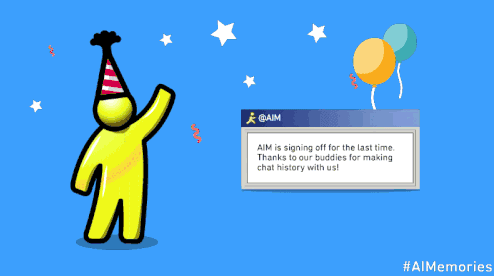
AOL announced yesterday that it will shut down the company's messaging service AOL Instant Messenger (AIM) on December 15th, 2017.
AOL Instant Messenger was initially part of AOL Desktop before it was released as a standalone software program for Windows in 1997.
It became a popular messaging client in a crowded market, as it competed with programs like Yahoo Messenger, ICQ or MSN Messenger for market share.
The popularity of messaging client waned with the rise of new services and smartphones. AOL stopped development of the client back in 2012 but kept services online.
AIM Shutdown facts
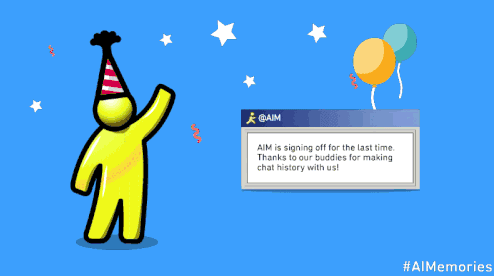
Here are the most important information in regards to the discontinuation of AIM:
- AIM will be shut down on December 15, 2017, and users won't be able to sign in to the service anymore, or use it.
- Services will function normally until that date, downloads links will be removed prior however.
- Data associated with AIM will be deleted.
- The change won't affect @aim.com email addresses.
- Users can save images and files, and the chat history. Note that the option to do so will stop on December 15, 2017.
How to save the AIM chat history
Some AIM clients and the AIM website offer options to save the chat history. Note that this works only if you have not disabled the option to save a copy of your chats, and only for chats not set to "go off the record".
One of the easier options to access the chat history is to find it on the local hard drive. AOL suggests that you run a search for AIM Logs to find the location.
On Windows, the default location for logs is c:\users\username\Documents\AIM Logs\.
How to save AIM images and files
The chat log does not include images and files. To save those, do the following:
- Sign in to the AIM client.
- Open the chat history with a buddy, and scroll though the listing.
- Click on the image or file, it will open in a browser tab or window.
- Right-click on it to save it.
This is not a very elegant solution, especially if you want to save all images and files. Imagine having used the client for years with multiple contacts. You might spend days saving all images and files manually.
AOL Instant Messenger (AIM) alternatives
Here is a short list of alternatives that are still under development. The focus is on desktop programs, or services that include a desktop program:
- Facebook Messenger -- Available for mobile and desktop systems.
- Jitsi -- Open source audio/video and chat communication with end to end encryption and support for various protocols.
- Pidgin -- Pidgin is a multi-protocol chat client that supports several services and protocols include ICQ, XMPP, or IRC.
- Signal Messenger -- Available for Android, iOS and Desktop operating systems. Supports group, text, voice and video chat, document and picture sending, encryption, and more.
- Telegram Messenger -- Available for Android, iOS, Mac OS X, PC, Linux, and as a web version. Supports encryption, file sending, groups, message destruction, synchronization, and more.
- Trillian -- Instant messaging service for desktop and mobile operating systems.
Now You: Are you affected by the shutdown?
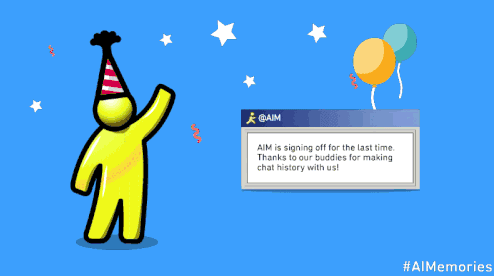





















if you are looking for truly safe and reliable messenger you need a decentralized one. Now I’m testing Utopia ecosystem and their messenger seems to me the most secure of all.
Today is too early say something specific about Utopia, it’s only open beta now, anyone can form their own opinion about this messenger like i did. I hope developed don’t drop half done project.
Me and my friend still used legacy version AIM every day, mostly because of a few core features. We do story writing together and we found being able to change BG and text colours indispensable, because it meant we could find the story portions of our logs to save out and work on later.
We want to find another free desktop chat client where you can do those things, so far we’ve been unable to tell what chat clients are the most similar to legacy AIM. Discord is not working well for us because it’s just not designed to do the things we want. We both loathe skype, and I’m still not fond of messenger and whatsapp.
If anyone knows of a good similar desktop app please let me know.
I am just looking to send and receive a text to and from my windows 7 PC and an IPHONE. Any simple recommendations?
Ahem. Re an important error in the article = Writer stated Trillian is “Not free”. Fact is, Trillian DOES offer a free option. I know because I have it. =D
I’m looking to save/export the aim buddy list (aol buddy list).
While Trillian and the others will view the aim list, when aim is discontinued (Dec 15 ,2017), the buddy list will
disappear.
Trillian and the others are not importing the aim list but merely allowing access.
Just looked and tried the List Handler plugin for Pidgin, but it needs the buddy list file, that is NOT saved on our computers.
Since Trillian and the others show the list, there has to be a way of grabbing it.
Help,
Ed
Does anyone know of a solution for Real-Time text? This is actually very important but I won’t go into that, but briefly: https://en.wikipedia.org/wiki/Real-time_text#Use_over_instant_messaging
Even if there’s a way to set a client to work with a XMPP compatible network you can bet a lot of people can’t be bothered because it’s too technical. It appears AOL was the one easy solution…
I need a replacement for AIM.
Need a desktop messaging system that is not linked to a google account or facebook or any other social media platform or log in.
Looking for a simple messenger to use for send messages between people at work during work.
So, I don’t want them as friends on facebook, I don’t want it link to any social media or my cell phone.
Need to link work offices that are not in the same area or office building but sometimes you just have no need to pick a phone or need to get a message in front of someone while they are on the phone.
the Pidgin.IM web site says ….
“AIM is not breaking, update to this version to keep it working!”
Does anyone know what that means? Can we just keep using Pidgin with the AIM protocol then??
From what I could tell, it refers to an AIM issue back in March of 2017.
And also the best I can tell is that on DEcember 15 Pidgin will no longer work for AIM.
I’m looking for an AIM alternative which will import the AIM (or AOL) Buddy List.
Both for myself and a AOL group.
Right now the only way to capture the Buddy List would be to Copy and Paste each member
individually.
I’ve looked for software but, as of now, there’s nothing out there.
I also have and am looking at the chat alternatives which show the AIM (or AOL) Buddies, hoping
that one of them has a way of importing the Buddies.
Again, so far, no luck.
If anyone has ideas on this, I would appreciate it, and, so, would millions of others.
A friend and I still used AIM to communicate after all these years, though it was only really via the site itself these days, after they kept cutting off older versions. Googling brought me a few other names that could work with Windows, but I don’t know if they’re good or not.
Does anyone use Psi or Miranda? If so, how are they? And from the list here, how is Signal?
(I was going to ask about Wire, too, but I see that A Different Martin already did.)
@calliopes_pen
I’m one of the few dinosaurs left that still uses various IM protocols for my primary communications so I tend to bounce around between the multi-protocol applications.
Trillian is my favourite BUT – and I need to emphasize that “but” – it is only because I’ve had it for so long that I managed to fall in to a lifetime premium account and had local copies of most of the addons, plugins, themes, and whatnots that had been developed. It is typically fast, responsive, and lightest on resources when doing equal comparisons. Now for the BUT: if you’re starting fresh I would avoid it like the plague. The development is glacial at best, new protocol support is gone, and they took down their own community sites that hosted what few plugin/theme developers remained. And they want to charge for this or make you put up with ads and other annoyances. Long gone are the days of the Trillian team being basement dwelling rebel developers reverse engineering the Big Boy’s IM protocols. It’s sad. Trillian is also the only one that has a half way decent Android version, though that too is pay and not entirely bug free.
Pidgin: I have a strong love/hate relationship with this one. It’s… okay. The biggest problem I’ve had with it is the core team – they were never overly interested in holding any type of discussion; this was the way it was going to be and if you didn’t like it you were free to eff off (though I’ll admit I haven’t been around in a while so they may have mellowed or left completely by now). Also, this program came from the linux world and in my experience linux developers often act like runway models: they’re full of their own self importance and scream to the high heavens about fat (bloat) when they only weigh 25kilo. So when you load it up you may find some features missing that you would otherwise expect to see in this type of application. Pidgin once boasted the largest and best 3rd party plugin library of them all, but now days that’s dried up considerably and many of those plugins are no longer maintained and buggy if not outright broken.
Miranda(the one you specifically asked about): I typically use the NG fork though I’ve noticed the core Miranda is finally getting updates again. I may have to give it a spin sometime. MirandaNG however is decent if you’re willing to put in some time and effort in to customizing things the way you like it. You can configure pretty much everything which is both good and bad depending on how much time and energy you like to spend fiddling. Protocol support is decent if not all inclusive. I stopped using it when a patch had the tendency to freeze up my win10 machines. They rushed out a fix for that pretty quick but I had already moved on. Out of these three, if I was coming in fresh, I would probably pick MirandaNG as my multi-protocol application of choice.
I occasionally still hear good things about Adium but I treat everything Apple branded as a plague infected blanket so I have no personal experience with it.
I could go in to an exhaustive review of protocols but at the end of the day I realized it was pointless. There are some real gems out there that I would love to use but if no one else is on it then what’s the point? And making people use something just to talk to your special snowflake self is ass. Now days I just channel people in to what they already have: everyone that lives in the Google world can chat via Gtalk (at least for now *mumble*grumble*), everyone in the Microsoft world, Skype. Tons of people have Steam so can do SteamChat. Etc, etc. I’m slowly being dragged in to SMS/MMS kicking and screaming though I’m proud to say I’m holding the line firmly against Facebook,Twitter,et al.
Best thing is all these programs are free (even Trillian if you like being gimped) so try them out and see what works for you. And avoid programs that use their own unique or even lesser used chat protocol unless you have talked that over with every single one of your regular contacts first. Trust me, you can lose friends that way ;)
Thank you for such a thorough answer to my question. It really has helped!
Does anyone here use Wire, a Swiss messaging app that I believe is touted as being more secure and private than Skype?
two more alternatives: Skype, QQ
Discord has been growing in popularity recently. It’s starting to rival Skype for chatting and streaming.
Discord
F**k’s to give -> 0.
1 actually, since it was worth enough for you to comment on.
Telegram is the best. open source, light weight, portable standalone Windows app (Mac and Linux too). You have the option to use with or without a phone, and the option to add friends by username instead of phone number. too bad it is not popular…
you need a phone number to sign up
I dropped AIM decades ago. I’ve been using Skype Desktop for a few years and like it because Font style and size is customizable, a key requirement for me. Cloud Skype for Windows 10 is prettier but Font size and style is not customizable, so I do not use this implementation.
Not affected. Used ICQ back in 1999-2007, switched to Jabber / Google talk after that. AIM might be popular in America, but I know no reason to use it in ex-USSR countries.
As for the alternatives.
People use Skype a lot as their work communication system.
Google Talk should be familiar to Android phone owners
Viber is a not bad backup alternative for Skype and has desktop clients.
Some people mention/use Telegram as well.
I used Miranda IM for messaging up to 2015, and Xabber for Facebook contacts when they supported Jabber protocol.
Facebook messenger IMO is just not good: still overbloated resource hog AFAIK . I recommend people to stay away from it, and other Facebook apps too.
I bet everyone has moved on. I don’t even remember this program, I was born in the second half of 1991.
I remember the Yahoo Messenger and MSN Messenger, but they weren’t popular where I come from, only ICQ and mIRC were.
Yeesh! Another one bites the dust. :(