Backup tool Macrium Reflect 7 Free Edition released
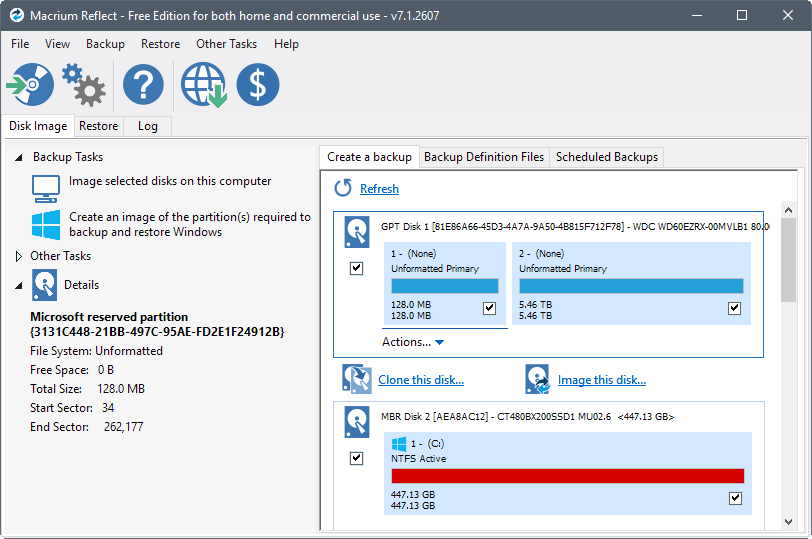
Macrium Reflect 7 Free Edition is the latest version of the data backup program for Microsoft Windows devices.
The new version of the application can be downloaded from the developer website. It is offered as a web installer that requires Internet access to download all program components to the local system.
Note that the download may exceed 800 Megabytes if you select to download the program with PE (Preinstallation environment) components.
Macrium Reflect checks for new versions automatically once per day by default. Existing users may get the new version this way as well.
Tip: Check out our overview of free drive backup programs for Windows.
Macrium Reflect 7 Free Edition
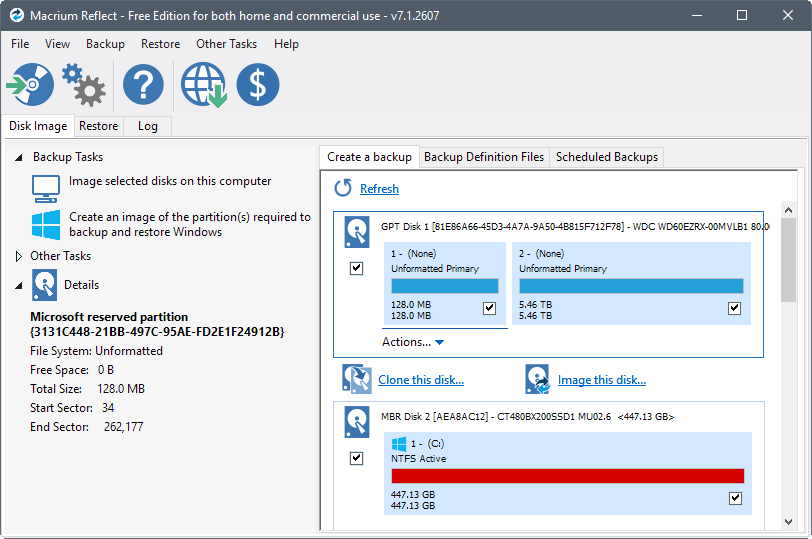
Macrium Reflect 7 Free Edition comes with three major new features compared to previous versions of the backup software.
The most surprising change is that the free edition is now licensed for commercial use under certain circumstances. Macrium notes that the license covers "making backups of single machines" that are "restored to the same PC (or a replacement PC in the case of hardware failure)". Rescue media needs to be created on the PC that is restored.
The company lists two specific scenarios in which a commercial license is not granted:
- Repair shop scenario, where Macrium Reflect is used to copy the contents of a hard disk to a new device.
- Deployment scenario, where Macrium Reflect is used to copy a 'golden image' to multiple PCs.
You may select commercial during installation of the program when the program prompts you to select the free edition license that you require. If you select commercial, you are required to register an account whereas home users don't.
The new version of the backup program comes with viBoot 2 integration. ViBoot 2, an update of the original viBoot introduced in Macrium Reflect 6, enables users to create, start, and manage Microsoft Hyper-V virtual machines using previously created disk image files.
The third and final new version of Macrium Reflect 7 is an improved task scheduler which improves compatibility with Windows 10's Anniversary Edition and later editions of the Windows 10 operating system.
Closing Words
Macrium Reflect is a powerful disk backup program for Windows. The new version does not change that and opens up use for some commercial scenarios as well.
Now You: Which backup software do you use, and why?
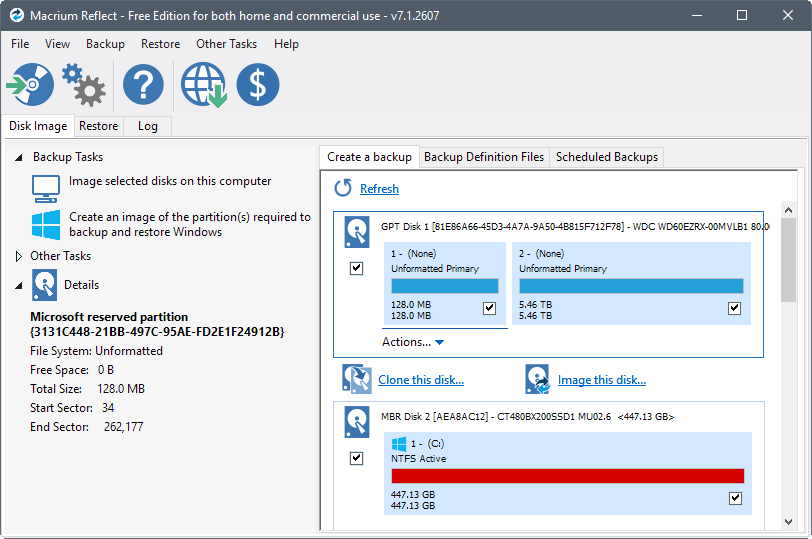



























Please, anyone could say which is or which are the main advantages of Macrium Reflect
(for a novice home user, like : simple usage, confidence, reability, interface)
over
Paragon Backup & Restore?
(Free or Paid versions).
(My internal tool W.7 Home Premium 64 bits never make this… It freezen).
from Recife, Brasil,
Humberto
————————-
I can’t do a comparison, but I do use Macrium Reflect. It’s very reliable, used in business environments, actively developed, has many useful features, does both image-style backups and file backups, and there’s good support offered by knowledgeable people.
However, you can’t ask questions on their forum if you are not a paying customer, paid-for versions are rather expensive, and the user interface, while generally OK once you’ve got used to it, is rather clumsy. As a matter of fact, I find it impossible to manage backups without using both Macrium and Windows Explorer — which is a shame. Macrium’s own file explorer should be enough — and better than Windows for that task.
That being said, reliability is paramount for such a program, and while you should not take my word for it, Macrium’s reputation is very good in that respect.
I have brand new Dell’s in my office (all identical). I installed v7 and chose Commercial for the first and did my initial backup as soon as I unboxed the computer. It took only 7 minutes. I then did the next PC but chose residential (just so I wouldn’t have to fill out the annoying form) and the backup took 2 HOURS! Again, both PC’s were just pulled from the box, started, login created, Macrium installed and nothing more. I don’t even have them connected to the network yet so Windows Update hasn’t kicked in yet.
Surely they’re not throttling the residential to be 20 times slower?
One thing that strikes me, browsing Macrium’s forum, is that version 7 seems to have bugs. Many users say they will stick to version 6 until those are ironed out, and those problems I read about are a matter for concern.
This, is seems to me, is in stark contrast with what made Macrium’s reputation, which is reliability. That’s what made me switch from Acronis to Macrium. I hope Macrium has not gone down the Microsoft route : rush new versions through the door in order to win new customers with features you can brag about, leave debugging for later, and degrade the fundamental value of the product in the process.
That’s all the more an issue because of the Macrium new evolutionary model, which I described above : make it more or less compulsory to upgrade at some point. That, also, is very Microsofty — not a compliment.
Macrium Reflect Free has been updated to version 7.1.2619; the full changelog (with history going back to version 5.0.4118) can be found at http://www.softpedia.com/progChangelog/Macrium-Reflect-Free-Edition-Changelog-134130.html .
I’ve used Macrium Reflect Free for ~8 years.
On my PC it has performed better than most other software.
I’ve only experienced 3 or 4 glitches, which I was able to workaround, so they only really count as annoyances.
Like the other users Reflect 6 long time, good time. Do a full image weekly and saved butt a few times. Windows 10 x64 Pro. Will try free 7 mainly to see if any speed
increase over 6. I had version of 6 that I lost after to an in-place conversion from bios to uefi. Can only guess that version of 6 didn’t think it was the “same PC” so it
just went downgrade to standard 6 which I just went ahead and re-installed via the site’s regular free d/l. Version 7 was still pending back then so waited for this since
that standard 6 added 2 mins to full backup of SSD and the site’s one another 1.5 mins. In total went from 17 mins to about 20+. The restore times stayed about the same
which is @30+. Have to see how 7 goes. Glad to not have to d/l whole thing. Cross fingers there’s no need for a new boot dvd/usb creation.
Normally, you do need to create a new recovery medium (optical disk or flash drive) for each new edition of Macrium (5,6,7…).
Tested the V.6 edition last year and ditched it immediately – there was no way I could find to exclude some directories from backup on my drive volume. I wonder if V.7 now let the user do that.
@ Kob:
I have a better idea of where you are coming from now.
Cloning my ~75%-full 2TB system drive to an internally mounted secondary drive takes just shy of 5 hours on my laptop. (Both drives are 5400rpm on SATA II ports.) I have never had a Macrium Reflect clone fail on me (or on other people I’ve introduced to it), even though I continue doing routine work on the computer once the clone proper is underway (i.e., once Reflect has verified the file system and built a volume shadow copy for the main partition, which takes somewhere under four or five minutes). Still, I only clone around once a month, before Patch Tuesday, unless I’m going to do some major reconfiguring, in which case I’d clone before that, too. (I use FreeFileSync and RealTimeSync to keep data files and select configuration files up to date on the clone drive between clonings, with automatically generated backups of changed or deleted files. Most of the updating happens automatically, in background. I update my browser profiles, my LibreOffice profile, and my virtual machines manually.)
Last time I tried using Reflect to image to an external hard drive (from a USB 2.0 port, alas), I was 12 or 13 hours in when the image creation failed. I couldn’t imagine trying that again while continuing to use the computer, let alone while staying off it until the imaging was complete. In short, I now understand why you would want to be able to exclude certain big folders that you back up via other means.
My goal is to be able to recover from a system-drive crash or corrupted OS as quickly and with as little effort and data loss as possible, by swapping in my clone. If I get hit by a ransomware attack that locks up both my onboard drives, well, I maintain backups of all of my data and most of my configuration files on an external drive, but I have no restorable images, so I’d have to reinstall my OS from scratch. But since I’m planning on switching from Windows 7 to Linux Mint sometime soon anyway, that might be the kick in the pants I need to get on with it.
Macrium Reflect is really a disk-cloning and -imaging utility, not a folder-and-file-backup utility. Have you come across other cloning-and-imaging utilities that allow you to exclude directories, or is this a case of using the wrong type of utility for the wrong purpose?
For what it’s worth, I’m pretty sure you could have done what you want with xxclone, a file-based cloning utility, but last I checked, xxclone didn’t work on UEFI systems, GPT drives, or 64-bit Windows. I really liked xxclone on 32-bit Windows 2000 (I’m pretty sure), 32-bit Windows XP (definitely) and 32-bit Windows 7 (also definitely), with a BIOS and MBR drives. It was very reliable and easy to test, and for a very reasonable price you got fast clone updating. (Full cloning, which was pretty slow compared to block-based utilities like Macrium Reflect, was free.) Unfortunately, it no longer works on anything I, my friends, or my family run. Remember IBM “Deathstar” drives and the Western Digital “click of death”? Suffice it to say that xxclone saved my bacon more than once (and my friends’ and family’s bacon, too). I feel a pang of nostalgia when I think of it (not the Deathstars and the click of death — xxclone).
Thanks for the detailed response.
Acronis Backup, which I’ve been using for more than 10 years, is very capable and let me do file/folder exclusion, and can handle modern systems, but I was looking for something more light weight – hence trying Macrium.
There’s no problem doing that with v.6. You can start here :
https://knowledgebase.macrium.com/display/KNOW/Backing+up+files+and+folders
Kob,
Thank you for the information and context. Personal circumstances are indeed important. I backup locally and do it the lazy way by imaging everyday, so I understand the logic of being more selective within your framework.
I wasn’t aware Acronis had a business product with a different name from the home product. It seems they have evolved since I knew them.
Clairvaux,
Again, I appreciate your detailed analysis. In my response I tried to be succinct, so I didn’t detail the constraints that made me want to exclude specific files/folders instead of moving them to another partition. To answer your questions:
I do Imaging to protect against a catastrophic event. Large, static folders I exclude in *regularly* backup runs – I keep a backup of those only once as separate backup files.
email – as I indicated in my response, it is backed up under another schedule (much more frequently)
MSOCache – indeed a necessary folder of MS Office that must reside on the system partition.Backed up once as a separate file.
Min backup size – very important for me since I transfer the resulting backup image through a slow internet connection.
Speed of backup – being conservative and don’t know the inner working of Windows VSS, I don’t use my computer when doing an imaging backup job – I just don’t trust the machine that a CPU hiccup would not corrupt the BU operation.
Acronis reliabilty – I use Acronis Backup 11.7 (business product) which is good and stable. I steer away from any major recent update due to issues (takes about a year or two for Acronis to sufficiently stabilize a major release to my taste). Hence, I don’t brave V.12.x yet.
I have heard bad stories re Acronis True Image (consumer product), so I don’t touch those.
Uninstall – never tried.
Support – I only tried the forums – reasonable response.
@ A different Martin
Thank you.
I haven’t been able to do tests about the speed and size of backups. However there is one specific file I have scheduled for backup both through Macrium file-and-folder feature (proprietary format), and through Sync Back Free (native format). It’s my Kee Pass database. The overhead with Macrium is 3 %.
There is no versioning per se, but it can be approximated in Macrium file-and-folder backup through incrementals. The very same scheduling and retention tools are used for image-type backup and file-and-folder backup. So you can have one version per day to go back to, as long as you keep the relevant incrementals.
Another way to do file-and-folder backup with Macrium is to use… an image backup. Mounting an image will give you a virtual disk you can browse at leisure through Windows Explorer. Then you can restore selectively from it by simple copying and pasting. You can also mount and browse file-and-folder backups in this way.
Specialised file copy programs, such as Robocopy or Free File Sync, will give you much more options for backup type (mirroring, sync…) and file attributes. They are also possibly more difficult to use. Macrium does have two options at restore for NTFS permissions and file dates.
The advantage of Macrium for file-and-folder backup is you’re doing that and imaging under the same interface, which simplifies things, reduces the learning curve and therefore is safer. I’m a big believer in automation and simplicity as far as data safety is concerned. Not everybody will need features missing from Macrium in that respect.
@ Kob
Haha. So you do have a barking cat at home. Or in the office. How weird.
Now the question is : why do you image your disk at all ? I would suggest you need this in case of catastrophic failure, when the easiest remedial measure would be to restore from it : if you get a virus infection, if your data is locked by ransomware, if your hard disk fails, if you’ve installed a misbeahaving program that can’t be completely uninstalled…
But then, if you need to do this, would you want to restore without your mail ? Without the help files of your design program (which you’d have deleted if you didn’t need them at all, ever) ? I don’t know what MSOCache directory does, but I suppose it’s needed by Office.
Anyway, the whole point of imaging is not the speed of backup : it’s the speed of restoring, and the certainty that you’ll have everything back in working order in a single operation, without having to nitpick individual folders, or worry if you’ve forgotten something. Taking bits out of the image in the first place, to shave off a few minutes, or gigabytes, from the backup, defeats the purpose.
Except for the pagefile.sys file, which does not need to be restored — indeed, it’s better that it should not be. But Macrium Reflect takes care of that : it excludes it by default (although you can toggle that option). Incidentally, Macrium also excludes hiberfil.sys by default, as it should be.
Size and speed of backup can be adjusted with Macrium options : using incrementals instead of full or differential backups, doing incrementals for ever, setting retention rules to delete old backups, adjusting compression level, setting task priority… Besides, why do you care that much about speed of backup ? The computer does the work, not you, and you can use it for other purposes while it’s backing up.
I’d be curious to know about Acronis reliability. I dropped it years ago when users were crying bloody murder on the official forum, because it was creating all manners of horrendous problems, and the company did not seem to care. At that point, the flag for the most reputable imaging program passed to Macrium, and I haven’t looked back since.
Also, can Acronis be uninstalled without nuclear weapons ? At that time, it was almost impossible to weed out from your system, even with the publisher’s specialised tool.
And what is the quality of support (manual, online help, official forum) ? That’s one of Macrium strong points. Their techs obviously know what they are doing, and they are passing on that knowledge to the user. Because glitches do happen.
@Clairvaux:
Great presentation and explanation.
I had no idea that Reflect had a folder-and-file backup component. I’m strongly biased toward backing up files in native format, for maximum, easy recoverability, so I doubt I would ever find a reason to use it. But I am curious: what are the advantages to using Macrium Reflect for folder-and-file backup? Is it faster? Are the backups more compact? Does it support some kind of delta versioning? Even if it did, I would still be worried about relying on it exclusively.
I agree with you that moving the files Kob wants to exclude to a different partition might be the best approach, at least temporarily.
Clairvaux,
I am positive that Acronis Backup lets one exclude files and folders when doing partition backup – I use that feature all the time.
Since I want to minimize backup file size and creation time, when I regularly backup my system partition (I have 5 partitions on that disk) I exclude the large pagefile.sys file, the 560MB Office’s MSOCache directory, on-line HTML help files of a design program (all 12,000 of them – I kid you not!), and my mail (which is backed up under another schedule).
All those exclusions are set once in the backup job definition – very convenient.
Kob,
You’re correct. Macrium has three backup modes : disk cloning, disk imaging and file-and-folder backup. You can exclude whatever directories/folders/files you want in the file-and-folder backup mode, but not in the disk imaging mode or the disk cloning mode.
However, it strikes me that what you’re asking for is a barking cat, or tea tasting as coffee. Image-type backup is precisely meant to backup everything indiscriminately. It’s not a bug, it’s a feature. That’s the whole point : you image everything, so as to be sure to be able to restore everything as it was at date x. This mode does not work at the file level.
(All right, there are a few nuances, such as Macrium excludes some big, unnecessary files by default : the swap file and such. And it does not save empty space by default either, although there’s an option to do that if you must : forensic mode).
If you want to backup some files/folders/directories and not others, you use the file-and-folder backup mode. Note that you can very well use both. That’s what I do. You can schedule both disk images for wholesale restore, and file-and-folder backups for very critical files, for instance.
One of Macrium advantages is precisely that you can have both modes in the same program, under the same user interface, with the same scheduling and retention system, the same verification system, etc. The difference between Macrium and some other, dedicated file-and-folder backup programs which can’t image, such as Sync Back Free, is that Macrium does its file-and-folder backup under a proprietary format. You need Macrium in order to restore from it. Sync Back Free saves files in their native format. There are advantages and drawbacks in both methods.
Are you sure that Acronis allows disk imaging with exclusion of custom folders ? I haven’t looked it up for a long time. Now the question is : why would you want to do that ? The answer might be that a different partition system is called for on your disk. If there’s a big part of your disk you don’t want included in your regular images meant for emergency restoration, maybe you need to create a new partition and put the relevant files there. You can pick and choose whatever partitions (or disks) you want in your images.
Thanks. I was not clear enough – I am interested in backing up my partition, including the OS, but exclude some folders. From the link you provided it appears that Macrium has 2 different paths – one is file and folder backups, whereby one can exclude folders, and the other is a partition backup, where folder exclusion is not an option.
Currently I use Acronis backup, where I can do the exclusion I want, but I’m looking for a lighter-weight backup program (as Macrium)
Has anyone used Rapid Delta Cloning in a paid edition of Macrium Reflect? And tested the results by booting to and using the clone?
Dear Martin
I have used Macrium Reflect for a long time since installing it on your advice, and had cause to recover lost disk data on several occasions. It is certainly the most reliable recovery software I have used. Perfect recovery every time. Do remember to keep your recovery CD or Data stick updated as well.
I am looking forward to Version 7 in the hopes it is an even better offering than Version 6.
I tried Macrium Reflect, at start it failed miserabily to load any image. I switched back to Aomei Backupper.
Thank you, Martin, I will check this out. :)
I tried the free version of 5 but I remember it couldn’t do something I need; maybe it was to take the image and to put it on another computer (for moving/upgrading computers). I moved on to using EaseUs Todo Free backup.
Rock solid tool! Fast to boot pe and never fails or corrupts my backups! PE .iso image is only 275MB.
Takes down most other utilities by its performance doing an incremental disk backup in 2-3 min on ssd where other takes 20 min and the winning feature is its speed to compress the image to ~ 50-60%.
I have never been able to figure out incremental backup options (I am not a geek, just a user). I am looking for an option where the application will perform an incremental backup with one click and the backed up files are visible just like a standard hard drive. Any recommendation?
Currently, I have been using Syncback Free and syncing each folder to the external HDD.
The Free Edition does not support Incremental backup as described in the table:
https://www.macrium.com/reflectfree
I once used Macrium Reflect exclusively to clone my drives. More recently, say four or five years ago, the Macrium I installed came with several constantly running processes. I didn’t understand what they were doing and couldn’t find information about them. I disliked the whole idea of unidentified objects engaged in unknown activities on my system, so I uninstalled. I’d love to hear an explanation if anyone has one.
There is a bug when trying to name an image, I created one called 29Sept2017 and after imaging the PC it renamed to image to some random characters, this is what my image ended up been called
1AC6D79FA3CCAC64-00-00
More info here
https://forum.macrium.com/Topic18221.aspx
I am still using Version 5.3, that I purchased 4 years ago, and still working good. Is there any need to update to the new version?
jkitc,
The most pressing need I could see is that you don’t have access to the version 5 forum anymore. It has been closed (maybe you can still read the archives, but you can’t ask questions). Accessing version 6 forum requires having bought version 6 (the free edition does not qualify). To the extent that you might encounter problems, this might be important. In the past, the help I have received (and the threads I have read) were of good quality, with Macrium technicians popping in regularly.
Feature-wise, version 6 brings a nice-to-have mode : incrementals forever. This means you never need to do a full backup again. If you chose to have, for instance, one full and ten incrementals, when the eleventh incremental is saved, the oldest incremental is merged into the full (resulting in a synthetic full), and you still have your last ten incrementals you could go back to if you wanted to restore an older version.
There are other, useful options than have been added to the backup plans, for scheduling and retention.
Rapid Delta Restore is supposed to greatly shorten restore (I can’t tell you about actual performance).
I’m not aware of possible changes in the server/enterprise editions.
I use Macrium Reflect Home Edition version 6. That means the paid-for version. Now I wonder whether Macrium Free version 7 is more advanced than my version. Because I don’t intend to upgrade to paid-for version 7 : not enough new features useful to me, too expensive, still the same clunky interface with the quirks not ironed out.
Given the steady upscale path taken by Macrium (their program is more and more expensive, they frequently nag you to pay for an upgrade to a newer version, their free version is completely hidden on their site, you can’t ask for help on the forum if you don’t own the paid-for version), I’m surprised that free version number 7 is licensed for commercial use (to a point).
It seems to me that Macrium should at least allow users of the free edition to report bugs and usability issues.
Great tool, using it personally for long time.
Martin, I’ve been using Macrium Reflect 6 since you recommended it in June 2015. I use it regularly to clone my primary disk and it has been rock solid and reliable,
I did exactly the same & have the same experience. I have not had a PC failure so far so have not had to use MR; I have not done a test reinstallation.
Sounds good. I use version 6 (free version) at home and at work. Now my work can have it legally with version 7. :-)
Oh, and I’m pedantic – so I don’t call this ‘backup software’. It is ‘imaging’ software.
For backup I use Genie Backup Home Manager 9.0 (payware).
Then I do use a couple of synchronising and mirroring programs also.