Image Inspector in Vivaldi 1.12 browser
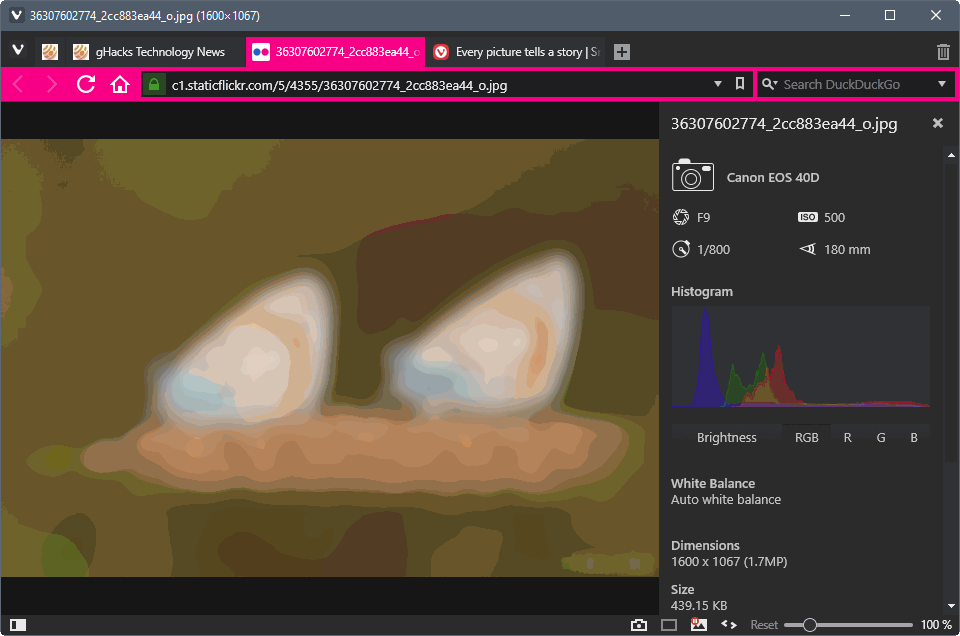
The next release version of the web browser Vivaldi, Vivaldi 1.12, comes with a new Image Inspector feature built-in natively.
If you want to know more about an image, you have two main options when it comes to images posted on sites.
Maybe information is listed on the web page the image is embedded on. The other option that you have is to check the image's metadata. The first option is a hit and miss kind of thing; while photo hosting sites may provide the option, most sites display only basic information if any at all.
The second option is also hit or miss, as metadata may be scrubbed before images get uploaded to sites.
Image Inspector
Image Inspector is a new feature of the Vivaldi web browser which displays metadata if available. The feature is available in preview releases of Vivaldi right now, and can be activated in two different ways.
You may right-click on any image displayed in the web browser and select "inspect image" from the context menu, or you may activate the information icon displayed next to the image if it is displayed on its own in the web browser.
Vivaldi displays an information icon on the page which you may activate to display metadata information.
The Image Inspector interface lists the data in a sidebar like interface. It may include information on the Camera that was used to take the photo, shot specific information such as exposure time, dimensions, size, a histogram, color temperature and white balance data.
Only data that is provided as metadata is displayed. You may notice that the listing is relatively short and missing many data points on most Internet sites.
If you head over to Flickr or other photo hosting sites however, you will get the full range of data sets for the photos hosted on these sites.
The feature may appeal to photographers, photo bloggers, and enthusiasts the most. The feature may have other uses, for instance to check if a photo has been edited before it was published.
Closing Words
Vivaldi Software continues to evolve the web browser in a way that is different from its main competitors; that is refreshing. While you may not require some of the features that the company adds to the browser, it is still interesting to see how development progresses.
You can download the latest Vivaldi snapshot from the official site.
Now You: Which features would you like to see in Vivaldi?
Keeps getting bloated with each version.
Slightly off-topic, but is there a reason that Vivaldi’s website recommends the 32-bit version of the browser over the 64-bit version? When you go to the Vivaldi download page on their website, it notes that on Windows you should use the 32-bit. I have a 64 bit system with 8gb of RAM, so I would prefer to use the 64 bit. Any performance reason I should go with the 32 bit and not stick with the 64 bit version?
this was a feature on old opera, glad to have it back
In my experience Vivaldi is still slow compared to FF and I wish I could turn off the color changes that are happening when opening more tabs. Sometimes this browser feels like a toy to me but on the other hand I understand that people have different needs.
You can turn it off. Have you looked around the Themes settings? You can create your own themes, although limited and can set specific rules, like website accent volors, rounded elements and others.
@Weilan
Thanks, will look into that.
A niche feature, much like the Phillips Hue feature Vivaldi added was/is. Which I am all fine with, as long as it does not significantly impact performance of the browser. So far Vivaldi has generally been able to stay on par with Chrome and Opera in terms of raw performance. That could change overtime if they continue to add features that appeal only to a niche audience. I will continue to use Vivaldi as long as it can stay close to its competitors in terms of performance, but if they experience some dips….well then I will start looking around for another browser.
Vivaldi’s tagline is it’s a browser not for everyone but power user. They will be adding more and more features later, so If you’re looking for speed, try Chrome or soon to be born ChroFox.
I would like to think that Vivaldi and their engineers are working towards creating a browser that not only is feature-rich, but also comparable to Chrome in speed. I understand the Vivaldi tagline and use Vivaldi as one of my primary browsers (with Firefox) because I think it is a good browser and I trust the people behind Vivaldi a heck of a lot more than I do Google or Opera. I have no problem with Vivaldi adding features like Phillips Hue support or image inspector, I just hope they don’t do it to the point it is significantly slower than Chrome, Firefox, etc. I think its possible to want a browser that has features, but also good speed/performance. Right now Vivaldi hits that mark, lets hope they keep it up.
It’s funny to call Firefox “Chrofox” given that Vivaldi is the one who is really derived from Chrome. Vivaldi fanboys, what else ?
A useable tab bar like FF would be nice. Not stuff not even 0,01% of people would need.
It’s a niche feature for sure, but I guarantee you that more than 0.01% of the people are photographers who’d love such a feature. Btw, the tab bar is already themeable and tweakable through CSS and JS. There are mods available on the Vivaldi Forums.
The tab bar is still useless as it will not work for more than a handful of tabs.
What I see with Vivaldi is that becoming the bloated shite the late Opera was back then. Tons of useless features. And we’re still early.
Worth mentioning Vivaldi is the only browser than managed to make the UI sluggish. No other Chromium-based browser has that slow UI responsiveness.
It’s a very niche feature but also pretty nice. Vivaldi will end up bloated if it keeps adding niche feature over niche feature though, it’s a pitfall many software have fallen into in the past. They should propose a set of official add-ons instead, IMO, or privileged add-ons with deeper access if needed.
The whole idea of Vivaldi is to have a browsing that has features and isnt a blanc canvas to add extensions towards.
I love Vivaldi because straight out of the box it is a very usable browsers. I barely have to add extensions because for me it’s almost feature complete.
I still need a adblocker and my password manager off course but other then that, Vivaldi is my main browser.
Firefox is slowly killing itself and Chrome is nice if I want a boring featureless browser.
I disagree partly. IMHO the bloat is because of the Chromium base. There are lightweight browsers with more features available than Vivaldi and they are not bloated in any way. But Chromium is a memory hog. Ditching Chromium and then adding niche features like this one will make it more lightweight.
Can you tell me ehivh are those browsers you speak of? I’m really curious.
On the topic of add-ons, Mozilla’s move is pushing for a rough equivalent to web standards, i.e. add-ons that will be able to be easily ported from one browser to the next.
Such a future will be very good for niche browsers because indeed, currently they are captive. Once add-on compatibility and amount of developers is no longer chaining them, they will be able to vastly modify the engines they rely on without worrying that they are “wandering off too far”.
Ditching Chromium to start their own engine would be incredibly difficult for what is still a pretty small company. Plus, extensions are incredibly important to the people that would seek out Vivaldi and trying to get extension developers to port their extension to a new engine would be almost impossible. Look at the issues Mozilla is having with make sure developers port their extensions to their new format in November and Mozilla has way more market presence than Vivaldi currently does.
This is great. I’m using FxiF in Firefox but sadly it won’t be available in WebExtension.
I will be switching to Vivaldi later, thanks!
FxiF hasn’t been updated in more than two years, but a WebExt port is possible. Ask around on Reddit Firefox there are add-on developers lurking there.