Firefox 57: Search bar off by default
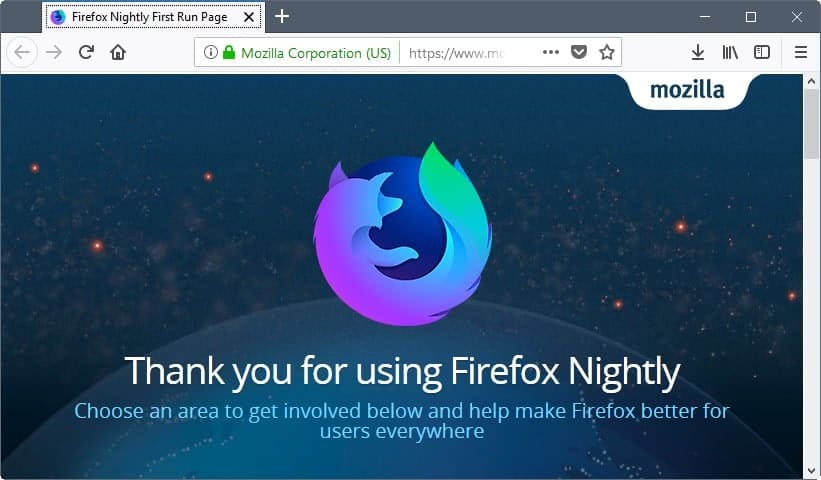
Mozilla plans to remove the search bar of the Firefox web browser by default in Firefox 57. While the search bar will be off for new users, existing users won't notice any difference to the previous setup as the search bar remains visible when the browser is updated to Firefox 57.
Mozilla revealed back in June that it had plans to make changes to Firefox's search bar. It came down to reclaiming interface space by removing the search bar. What was not clear back then was whether this would come down to a complete removal of the search bar, or only a visibility change.
Firefox is the one major web browser for Windows -- from a usage share perspective -- that displays a search bar next to the address bar. Google Chrome, Microsoft Edge, and Internet Explorer don't show or support a search bar.
In fact, the majority of Chromium-based browsers don't show a search bar either; the one exception to the rule of thumb is the Vivaldi web browser which features a separate search bar as well.
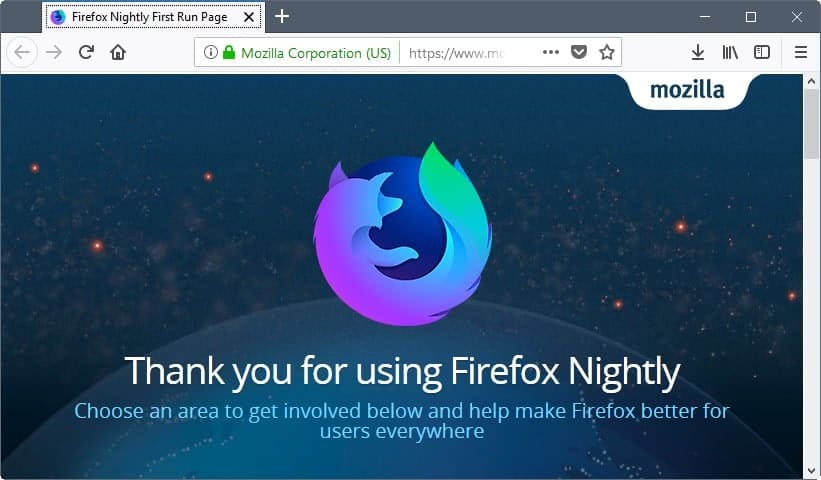
The change is part of the Photon design update of Firefox 57. Check out the following coverage of Photon here on Ghacks:
- Firefox 57: new Photon design screenshots
- Firefox 57 Photon mockups: activity stream, library, compact mode, more
- Firefox Photon: new design mockups show interface, and more
- How to disable animations in Firefox Photon
The bug 1387416 lists reason and target (Firefox 57):
Move the search bar in the customization palette for new profiles
The Photon design spec calls for a unified location and search bar. We have to make similar changes as in bug 694291 at least for the new profile case.
There are experiments underway to identify the right set of profiles to receive this experience, so the scope may change a bit soon.
The referenced bug 694291 was created six years ago. It suggests to remove the search field in the Firefox navigation bar because its placement clutters the interface and is redundant because functionality is replicated by the browser's address bar. The bug references Google Chrome and its single field (address and search) layout.
Closing Words
Firefox users who use the search bar right now will keep the bar when the web browser updates to Firefox 57. New Firefox users, and users who create new profiles, won't have access to a search bar by default.
It is still possible to add the search bar back to the Firefox interface, for instance by using the customize menu. Mozilla plans to add an option to the browser's search preferences as well.
Now You: Do you use the search bar in Firefox?
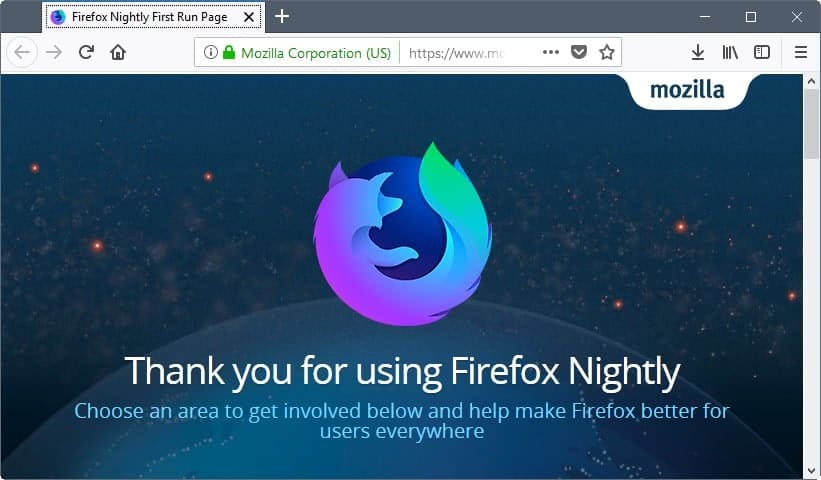




















Removing the search box has made me very angry and is a stupid mistake for the following reasons:
DISADVANTAGES OF USING FIREFOX:
-You cant perform any search that includes two or more words separated by fullstops!!!! this is a big deal!!!!!!!!!! I do this multiple times everyday. (try searching for vb.net for example)
-A lot of people don’t know you can search in the address bar.
-Old people and inexperienced users are looking for the magnifying glass (its gone).
-myself and a lot of people i know use the search box to write short notes which stay there and are visible at all times as we change tabs. I do this every hour.
-I also sometimes type something that I’m looking at on the page and then open another tab and do the search cant do that if i type into the address bar.
-if i start to type something to search i now cant see the URL for my current page (this does happen as it suddenly occurs to me that after i hit enter I will no longer be on this website and would like to make a mental note of the URL before buggering off)
-using the dropdown to choose search engine is very useful and use it all the time particularly Google, wikipedia and dictionary.
ADVANTAGES OF REMOVING SEARCH BAR:
-Some idiot in Firefox team is happy!! maybe???
-I have a huge address bar so if my search terms include 30 words they all fit in the address bar without going off-screen, so useful!!! ha ha ha… whatever.
surely whomever was involved in making that decision is either very inexperienced or didn’t think it through at all. The type of person who makes decisions based on looking at something over and over again but never actually using it. From what I can tell there isn’t really much interface space regained and its not used for anything else anyway, just a pointlessly huge address bar. This space isn’t required. As screens and resolutions get bigger we don’t need to remove useful functionality like this. And if they really need more “interface space” why not an icon with a popup search box or something.
Removing a dedicated search box with additional functionality like this is just plain stupid. its one of the only reasons i don’t like chrome. And the fact that some searches are impossible in the address bar is a very big deal, any search the resembles a URL and the browser tries to load a URL rather than perform a search
Separate search bar is useful.
Try searching for a firefox pref, any pref, such as “accessibility.typeaheadfind.enablesound” for instance.
The separate search bar has no problem finding search results, but with a single unified search bar you get “Server not found. Hmm. We’re having trouble finding that site.” because it is trying to interpret it as an URL.
Not at all impressed with 57 it sucks. Mozzilla have fast forwarded to another dimension and forgot to bring its to the party. You can no longer customise things how you like them and have had them for years which I think lacks customer care, its a like it or lump it attitude. Ad-ons that no longer work, unable to have address bar on top and tabs on the bottom. The so called claim to be faster has to be some sort of joke I think as nothing is loading in any way quicker what so ever, someones taking drugs if they think it is. If Mozilla aren’t interested in pleasing the user anymore then I think it;s time to jump ship and find a new browser which saddens me as I’ve been on board since its release in 2002. They say change is a good thing,not this time I’m afraid to say, Mozzilla have been pumping there own tyres up overstating the quality of this new browser and forgot about the user.
Search bar + browser.search.openintab is essential to my workflow. I don’t want my searches opening in the current tab. Yes, i know I can use Alt + Enter, but 15 years of muscle memory is working against me!
I have used firefox since it was first introduced. I am now looking for other options because they are hiding the searchbar and not allowing it to be enabled, so they really just got rid of the search bar. It is obvious they put possible income over convenience for the user. We will see how much money they will make when no one uses their browser. People are drawn to firefox because of the advantages over chrome and now they are taking away one of the few reasons to use it. Don’t let the door hit you in the firefox mozilla.
There are countless ways to use the old search that the 43 version took away. Now after version 57 they will remove the search bar altogether and even the capability to restore with an addon the old (pre 43) behavior. (One example of oldsearch is that with the context menu you can select a piece of text and search it with the engine appearing first on search bar. Newsearch searches only with default engine)
The main cause for limiting search choices is that they hope to have a bigger leverage when they negotiate their fees with the search engine because all (or most) browser data will come through the main (or default) search engine.
Remember that if you are not paying you are the product, not the customer.
@George
And that’s the way it’s always been with Firefox. Otherwise, why would it have been free.
When using the classic* search bar, one receives search suggestions from the selected search engine.
*(I use Classic Theme Restorer to restore “old search” instead of the newer “one-off” style search bar).
When using the location bar for search, search suggestions are powered by the default search engine only.
This is a major disadvantage of using the location bar for searches, as well as of the newer “one-off” style search bar.
This is true even when using “smart keywords” in the location bar; the suggestions still come from the default search engine!
Relevant bug report:
https://bugzilla.mozilla.org/show_bug.cgi?id=1294387
All you people that hide the search bar probably use google search, swap iphones every year and have some form of social media as your most used app on your phone. plebs. pedestrian too. You may as well drop the facade and stick with chrome like the rest of the sheep.
LOL, hilarious troll post of the month!
@tips of the hat.
Stop generalizing (though to be honest that is most people today). Why wouldn’t Mozilla want to claw back some of its lost market? If it’s going to die anyway, why not be seen trying to do something about it? Power users were NEVER Mozilla’s target, it just turned out that way by accident because developers took advantage of the add-on framework. But the target was always whoever the browser would attract. In 2004, there were lots of power users – because that’s who used PCs. Now, there are a lot of mobile users and it makes sense to give them a similar experience when they are forced to use the desktop (notice I said forced, because less people voluntarily use a Windows PC today – oh yes, still many millions, but worldwide, its use is shrinking)
Weeks ago, I was like you, but since I like the Photon look, lots of the telemetry can be disabled, and I can still customize what I want, I’m fine. And the performance in Nightly 57 has vastly improved. That’s all a power user should care about. I’m sure there were power users of Windows 9x that know you can’t just make edits to MSDOS.SYS anymore to customize power settings, right? They adapted. And soon, users of CTR, TabMixPlus and whatever other extension will just need to realize there are things you can’t do on Mozilla Firefox. It’s still more customizable than Chrome by a wide margin. Besides, how does 57x look like Chrome? Maybe Edge a bit, but Firefox is better than that.
On their way to also disable the address bar by default, since it won’t be necessary for new users: the Firefox browser will browse automatically for them, based on stored bookmarks and telemetry data. It will still be possible to re-enable it.
Sorry, couldn’t resist.
I have not used the search bar since I started using the ‘NoScript’ addon which crippled the ‘Add to Search Bar’ addon
What are they doing again…
Who is responsible for all the bad decision of Mozilla since years ?
Users wont come back, chrome is consistent and it works. Firefox keeps breaking everything that worked, add new things then removes them.
People are not switching to chrome because firefox is not looking enough like chrome…
Neat, another person who didn’t read the article
” While the search bar will be off for new users, existing users won’t notice any difference to the previous setup as the search bar remains visible when the browser is updated to Firefox 57. ”
It’s literally the second sentence in the article
To be fair the author purposely left out, the ‘yea, but it won’t affect current users…’ bit
Yes actually. I really got use to that one. Example:
Google is my search engine in Firefox. I search something like Error+Windows+10 using the Firefox’s search box. I find my desired result but if I also want to add +windows+7 at the end and search again, I simply type it whenever I want after the +windows+10 in the search box and do a new search. Really handy.
Searching in the address bar is not reliable as an independent search box IMO.
By the way any trick to get the search box back in Internet Explorer 11 like IE8?
Just install the latest Windows Updates for this month… Microsoft had oddly suddenly brought the separate search box back!
https://support.microsoft.com/en-us/help/4038777/windows-7-update-kb4038777
I use the search bar many times a day. example a giant praying mantis came to visit me yesterday & I needed to get the word in Thai. Thai people & most translate programs call it grasshopper but the search engine gave me the real Thai translation.
Funny thing google is getting so so bad many times when I do a search it comes back with absolutely nothing to do with my actual search words. That’s what happens when profit comes first. Search for tyre pressure & get tyre manufacturers or auto dealers only. Even using double-quotes no help at all. Maybe page 123,000 has pressure chart.Oh well.
When I make a search I like to search directly and 100% sure (not to play the lottery and see if Firefox understands I’m
searching or visiting a wrong URL, in these cases wasting my time having to go to Google and search again).
I’ll admit that I never use the search bar but, why does it need to go away? In other words, since its more or less been part of firefox for a very long time, why not make it optional for those who truly value it? Does firefox really need be chrome? When did this war on options begin? I think Windows 8 was the start of it. Wanting to be all clean and streamlined. Then there is Apple which was more or less always that way. Simple, with less options.
If you like that look (which I don’t) then customize accordingly but why should those who like the added flexibility have to put it back or go with an addon? Leave options alone!
wheeeee. When drafting an article, Martin should type slower… or what?
Sounds like someone didn’t read the article ;)
I like to have the search bar displayed only so as to separate my toolbar buttons and make it so I don’t have to travel as far with my mouse for the most common buttons I use, but I have never used the search box for it’s intended purpose, I just think it looks better than having a blank flexible space in its place to achieve the same result.
I think just making it not visible by default but able to be added manually is a good decision, and I don’t know why anyone would complain about it.
Fix our memory management issues that can drag down an entire OS? Oh, hell no!
Futz around with the search bar? High on our list of priorities because we love our users!
[close sarcasm tag]
Also, they’ve put Project Candle (for reducing power consumption on laptops) on hiatus a long while ago. Clearly battery life is less important than hiding the search bar…
@Caspy7: I would like to believe what you’ve written. Mozilla doesn’t have such a great track record with battery usage on Mac (as opposed to Windows), where Safari, Opera and Chrome (in this order) are more efficient and conservative regarding battery life. Firefox is currently the only browser on Mac which really brings down my battery life, and I honestly hope that version 57+ will bring significant improvements.
A lot of the work they’ve been doing in recent months is improving energy usage. Most efforts to improve performance/speed work by being more *efficient*.
The Quantum Flow project has landed hundreds of fixes to improve performance. Larger projects that I can point to and explain more easily include Stylo and Webrender. Stylo parallelizes work for CSS processing. This means that all CPU cores can get the work done sooner and then extra cores that aren’t needed can shut down or down-clock thereby saving energy (they’ve tested and observed this). This is scheduled to land with 57.
Webrender offloads page composition to the GPU, which is much more efficient (and faster) at what it does [than the CPU]. This is likely to land with 58 or 59.
I still use it! Sometimes!
Once I was able to search from the address bar the search bar was gone and Firefox became my number 1 browser. What can I say I like a simple clean interface.
Now if there was only a way to get the tabs back down inline with the address bar…miss that.
BTW that addon no longer works, dont know what happened exactly but I had to reinstall my profile backup.
@ Jody Thorton and Django
No I ment inline like
https://www.ghacks.net/2011/08/11/firefox-oneliner-add-on-merge-address-bar-and-tabs/
only I didnt need a addon an my tabs were on the left. The address bar was set to tab width so only the name of the site displayed. I set userChrome.css minwidth to bout 30px.
That is also possible with userChrome.css, I even saw the code for it a few days ago along with screenshots, but can’t find it again, sorry.
For tabs below the address bar, create a userChrome.css file which you’ll put in a new folder called “chrome” in your profile folder. userChrome.css should contain:
@namespace url(“http://www.mozilla.org/keymaster/gatekeeper/there.is.only.xul”);
#TabsToolbar {
-moz-box-ordinal-group: 2;
}
#nav-bar{
border-top-width: 0px !important;
}
Then restart the browser.
You mean underneath the address bar? There is userChrome code for that.
I don’t use the Search bar anymore as I perform all searches from the urlbar, but if it weren’t for the ‘Omnibar Lite’ Firefox add-on I’m not sure I would have abandoned that good old Search bar : IMO a quick reference button to access/modify the default search engine is most valuable.
Yet I haven’t totally forgotten the Search bar. After having removed it from its toolbar position I added it to the Appmenu, at its very top. Calling the Appmenu shows the Search bar (which behaves normally) from which I can perform whatever search/multi-search without interfering with my current page display. I have thus redeployed the Search bar which is totally in harmony with nowadays business practices :)
Omni Bar doesn’t seem to work in Pale Moon though. It will rpvide search suggestions when you add the extension. But god forbid you restart Pale Moon – no workie after that!
:(
This is one of the many reasons why I rely on Vivaldi as my default browser more and more. A search bar makes a whole lot of sense when you happen to use two different search engines, on in the address bar and one in the search bar. At times this is pretty convenient. Furthermore the search bar usually doesn’t annoy you with auto-completion of web addresses. In Chrome/Edge/Safari you search for “Apple” and are carried to the Apple homepage straight away. Arrrgghhh…
By the way, hiding an option is usually the first step towards its removal. This is how Mozilla works. They hid the tabs on bottom mode by default, then removed it. They hid the add-on bar, then removed it. They hid tab groups, then removed it. The usual excuse is “Because nobody uses it!”, then. Mark my words, the search bar will be removed some day.
Interestingly enough, Opera has reintroduced the search bar as an optional item not too long ago.
But isn’t that just a way to test the waters, and see how a feature removal will be received? Or else, it may be a way of reinforcing a new user habit.
” FF have never listened to feedback. They don’t care what users think. ”
That’s plain wrong but okay, whatever
FF have never listened to feedback. They don’t care what users think. They didn’t listen about tabs-on-top, the status bar, forcing signatures and even though they have switch back to squared tabs they still wont admit the default Australis interface was a disaster.
This nonsense with the search bar is just another example of them dumbing down the interface because they think the average user is a moron (projection, no doubt).
Mark my words, all the UI we are used to will be gone from all browsers some day.
Well that would just make sense, wouldn’t it? I dunno. I actually really like the Photon look. They way I have it set up, it just looks like a flat version of a classic browser.
Just one more step towards being a Chrome Clone. So long, Firefox
I kinda agree with that, but if they strip out enough redundant features and bloat, they’ll make the browser lighter overall on cpu. Futhermore, I love the new design, it’s not so chrome like.
Always the same pseudo argument… “it’s a Chrome clone hurr durr !”… It’s called evolution, genius. You don’t want to evolve and adapt ? Then stay behind and disappear, no one will miss you.
@kstev99
So what do you need in terms of features, and those features you need, which add-ons did they belong to when you used them from legacy add-ons ?
Info needed sum up: Specific features you want. Which add-ons you found them it.
I could care less about the appearance of Firefox. I’m one that loves the new flat look. It’s about FUNCTIONALITY. I have been using Firefox since it rose from the ashes of Netscape way back when. Unfortunately it is soon about to suffer the same fate as Netscape. (just look at the reviews)
The one thing that made FF stand out above other browsers was the ability to customize it and make it your browser. That is soon to be a thing of the past. I already see add-on developers dumbing down their add-ons just to be able to work with the new DUMBED DOWN Firefox. “Sorry, my extension USED to do this, but now Mozilla won’t let me, so here is the e10 version” If you want to use a Dumbed down firefox that essentially is no different than Google Chrome then go ahead. You can call it EVOLUTION if you like, but it simply takes away choices from users. Period. As a power user, I guess I WILL stay behind and could care less if anyone misses me. It’s Waterfox for now.
So according to you, all these changes represent evolution? That’s arguable at best.
Makes no sense. Photon looks more like Edge if anything, but not even that.
I prefer 3D user interfaces because they are scientifically shown to be faster and easier to navigate than flat interfaces. They may be the “fashionable-in-thing”, but they’re less productive and require more effort to use than interfaces with more distinct gradients between elements.
Source: https://www.theregister.co.uk/2017/09/05/flat_uis_designs_are_22_per_cent_slower_official/
As for the search box disappearing, well, Firefox are desperately trying to be more and more like Google Chrome, so I’m not surprised.
@Jody Thornton, there are of course things in life you can’t change, be they fashion or not. But when it IS possible then thinking, behaving, choosing, tweaking independently is a valid option IMO. I have no reason to believe that you are a fashion follower, I was only jumping on your wording “That’s just what “2017” looks like now” to infiltrate my opinion. Remains that taking one’s distance with what societies decide to fix as the norm is not to please the marketing entities as it breaks their manipulation power. From there on we are confronted to a cruel dilemma when it comes to Web browsing, where loosing ourselves, our profile in that of the masses is the best way to maintain a reasonable degree of privacy. In other words, on the Web, either follow and preserve your privacy (to whatever extent) either distinguish yourself (“be yourself’) and enlighten the scanning machines. Tough.
@ Tom Hawack
No I wasn’t over analysing “fashion” that much. Only enough to say I’m used to flatness and hamburger menus, so now it’s come to appear pleasant looking. That’s all.
When it comes to 3D elements, It’s just one of those cases where “we don’t make it that way any more”. I hate how new cars have high belt lines and raised ass-ends, but that’s how they make cars. No amount of my bitching will change it.
Jody Thornton wrote, “That’s just what “2017” looks like now”.
It’s all a matter of fashion isn’t it? We are many to believe that to remain on track we have to use, wear fashion, that of design, clothing, music, you name it. Meanwhile fashion would never change if no one decided to think for herself/himself. You prefer 3D to flat? Use extensions, CSSs, and do it your way. I like 3D, I dislike “flat” so I maintain 3D whenever I can here with GUIs and mainly with the browser. What do we care of fashion? That doesn’t mean to discredit a taste because it happens to correspond to the leading fashion, only that if one’s preferences, tastes don’ have the honor of corresponding to the latest trends then : what the heck? And who knows, maybe your preference of today will happen to be tomorrow’s latest fashion, and you’ll tell yourself (and others depending on your ego+education) that you were a pioneer :)
See I no longer mind the flat look. That’s just what “2017” looks like now. 3D icons and graphics are passe now.
They can have it and not have it at the same time.
All they need to do is put the magnifier icon inside the address bar and once clicked, it expands with a smooth animation into a search box inside the address bar. After all, when you use the regular search bar, you need to click once to focus on it, with this it will also be one click.
Guess they are too stupid to think of that. xD
You can switch between search engines directly in the urlbar since version 55.
@Joel_B
Darn I liked your original “complete” answer. That was clever.
:)
I don’t use the search box, I haven’t since probably back in the day when I discovered Firefox around 2007 and was a kid who just got on the internet and found out there are better browsers than Internet Explorer 6.
I never needed the search box once I became more tech-savvy and developed my own browsing habits/ways, I’m just saying they can have a compromise solution and “have it and not have it at the same time”. People can search directly in the address bar, or they can use more sophisticated ways by clicking the magnifier icon inside the address bar that expands into a full-blown search box. Or they can use Customize to remove the useless icons/buttons, considering Firefox 57 allows this level of customization, as it seems Firefox is heading the way of Chrome – becoming more and more limited with each update, but what do I know, I’m using Chrome with ublock and popup block extensions and nothing else.
Good! I’ve set up bookmark keywords for my searches and been using Firefox without the search bar since forever…
I use the search bar dozens of times per day. I have 14 different search engines that I use for various tasks, and I find it convenient to leave the search term in the search box and switch the search engine to search different sites. This is not possible with the combined URL/search box. The search term isn’t saved when the search engine is switched, so that the user has to type it in again (and again and again). The search box is most definitely not redundant.
Amen
I concur. Switching between search engines is manageable with a search bar.
similar, there are 4 or so specific search engines I use that searchbox works with
Same to me with 22 search engines and these addons related or not: Add to search bar, Search Site, Selected search, Double Click Search.
And with Firefox ESR since one month.
this is what I do too. most people just search google and hope all their favorite websites show on first page.
there’s a reason why vivaldi put a search box there.
I agree. I have 21 search engines that all do different things. It’s possible to manage without the search bar but it’s a lot easier to do the same search through different engines, as you said.
Having said that, Firefox is my backup browser. Pale Moon is my main browser and it has the search bar plus a few other things I like a lot.
I have a bunch of search engines too but they are tied to keywords. I still use the click thing and tend to do a CTRL+A > CTRL+C real quick to search on several engines.
I must admit that search terms staying in the URL field was annoying me more than it saved me times, because doing different searches quickly in a sequence is a bigger burden with persistent search terms than this CTRL-A/C thing with non-persistent search terms.
Also it distracts me a little to have something written in the search field. And getting back to do a search and having to delete it kind of interrupts my flow.
So it’s a good thing that both features are supported through customisation.
Hiding the search-bar is the first thing I do when I install Firefox. Few seconds will be now saved.
First thing I did is showing the search bar and disable search engine suggestion in URL bar. Lots of seconds will now be lost :(
Good. The search bar is redundant, and therefore unnecessary. And those who can’t live without it (for some obscur reason) will still be able to get it back in the customize menu.
The reason is not obscure at all. When you type something in the search bar, you can have suggestions for the search. If you have suggestions, it means that what you type is sent to a remote server so you can receive suggestions. If you merge the search bar and the address bar, it means that every address you type into that bar is sent to the search engine server. It’s a matter of privacy. With a separated search field, I can restrict the data sent to the search engine server to the strings I write in the separated search field.
You can open the search result in a new tab while searching from the URL bar too, by middle clicking the ENTER button instead of left clicking it or pressing the ENTER key.
Try middle clicking around Firefox, it consistently opens stuff in new tabs. For instance middle clicking the reload button opens the current tab in a new tab next to it (i.e. duplicates current tab next to itself)
whilst i turn off all suggestions, i use search bar to open results in new tab.
Same, I removed the search bar recently. Previously I would use keywords to search from the URL bar, but use the search bar occasionally. When one-off searches were released but disabled by default, I enabled them and observed how I behaved. It appeared that I didn’t use the search bar any more, so I got rid of it.
The odd part is that now it’s the keywords search that I only use occasionally. It was previously my main driver. Fusing the URL bar with the search bar made me ditch the latter for the former…which I now use like the latter. Or almost, but not quite.
“[I] observed as I behaved” – I know what you mean. Witnessing ourselves is a very interesting topic, relevant once again of the deepness of the human mind. No joke, I really flashed on that wording. Nothing to do of course with the article. A coffee break comment.
Now now, back to work!
Hear Here! I even get rid of it in Pale Moon
It’s not unnecessary and they probably will completely remove the search bar some day.
but not today, so…