R-Undelete Home: recover deleted files on Windows
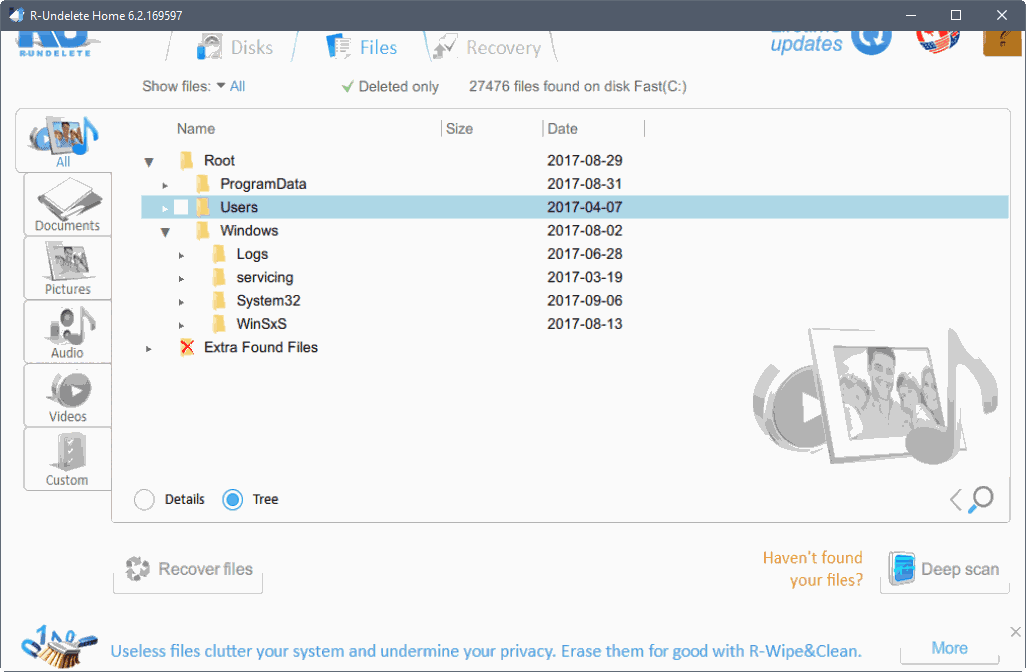
R-Undelete Home is a free file recovery software for Microsoft Windows devices that can recover files from FAT partitions only (limited to 64 Kilobyte or smaller files on NTFS).
The Home version of the application is limited to FAT file system recovery, but it will highlight files that it can recover from NTFS file system storage devices as well.
File recovery software comes in handy if you need to recovery files. Maybe you have deleted files by accident, cannot access files after a hard drive crash or unexpected shutdown, or try to recover files after a successful malware attack on a device.
R-Undelete Home can be run as a portable version or a setup version. It is recommended to extract or install the program on disks that you don't need to recover files from as you may make files unrecoverable if you install the program on the disk that you want to recover data from.
R-Undelete Home
The application's interface had a bit of a display issue on the test system as you can see on the screenshot above. This affected the interface visually, but also the selection process.
The program displays the available disks that it discovered during an initial scan on start. You may select a disk to have it scanned for deleted files.
These are then displayed in the files tab. You need to check the "deleted only" option to only list deleted files in the interface.
You may use the file type filter on the left to display only specific file types such as images, documents or video files. The custom filter lists plenty of other file types that you may filter the listing for.
Another option that you have in this regard is to use the built-in search to find specific files based on text you enter.
The last filtering option lets you set a time filter. You can pick one of the presets, e.g. 2 weeks, or set a custom time range instead to only display files that fall into the selected range.
The next step depends largely on the file system of the drive. If it is formatted with FAT, you can recover files directly. If it is formatted with NTFS, you cannot restore files using the Home version of the application if the file is larger than 64 Kilobytes.
If the initial scan did not find the files that you want to recover, you may run a deep scan instead which takes longer to complete but is more thorough than the quick scan.
Closing Words
R-Undelete Home is a good program that is held back by the NTFS recovery limitation. If you need to recover files from FAT media, you may want to give it a try. I suggest you try free recovery programs that support NTFS first to find out if they may recover files on NTFS drives for free.
Check out our data recovery category for suggestions.
Now You: Do you use a file recovery software? If so which?
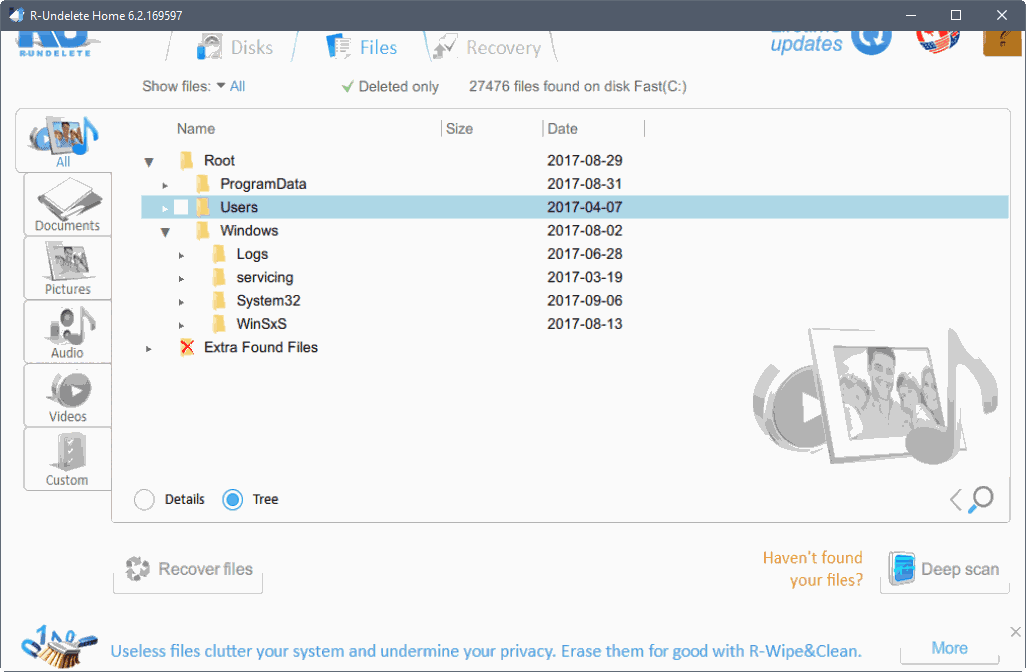











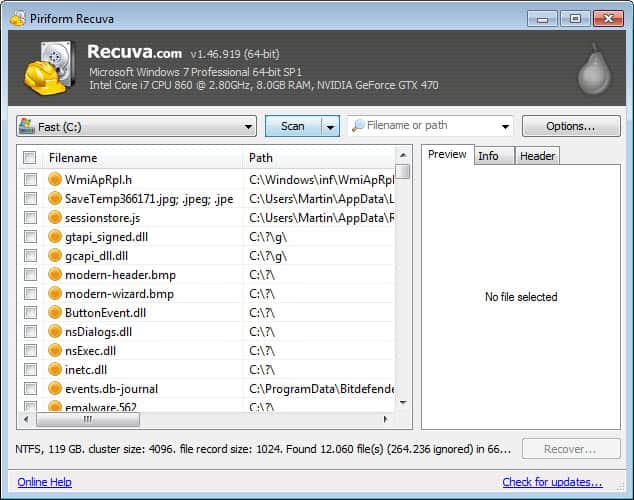















I highly warn you to avoid this application.I bought it because you cant try to recover in demo mode. I didnt recover anything from 120GB it found! I hope this review will help to avoid future customers as the sales reply to me that that they dont refund anything. Dont buy it,it is not worth the price.
Thanks for sharing your experience.
How to View Deleted Text Messages on iPhone (Included iPhone 7)
There are many reasons that may cause your iPhone X to lose SMS. You may have wrongly deleted it, or you accidentally report your message to garbage, and then all of a sudden your information has disappeared. It’s a waste of time and so boring!!! So, we have a way to solve this problem. We will help you recover deleted text messages from the iPhone with the help of third party software.You can download FoneDog IOS Data Recovery tool.
Step1:Download FoneDog IOS Data Recovery and connect your iphone to your computer.Click ‘recover from IOS drvice’.
Step2:Scan your iphone device and The program will start scanning your iPhone to find the deleted files.
Step3: After the scan is completed, select all the messages to be retrieved, and then click the recovery button.
More info: View Deleted Text Messages on iPhone
only FAT? Is this 1997? ;p
“It is recommended to extract or install the program on disks that you don’t need to recover files from as you may make files unrecoverable if you install the program on the disk that you want to recover data from.”
That’s a sentance, man !
By the way, let me recall that our german Martin is not an english native speaker.
Love you, guy ! And thank you once more.
Aren’t these kinds of programs obsolete nowadays? I’ve confirm deletion set in the OS, local backup and Carbonite backup. Though I guess it’s good for those that never backup for some reason even though when it’s gone they say “How do I get back my super important files?”
Chris I would not call them obsolete. If you have a solid backup strategy in place, you may not require them. But my guess is that a lot of users don’t have it in place. I don’t know if there are studies about that, would be interesting to see how users back up their data, how often and so on.
* TestDisk
* Recuva
* Disk Digger
^^ are the tools I recommend when someone asks me.
One that you reviewed in 2006 Testdisk is the one I prefer it’s a no fuss result and I get to choose what I want.