Microsoft promises speed boost for Edge in Windows 10 Fall Creators Update
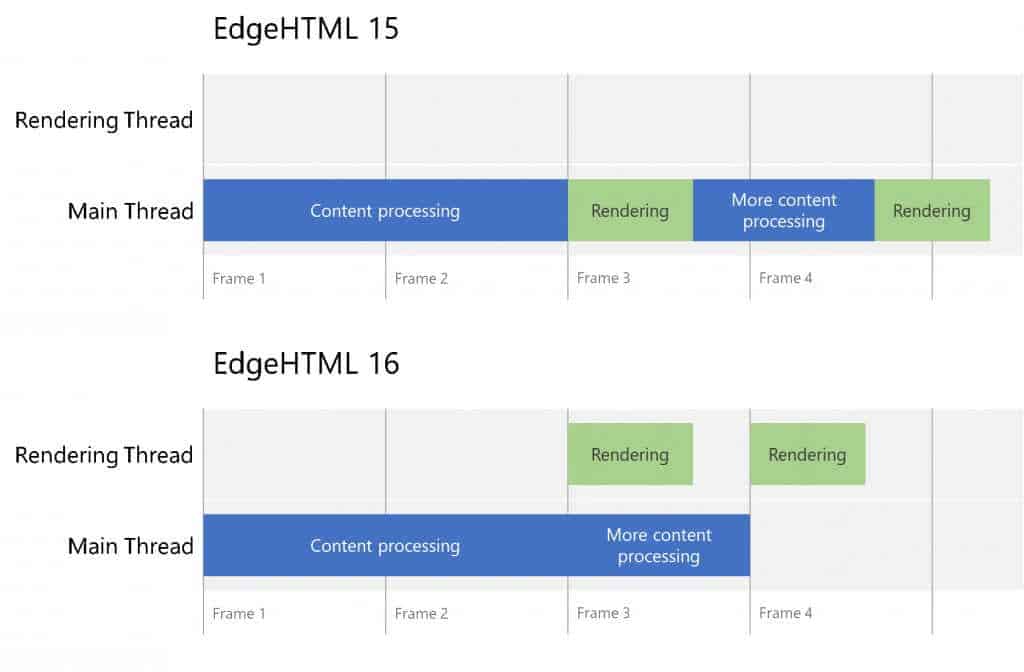
The Windows 10 Fall Creators Update will be released soon, and one of the improvements of this minor feature update for Windows 10 sees Microsoft Edge render sites faster thanks to a series of improvements.
Microsoft Edge is the default browser on Windows 10. While that helped give it a couple of percent of usage share in the browser market, it never managed to absorb the usage share losses of Internet Explorer.
There are several reasons that hold Edge back; the fact that it is only available for Windows 10, the lack of browser extensions, and the rather minimal nature of the browser are all key points that play a role.
Performance however is not mentioned usually when it comes to issues that users have with Edge.
Microsoft announced yesterday that Microsoft Edge will ship with a new version of Edge HTML, the browser's rendering engine. The Windows 10 Fall Creators Update version of Microsoft Edge will ship with Edge HTML 16, and Microsoft promises that it will improve rendering performance significantly for users.
By offloading rendering to a separate (parallel) thread, independent rendering can improve page load and dynamic content updates, while more efficiently utilizing multicore CPUs.
Microsoft's engineering team improved the browser's independent rendering pipeline and the result of the optimization is what will boost Edge's rendering performance.
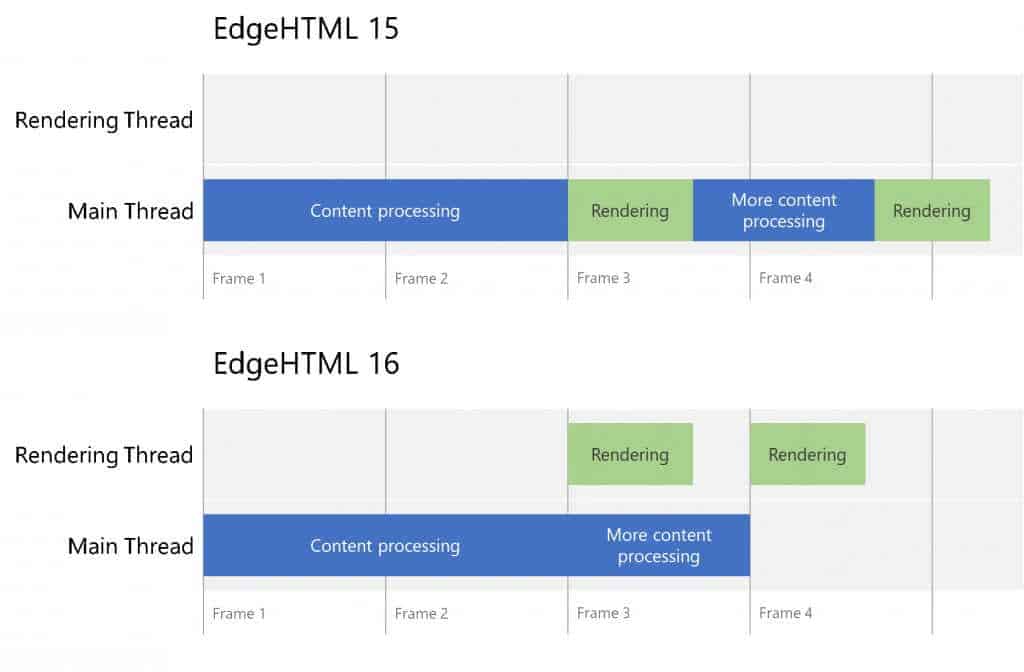
EdgeHTML 15 could not take full advantage of independent rendering, a technique that moves the rendering to its own thread to improve the web page loading performance, as select elements on a page could disable the feature entirely.
These elements, the <select> control, <canvas> element and some <svg> elements (Clip-path, Gradients, Markers, Masks, Patterns), are supported with EdgeHTML 16 so that they no longer disable independent rendering on pages that make use of them.
Microsoft added graphs to the announcement that highlight the improvement. These graphs, with the exception of one, lack values however so that it is difficult to assess the improvement.
The one value that Microsoft reveals is that the Fall Creators Update version of Edge performs 43% better in MotionMark than the Creators Update version of the web browser.
Windows Insiders can test the improvements already in the most recent builds of the browser. Users who are on a stable version of Windows 10 will get the improvements with the release of the Windows 10 Fall Creators Update in September/October.
Now You: Have you tried Microsoft Edge? What's your take on the browser?
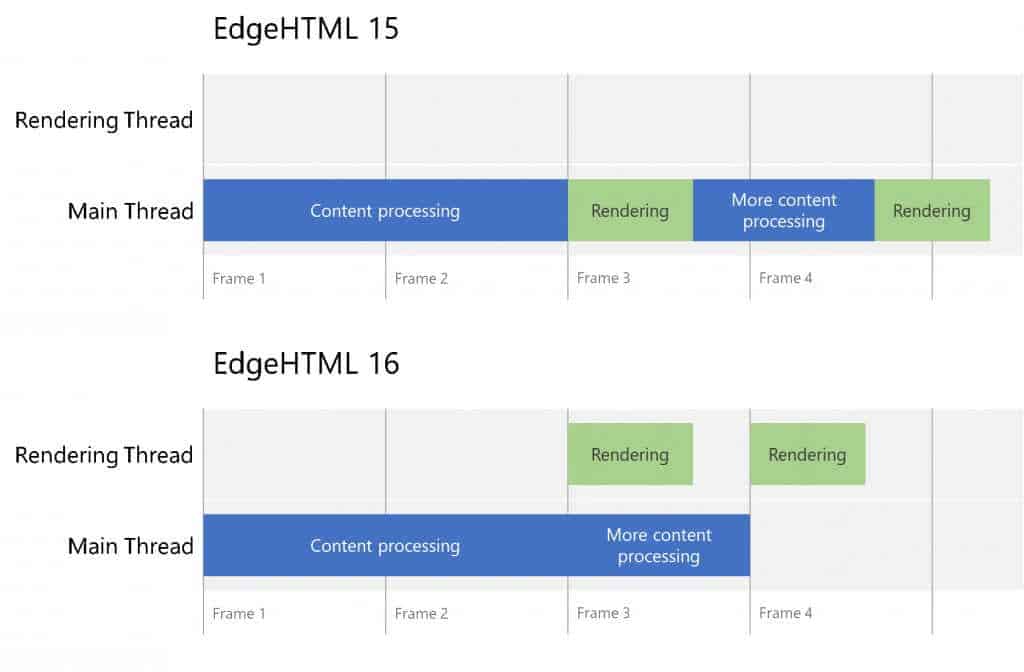
















I like Edge (so sue me), especially once you install uBlock Origin with it. That being said, I still use Opera, Firefox, or Vivaldi with Edge since Edge has some annoying “glitches” that are hard to overlook. One example of these annoying glitches is the fact that Edge still has issues with occasional downloads from websites where it will cut off the download at the very last second. This wastes me time and data (since I have a capped connection). I have never had this same issue with the alternative browsers I listed above. I will give it another shot once the Fall update is out though, since I still find Edge is be one of the smoothest, fastest browsers on the block. Its too bad that any issues with it are still tied to OS updates, unlike its primary competitors.
Chrome is much better!!
Who cares the performance of Edge? M$FT, fixing thousands of windows bugs should be your FIRST PRIORITY!!
Yet no extension(s) support.
Edge has extension support. I’m not sure where you are getting the idea that it does not support extensions. Does it have an extensive extension gallery? No, but the extensions it does have are probably enough for the average user.
I will not use Edge until they beef up their extensions API to better support other Chrome extension APIs.
uBlock Origin is nice, but there is no cookie or referer addons at the moment. Not to mention canvas blocking, user agent, and various other privacy-related addons.
R people really using edge over ie or is it just because ms put the edge icon everywhere. Just askin.
I have used Edge and in comparison to other browsers, it is stark. An array of user settings and a good selection of extensions are essential in a modern browser, but Edge fails on both counts. MS clings to ‘user keep out’. As far as performance goes, I find Google Chrome fast to load, whereas FF is much slower. Search results arrive quickly and pages render quickly with Google Chrome. Edge is already fast to load so a performance boost seems odd to me.
It has always been assumed that when the big Enterprise Clients migrate to W10 (2018-2019) en masse, Edge will be the corporate default browser. For that reason, MS does not need to address the starkness of Edge.
The world has changed since IE was the default corporate browser. Corporate users now use several devices at work and at home and according to usage reports most prefer Google Chrome on those devices. Synergy is important. Sysadmins will have to take that into account when migrating to W10. I suspect the uptake in Edge/Bing (riding on W10 coat tails) will be anemic at best.
Although I’m on Windows 7, Edge is so barebones it’s not useful at all to me. It could be for someone whose most and only visited websites are YouTube, facebook and e-mail website of choice.
And the settings are really pathetic – it doesn’t even get a tab for them or a window (even though that might be outdated), they are all in the menu, which may be convenient in a way for some, but for me it’s a pain to navigate in.
Quoting Microsoft’s article:
This technique was pioneered in Internet Explorer 11, and is key to providing a fluid experience.
Independent rendering is transformative to the user experience — but historically there have been a few elements that could disable it entirely when present on a page.
control
element
certain elements
Figure 1. CPU activity sequence required to display a web page in EdgeHTML 15. Note that the rendering thread is available, but is not always used due to the presence of certain elements on the page.
– – – – – – – – – – – – – – – – – – – – – – – – – – – – – – – – – – – – – – –
So they essentially just made 3 HTML elements able to work in the secondary thread. How much work is that ?
My question is, what’s the size of the team working on Edge full time these days ?
Ghacks input sanitization parsed out my copy pasta. The 3 elements listed in my previous post should be:
“select” control
“canvas” element
certain “svg”
It’s a nice boost indeed, but it’s miles away from being enough to compete with Servo.
Servo does massive parallelization and offloads unprecedented amounts of tasks to the GPU. The speed gains are immense, along with smoothness and responsivity.
I don’t think other browsers can do that without Rust, massive parallelism is so impossibly complex…
I’m not sure offloading to GPU is such a good thing power wise. Ever watch your clocks and power levels when surfing round the net? No doubt smoother though.
Even assuming that, Servo as a whole performs better battery wise because of the extensive use of parallel computing that allows to clock down CPU
Look forward to it. i use Edge, internet Explorer and sometimes TOR as i won’t download any other browser besides Firefox and TOR on my Windows 10 and 7. My Windows XP has other browsers on it. i don’t use TOR that much as it gives problems with some sites and can be a nuisance.
:facepalm:
“:facepalm:” ? What you couldn’t use an emoji kid ?
No mention of the elephant in the room – Edge sends a tonne of personal and usage “telemetry” information to Microsoft.