Ellp is like IFTTT but for the Windows desktop
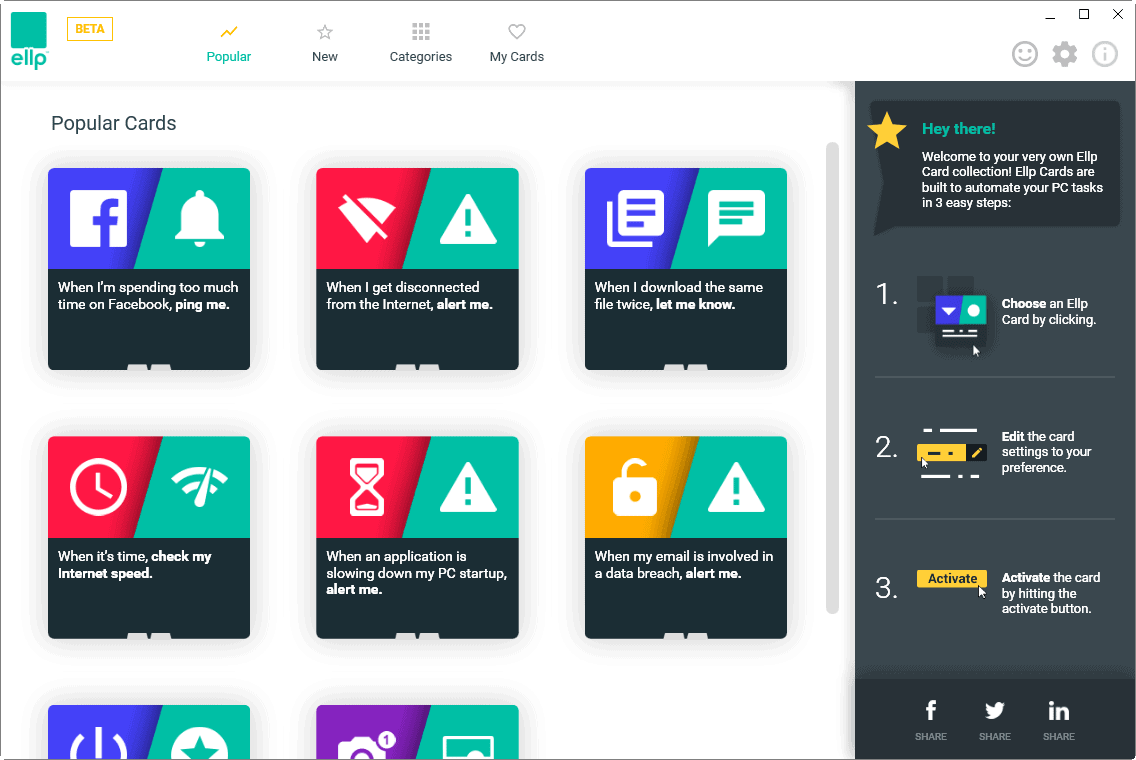
Ellp is a free program for Microsoft Windows devices that works similar to the popular If This Then That application.
Basically, what it does is automate certain things for you. It works by selecting cards that you are interested in. A card consists of an event (the "if this" part) and an action (the "then that" part).
To give you some examples:Â You can use ellp to display a notification when the battery is fully charged, to open your favorite applications when the PC starts, or to inform you when the International Space Station passes over the location you are at.
Ellp review
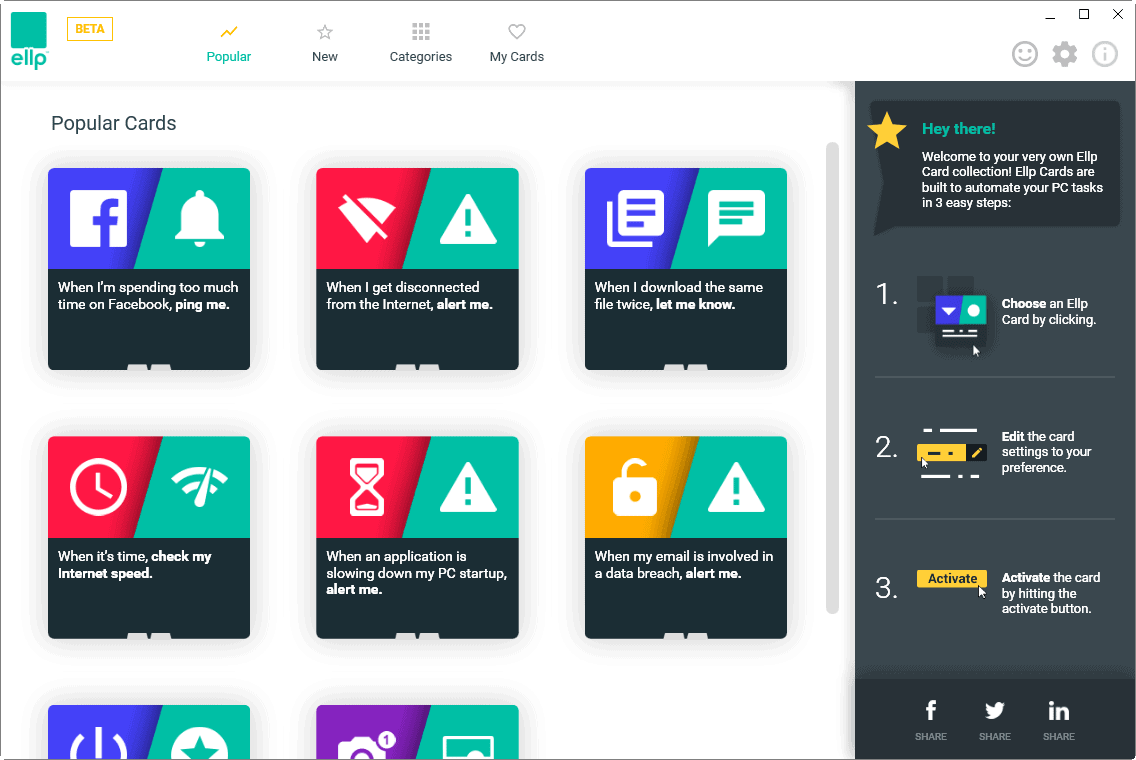
Ellp is compatible with all versions of Microsoft Windows from Windows Vista onward. I have tested it on a Windows 10 Pro machine, and it worked as advertised without any issues.
Note: Ellp is available as a beta version right now. While it ran super stable on the test system, it is not suggested to run the program on production environments.
Installation holds no surprises, and you can get started right afterwards. The program displays the available cards in its interface, starting with the most popular ones. You may switch to new or category listings instead.
The number of cards is fairly limited in the beta version as you get about 30 cards right now. Cards are described in a single sentence usually that describes what it does when activated.
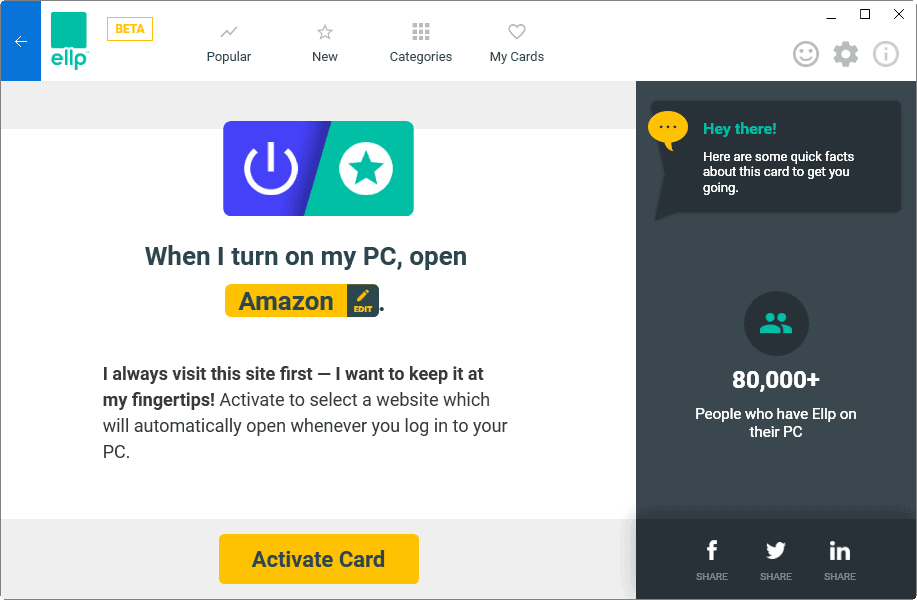
Depending on your selection, you may simply activate the card and be done with it, or may need to configure parameters first.
If you select the card to launch your favorite website when you turn on your Windows PC for instance, you may add that site to the listing (unless it is Amazon which is the default). Cards may ask you to select a time or enter other data such as your email address as well.
Hit the activate card button afterwards to have ellp automate the process for you. The "My Cards" tab lists all cards that you have configured so far. You may select them there to turn them off again at any time.
The program ships without options to configure your own cards which is a bit unfortunate as it is one of the strong features of IFTTT in my opinion. A search option is missing as well. It is not that much of a problem right now due to the low number of available cards, but may become one once hundreds of cards are available.
Ellp is very easy to use on the other hand; it takes just a couple of clicks to configure most cards.
Some of the cooler cards available right now let you know when your PC is overheating, open YouTube when you plug in your headphones, mute the sound of the PC when you lock it, or let you know when an open Wi-Fi access point is found.
Verdict
Ellp is a well designed program that can have a bright future if the developers manage to add enough cards, add a search option, and let users create cards of their own. While some users may like the current version already, it may be too restrictive in what it can do for others.
Now You: Do you use automation software?
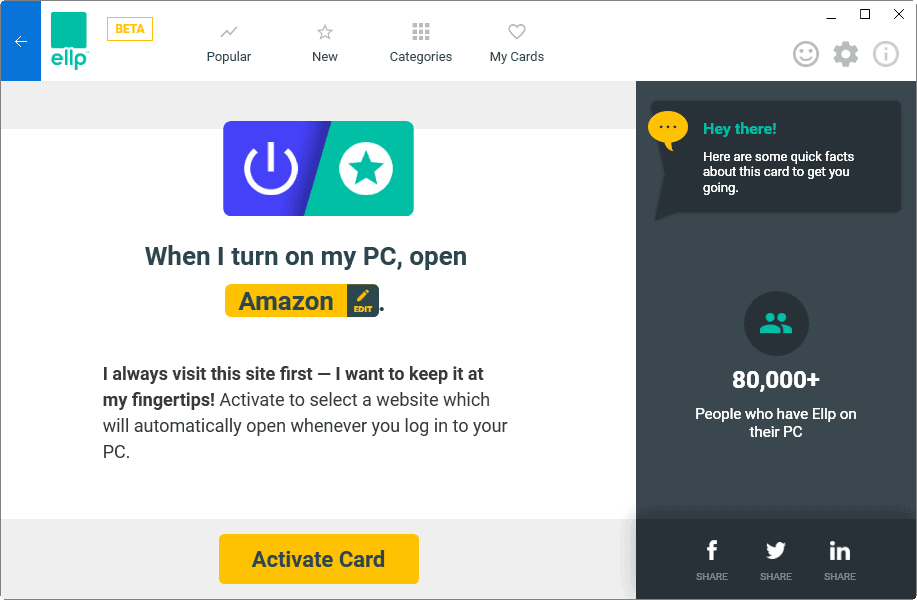


























Was interested.. however.. I already have reminders (in my mail program), already have a folder for everything I want to save (not downloads folder tho), have programs starting when windows starts (ehm.. actually have those set up to start at 8am automatically.. wakes up computer, starts the stuff while computer is locked.. not sure if ellp can even do that) and am working online all the time, so “too much time online” won’t work for me… I guess I won’t need “another” program to do it for me..
Hey, just downloaded Ellp and realised that it has some cool additions and further optimisation on most of each cards. Cool app!
okI use AutoIT, a full scripting language to automate some repetitious processin
I use Phrase Express. Free for non-commercial use, and quite powerful despite some functions missing compared to the paid version. Used Mouse Recorder in the past, but I don’t need it anymore with Phrase Express (although they are designed to work together).
“Arguing that you don’t care about the right to privacy because you have nothing to hide is no different than saying you don’t care about free speech because you have nothing to say.” -Edward Snowden
And I would add : different people have different needs relative to privacy, and also different attitudes. That’s quite all right. I completely understand some people chose to benefit from the many real advantages offered online in exchange for their privacy.
Either because their personal circumstances and social status mean they wouldn’t suffer very much from a privacy breach, or because they are psychologically willing to run the risk, or both. The first factor being often omitted by people who benefit from it, and who cannot fathom that others could find themselves in different life situations.
What’s childish and offensive is to pretend that one’s very personal and subjective attitudes relating to the matter should be espoused by everybody else.
I use AutoIT, a full scripting language to automate some repetitious processing of files.
Very interesting. I have refrained from using IFTTT because it’s web-based, therefore privacy-busting. Who needs someone being aware, on the other side of the earth, everytime he does something on his computer ?
you’re using windows, brah.
If you’re that concerned about privacy, just stop using internet. Did you know that even ISP nowadays track your browsing? How can you be sure that this app does not track you too?
You’re a smart-ass, hey, Jeremy ? You’re the first and only one who knew ISPs kept track of their clients, right ?
People should not worry about privacy, otherwise they don’t deserve to use the Internet. I don’t care about privacy, so other people should be as careless as myself, and don’t care about privacy either.
People should not worry about car accidents and learn how to drive responsibly, or they better stay out of the road altogether.
Go hiking on mountaintops and don’t worry about safety, because, shit happens, and the alternative is either I do stupid things on the trail and risk my life (and others’), or I don’t deserve to see the mountains.
That’s a great life philosophy you’ve got there, Jeremy. Maybe you could keep it to yourself, instead of trying to impose it upon others ?
ok
I downloaded and installed the program. Works great and doesn’t eat up too much RAM.
Windows Task Scheduler..?
>here are some quick facts about this card to get you going
>80 000 people who have ellp on their pc
>share
>share
>share
*pukes*
Also I prefer doing stuff manually. Last thing I need when my PC is doing something important is for something silly and automated I forgot about to start and slow it down, potentially conflict with the task it is doing.
Sure, you can automate some of the things using Windows, and may not need any of those at all since you can do most of the stuff manually without automation as well. For instance, you can open your favorite music or video site manually when you plug in your headphones.
It all comes down to convenience and self-control.