Twitch Desktop App Final released
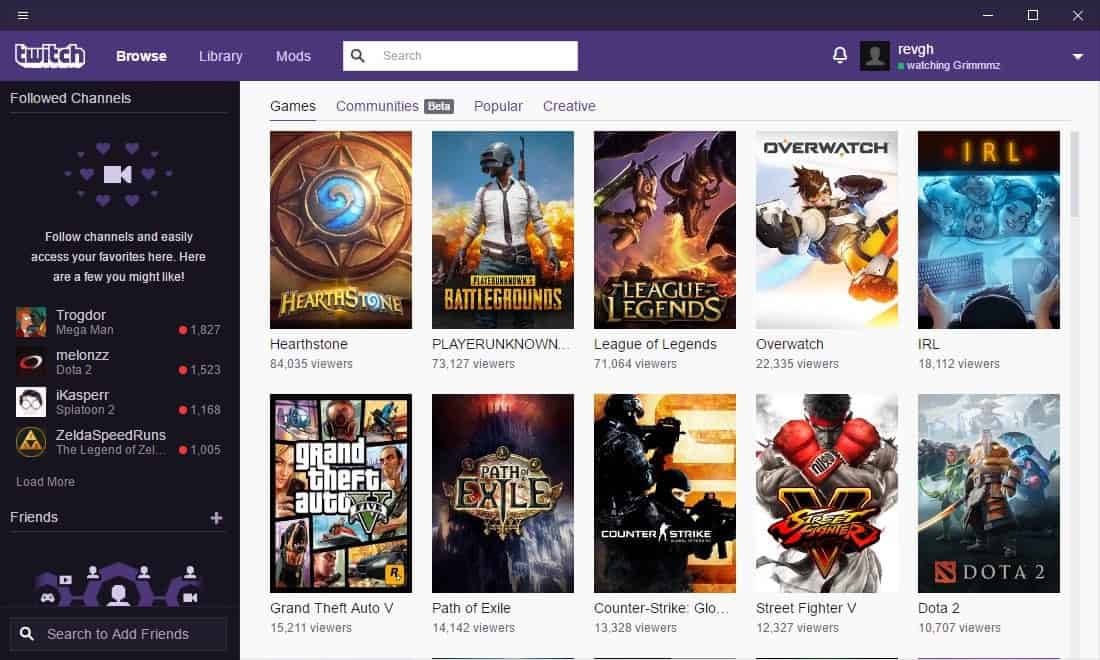
Twitch announced on August 10, 2017 that the company has released the Twitch Desktop application final for Windows and Mac PCs.
The company released a beta version of the Twitch app in early 2017, and has been working on the final version of the desktop app ever since.
Twitch, owned by Amazon, is a streaming platform; probably the most popular platform right now when it comes to gaming related streams. While the bulk of streams on Twitch show people playing games, the platform hosts gaming video logs (vlogs), creative content, and other (mostly) games related content as well.
Twitch Desktop App Final
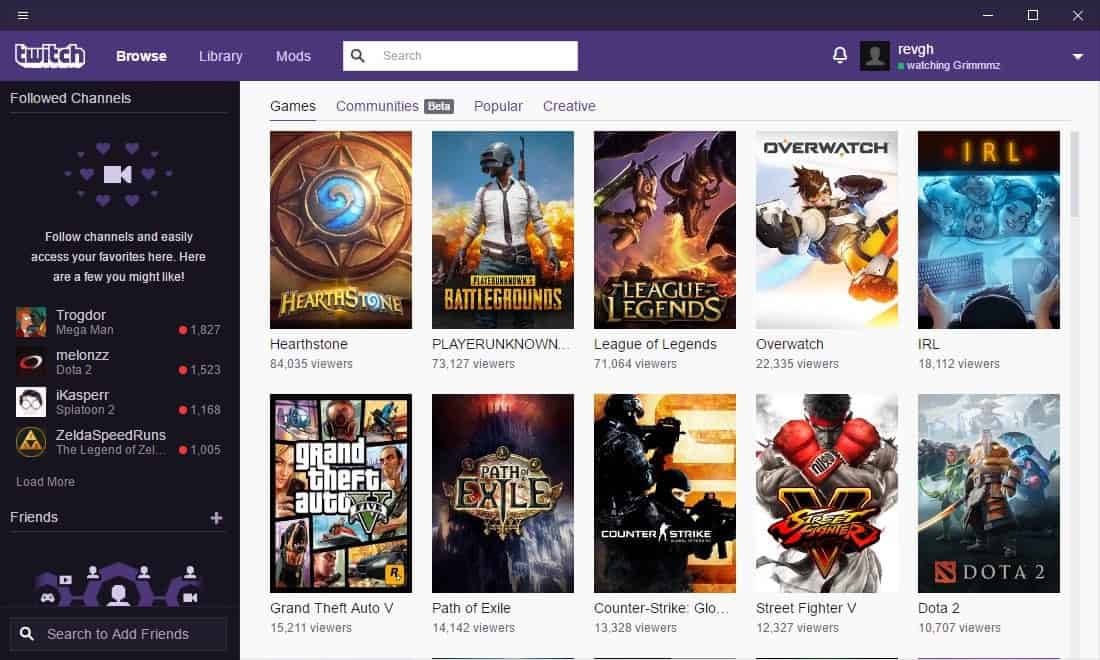
First, the basics. The Twitch Desktop App is available for Windows and Mac devices only. Twitch makes no mention of operating system or hardware specifics on the download page however. I tested the Twitch Desktop App on a Windows 10 PC and it ran fine.
The application itself requires that you sign in to an account or create a new one to use it. This is different from using Twitch in a browser as you can tune in to streams without account in this case as well.
The main look and feel of the final version has not changed all that much. You find the main entry points browse, library, mods and search at the top, followed channels and friends on the sidebar, and the main content in the main pane of the application.
Browse is further divided into the four content areas games, communities, popular and creative.
- Games lists games sorted by popularity, e.g. PlayerUnknown's Battlegrounds, Hearthstone and League of Legends.
- Communities is a beta feature. It lists popular Twitch communities that you may join, for instance the Speedrunning, Chill-Streams, or VarietyStreaming communities.
- Popular lists popular streams that are live at the moment based on number of viewers. You may switch to recorded videos there as well, and filter by language.
- Creative lists streams that may be related to gaming, but don't have to be. You find cosplay there for instance but also music, food or miniatures.
A click on a stream loads it directly in the client. The default layout lists the stream and comments in the content pane. A click on the small left arrow next to the streamer's profile icon increases the player size by hiding the left sidebar listing friends and favorite channels, a click on the right arrow hides the chat.
You can browse other parts of the site while you are watching a stream. The stream is displayed in a small pop-out video in the app when you do so.
The Library section of the Twitch Desktop App lists installed computer games. When you open it for the first time, a scan is made to find installed games.
Mods finally lists game modification options for some games. Only a handful, Minecraft, World of Warcraft or The Elder Scrolls Online are supported right now.
You may use the Twitch Desktop App to make voice and video calls which is one of the core differences to the web application. The web app of Twitch supports messaging, but not audio or video call functionality.
Servers is another desktop application exclusive feature. Basically, what it does is keep a permanent home for communities open even when streams go offline.
These (important) things changed since the beta release:
- Whispers have replaced private messages, and may be used to message friends and strangers. Whispers from strangers can be blocked in Settings > Privacy > Block Whispers from Strangers.
- Friends are shared on Twitch.tv and Twitch Desktop App. Also, status changes and the sharing of the status is shown on both platforms.
- App-wide moderation to block others.
- Performance improvements.
- New Dark Mode. Enable it under Settings > General > Theme.
Closing Words
Twitch Desktop App final ships with a couple of features that such as voice and video calls or server functionality that the Web application of Twitch does not support. It requires that you sign in to an account though to use it at all which is a big minus.
Now You: Do you use Twitch or another service?
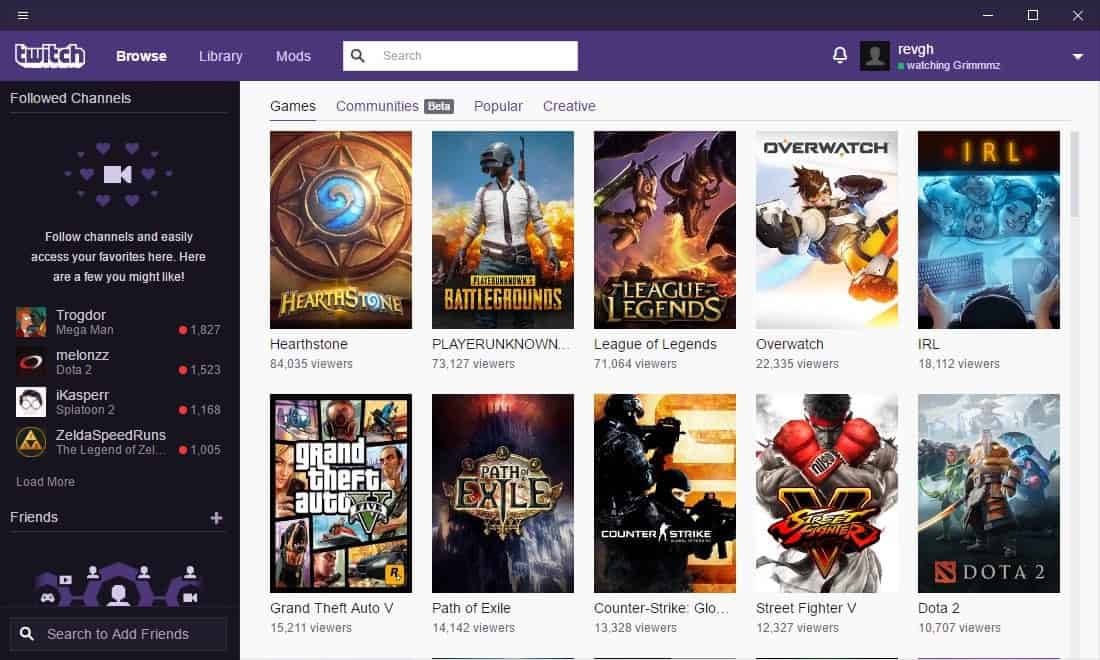



























Hallo Martin, Here above you are writing and linking to a not working link anymore in your first sentence “Twitch announced on August 10, 2017, that the company has released the Twitch Desktop application final for Windows and Mac PCs.”, https://blog.twitch.tv/the-new-twitch-desktop-app-is-here-6d6a71c6ec83
Strange, that link works fine for me. You can download the desktop app from here: https://app.twitch.tv
Shitty app for streamer and viewer, I better go with Twitch Livestream GUI:
https://github.com/streamlink/streamlink-twitch-gui
You can’t even uninstall this app.
Not sure what whack setup you’re using, but I uninstalled it just fine after realizing it was a wrapper based app.
Maybe something went differently on my PC. The app was missing from the programs list, I couldn’t uninstall it normally. Uninstall.exe or something like this in the app dir was saying that it couldn’t find registry entries. After a few attempts to reinstall and uninstall it, I had to remove the dir and all registry entries manually. Usually I have a habit of installing unknown programs into a VM, but I did not expect something like this from Twitch.
Is it a true desktop application or some wrapper based on electron or other cut down webkit engine? If the latter, I wouldn’t call it “desktop”. /s
Tired of these bloated electron wrappers.
looking at the insane size, this is another application in ‘browser’/electron. devs are so lazy nowadays, they open webpage in a browser and call it application
Because it’s a good idea to run another isolated web browser on a computer, or a laptop which will drain more power. And dedicated that browser to a single service