Vivaldi 1.11 improves accessibility features

Vivaldi Technologies released Vivaldi 1.11, a new version of the web browser to the public on August 10, 2017.
The new version of the web browser introduces new and improved accessibility features to the user base.
Among the highlights are options to control animations on sites that you visit in the browser, Reader Mode improvements, and a new option to adjust the mouse gesture sensitivity.
Vivaldi 1.11
Depending on where you go on the Internet, you may be bombarded by animations, usually in form of animated GIFs, or not see a single animation in years.
Animations can be distracting, especially if they play on pages where they are don't make up the core content, or are displayed in multitudes.
The new controls in Vivaldi offer an easy toggle to control animations on the Web. The default loops animations on websites, but you may either disable them entirely, or limit animations to play once so that they don't loop anymore.
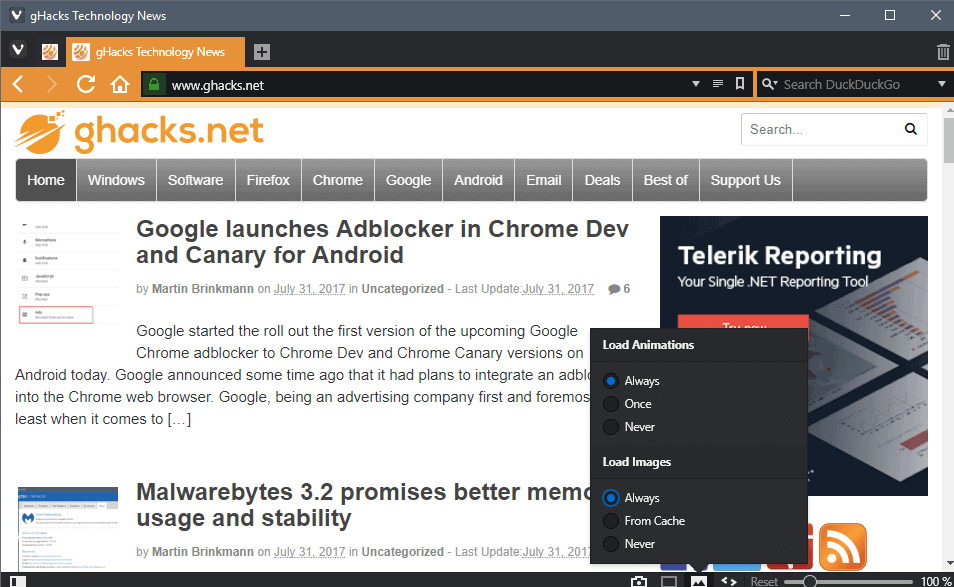
To change the animation behavior, click on the image icon in the Vivaldi status bar. There you find "load animations" which you use to configure the feature.
The second new accessibility related feature lets users change the sensitivity of mouse gestures. Vivaldi supports mouse gestures to run actions such as going back or forward with the mouse only.
Vivaldi users may set the minimum stroke length of the mouse gesture feature in Vivaldi 1.11. Basically, what it does is reduce the likelihood of strokes being detected as part of gestures when they should not be.
The default sensitivity is set to 5 pixels, and you may change that to a maximum of 100 pixels.
This is controlled via a slider in Settings > Mouse > Gesture Sensitivity.
Reader Mode
The developers of the Vivaldi browser improved the browser's built-in Reader Mode in several ways.
The page customization settings are for instance accessible directly on a page that is displayed in Reader Mode.
A click on the cogwheel icon opens the controls to change the font size and type, column width and height, and to toggle between a light and dark background.
Another new Reader Mode options is support for custom themes. Basically, what you can do is select to inherit the theme of the Vivaldi browser so that it is used by Reader Mode as well.
You find the option to do so next to the light and dark theme toggles when you display the Reader Mode controls in the browser.
Vivaldi users may hide the Speed Dial options "delete" and "control" to avoid selecting these options by accident. The new options are available under Settings> Start Page > Speed Dial.
As usually, a new release version of Vivaldi comes with a new Chromium core as well to take into account changes made to the underlying platform.
Vivaldi 1.11 comes with a new V-logo, and new Windows installer backgrounds on top of that.
Closing Words
Work on Vivaldi continues. The company streamed a coding session live recently in which one of Vivaldi's developers worked on the upcoming Sync functionality of the web browser.
Now You: What's your take on the new Vivaldi 1.11 release?






















Thanks RA for your reply on Vivaldi, the curious geek inside me have to give it a try! :)
I am predominantly running Firefox but I am having an update break due to their browser technology transition which I fear may be eventually a potentially greater security risk as they have to run different technologies concurrently in order to be compatible with older add-ons etc.. when they are through it and cleaned out the old code it may be interesting to check it out what it has become.
“is Vivaldi the most customizeable in terms of privacy and security among Chrome-like browsers, or are there any better ones out there”
Not that I know of. There are a couple that have some nice ‘default’ security/privacy settings but they are either slow to update or ridiculously slow to update which is counterproductive. I’ve used quite a few Chromium browsers but not all of them. I’ve had Chrome installed since Nexus devices replaced the AOSP Browser with Chrome and only until very recently with Vivaldi had a hard time finding a third-party Chromium browser worth keeping, in my opinion. Most all Chromium browsers, except for Opera, have a lot of hidden settings in chrome://flags that everyone should be using. The last time I used Opera it only had a small subset of the chrome://flags that all the others have. I haven’t used Opera since they were sold to a Chinese consortium and soon afterwards had their sync server hacked.
There are a ton of settings that should be changed in ‘Settings’, in all chromium browsers. Settings/Privacy I don’t have Any boxes checked but if you don’t use an ad/content blocker you might want to check the box for ‘Protect you and your device’. I have javascript disabled but use exceptions to allow [*.]com [*.]net [*.]org and in Europe there are probably other top-level domains someone might want to allow. In the basic settings there are many other changes that should be made. There are also a lot of flags that should be changed by typing chrome://flags in the address bar. Some that I use are:
Fast tab/window close – Enable
Hyperlink auditing – Disable
Experimental QUIC protocol – Disabled
Service worker navigation preload – Disabled – Others might need/want this, I don’t.
Reduce default ‘referer’ header granularity – Enable
Block scripts loaded via document.write – Enabled
Enable Push API background mode – Disabled – Others might need/want this, I don’t.
Maximum TLS version enabled – TLS 1.3
Framebusting requires same-origin or a user gesture – Enabled
No-State Prefetch – Disabled
Speculative Prefetch – Disabled
Show certificate link – Enable
There are quite a few other flags that I use, some of which are performance and appearance oriented. Some are probably best used after doing some research to get a better understanding of what they do. I’m currently using 25-28 different flags and 2-4 command line switches depending on if it is Chrome Dev, Chrome stable or Vivaldi.
Firefox browers have many many times more hidden settings for security and privacy but that is a different discussion.
A question, is Vivaldi the most customizeable in terms of privacy and security among Chrome-like browsers, or are there any better ones out there in the obscure?
Every browser that I know of has so-called ‘bloatware’, including Chrome which has a bunch of apps and extensions that I don’t need or want. And, I don’t care as long as I can disable or better yet remove them.
I really like how Vivaldi is evolving. Being able to use a custom.css file is awesome! Is there even another Chromium browser that can do so? At some point I’m hoping that the css file and the added line to the browser.html file will not have to be re-installed after every update. And because of the more frequent updates to the snapshots it can be a bummer. But then I’ve accumulated enough css that I don’t want to do without it. ;) Anyone know how to change the status info overlay font size? I can invert the colors of the overlay but the font size I can’t figure out, ‘font-size’ works in the address bar.
#status_info { font-size: 12pt !important; filter: invert(100%) !important;}
And.. I’m waiting for a keyboard shortcut and/or icon/button to access the session manager.
Other than a couple things missing on my wishlist the Vivaldi devs are doing a heck of a job!
https://s28.postimg.org/wqxg8n75p/Vivaldi_1.11_css.png
If they would finally fix this chrome design “bug” – not allowing more than a handful of tabs being shown in a proper way and a scrollable tabbar, it would be a lot more usable.
Just to please the masses maybe browser makers should not add new features in fear of accusations of bloatware.
Funny. However, I would like for OSes and Applications, including browsers, to take a buffet approach. That way users can pick and choose. You know, do their own bloating.
For 13 years that was pretty much the whole point of Firefox: get a basic browser and add what you want via extensions. (I’m not writing this to trigger another Mozilla debate, just a response to what you said.)
Is that bloatware Philips Hue still there in this release?
They will remove it the day Mozilla removes Pocket from Firefox and Opera ASA removes Whatsapp/Facebook from Opera. ;-)
@Anonymous: There is a deal between Opera ASA and Facebook. Facebook pays them some money to include their Messenger into Opera. It’s called cooperation.
I didn’t know the Chinese company that bought Opera also bought Facebook.
Yes the option to enable this is still present in the settings. I don’t see any reason why Vivaldi should remove this feature. It is disabled by default, and as long as you do not enable it in the settings, it does not take any extra memory or resources at all. I don’t understand why you consider this as bloatware.