Display all timezones with TimeZonesView
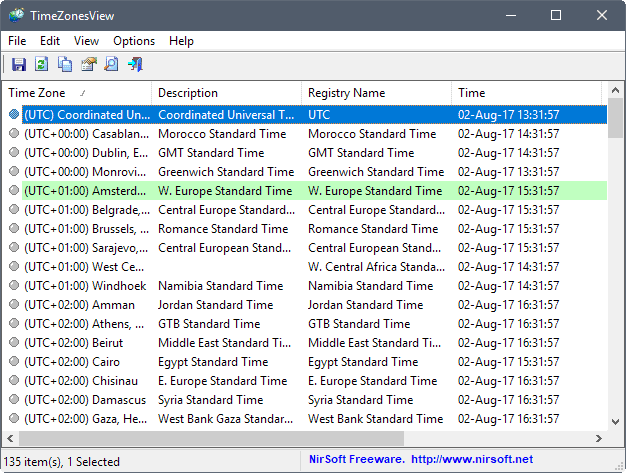
TimeZonesView is a free portable program for Microsoft's Windows operating system by Nirsoft that lists information about all timezones.
The program is compatible with all versions of Windows from Windows XP to the latest Windows 10 version. It supports 32-bit and 64-bit versions of Windows, and can be run right after you have downloaded its package and extracted it to the local system.
Since it is a portable program, you may run it from any location including USB Flash drives.
TimeZonesView
TimeZonesView lists all time zones in its interface when you run the program. It highlights the time zone of the current device with a green background color for easier recognition.
Note: that the time zone information on the system you run the program on needs to be accurate for the time zone information to be displayed correctly.
The application displays the name, description, date/time, daylight saving start and end time, and the Registry name in its interface.
While the program has little practical value, it may be useful in certain situations. For instance, if you want to know what time it is in a different location for instance, or when the daylight saving time begins and ends in your location.
Also, it may be useful if you have a meeting, online or offline, and the date and time are provided for a different time zone.
TimeZonesView ships with a set of options that are included in pretty much any Nirsoft application. You can export some or all of the information to various output formats including XML, HTML or CSV. You may also use the built-in search to find a time zone or location quickly on top of that.
In case you are wondering where the information comes from: The program pulls the data from the following Windows Registry key: HKEY_LOCAL_MACHINE\Software\Microsoft\Windows NT\CurrentVersion\Time Zones.
Closing Words
TimeZonesView is a lightweight program for Windows that displays information about time zones. It could use a converter to quickly find out when a particular event happens in your time zone if the information given used a different time zone.
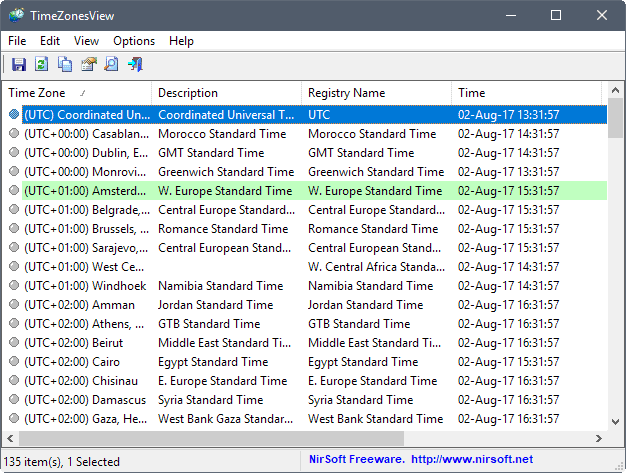


























My sense of time is usually quite narrow. 99% of my need is to know my local USA time, which for the most part implicitly tells me the time for the rest of the US by memory. The second time I need is UTC (the old GMT) which is the base reference for world time. It’s not polluted by the varying standard and daylight saving time conventions in use. The third time I need is European Time ET. In Windows 10 if I click on the taskbar time, I have that set up to show my local time as hh:mm:ss in 24 hour military time. Clock 1 shows ET and clock 2 shows UTC. All this comes in handy when the transition from Daylight Saving Time to Standard Time happens out of sync re US and ET to UTC.
The rare time I need other time detail, the timeanddate web site is handy.
Personlly I think the website https://www.timeanddate.com/time/ and http://timezone.me/en/meeting-planner are doing a great job. Much more about on line timezones planning you can find at http://blog.idonethis.com/tools-for-managing-time-zone-differences/
A disadvantage is, of course, is that there are not an Instal program for the desktop.
Nirsoft always provide useful little tools. ðŸ‘