Google launches Adblocker in Chrome Dev and Canary for Android
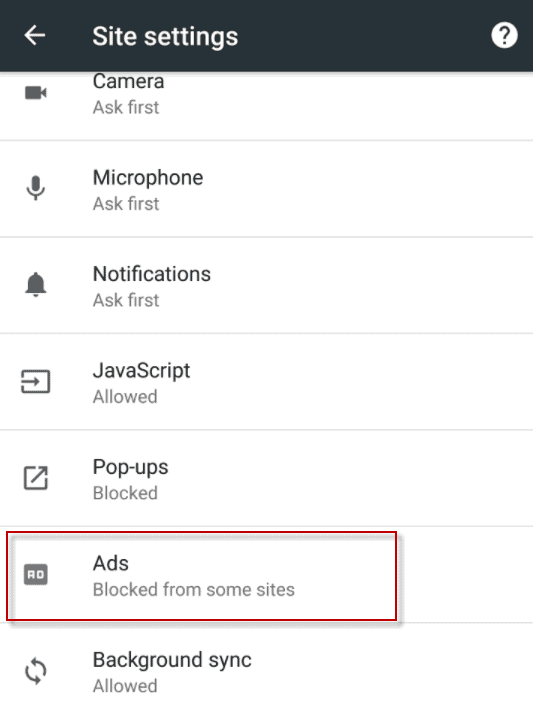
Google started the roll out the first version of the upcoming Google Chrome adblocker to Chrome Dev and Chrome Canary versions on Android today.
Google announced some time ago that it had plans to integrate an adblocker into the Chrome web browser. Google, being an advertising company first and foremost, at least when it comes to revenue generation, faces troubling times ahead caused largely by the increasing popularity of content blockers.
The idea that Google came up with was to block the most annoying advertisement in Chrome by integrating an ad-blocker natively into the browser.
The company hopes that this will slow down or even reverse the use of third-party content blockers, and improve the acceptance rate of advertisement on the Internet at the same time.
The native adblocker will be integrated into desktop and mobile versions of the Chrome browser to block popup advertisement, auto-playing video ads with sounds and other annoying ad formats by default.
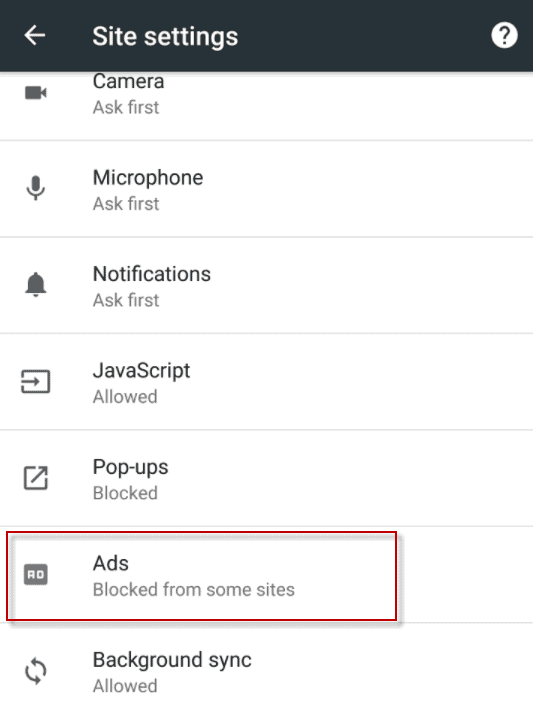
The first version of the native Chrome adblocker has landed in Chrome Dev and Canary builds as of today. The feature seems to roll out from the server side, as I could not find the new option yet in both versions on an Android test device.
You can find out if the adblocker is available by click on Menu > Settings > Site Settings. If you see a new Ads item there, it is already available in Chrome on the device you are using.
The adblocker is enabled by default and the description reads that it "blocks ads from sites that tend to show intrusive ads". Google plans to block all ads on sites that show intrusive advertisement using the built-in adblocker. This may include Google powered advertisement as well if they happen to be displayed on a site that uses intrusive ads, or are intrusive themselves.
The "Coalition for Better Ads" determines which ad formats are intrusive. Google is a member of the group, no surprises here. You can check the group's website for examples of ads that it considers intrusive. The list is shorter on the desktop than on mobile.
Closing Words
It will be interesting to see if Google can manage to persuade Chrome users to give up on their third-party adblocker to give the company's own implementation a try. I think that the company will have a hard time doing so, especially when it comes to users who use content blockers already.
It may fare better with users who don't, considering that the content blocker will remove some of the nastiest forms of ads. (via Carsten Knobloch)
Now You: What is your prediction on how this will turn out?
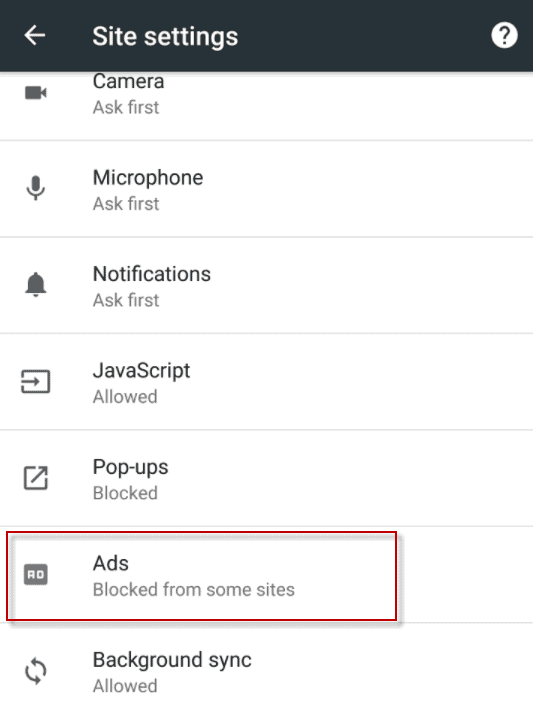


















Prediction? I don’t see Chrome’s ad blocker amounting to much. The day this article was written I installed Chrome Dev v61.0.3163.13 on my desktop and the ‘Ads’ option in settings took a minute before it finally appeared. Looks like something Google has to enable on their end. I wiped the profile folder a few times to see how often it would make itself available and most of the time it did but not always. Another thing I noticed was that as soon as I signed into Chrome sync, with or without my extensions being synced, the ‘Ads’ option in settings was gone after a browser restart. That was weird, you would think that Google would try harder to entice you into Not using your current ad/content blocker. I also had to remove my hosts file at the beginning. Anyway…
After using it for maybe an hour I have to say the ‘Ads” option doesn’t work very well, if at all. Still saw animated ads and auto-playing video ads. Fact is I’m not really sure that anything was removed, anywhere. The ‘Tracking Protection’ in Firefox, by itself, works 1000 times better than what I saw with Chrome Dev. Unless Google steps it up ad block usage is just going to keep climbing.
https://s2.postimg.org/9aaiqit0p/Chrome_Dev_Ads.png
Won’t use if it doesn’t block Google Ads.
Windows as well as for the latest dev: http://prntscr.com/g3b0r0
Just use Brave for Android. Brave is basically Chrome with HTTPS Everywhere, an ad blocker, privacy protection, and even fingerprinting protection built into it. It also is significantly faster than Firefox with uBlock Origin installed on Android. I don’t know why anyone would browse the web on mobile without Brave, Firefox Focus, or Firefox with uBlock installed on their phone/tablet. Mobile ads are hideous (especially the ones that cause your phone to vibrate) and eat up mobile data.
I will stick with Fastest Mini Browser.
“The ‘Coalition for Better Ads’ determines which ad formats are intrusive”.
Wrong! I decide which ads are intrusive and I block them at DNS level or/and using uBlock Origin.
On my phone I mainly use Samsung’s default browser (basically the last one I tried). On its own it’s just a good browser, but when I installed AdBlock Plus for Samsung Browser from Play Store and realized I can block ads, anti-ad blocking messages, tracking, malware domains and (this one breaks some pages) social media buttons, that was it for me. Some pages load 2-3 times faster than with any other browser. Of course, for serious internet I use my computer.
Chrome ad blocking? Too little too late.
It does sounds a bit like an oxymoron, and Martin identifies it in the post.
To me it sounds that Google is trying to play the same game that Adblock Plus played by working with advertisers to allow “selected” (i.e. paying) ads to be displayed. It;s just a way to add control on what ad is being displayed.
It will probably block mainly other company’s ads while allowing nearly all of Googles AdSense through, even if they are supposed to abide by “Coalition for Better Ads”
It will be a great movement for the future of the web. Google should consider EFF’s DNT Policy.
ADS CANNOT TRACK ME!
I stopped using adblockers and using only Privacy Badger to block tracker 3rd parties. After some time, most of ads blocked because they are tracker as well.
“How is Privacy Badger different from Disconnect, Adblock Plus, Ghostery, and other blocking extensions?” “(in fact Privacy Badger is based on the ABP code!)”.
“Why doesn’t Privacy Badger block all ads? Because Privacy Badger is primarily a privacy tool, not an ad blocker. Our aim is not to block ads, but to prevent non-consensual invasions of people’s privacy because we believe they are inherently objectionable. We also want to create incentives for advertising companies to do the right thing. Of course, if you really dislike ads, you can also install a traditional ad blocker.”
I really dislike ads.
chrome it sad joke of google
Sadly their desktop browser is the best. I don’t like Chrome or Google, but Google Chrome won The Browser Wars and now is the most compatible browser with The Web and most user and developer-friendly one.
Yes, very user-friendly to remove some simple features and hide others deep in the settings or chrome://flags
In that regard, Vivaldi is much more user-friendly while still as compatible as Chrome (although they should fix the memory leaks).