How to disable animations in Firefox Photon
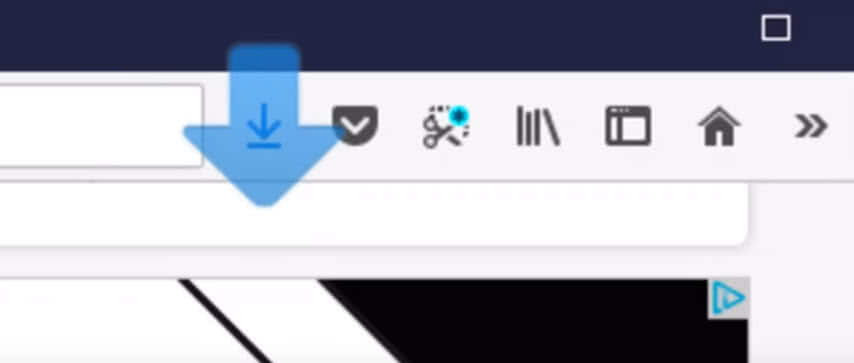
Mozilla continues its work on Photon, a visual refresh of the Firefox web browser that will be released later this year (most expect it to launch in Firefox 57 out November 2017).
You can check out Photon design screenshots here and here, but keep in mind that this is still being worked on and subject to change.
Photon introduces a number of changes to Firefox's interface, for instance the new Page Action menu that is shown as three dots in the address bar, or the new UI density option to switch between normal, compact and touch display modes.
The Photon project introduces new animations as well to Firefox. Mozilla's Photon engineering team plans to launch five animations with Photon initially. These will animate certain activities in the Firefox web browser.
Disable Firefox Photon animations
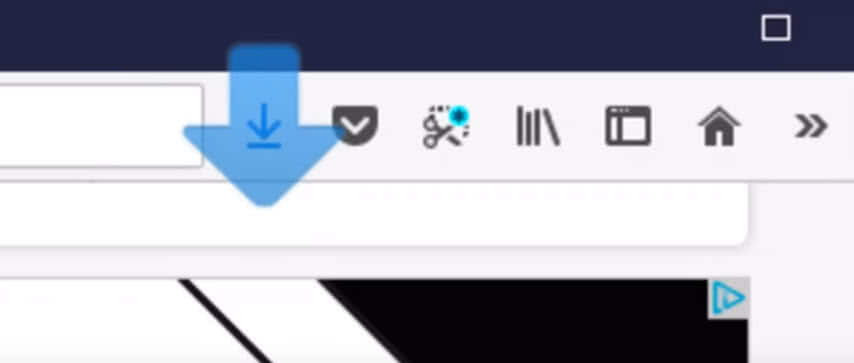
The embedded video highlights animations that are part of Photon.
The following animations are likely to land in the initial Firefox Photon release:
- Stop and reload button -- The button animates when transitioning between states, for instance when you reload a page or a page starts loading.
- Download button -- The download button ships with new animations for when downloads complete or are started by Firefox.
- Pin to Overflow -- The menu command animates the overflow menu icon.
- Pocket and Library -- When you save an item to Pocket, the library button animates.
- Firefox menu -- The menu has an animation effect.
The main idea behind animations is to make Firefox loot snappier and prettier without impacting performance (by too much).
Firefox users on older machines may want to disable animations however if they notice performance issues after upgrading the browser to the latest version. Similarly, users who dislike animations, for instance because they find them distracting, may also want to disable them.
Mozilla plans to integrate a preference in Firefox 55 that provides users of the web browser with these options. Note that the organization showcased the new Performance section in Preferences previously as well, and it showed an option to disable UI animations.
- Type about:config in the Firefox address bar and hit the Enter-key afterwards.
- Confirm that you will be careful if the warning intermediary page is displayed.
- Use the search to find toolkit.cosmeticAnimations.enabled.
- Double-click on the preference name to toggle its state.
A value of true means that cosmetic animations are enabled, a value of false that the animations are disabled.
Firefox ships with other animation related preferences. They are:
- browser.tabs.animate
- browser.fullscreen.animate
- browser.download.animateNotifications
- alerts.disableSlidingEffect
Now You: Animations in browsers: yay or nay?
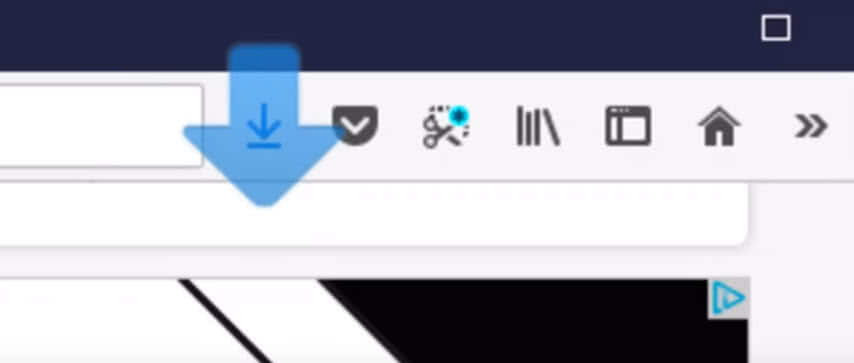




















FIrefox button animation is very annoying, and now (year 2020)
totally impossible to get rid off. I hope the developers of firefox listen to us,
who do not want to have animations everywhere, and tell us how
to make the button animation disappear.
I’m using the current ESR. The version that eliminates my add-ons will be the last version I will try. I will then reinstall the last ESR. I don’t accept the messing up of a great browser. I’ve been using it since version 1.5 when it wasn’t bloated, ram eating, memory leaking and was indeed, blazingly fast. The security was just fine with the anti-virus and anti-malware of the day. Goodbye, Firefox!
animations can serve as a way notify the user that something has just taken place
Just wanted to leave this here: I’m using Nightly (currently at 56a1) and it’s looking really good compared to Stable (54): I noticed reduced startup times and the Javascript animations are as smooth as butter. I have high hopes for 57, it’s going to be a milestone release for Firefox.
Personally, I like to disable just the new tab animation (because it feels snappier this way), but everything else is okay.
Having said that, browser.tabs.animate seems to be deprecated in v56 (it doesn’t exists anymore), so I disabled toolkit.cosmeticAnimations.enabled in Nightly to get rid of new tab animations.
I’ve been running the Nightly as my main browser for the last few days. I’m REALLY liking it. But what makes it more useful for me is that I can place code in UserChrome.css that allows tabs to go underneath the address bar. I hope it remains that way for v57
That download animation already exists in current Firefox.
Any word on the singlular, skinny location bar? I freaking hate that. If they don’t allow me to work around it, they can get stuffed. I might just have to … FINALLY … after much torture, give Mozilla the arse and just wait until they do something worth the effort of migrating again, like eventually integrating a genuine performance step that *may* be coming with Servo.
I don’t buy into any dogma suggesting that offering more customization than other browsers is simply ‘too hard’ for Mozilla developers. That’s pathetic. Firefox’s core competitive advantages are render engine quality/accuracy and customization. Take one of those advantages away, in addition to kicking all existing addon devs in the teeth by breaking their extensions … then throw in all the other recalcitrant Mozilla mismanagement … and you’re only left with a very slender reason for using Firefox instead of any other browser.
Oh my god this firefox redesign it just what it needed, the old design looks like crap !
I couldn’t find “browser.fullscreen.animate” in Nightly. Does it still exist?
No, it was deprecated/removed in FF55+ (along with browser.tabs.animate) – see https://bugzilla.mozilla.org/show_bug.cgi?id=1352069
I think Mozilla had plans to consolidate all animation preferences in the new one.
Nay!
Animations are useful in that they are a way to show a user something without being obnoxious. They become obnoxious when there is in fact nothing to show IMO.
So for instance in the video, the download and screenshot animations are good, but the reload and stop animation is probably going to feel annoying after a while. I think the download animation already exist in the current browser and look how I’m perfectly fine with it, as I’m not even 100% sure it exists, I just know downloading is smooth. (Except it is going to lack information soon, that is a little sad but a different topic)
Photon still has time to evolve so no need to run around in circles about that reload/stop animation, plus as usual there is a pref for that.
I’m kind of looking forward to Firefox 57, I hope Tree Style Tab can be ported as its author would like. The couple other odd extensions I guess I’ll live without. Though if I could live with, that would be best :)
“So for instance in the video, the download and screenshot animations are good, but the reload and stop animation is probably going to feel annoying after a while. I think the download animation already exist in the current browser and look how I’m perfectly fine with it, as I’m not even 100% sure it exists, I just know downloading is smooth. (Except it is going to lack information soon, that is a little sad but a different topic)”
That’s exactly how I feel, except that the reload/stop animation is already annoying. Everything else seems fine.
Now that I’ve used it in Nightly for a couple days, the stop/reload button isn’t as bad as I thought it would be.