Bping is Ping with Sound
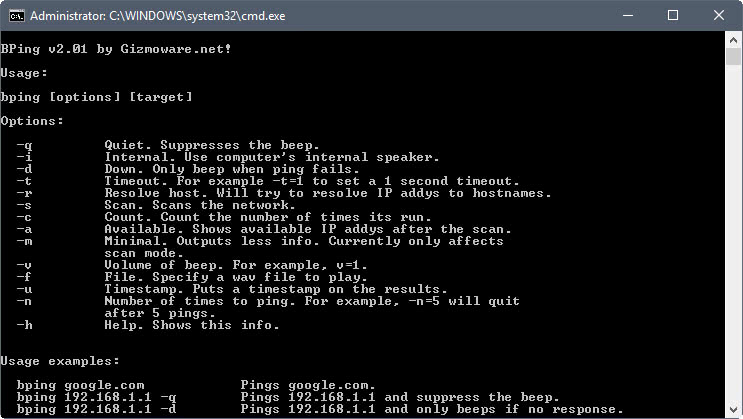
BPing -- pronounced beeping -- is a free command line program for Windows that works like the ping command, but with sound added to it.
The author created the program for situations where he had to crawl under desks to connect network cables while running ping operations to verify connectivity.
Instead of having to check the display of the computer to find out about that, he'd simply listen as Bping plays a sound whenever it gets a response. That's however only one of the features that the command line tool offers.
BPing
Bping is a portable program that does not need to be installed. Just download it, extract it, and run it from the command line.
If you run Windows 7 or newer, you need to run the command prompt with elevated privileges for Bping to work. This is done by holding down Shift and Ctrl before you run cmd.exe on the system.
The base command is bping which will ping own of Google's DNS servers to test if Internet connectivity is available. You may ping any other hostname or IP by adding those after the base command, e.g. bping ghacks.net. When you run the command, Bping will ping the IP address or site tha you have specified until you close the command prompt window.
The program plays a sound for any response the command gets. While that is certainly useful for "under the desk" situations, the reverse mode is useful as well.
Basically, what it does is play a sound if there is no response. Great for making sure your website, a service, or server is up and not down. It may also be less stressful if you plan on running the command all day long. To use it, simply add the -d parameter to the command.
Here is the command overview:
- -h shows help information.
- -q quiet mode. No beeps.
- -d down mode. Only beeps if there is no response.
- -v set the volume between 1 (very quiet) and 10 (very loud).
- -f play a wav file instead of the default sound.
- -t=x.x timeout. Specify a timeout interval in seconds.
- -s pings the whole network, e.g. bping 192.168.1.1 -s
- -a to reveal which IP address are available in a network range when using -s.
- -r resolve hostname of IP address.
- -m minimal data output.
- -c counts the number of pings and displays it.
- -n to ping a set number of times, e.g. -n=10 to ping 10 times.
- -u add timestamp to results.
Verdict
BPing is a handy but very specialized program for Microsoft Windows that improves ping in several meaningful ways. You can use the program as an Internet connection tested for instance, run it to receive an audio response if a monitored server does not respond, or get audio confirmation for connectivity in a network if you have no clear sight of the display.
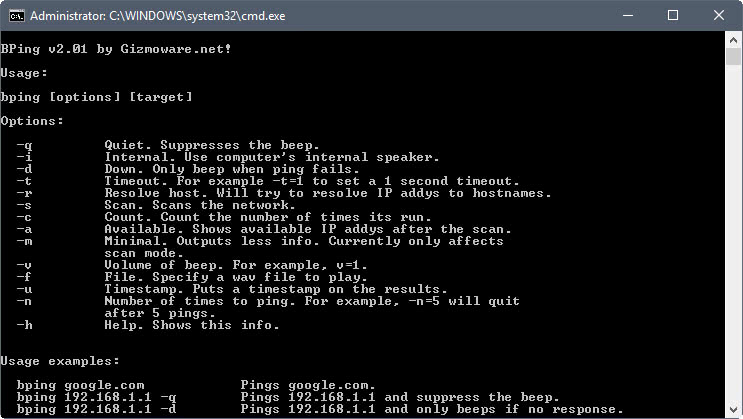



























Yo! This is awesome. I’m currently waiting for a firewall to reboot unexpectedly, which happens twice per day intermittently. Once it does, I have a very limited amount of time to log in and download the event logs as they rotate. I missed it this morning, but thanks to this little tool, I will not miss it again.
I recently discovered that linux has this. ping -a for audible ping. And it works on Windows subsystem for linux.
“Only ONE ping!” ;) :)