Extend Windows Vista support by installing Windows Server 2008 updates
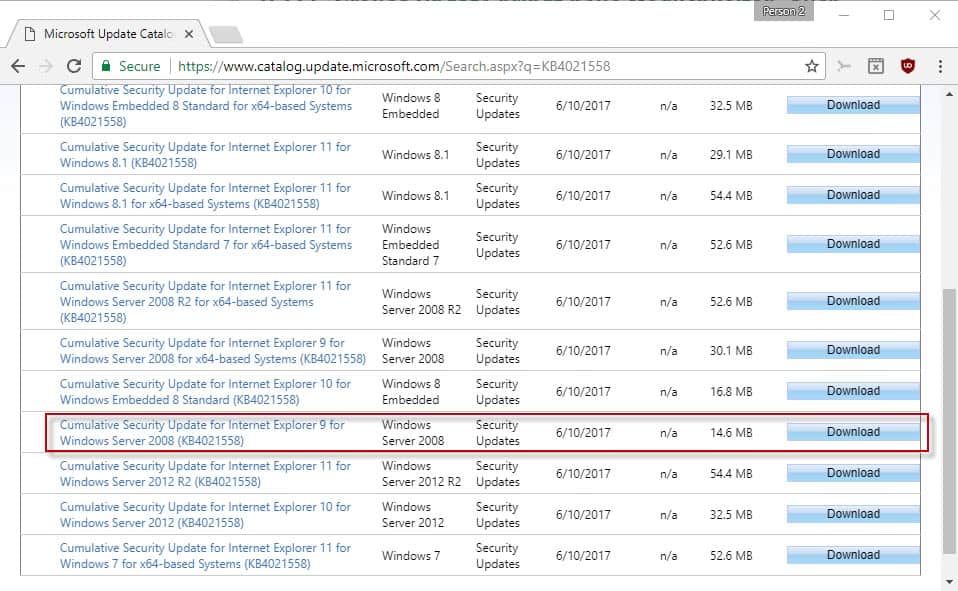
Microsoft ended extended support for Windows Vista back in April 2017 which means that the company won't release security updates anymore for the operating system.
While Microsoft itself loosened that up a little bit by releasing security patches on the June 2017 Patch Day for the unsupported operating systems Windows Vista and Windows XP, it was an exemption to the rule.
Generally speaking, support for Vista ended and that means no security update releases anymore to the public.
Günter Born reports that there is still a way for Vista users to keep their operating system up to date; Windows Server 2008's architecture is similar to Vista's. This means that Server 2008 patches will by and large work on Windows Vista systems as well.
Windows Server 2008 is still supported by Microsoft. Vista users may therefore download and install security patches for Windows Server 2008 to keep their system up to date.
Microsoft plans to support Windows Storage Server 2008 until January 14th, 2020.
This works similarly to the system that Windows XP users may use to get updates for the operating system; Windows XP users may install patches released for Windows Embedded POSReady 2009 which is supported by Microsoft until 2019 for the most part.
It is suggested that XP and Vista users who install these patches create backups of their operating systems before they do to avoid issues that may come out of this.
How to install Server 2008 patches on Windows Vista
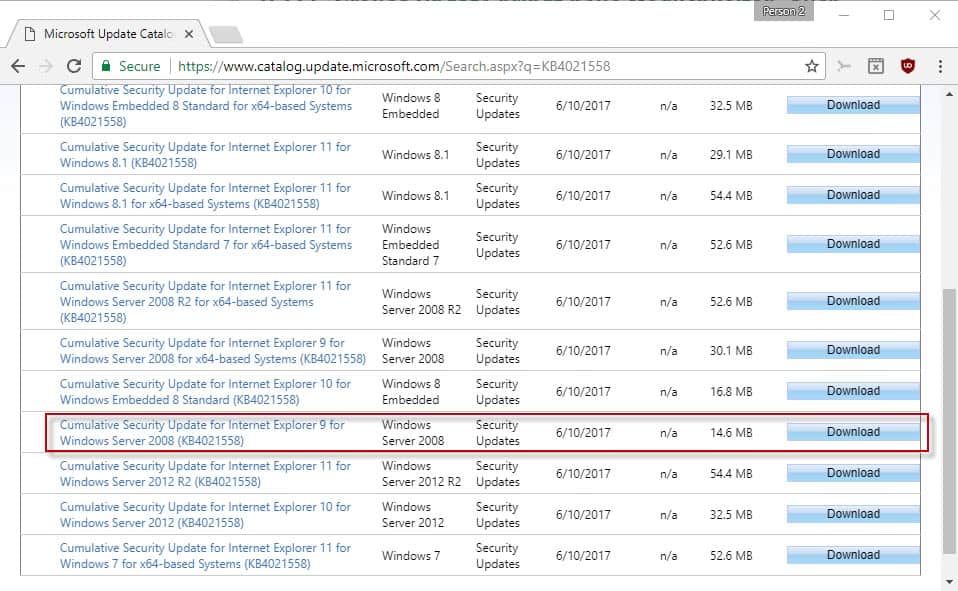
Since Windows Update won't work anymore on Vista machines, updates need to be downloaded and installed manually. The best way to do that is to use the Microsoft Update Catalog for that.
It requires more work on part of the user or administrator though. The whole process involves the following steps:
- Monitor Microsoft channels to find out about Server 2008 updates (or check out our monthly Microsoft Patch overview as a start).
- Open Microsoft Update Catalog, and search for any KB ID that is referenced in the update.
- Locate the Windows Server 2008 patch version of the update.
- Download it.
- Install the downloaded patch.
Again, make sure you create a backup before you apply any of the patches. The patch installer should ignore any features that are not supported by Windows Vista
The most recent Netmarketshare operating system distribution statistics list Windows Vista at 0.58% of the market. That is still a sizeable number of devices that run the unsupported version of Windows (the more popular XP tops this as it sits at 5.66% currently).
May 2017 updates for Vista
- KB4018271
- KB4019115
- KB4018466
- KB4018556
- KB4018821
- KB4018885
- KB4018927
- KB4019149
- KB4019204
- KB4019206
- KB4015193
June 2017 updates for Vista
- KB4021558
- KB4018106
- KB4021903
- KB4021923
- KB4022008
- KB4022010
- KB4022013
- KB4022883
- KB4022884
- KB4022887
- KB4024402
- KB890830
July 2017 updates for Vista
- KB4025252
- KB4022746
- KB4022748
- KB4022914
- KB4025240
- KB4025397
- KB4025398
- KB4025409
- KB4025497
- KB4025674
- KB4025877
- KB4026059
- KB4026061
- KB4032955
August 2017 updates for Vista
- KB4034733
- KB4022750
- KB4034034
- KB4034741
- KB4034744
- KB4034745
- KB4034775
- KB4035055
- KB4035056
- KB4035679
September 2017 updates for Vista
- KB4041086
- KB4036586
- KB3170455
- KB4032201
- KB4034786
- KB4038874
- KB4039038
- KB4039266
- KB4039384
- KB890830
October 2017 updates for Vista
- KB4040685
- KB4041671
- KB4041944
- KB4041995
- KB4042007
- KB4042050
- KB4042067
- KB4042120
- KB4042121
- KB4042122
- KB4042123
- KB4042723
Verdict
If you are stuck with Windows Vista for whatever reason, you now have an option to install security patches until 2020 to keep the operating system secure.
2020 is the year that Windows 7 support will run out. It will be interesting to see if Windows 7 users may use the same method to install Windows Server 2008 R2 on their system when the time comes.
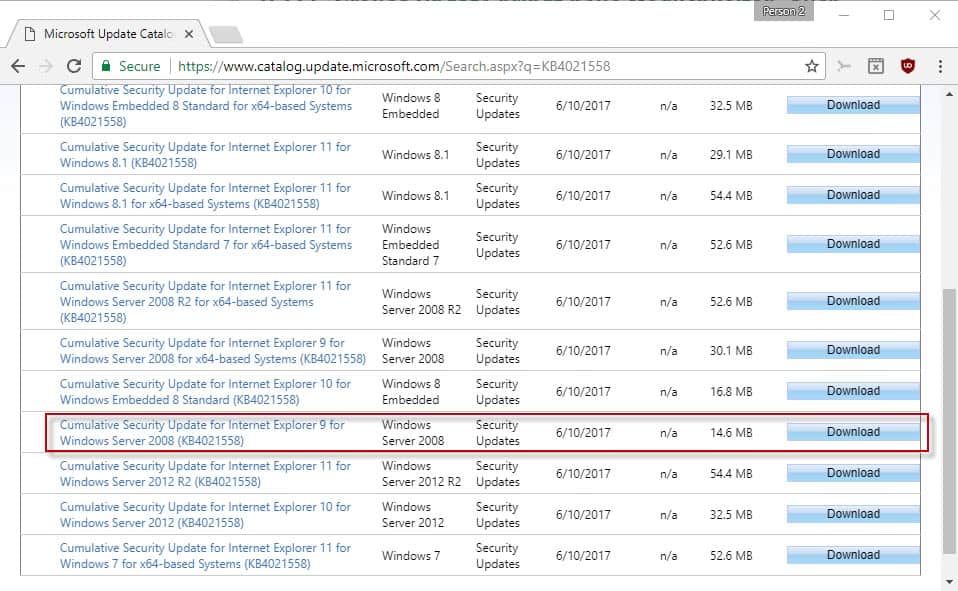




















Windows Vista Is Come Back
Martin,
Your October 2017 updates for Vista list needs attention. KB404199 is missing a 5 at the end, and KB4042007 is listed twice. KB4042050 & KB4042723 are also missing.
Here’s what I installed this month:
Windows6.0-KB4041671-x86.msu
Windows6.0-KB4041944-x86.msu
Windows6.0-KB4041995-x86.msu
Windows6.0-KB4042007-x86.msu
Windows6.0-KB4042050-x86.msu
Windows6.0-KB4042067-x86.msu
Windows6.0-KB4042120-x86.msu
Windows6.0-KB4042121-x86.msu
Windows6.0-KB4042122-x86.msu
Windows6.0-KB4042123-x86.msu
Windows6.0-KB4042723-x86.msu
IE9-Windows6.0-KB4040685-x86.msu
Thanks, I have updated the listing.
Many thanks for keeping this page updated, Martin.
Very much appreciated.
:)
Vista
I’ve deleted MSE since it was blocked but noticed windows defender (spyware on vista) still works and gets regular windows updates.
On my sister’s Vista laptop, Microsoft Security Essentials has disabled itself, shortly after the End of Product Life in April.
So, I uninstalled MSE since it’s useless now.
Defender did not turn on automatically after MSE was removed.
I turned on Defender in the Services.msc applet, but it refused to update its definitions.
Almost as if Microsoft ***wants*** to leave your system WIDE OPEN for infection, hoping you’ll get infected, and hoping you’ll buy a Win 10 system to replace it.
Does MSE v4.304 still work with modern definitions?
http://www.msfn.org/board/topic/176390-mse-for-vista-now-shows-xp-nag-screens/?page=2
An English version of my article, Martin referenced above, is available now:
http://borncity.com/win/2017/06/26/windows-vista-patching-beyond-eol-till-january-2020/
This is good because I decided to use Vista until completing the Linux migration. It is amazing how many programs have left Vista behind already since I assumed it was essentially the same as Windows 7. I’m talking for example about Firefox, Vivaldi and even Pale Moon, which claims to support it but actually stopped installing several versions ago. This means problems with many current extensions not installing, as I found out. Using Vista today requires some serious commitment so time will tell whether it works for me or not. YMMV as a function of your patience and determination.
But doesn’t Pale Moon work one again with Vista? If the installer fails, can you not just extract the files using 7-zip on top of the older ones, thereby upgrading Pale Moon?
Quite a useful thread below on the subject, which is updated regularly as Server 2008 patches become available.
https://www.bleepingcomputer.com/forums/t/648063/security-updates-for-vista-after-end-of-support-windows-server-2008-patches/
It’s nice to see others joining the party, Sad in a way though too, because over at the vistax64.com forums, there was little interest, and they are a Windows Vista Forum. Similar to the DM Windows 8 Forum at eightforums.com. Very little interest on the Windows 8 incarnation too.
:(
@Jed
You say Windows 8 should be dropped, but other than taking the “official” Microsoft position, why is it any worse than Windows 8.1, when I’m using codebase-identical updates from Server 2012 to update it? Besides, all of the improvements in Windows 8.1 relate to the Metro portion of the product. There were really no improvements in the Explorer Shell portion of Windows 8.
And there is no telemetry or GWX incorporated in Windows 8, at all. And there is a slight subset of CPUs that run the x64 build of Windows 8, but NOT Windows 8.1.
Just saying that you should drop something because Microsoft says so is not good enough of a reason, especially when the product is perfectly useful. For example as it stands, you would believe that it’s OK to Windows 7 with current updates, but NOT Windows 8 RTM. However, with manually applied Server 2012 updates, Windows 8 represents a newer, more stable and faster version of Windows.
Windows 8.1 is fine, WIndows 8 doesn’t recieve updates and should be dropped. Windows 7 is decent, and I agree that by all means Windows 10 isn’t perfect, but it’s basically Windows 8.1 with Windows 7 in terms of features. Also, for me, Windows 8.1 and 10 perform exactly the same.
Yes Jed, but Windows 8 runs quite well (better than Windows 7 in fact) and I’m sorry, I’m not at all enchanted with Windows 10. I can see ditching XP, but Windows 8 still has merit. And I’ve compared 8x side by side with 10, and Windows 8 and 8.1 perform better.
And no, the lack of interest is NOT good when the forums pertain to the actual systems we’re speaking of.
It’s a good thing with the lack of interest, people need to move on to more up-to-date systems and accept change. Life changes and people who can’t accept change get left behind. The same will happen to those that stay on old operating systems and web browsers – new standards are developed and websites and applications will stop working on older operating systems.
One other thing. Windows 7 will likely NOT get this time extension since Windows Server 2008 R2 support ends on the same day as Windows 7. However, Windows 8 will get updates until October 2023 (using Server 2012)
:)
Windows 7 is my last bastion, if programs and games drop support, I don’t know what I will do. I most certainly don’t feel like using garbage like Windows 8 or 10. I just hope it takes a few more years after 2020 for the programs and games to drop support.
Maybe there will be a way to trick everything that you’re using a newer version.
@ ww com
I will look where the folders are located. I think it was c:\windows\apps and c:\program data\packages, but I really can’t recall. I’m out of town, so I will check when I get home. Now I had to make my admin account the main user account (I know that’s a faux paux security-wise, but oh well). Then I unhid important OS files. And then took ownership of those “Apps” and “Packages” folder. Then I deleted them.
So if I ever defeat Classic Shell, and reveal my Start Screen, it’s empty.
:)
@Jody Thornton
> I also use an Admin account which lets me delete all of the Metro Apps and Packages.
Jody, what’s the procedure you use for that?
Hi TianlanSha:
Classic Shell hides the charms, Start Screen and I also use an Admin account which lets me delete all of the Metro Apps and Packages. The only time I see anything metro-esque is when I logoff, or if I insert a new flash drive. A metro style window appears asking me what I want to do with the drive, but that’s it !!!!
Also I have several Aero style themes that make you think you’re running Windows 7.
:)
@Jeff, @Jody Thompson I was thinking today if the components known as Charms Bar and the rest can be deleted from the system. For me this would be the only way to “un-garbage Windows 8”, the other way would be to install a theme that will mimic the Windows 7 style.
@TinlanSha
I would not look at Windows 8x as garbage. It’s kinda like how Vista was crappy upon release, but improved with its service packs. But still everyone hated it.
Windows 8 can be improved A LOT with Classic Shell, and almost everything Metro can be hidden. I especially prefer Windows 8 to 8.1, since there is no telemetry or GWX to worry about. Besides, by manually installing Server 2012 updates, you’re good until October 2023.
And unlike Windows 7 or 8.1, you’re not blocked out from using the latest -gen CPUs either.
:)
The garbage called 8.1 can be fixed with Classic Shell. Although the garbage called Windows 10 cannot be fixed using any third party app.
Well, right now Windows Thin PC is supported until 12 October 2021. Which means Windows 7 is supported at least until that date (:
Now that is good to know. I completely forgot about that OS edition
Good Lord. Let it die its well deserved death!!!!
You Can install Windows server 2008 but its hard to activate i managed to get a 118 day trail from the 3 day one that came with it when installed, Now and days windows Vista isn’t bad at all. you can get more support for vista witch is cool. Installing Windows Server 2008 you will have to install components to get areo by default it only has Windows Classic Theme if anyone would like to install it you can get it here: https://www.microsoft.com/en-us/download/details.aspx?id=5023
Can’t say I agree there. Vista was fine once SP2 came around. I’m glad to see Martin making some noise on this.
:)
I personally use Windows 8 x64 (original RTM from 2012 that is) with the updates from the initial release from Server 2012. So the same thing can be done on Vista
On MSFN, I’ve lead a couple threads for Vista AND Windows 8. Forum member GreenhillManiac has created a repository of updates for both OS release, with updates from their server counterparts.
http://www.msfn.org/board/topic/175105-server-2012-updates-on-windows-8/
http://www.msfn.org/board/topic/176686-server-2008-updates-on-windows-vista/
Cheers! And Thanks for bringing attention to this Martin. One great thing about the Windows 8 option is current application compatibility and no telemetry or GWX.
@Jed:
The funny thing is, that while I generally agree with you, I had to eat some crow regarding this recently. When that whole WannaCrypt thing happened, I was the first to say, “See XP users, this is what you get”, but it appears that Windows 7 was most vulnerable. In fact, Windows XP was a safe bet relatively speaking.
But Vista really doesn’t differ that much from Windows 7, once you have SP2 installed. I really thought the x64 build worked better than the x86 version. I’ve never experience these memory leaks you speak of.
Needless to say, Windows 8 works a great deal better.
:)
I didn’t say Windows 10 was perfect at all, but XP and Vista need to go, and in 2020 when 7 hits EOL and so on, people should either move on or keep it offline. I’m just forward thinking to change, something a lot of people aren’t.
I have a distinct feeling that Jed is going to disagree with anything that doesn’t pertain to using only the newest OS. That’s fair, but I’m sorry Windows 10 is not winning much in the way of fans at all. But Jed, you enjoy it. :)
Thanks a lot for the link for 8.0! I’ve been unsuccessfully looking for something like this for some time now. Good to know i’m not alone and to have access to mega repository :)
Cheers!
I have to disagree. I used to have huge memory leaks in Vista and it was a well known problem. Not only that but Search Indexing regularly broke. It is also stuck on IE9 and a lot of applications are no longer supported. People need to get with the times and stay up to date.
Just because you are a microsoft novice,don’t mean vista sp2 can’t be more robust and slick than w7sp1 or even 8,I ought know,meantime best stick to reading ye savvy palm and leave it to the more prudent blokes to deal in which how they wish to learn,speak,
write or even die atleast with moral,you need to geta real grip on life and stop acting like some pos gaysatapo bozo whom’s disinformation is nothing short of pathedic and lame!
Server 2008 drivers also work in cases where some evil hardware companies have discontinued drivers for Windows 7. And Server 2012 R2 drivers work for Windows 8.1.
Good news for users of Vista, of course (0.58% of the market)
I am surprised to learn that XP still holds 5.66%. Makes me wonder how the second most famous Windows OS, Windows 7, will carry on once swallowed by history. Will it survive as ferociously as Windows XP?
It will likely carry on unless most windows 7 users switch to Linux.
This is good news. I think you can download all Server 2008 updates with WSUS offline.