Opera adding Ads to the New Tab Page
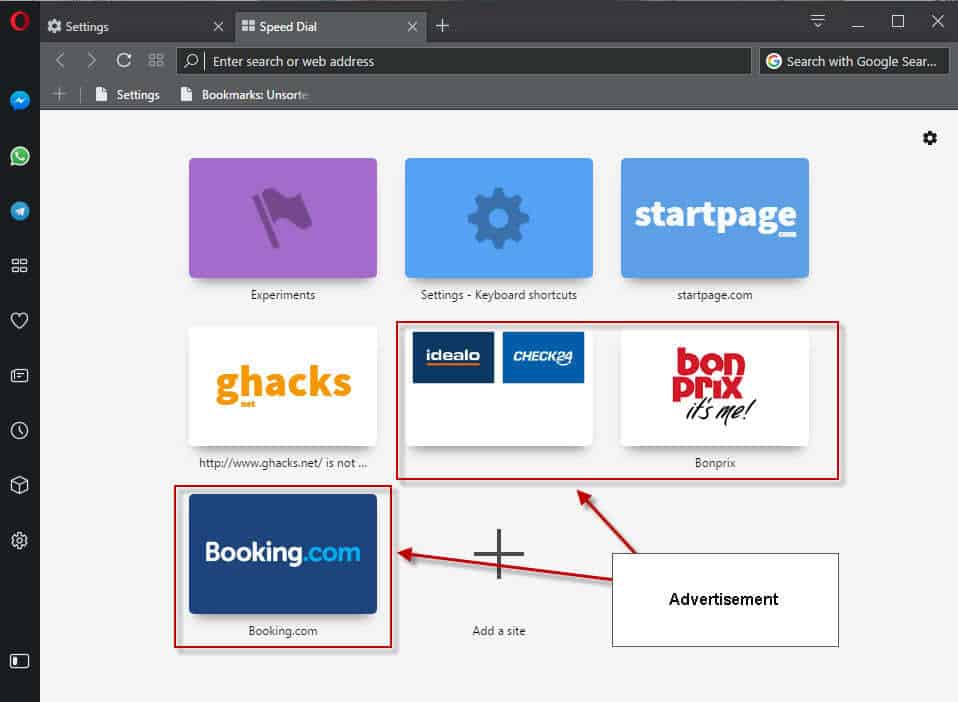
If you use a recent version of the Opera web browser on your computer, you may have noticed ads on the browser's new tab page.
It is not uncommon for companies to populate the New Tab Page with links to internal and external services and sites, as the page would be empty otherwise.
Some companies display ads on these pages as well, and while this may be disliked by some users, I don't think it is such a big issue provided that no tracking happens when the page opens.
The most recent version of Opera seems to go a step further than that though, as an ad appeared on the New Tab Page after the browser was used for a short period of time.
The three ad links to Idealo, Check24 and Bon Prix were there on start, while the Booking.com link was not. It appeared after a short period of time on the New Tab Page.
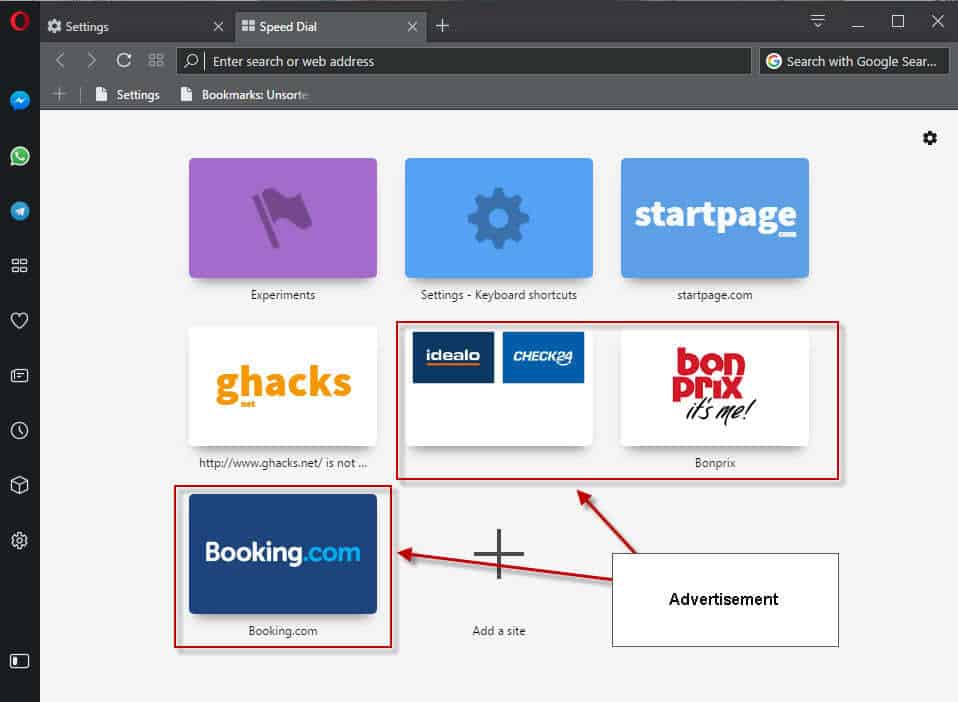
If you click on the link, you are taken to an address that marks it as advertisement clearly (as it uses an Opera label)
https://www.booking.com/index.html?aid=343338&label=operasoft-sdg015-343338&utm_source=Opera&utm_medium=web&utm_campaign=sdg015
Again, I'm not saying that this is inherently bad or anything. What is however is that there is no option to block this from happening in the future.
The only two options that you have at your disposal right now are the following ones:
- Install a New Tab Page extension in Opera that replaces the browser's default New Tab Page with a custom one.
- Remove the advertisement on Speed Dial, and add as many custom sites as you have space there to the browser.
Option 1: Install a New Tab Page Extension
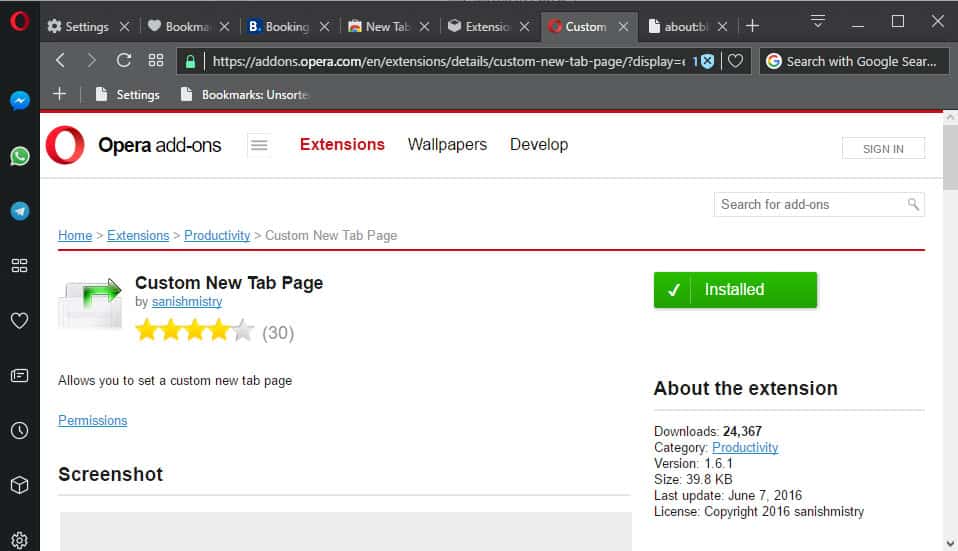
Opera Software maintains its own add-ons store, but the browser's extension system is also compatible with the majority of Chrome extensions.
I suggest you try the new tab page extensions on the official Store first, as they may work better.
Here is a short selection of options:
- Custom New Tab Page enables you to set the new tab page URL to anything, for instance about:blank, or your favorite website.
- New Tab Start Page Pro lets you do the same thing, but it comes with additional options that you may find useful.
Fill the Speed Dial Page with custom links
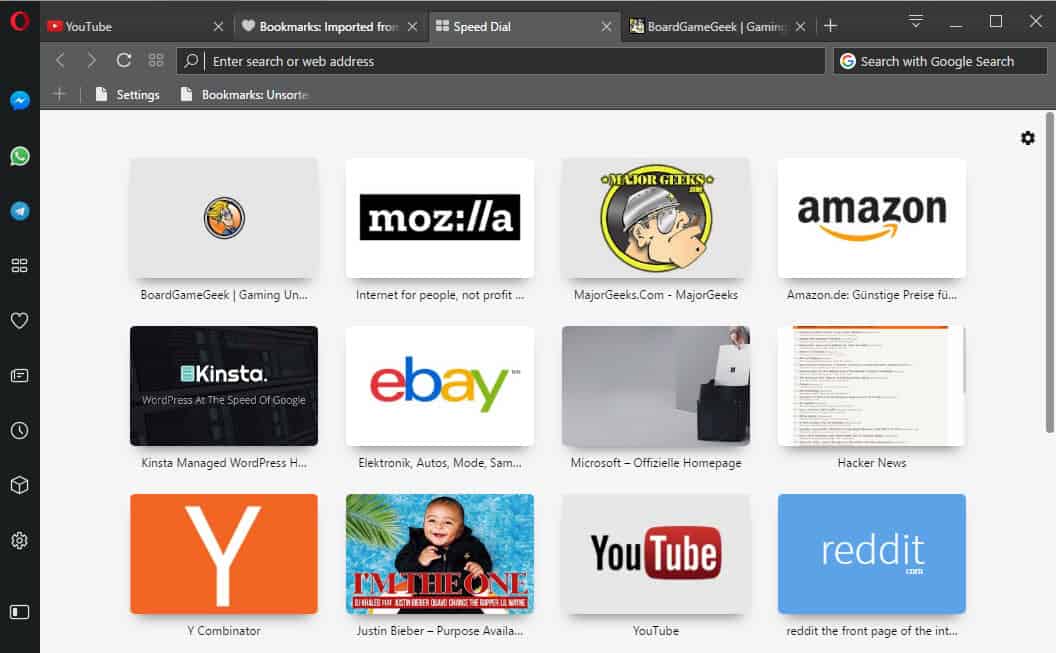
The second option that you have is to pin enough sites to the New Tab Page of the browser to block any ad from showing up on it.
While there is still a chance of that happening, it would mean that Opera would move one of the pinned items out of the way for that to happen. It seems unlikely that the company will do that.
Also, note that the Speed Dial page is not really limited. You need to add as many sites and services as there is space, but you will notice that Opera adds a scrollbar to the page to make room for more sites.
You can remove any item on the Speed Dial page by hovering the mouse over it, and clicking on the "move to trash" icon that appears in the right corner then.
Do that for all ads, and start adding custom pages you like to the Speed Dial listing afterwards.
How you do that? The easiest option is to either drag and drop existing bookmarks to the Speed Dial page, or to visit sites you like, bookmark them, and make sure the bookmark location is the Speed Dial page.
Now You: Do you customize your browser's New Tab Page?
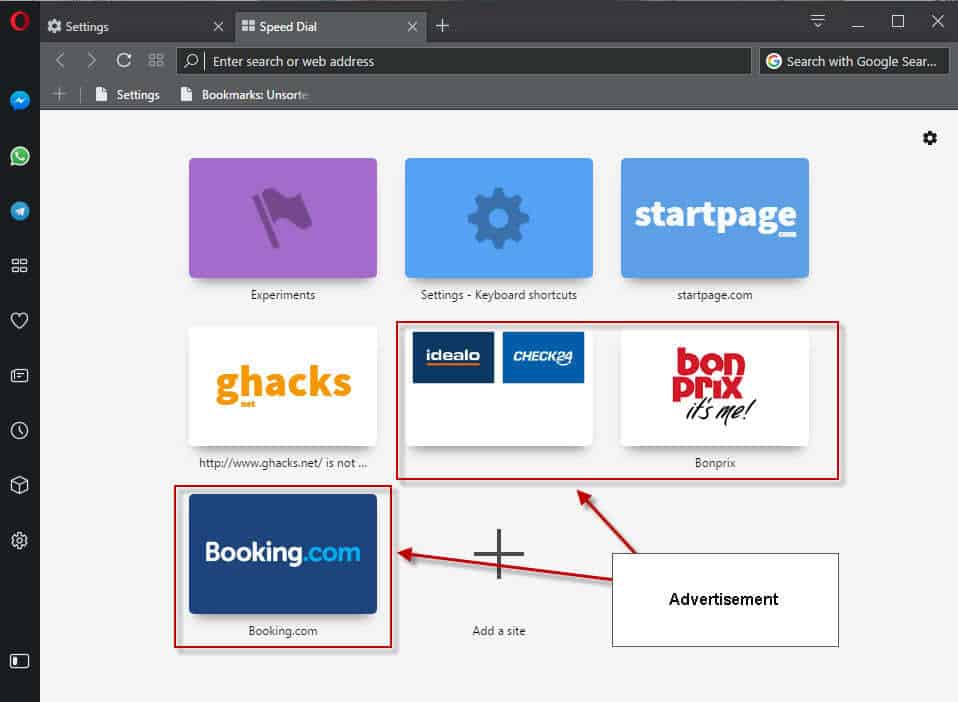



















I unchecked “Add a site” and have not seen an ad since doing so.
Do you guys actually use opera? What about unchecking the ‘Show Speed Dial suggestions’ checkbox in the customise start page panel? Really? Click the little icon in the top right go on.
This was unchecked.
I have never used or installed opera so i cant comment,However considering the backlash which mozilla received for its inclusion of ads in firefox can we really expect anything else when opera does it too.
Hardly any wonder mr tetzchner quit and created vivaldi.
Hi!
I used to work on the Speed Dial. Just delete it. On first run, the browser comes with some speed dials, but it will also ask server if it ‘forgot’ some. Those can be added after a while. Speed Dials belongs to the user, not the browser, so something turning up later should be treated as a bug. There *is* functionality to push speed dials to users, but this shouldn’t be used; there is (was at least) very big internal opposition against it. A special ‘make money’ part of Desktop did it a few times, and us in real Desktop got very angry and they were banned from making such decisions on their own after that (later money-making became part of real Desktop which was better).
I also implemented the ‘Suggested Speed Dials’ banner at the bottom. This runs locally and checks your browsing history to turn up those pages. It also has a list of partners that’s distributed with the browser. If it finds that you have visited one of the partner sites, it further boosts this site up in suggestions. But it doesn’t relay which pages you visited, this was explicitly done only in-browser as browser history is very privacy sensitive. As you might guess, these suggested speed dials was added to help the user (and understand that they could update their speed dial, which many don’t understand), but also to have a place where the server actually *could* push links. Although seldomly, only with a link (+Opera hosted image), in only one space at the front and only if the local code said it was okay.
If you delete a suggestion, we hash the domain and store this in a local blacklist (hash because it could be sensitive). If server tries to push something, or wants to show you a suggestion, this hashed domain blacklist is checked first. So it won’t irritate you twice. At least that’s the idea. If you clear the storage, well, then it’ll probably come back.
Odin
Interesting explanation, Odin. I wonder how much of this is still relevant with the latest changes to Opera’s governance and Chinese investment. I still trust your guys in Poland to do the right thing with users’ information, but I’m afraid that the tide is turning against Opera’s ability to resist such ad-pushing initiatives in future…
Opera is garbage. If you are an Opera fan then you should be supporting Otter Browser.
There is nothing more to add that has already been added in the comments here regarding Opera because this browser simply does not deserve an audience.
I am looking for a Opera style Folder-based Speed Dial alternative on Chrome. Any suggestions?
The 2 i have found that are somewhat close being TabMark (https://chrome.google.com/webstore/detail/tabmark-newtab-speed-dial/mklfhpmcnamcncipgjdildbffdjdfdol).
And Papaly which GHacks has reviewed in the past. (https://www.ghacks.net/2015/03/26/papaly-a-cloud-based-bookmarks-manager/).
Need to accommodate about 13 Folders. Any suggestions/help would be greatly welcome. Thanks.
They always had that.
Yes, they’ve been doing that occasionally for a while now. If you don’t want the dial you just delete it and forget about it. It’s my understanding that if you delete a “suggested site” they don’t bother you with the same one again.
Edit: Here’s a link to a post I submitted to the Opera Forum in September 2015 asking about this very thing: https://forums.opera.com/discussion/1868132/aliexpress-tile-mysteriously-appeared-on-my-speed-dial#Item_5 .
Opera is dead for me since they ditch Presto for webkit and even more since they sold out themselves to Chinese consortium.
And because this feature often contains “suggested” sites based on user activity, I’m not using it in my browsers
I’ve disabled Speed Dial, Search box and Show Speed Dial suggestions long ago, so I don’t care. I don’t need the speed dial when I have the bookmarks bar, and I can’t change the default search engine in the Search box, so, I don’t need them. If it made my Opera start, or open new tabs, faster, even better.
How did you disable the Speed Dial, MdN?
Thanks both!
You have to enable Advanced settings inside settings. Then Customize Start Page will have the option :) I always remove the search box, as I use the address bar for search.
When I click on Customize start page, I have options to uncheck all three options (Speed dial, Search box and Suggestions). It’s been like that for a while, and honestly I don’t even remember if I did it myself or it was always like that. Maybe because I have, in settings, enabled advanced settings and power user settings. When I open a new tab I just have the menus on the left sidebar, wallpaper and the “advanced settings” menu in top right. Simple and clean.
I haven’t run into this yet, though it may be that I just don’t use Opera enough as it is primarily my back-up browser. This is annoying, but not all that shocking either as one would assume that Opera is trying to pull in increased advertising dollars to support the “free” VPN that they offer as part of their browser (and yes I know the merits of it being a true VPN are highly debatable).
As long as Opera doesn’t replace any of the existing Speed Dial shortcuts to show ads, I don’t mind it all that much.
The included VPN is the only reason that I use Opera. It actually works fairly well. I’ve selected Germany, for example, and website ads appear in German.
Opera in 2017 LUL
To be honest, I’m not too concerned about this particular thing, because Speed Dial is alike bookmarks (and did at one point even replace bookmarks entirely), where default links have always been present. Microsoft has done that, Mozilla has done that and Opera is certainly no different. Some may be entirely commercially oriented while others are designed to be more helpful to the user, but I’ve always found preexisting bookmarks to be useless to me personally.
What bugs me a lot more about Opera is that the browser uses their own redirect server in one case of their default search engines. While it is very annoying that you cannot change the search engines or their shortcuts, it is even worse for the one shopping search that’s included in the browser. Any Amazon search by typing “z something” in the addressbar will inevitably use redir.opera.com and let the browser company know what I searched for on the shopping site. At least Opera doesn’t track my search behavior on other searches such as Google, Yahoo, DuckDuckGo or Wikipedia, but that is small comfort when the one time they do track, it is hidden entirely from users unless you use the dev tools network log.
That’s why i use Firefox.
Annoyingly, even with all of their frustrating changes, Firefox looks more and more like the last bastion of “normal” data processing.