QuickTime for Windows 10
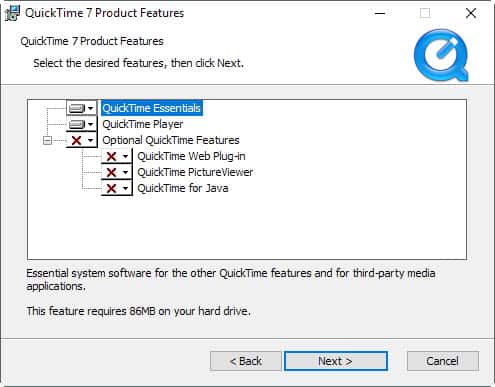
Apple QuickTime is not officially available for Windows 10, as Apple stopped support for Windows back in January 2016.
While QuickTime is not supported officially anymore, it is still possible to install QuickTime on devices running Windows 10 or older versions of Windows.
This guide walks you through the steps of installing QuickTime for Windows 10, lists concerns in regards to that, and provides you with alternatives that you may use instead.
The official download page of Apple QuickTime for Windows is still up, and the latest version released is QuickTime 7.7.9 for Windows.
Apple notes on the page that "QuickTime 7 for Windows is no longer supported by Apple". The system requirements on the official download page mention Windows 7 and Vista only when it comes to requirements, and not newer versions of Windows.
Note: Before you download or install QuickTime on Windows, make sure you read the concerns section below as it highlights why it is not a good idea to do so.
QuickTime for Windows 10
To get QuickTime on a device running Windows 10, you'd have to download the software from the Apple Support website linked above. Simply click on the download button to start the download of the QuickTime installer.
Once it has been downloaded, click on QuickTimeInstaller.exe to run it on your system. I suggest that you select custom installation during setup to get more control over the installation process.
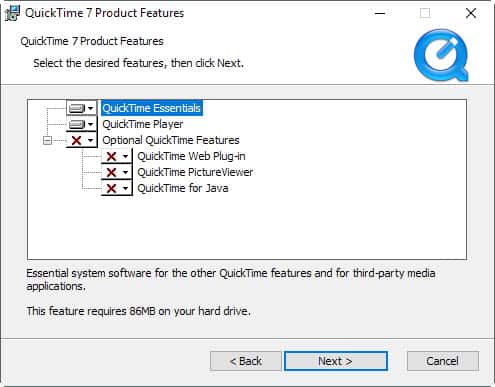
Note that QuickTime Essentials and QuickTime Player are selected by default, and that the three optional features QuickTime Web Plug-in, QuickTime Picture Viewer, and QuickTime for Java are not.
These are usually not required anymore, but if you need the functionality that these legacy plugins offer you may select those on the custom installation screen.
Some browsers don't support these plugins anymore already (Chrome and Edge for instance), while others will stop support this year (Firefox).
For users who need QuickTime for video editing software or other software that requires it, it is usually enough to install QuickTime Essentials. If that is the case, remove the checkmark from QuickTime Player as it is not needed.
QuickTime Concerns
QuickTime for Windows is no longer updated by Apple. First vulnerabilities were discovered just months after Apple announced support end for QuickTime on Windows. The situation has not changed, and it is likely that new vulnerabilities may have been discovered.
If you run QuickTime on a Windows PC, that PC becomes vulnerable and attackers may exploit those security vulnerabilities.
QuickTime is no longer needed (with some exceptions)
QuickTime is no longer needed on the majority of Windows systems. If you just want to add support for formats that Apple pushed, .mov comes to mind for instance, then you can use other media players for Windows that support the format.
Pick VLC Media Player, SMPlayer, or any other media player. Heck, even Windows Media Player 12 supports the QuickTime Movie format.
Web browsers don't require QuickTime as well anymore. This was the case in the past for some heavily specialized sites such as Apple's Trailers website which required QuickTime. While there my still be some specialized sites out there that work only if you have the QuickTime plugin installed, it is fair to say that the majority of Windows users does not require QuickTime plugin access anymore.
The only situation where you may need to run QuickTime on a Windows PC is if a software program requires it for some of its functionality, and if you need that functionality.
It may be safer however if you run tasks that require QuickTime in a virtual machine or sandbox to protect the underlying system from attacks against it.
So what should you do?
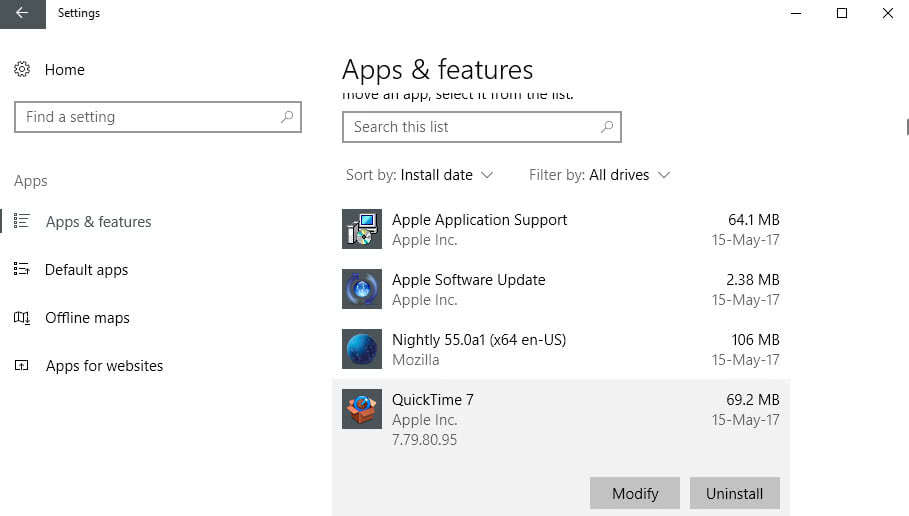
The best course of action is to assess the situation. Do you need QuickTime on a Windows machine? The answer is probably no unless you run programs that do rely on it. If the answer is no, you should not install QuickTime in first place, or remove it if you have installed it already.
Users who do require QuickTime for work may want to consider installing it in a virtual machine to block attacks against it this way. It is not a perfect solution, but better than running QuickTime on the Windows machine directly without that extra layer of security.
Apple QuickTime for Windows 10 installs three different software programs. You need to remove all three again from the system, and can do that in the following way:
- Use the keyboard shortcut Windows-I to open the Settings application on Windows 10.
- Select Apps > Apps & Features if you run the Creators Update, or later. If you don't, you find the option under System instead.
- Select QuickTime with a click, and then the uninstall button. Follow the instructions to remove QuickTime from the Windows PC.
- Repeat the process for Apple Application Support, and Apple Software Update.
Now You: Do you run QuickTime and other legacy software on your Windows machines?
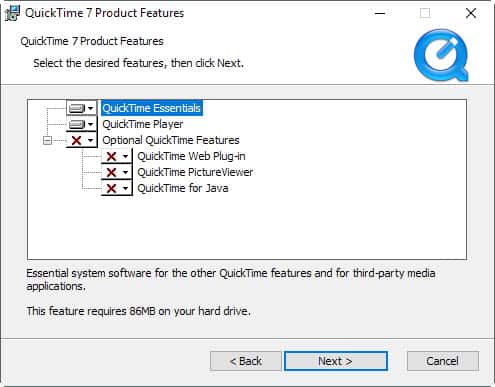




















Suddenly QT 7.7.9 which has behaved perfectly on my PC with Windows 10 has suddenly stopped displaying an image on .mov files only their audio.
I need QT to function as I have found no other player that allows frame by frame advance or reverse.
Has there been a MS update or W10 update that could have created this conflict?
Adrian Have you resolved your problem?
need quick time for an older Lorex security camera system.
Any helpful tips on getting a .mov video file to function in Photoshop 2020 on a Windows 10 operating system?
Regarding QuickTime support in Windows Media Player:
Only QuickTime files version 2.0 or earlier can be played in Windows Media Player.
Later versions of QuickTime are not supported.
I have a powerpoint (several years old, from a MAC, that I am told I need to see the content. I believe these are pictures, not movies, but I get a message about Quicktime and a decompressor needed to view these pictures). This download will not install, even when limiting to Essentials, only. Quick.cab has a bad/missing key.
as i know Quicktime is a player for apple, why you want to install it on windows PC? if you have a mov video which is created by Quicktime player, you can use wonderfox hd video converter factory pro to convert it to other widely-supported formats like wmv,MP4 and so on. so i really think it is not necessary to download a quicktime player on windows.
It is useful to be able to import mp4 directly into Digital Audio Workstations such as Protools without converting to another format.
@Tracy R. Dale “as i know Quicktime is a player for apple…”
It’s not that.
QuickTime and Flash die already lol
Wait, so Apple is no longer piggybacking Quicktime on iTunes installs? If so, that’s a plus.
iTunes hasn’t needed Quicktime for quite a while (since late 2011).
Yes I still need to install it, QuickTime is necessary to import the .mov in Vegas Pro.
Sadly with the new version VLC version, now videos have this weird green bar at the bottom.
There are some suggested workarounds on the VLC forums for this issue: https://forum.videolan.org/viewtopic.php?f=14&t=138773&sid=129fe565a2c53a596766cc81ec49c00d
However, I haven’t encountered the problem myself on a Windows 8.1 machine.
To be honest, i just decided to switch to SMPlayer with the mpv backend
A fix was released a couple of days ago that supposedly took care of the green bar. Martin has an article about it dated May 13.
Sadly the fix doesn’t work
Puzzled! It has been years since there has been the need for QuickTime supported playback, it is long since dead on Windows PC’s. Doubt Windows 10 would even run software requiring QuickTime video. I had a hard time getting software requiring QuickTime playback to work on Windows XP or 7.
It is useful for losslessly trimming/cutting MP4 videos. It has an audio-video passthrough option when exporting that makes it perfect for quick MP4 trimming without re-encoding.