Opera 45 Stable ships: Messenger support, redesign
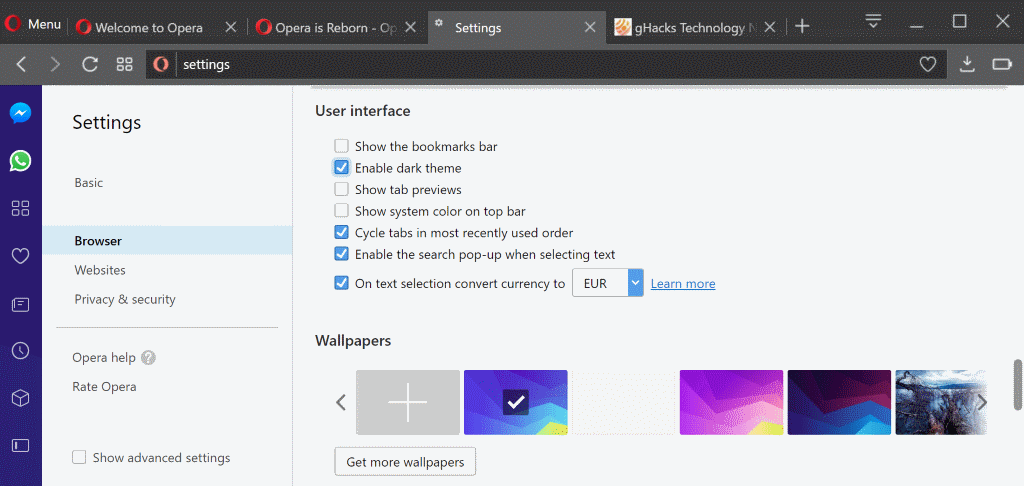
Opera Software released a new stable version of the Opera web browser today that brings the version of the browser to 45.
The new version incorporates changes from Opera Neon, a reimagined browser that Opera Software released in the beginning of 2017.
One of the major changes of Opera 45 is the availability of a light and dark theme that users can switch between. Users may also pick from a selection of new background images that Opera created just for that purposes.
To modify the theme and wallpapers, either open a new tab page and select the customize button there to make changes right away, or open Menu > Settings > Browser.
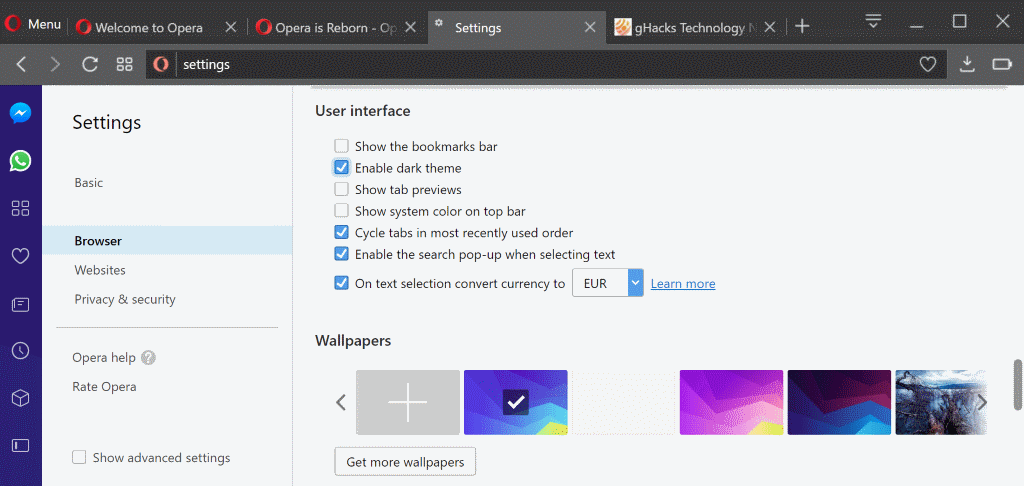
Opera Software notes that the desktop team has updated the "entire layout" with "new, high-quality graphical design" that is more consistent across platforms.
The tabs are simplified, lighter and more elegant, making it easier to locate open tabs. The new sidebar is more subtle and refined with a touch of animation.
Icons are optimized for various DPI settings so that they look better regardless of device and screen that is used.
New icons are even more refined and elegant, and some even change colors when active. We have carefully optimized the icons for various DPIs in order to make them look perfect.
Opera 45 supports new animations, with the most notable one visible when you launch the browser in private browsing mode (using the keyboard shortcut Ctrl-Shift-N, or Menu > New Private Windows).
The second big change of Opera 45 is the addition of Messenger links directly in the browser's side panel.
Opera Software added support for Facebook Messenger, WhatsApp and Telegram to the new browser version.
It allows you to chat with friends in the sidebar while you browse other sites using the browser.
All you need to do is sign in to the supported services to start using them. Opera implements the web-based versions of the chat programs in the browser. So, the main difference to opening the messenger websites directly is that it is easier to keep the messenger open side by side with websites in the browser.
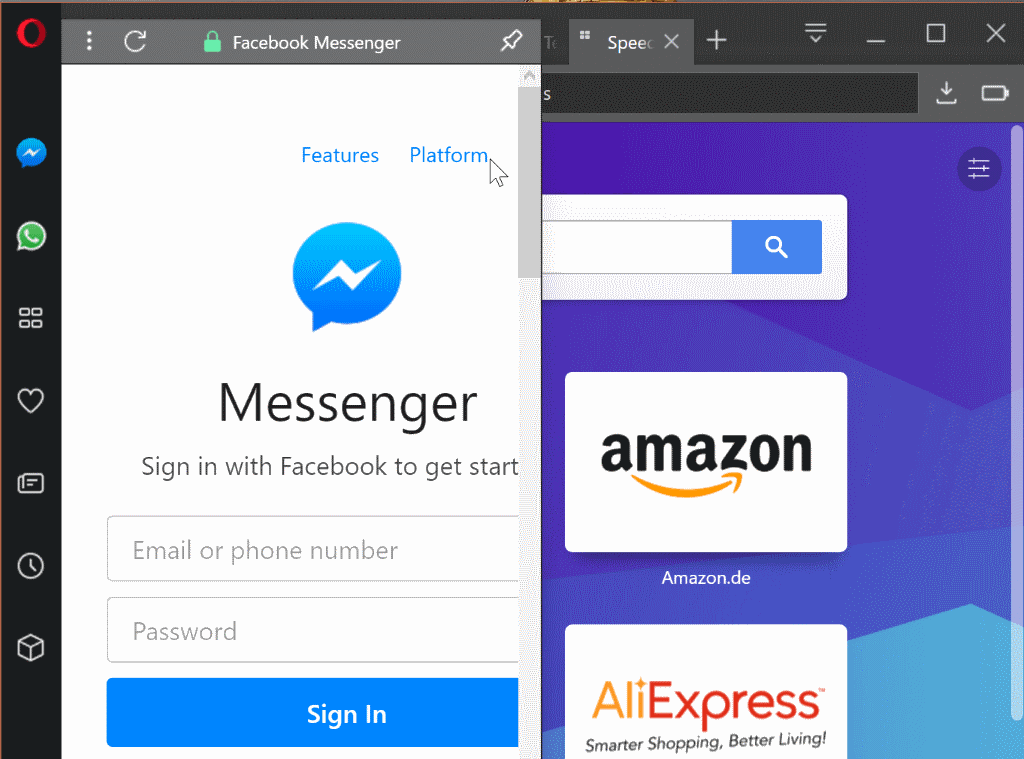
You can check out our preview coverage of the Telegram and WhatsApp and Facebook Messenger integration.
You can switch between all Messengers using the Ctrl-Shift-M shortcut on Windows and Linux, or Command-Up-M on Mac OS X.
The third major change that went into Opera 45 is that the browser's ad-blocking capabilities were improved.
The Opera browser will reload pages automatically when you toggle ad-blocking in the browser, so that you don't need to do that manually any longer.
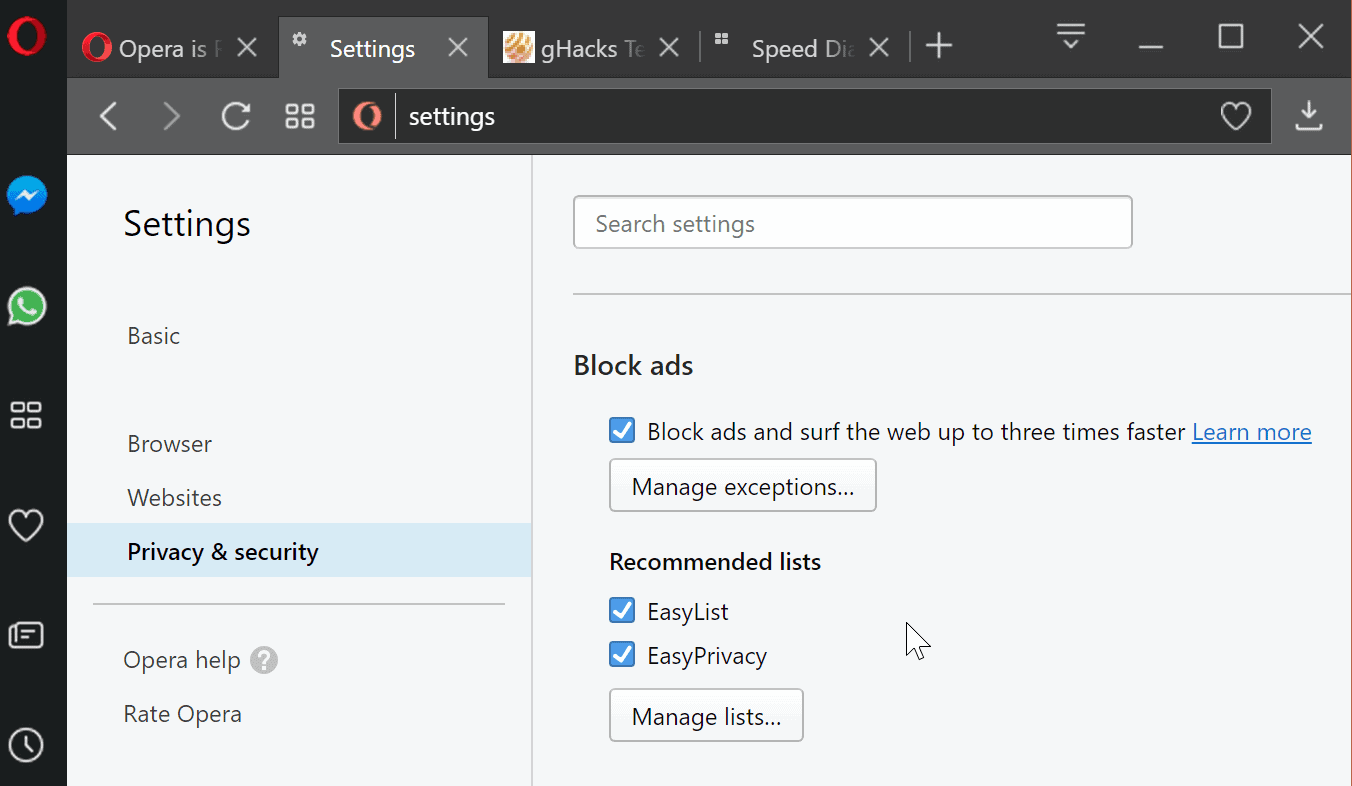
The second change is probably even more important: it allows you to manage which ad block lists are loaded. The two default lists are Easylist and EasyPrivacy, but users may load other lists in the following way:
- Select Menu > Settings > Privacy & Security.
- If ad-blocking is not enabled, check the "block ads and surf the web up to three times faster" option.
- You find the lists that are loaded on the page. Uncheck the default lists, or click on the manage lists option to add more lists.
Please note that you cannot add custom lists to the browser, as you are limited to the lists that ship with the browser.
Opera 45 ships with a handful of minor changes on top of all that. The browser will warn users when they activate password or credit card number form fields that are submitted via HTTP and not HTTPS.
Users on Windows may also notice better performance -- higher framerates, higher resolutions, and lower battery usage -- thanks to better use of the graphics processing unit for certain operations.
Last but not least, Opera 45 was updated to Chromium 58 which ships with IndexedDB 2.0 support, and support for new functions, APIs and more.
Existing Opera users will get the new versions through the browser's automatic updating, by running a manual check for updates via Menu > About Opera, or by downloading the new version for all supported operating systems from the official Opera website.
Now You: What's your take on the new Opera design, and the integration of messengers?
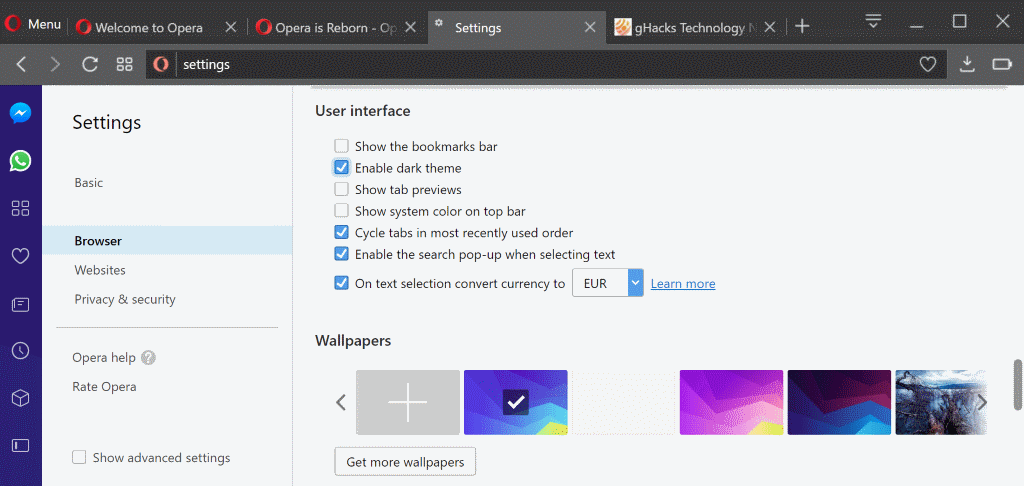



















I gave it a shot but they also removed Backspace as go back one page. I don’t get why would anyone change one keypress for two keypresses (Alt+â†)
It seems that the VPN side has also been improved. Switching on VPN resulted in an enormous memory leak, with memory usage quickly ballooning from say 180 Mb to 2-2.5+ Gb !! Having used v45 for a few hours it is not happening. If that turns out to be the case, this is a very big improvement.
Oh. They got the idea probably from RockMelt Browser before.
I like this new version since I use WhatsApp a lot :3
“Please note that you cannot add custom lists to the browser, as you are limited to the lists that ship with the browser.”
@ Martin: You can paste a URL into the custom list field, and Opera pulls that list automatically. It updates the custom lists too, along with the other built-in ones. I’ve just tried this myself and it works fine.
“you cannot add custom lists to the browser”.. here https://www.fanboy.co.nz/ I rightclick the “view list” and save as text file, then load it in opera adblocker, works like a charm.
Dark theme is a step in the right direction. But they failed to also make the settings page, add-on page and experiments page etc all go dark as well once its turned on. And also the menus, like clicking the ‘Menu’ button, and right click context menu.
And the menu button has been moved now to the left end of the tab toolbar, which just squashes up my 100+ tabs even further than before. I really wish they would introduce their own version of tab bar scrolling like FF has.
Is this Opera version under the new Chinese ownership now? (Not that I have anything against it. Would love to try the new version soon…)
Hmm, Opera has yet to add the capability to export bookmarks. Stil waiting for that functionality to be added.
Use the extension V7 Bookmarks, there is a button on the settings page to export to HTML :-)
yes, i exported bookmarks yesterday in html…it worked great and i worked with them for some time to get rid of bad ones. all worked really well, i was impressed. clas
I don’t think they will ever do that. They want you to use Opera, so exporting bookmarks and etc to use on another browser? I don’t buy it. besides, you can just create an account and everything gets sync… I format the HDD many times, sometimes twice a month… imagine me having to add bookmarks one by one… no, I just created an account, I just login and everything gets sync, from bookmarks to passwords and even the address bar suggestions get synched.
Desktop Opera 45 is impressive in big and small ways. However, I do not like being restricted to their limited block list(s). I also prefer the security of Chrome Version 59.0.3071.47 (Official Build) beta (64-bit).
You can add custom block lists by pasting the right URLs.
How do I change the position of the main menu button?
In Opera 43, the main menu button sat on the top-left corner of the window edge or title bar.
Now … in Opera 45 … the main menu button is right next to my pinned tabs … which is annoying.
We used to be able to customize the main menu button … is Opera going to bring-back customization?
Back in the day I purchase a license for Opera.
Now that they are giving it out, I guess they would have Telemetry
and data collection. Nothing is free.