Windows 10: load the touch-optimized File Explorer
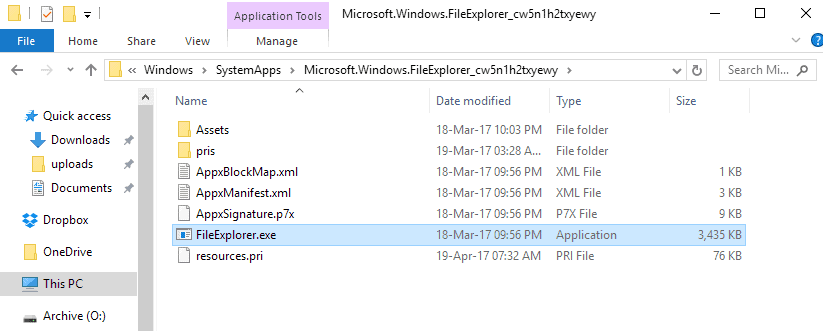
File Explorer is the default file browser on Windows 10. It is more or less a renamed Windows Explorer, as it looks and behaves pretty much like the decade old file browser.
The new File Explorer is launched on desktop PCs and notebooks that run Windows 10. That's usually not a problem unless you happen to use a touch-enabled interface, and work without mouse regularly or occasionally.
Recent versions of the Windows 10 operating system ship with a touch-optimized File Explorer that you may run in these situations.
If you are very observant when it comes to Windows updates, you may have noticed the new FileExplorer.exe application already under System Apps.
You find it under C:\Windows\SystemApps\Microsoft.Windows.FileExplorer_cw5n1h2txyewy right now if you have an up to date Windows 10 installation.
Problem is, you cannot start the program with a double-click. Nothing happens when you try to run the program this way.
Load the touch-optimized File Explorer
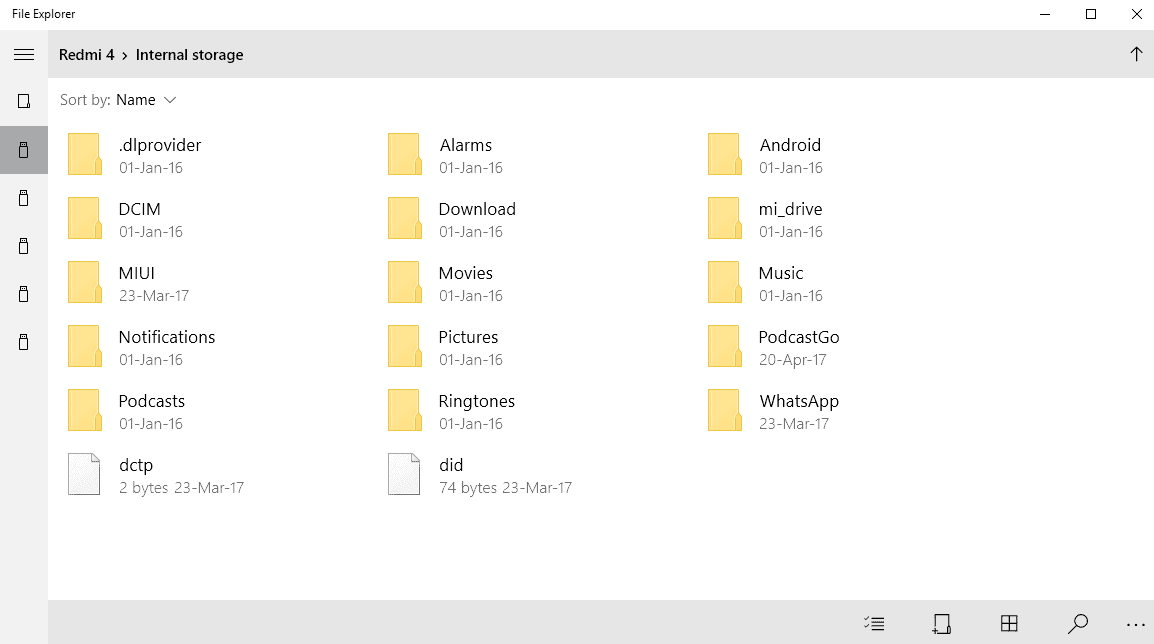
You may load the touch-optimized version of File Explorer, but need to use the following method instead to do so. You will create a shortcut on your device that you may activate whenever you need to launch the touch File Explorer on your Windows 10 device.
- Right-click on a free spot on a desktop, or in any other location in File Explorer, and select New > Shortcut from the context menu.
- Add the following as the target: explorer shell:AppsFolder\c5e2524a-ea46-4f67-841f-6a9465d9d515_cw5n1h2txyewy!App and click on the next button afterwards.
- Name the new shortcut in the last step.
You may launch the touch version of File Explorer afterwards.
Note: The most likely reason why it is not enabled yet is that it is not done yet. There is also a chance that Microsoft will pull the application from the operating system at a later point in time.
The touch-optimized version of File Explorer does away with most interface elements that are part of the regular Explorer. Folders and files are larger, and navigation has been optimized for touch input.
You can use the File Explorer application with mouse and keyboard, and it works well, but you may miss functionality that the regular version supports. Most of the basic functionality is there: you can create folders, delete files, move and rename files, or run searches. You can switch between storage locations, select multiple files or folders at once, and display basic file properties such as the number of files or folders on a drive, and the total size of it.
Other features are not supported. There is no cutting, no file creation, no entering of a path or location directly, no option to access file sync services directly, or options to access locations quickly.
Closing Words
Microsoft's work on the new File Explorer for touch devices will continue, and there is a possibility that this version will become the standard on touch-devices in the future. The bare bones nature of that version makes it less likely that Microsoft will replace the desktop File Explorer version with it as well. (via SemperVideo)
Now You: What's your take on this new File Explorer version?
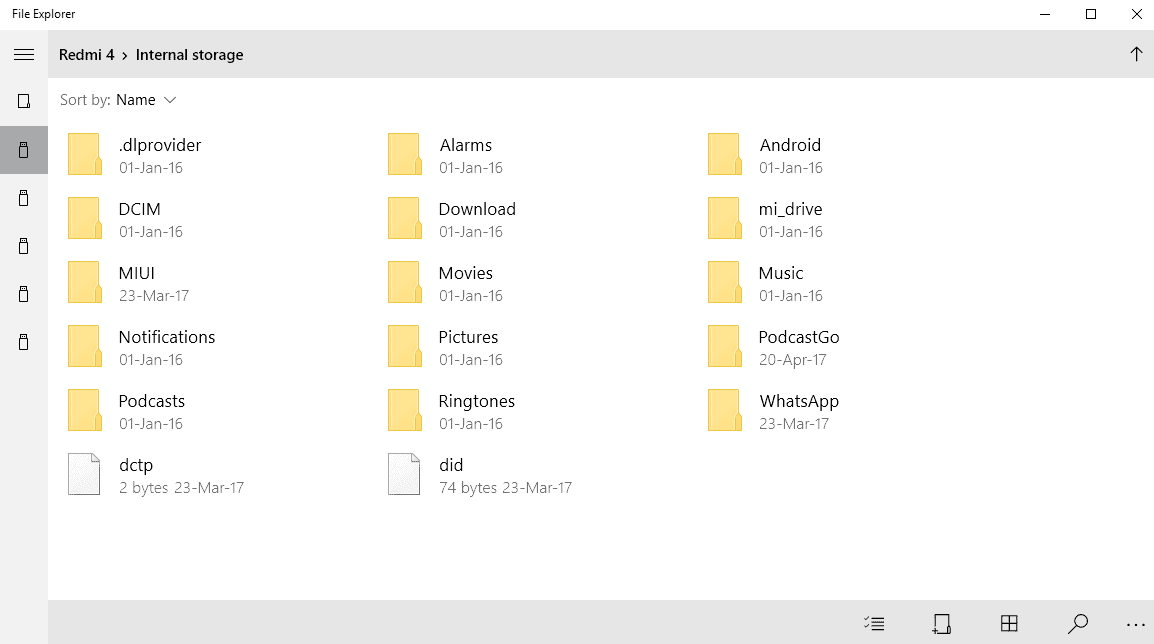

















I will not like this new File Explorer on desktop (notebook). I had a look at the Semper video and I was not impressed. If Microsoft will screw-up the current (“old”) file explorer, I likely will install a third party explorer replacement.
cheers. OKE :)
Peter
I use Windows Explorer all the time (Win 10 Pro, which is up to date), and it constantly crashes on me – obviously a known problem. Never had such problems on a Unix system!!! Therefore, I would be reluctant to try this new version! Have had this crashing problem on my previous desktop with Win 7 and Win 8.1.
Nothing wrong with the non-touch explorer. I’m using it in a tiny 8″ tablet. The only thing is it occasionally doesn’t get hold for right click right sometimes, but nothing extraordinary.
I look forward to better touchscreen support. I was surprised how much I gravitated to the touchscreen in the past two years I’ve had my ultrabook. It’s mostly browsing and email on my ultrabook. When I do code, I try to stay on the keyboard and avoid the mouse and touch.
I’m so used to the touchscreen that I’m very annoyed Remote Desktop does not support it. I need Remote Desktop when I work at home.
I think the new File Explorer is a welcome change. Therefore the sooner the old Control Panel and File Explorer are replaced the better.
I’ve previously volunteered to work with ordinary non-technical people and it’s surprising that what seems straight forward to us, such as just using the File Explorer, isn’t the case for quite a lot of people. It’s even more apparent with people who’s neurological functions are progressively slowing down, which is pretty common with a lot of people as they get older. So simplifying the File Explorer is thumbs-up from me, as long as it’s still possible for us to use advanced search operators in the search box as well.
” touch-optimized” I will post this in 10 years again when we all laugh because Windows Phone is probably the biggest MS flop ever. They should focus on their Desktop and not trying to compete with Apple or Google. They’re way too late. Imho it was a big mistake to release something touch friendly because a Desktop user simply not like/want this. Instead they should make a separate OS for touch (but again they can’t compete against the bigger players when it comes to mobile).
http://www.infoworld.com/article/3187144/microsoft-windows/android-is-now-more-popular-than-windows-worldwide.html
RIP Windows Phone/OS 2017 … – no one loved you –
Are you implying that tablets, 2-in-1’s, Cintiq/MobileStudio Pro’s, etc. don’t have touch?
@TJ
“…try designing spreadsheets, presentation slides, etc., on the toys”
I don’t understand how that is an issue either. At your main office location (which may even be at home for area employees) work on the bulk of the Word/Excel/Powerpoint documents, run off reports from company ad hoc software, etc. using your Dell XPS/Surface tablet/whatever plugged into a desk docking station. Then unplug it and take it on the road with you or to the meeting room and connect it to a projector. I use mouse, keyboard and pen (for art) daily on Windows 10 and it really makes no difference whether I’m using a pen or mouse. For me I prefer the Windows touch-friendly interfaces even on a 24″ monitor, as I find it better on my eyes and easier to read. If we were talking about Windows 8 then sure, I could understand the dislike, but in Windows 10 they took a step back and it’s now pretty nice.
“So tablets, 2-in-1’s, Cintiq/MobileStudio Pro’s, etc. don’t have touch?
Chef-Koch was referriing to Desktops/Laptops.
The hybrid “pcs” you mention are toys for Facebook, Twitter, etc., addicts.
Try designing spreadsheets, presentation slides, etc., on the toys :)