LoadedDllsView: display dlls loaded by Windows processes
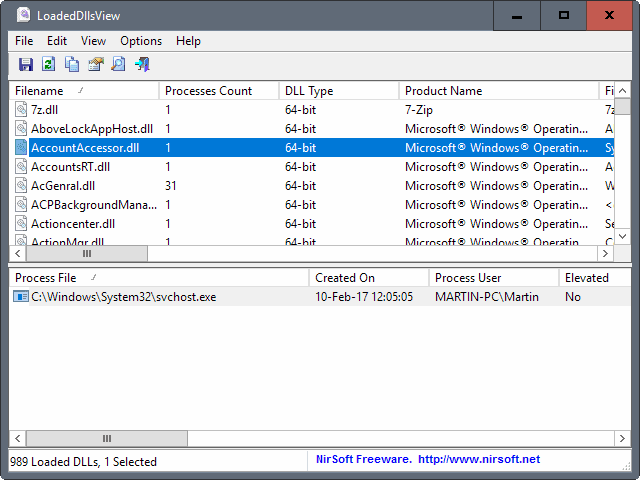
LoadedDllsView is a new portable program by Nirsoft that lists all DLL files loaded by processes that run on a Windows computer.
The program shares the traits of all Nirsoft applications for Windows. It is provided as a 32-bit and 64-bit executable file, tiny at less than 150 Kilobytes unpacked, and portable which means that you can run it from any location.
While it is usually not necessary to list the dll files that get loaded by Windows processes, doing so may be useful when you are troubleshooting issues, or audit the Windows operating system and the software running on it.
LoadedDllsView
LoadedDllsView scans all running processes and the dll files that each loaded on start. This can should not take longer than a couple of seconds.
The program lists all loaded dll files alphabetically after the scan making it easy to find dlls you are interested in. You may also use the built-in search, another Nirsoft trait, to find data quickly.
Since the list is usually around 1000 or so dll files, you may prefer to use the search over browsing the listing manually.
You may click on a column header to sort the table based on that header. This allows you to sort it by product name, internal name, company name, local path, or file creation date instead.
There is no option to sort the listing by process file name however which is a bit unfortunate. Product name is the closest that you come to that, but an option to search for process names directly is missing.

The options menu holds several interesting options. You may use it to hide 32-bit or 64-bit dlls, to hide Microsoft dll files so that only third-party dlls are listed in the program interface, or to enable auto refresh.
The option to show only non-Microsoft dll files is quite useful, if you can rule out Microsoft dll files being the culprit when you are troubleshooting issues or doing a system audit.
What remains are all dll files loaded by third-party applications that are not Microsoft's.
LoadedDllsView comes with handy reporting options. You can save a selection or all data as a HTML report, or plain text, CSV or XML files for further processing or safe keeping.
Closing Words
LoadedDllsView is a powerful niche program. Since it is small and portable, it is an ideal addition for a troubleshooting program collection on USB Flash Drives, or other removable storage.
Now You: Do you have a troubleshooting tools collection?
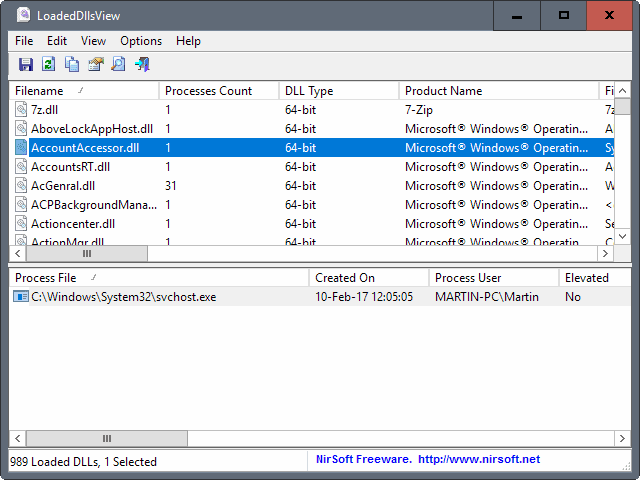
























This looks perfect for some troubleshooting I’ve been doing these last two weeks. I didn’t know it existed. Thanks, Martin!