Vivaldi Tip: Block all keyboard shortcuts
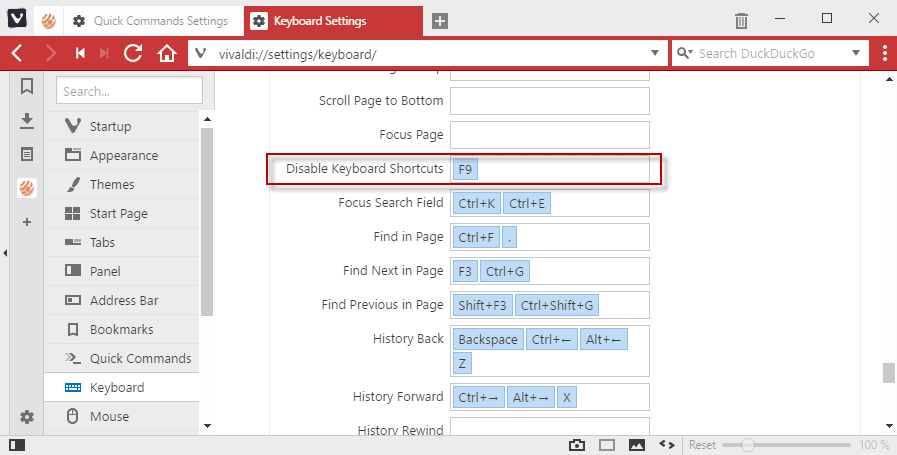
The Vivaldi web browser ships with an interesting option to block all keyboard shortcuts on the active web page.
It happens that I use keyboard shortcuts accidentally in the browsers that I'm using. Hitting F12 for instance opens the Developer tools, or Ctrl-Shift-B the bookmarks manager (when I intend to hit Ctrl-Shift-V to paste without formatting).
If this happened to you as well in the past, you know that it can be a frustrating experience, especially if you hit shortcuts accidentally that impact the page you are on (close, reload, load/switch to another page, stop playback).
Block all keyboard shortcuts
I don't know if Vivaldi is the only modern browser that offers an option to disable all keyboard shortcuts in the browser. It is definitely the first that I spotted the option in.
It is not set by default, which means that you need to set it up first before you can make use of it:
- Load vivaldi://settings/keyboard/ in the browser's address bar and hit enter.
- Locate the "Page" section and expand it.
- Scroll down until you find the "disable keyboard shortcuts" shortcut there.
- Click in the field, and press a key or key combination to set the new shortcut. Note that you cannot map a key that is already mapped to the action.
The new keyboard shortcut is set right away. Hit it, to disable the bulk of keyboard shortcuts in the browser.
Bulk? Yes, some shortcuts continue to work. The shortcut used to disable shortcuts for instance continues to work, and acts as a toggle so that you can re-enable shortcuts using it without having to find the option in the menu somewhere.
Other shortcuts that continue to work are Ctrl-V to paste content, and Ctrl-C to copy the highlighted text.
Most keyboard shortcuts, Ctrl-T to open Tabs, Ctrl-L to activate the address bar, or Ctrl-D to bookmark a page are blocked.
Please note that this is true for all pages open in Vivaldi, and not only the active page. Also, restarting Vivaldi does not reset the ability to use keyboard shortcuts. If shortcuts are blocked, they remain blocked even when you close and re-open the web browser.
Closing Words
Blocking the majority of keyboard shortcuts may be overkill, but some users may find the feature interesting. For instance, if you prefer to use the mouse for all operations in the browser, you may have little to no use for keyboard shortcuts.
And users who happen to activate them accidentally, may also find it useful. I have to admit that it is probably better to disable the shortcuts that you hit accidentally in the Vivaldi configuration instead, as it does not remove access to the remaining shortcuts.
Now You: Do you use keyboard shortcuts in your browser?
I wish Keyboard Shortcuts were an optional extra – rather than “on” by default.
Far too many times I’ve over-written data or switched documents or jumped pages by some unintentional key-combination.
Almost always I have no idea what keys caused it – because I’ve hit another couple of keys before stopping.
I’m aware of things like Ctrl-B for Bold – but IMO, the supposed time-saving just isn’t worth the hassle.
EG,
You don’t have to disable all the keyboard shortcuts, just change the ones that you don’t like… then you can make better use of both your browser and the web tools you use.
Mark Hazard,
The fact is that not every task is best completed with a mouse or other pointing device. Especially when you not just consuming content, but are also working with the keyboard already to generate content or otherwise typing. If you know a few keyboard shortcuts, you can greatly improve your productivity, save yourself some time and also reduce the strain on your body.
I can only imagine that you do not work in tech with an opinion that having a graphical user interface means that you shouldn’t have to use a keyboard. And you’ve never had the pleasure of watching someone working who has mastered the use of keyboard shortcuts, either in the OS, or other software like Word or Excel. When you see someone who is able to throw combinations of keyboard shortcuts in a row in Word… then you’ll understand just how productive one can be if they learn them. Those people are true masters of their tools. Don’t let some ideological misunderstanding of UI design prevent you from learning how to use your tools better.
I found the customary wordprocessing shortcuts did uncustomary things the first time I tried using Blogger in Vilvaldi. Thanks for this tip. Now that I’ve disabled Vivaldi’s shortcuts, I can keep using Vivaldi which I have learned to like quite a bit.
This is just another good thing that Vivaldi is doing. Firefox is continually removing options while Vivaldi is and will add new options. They even promise to listen to you if you want to help improve their browser. Imagine that. They state that they are building this browser for you.
Thank you Martin for your work and for your site!
I dislike keyboard shortcuts of any kind. I didn’t pay extra money for a GUI OS in order to use keyboard shortcuts.
I could have stayed with DOS or UNIX. Then there is the trouble of memorizing these shortcuts and keeping them straight for each individual application. It may be OK for youngsters, but it gets harder with age.
However, I don’t think I will adopt Vivaldi any time soon. I am not ruling it out, though.
Ctrl +Y, C, V, A. X… They are quite useful.
I like very much Ctrl+Click to select a paragraph (available in any MS Product but never seen it at any Chromium engines. If Vivaldi can incorporate that, that’d be nice.
CTRL-F4