Windows 10 KB3216755: Important fixes, Update Catalog exclusive
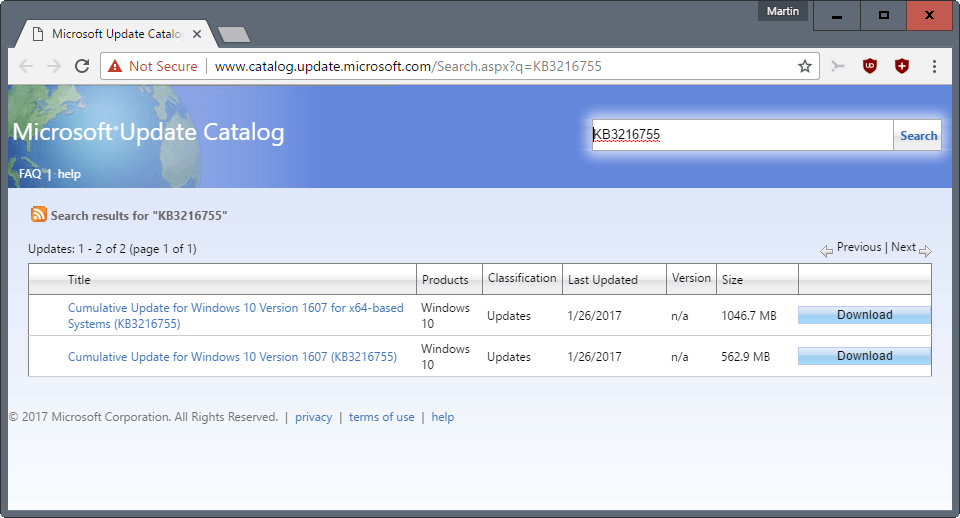
If you monitor the Windows 10 update history website over on Microsoft Support, you may have noticed that update KB3216755 is listed as the newest update for Windows 10 version 1607.
If you check Windows Update however then, you will notice that it is not offered through Windows Update. The update is not found, and it appears to be made available exclusively through Microsoft Update Catalog.
It is a bit puzzling, as Microsoft offers no explanation why that is the case. Anyway, you can download the update for 32-bit and 64-bit versions of Windows 10 from the Microsoft Update Catalog website:
- Cumulative Update for Windows 10 Version 1607 for x64-based Systems (KB3216755), has a size of 1046.7 Megabyte
- Cumulative Update for Windows 10 Version 1607 (KB3216755), has a size of 562.9 Megabyte.
If you want to install it, download the right version from the Microsoft Update Catalog website, and run the downloaded file afterwards.
Windows 10 KB3216755
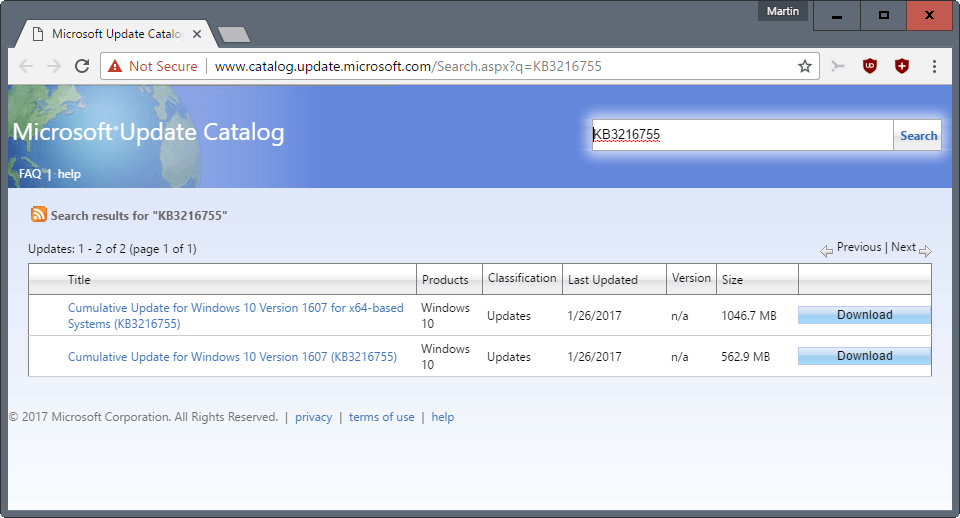
KB3216755 is only available on the Microsoft Update Catalog website. Most Home users of Windows 10 will probably not be aware that the update is available.
It fixes several high profile issues, including failing file downloads in Internet Explorer and Microsoft Edge, failure to clear the browsing history in Internet Explorer, XSS false positives after logging in to a site, network connection issues, and more.
Here is what it fixes
- Addressed known issue called out in KB3213986—Users may experience delays while running 3D rendering apps with multiple monitors.
- Addressed issue that prevents the conversion of a 24-bit image to 32 bits.
- Addressed issue that causes the loss of Windows Firewall rules after upgrade from RTM to 1511 or 1607.
- Addressed issue that causes a file download from a webpage to fail in Internet Explorer and Microsoft Edge browsers.
- Addressed issue that prevents the use of the Delete Browsing History feature in Internet Explorer.
- Addressed issue that loads websites that bypass the proxy server in the local intranet zone when the Intranet Sites: Include all sites that bypass the proxy server (Disabled) is set.
- Addressed issue where an XSS false positive prevents a webpage from loading after logging in to a site.
- Addressed issue that prevents users from connecting to a network
- Addressed issue that causes the Local Security Authority Subsystem Service (LSASS) to fail if
- Active Directory Federated Systems is using the Japanese language set
- Addressed issue that causes System Center Operations Manager (SCOM) scenarios to fail
- Addressed issue that prevents user-built keyboard events from working.
- Addressed issue that causes incorrect tabledimensions in SAP® applications
- Addressed issue that overwrites a <br>element when users select a line that is enclosed by a <span> element.
- Improved reliability of Internet Explorer, Xbox, and Skype
- Addressed additional issues with Bluetooth, Internet Explorer, engaged reboot, clustering, Internet Explorer, Japanese Input Method Editor (IME), Windows Shell. Networking, storage, fonts, Xbox, encryption, Group Policy, Point and Print, wireless networking, virtual disk, disk operations, multimedia, Work Folders, encryption, enterprise security, deduplication, domain controllers, Audit File System, Debug Memory Manager, Virtual Machine Management Service (VMMS), Remote Desktop, Task Scheduler, Microphone Wizard, .NET, font cache, system boot, and Surface Studio
The update brings the build number of the Windows 10 Anniversary Update version to 14393.726. It replaces the previously installed cumulative update for the operating system.
Closing Words
Microsoft's new update methodology continues to be confusing. It is unclear why the cumulative update was released only on Microsoft Update Catalog. It does not seem to be a preview release, which would explain the exclusive release.
Now it appears that it is not sufficient anymore to rely on Windows Update to get all updates available for the operating system in time. The fixes will be included in the next cumulative update that Microsoft releases through Windows Update though.
Now You: What's your take on KB3216755?
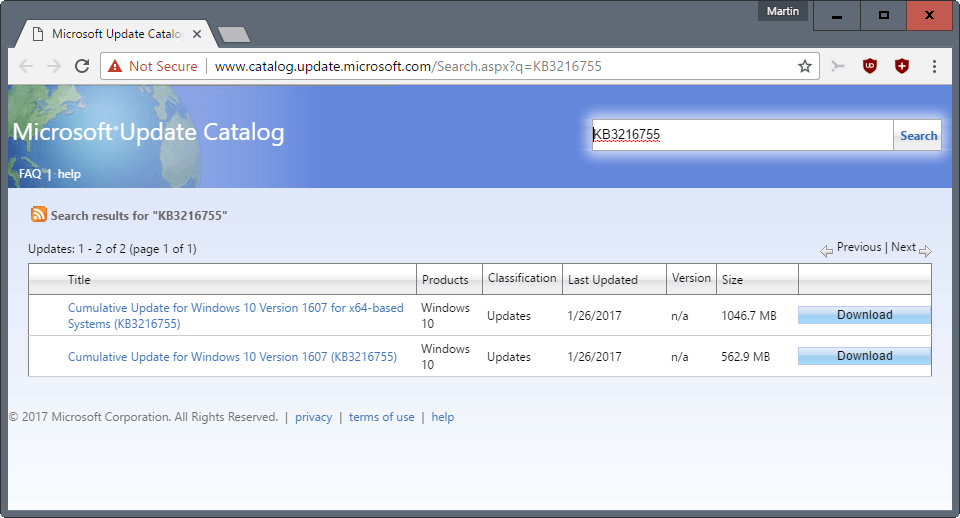




















My Windows 10 Mail locks up now after Tuesday, March 14, 2017 Cumulative Update installed that night. Tuesday during the day everything was ok. Firefox ran well with multiple tabs, Chrome running good and Windows 10 Mail with all my linked emails running fine. Using a Lenovo s510p touchscreen notebook from 2014.
Wednesday until today the Mail program will lock up replying to a message. I can close Mail but it will not re-open unless I reboot. Firefox also started showing issues with not responding messages. Four days later still having Mail lockup issues and the Firefox problem.
So far have not seen any evidence of others with issues. Guess the PIA Windows Update has finally done what was feared by me – screwed up something important. Maybe I will try removing Mail and reinstalling it but so far have not found any way to do that in Windows 10!
This update does come up on ‘Windows Update’!!! In my case it ‘Failed’ and didn’t reinstall after renewing the update. I downloaded ’64-bit (x64) KB3216755 download for Windows 10 PC (1.02 GB)’ from ‘Microsoft Update Catalog’ and it worked, simple.
This update fixed a problem that printing properties (Xerox) from the print Server dont synchronize with Windows 10 Clients.
But it created a new Problem: Now printing properties (HP) from the print Server dont synchronize with Windows 10 Clients.
Any idea how to fix that Problem?
This update ENRAGES ME!!! Every time it installs, it disables my sound on my Compaq CQ-60 laptop. None of the fixes offered by Microsoft nor third parties does anything to identify the reason, and that includes the “audio10.diagcab” offered by Microsoft. Uninstalling the update doesn’t fix the issue either. I have to completely restore my system files to repair the trouble. I’m SO SICK of Microsoft!!!
My Acer Aspire E-471 machine has been unable to connect to a networksince the
December 13 update was installed.
In this ghacks newsletter
https://www.ghacks.net/2017/01/27/windows-10-kb3216755-update-catalog-exclusive/
I see this phrase
“Addressed issue that prevents users from connecting to a network”.
and this tells me that my problem is not unique, and gave me some hope.
On my new machine I have followed the instructions to download a Microsoft Update
Standalone Package (.msu)
windows10.0-kb3216755-x64_eba0675fd22087449c80b4d26df6b7035e9fb91f
I used a flash drive to transport this to my Acer machine,
I tried to open it but get the message
“Windows Update Standalone Installer
“Installer encountered an error: 0x80070422
“This service cannot be started, either because it is disabled or because has no
enabled devices associated with it.’
Once more I seem to be in a vicious circle here. Does anyone have a suggestion how to
proceed?
my first guess is that some “disable spying” app disabled or otherwise crippled windows update service. Enable it and start when installing updates, even autonomous ones.
Alternatively, google this error code. This is first link from results: http://windowsreport.com/windows-10-update-error-0x80070422/
changelog now on https://support.microsoft.com/en-us/help/4011347/windows-10-update-kb3216755
Andy : Try typing catalog dot update dot microsoft dot com – leave out www. I saw this fix on another web site (AskWoody). Hope this works for you.
What is microsoft error code 8DDD0020 ? This is all you get from Microsoft Update Catalog page……….
have a look here and check if your having issues with a driver for something connected for your pc
https://www.microsoft.com/en-us/search/Results.aspx?q=code%208DDD0020&form=portal
please reply
I installed KB3216755 for my Win10 x64 Home laptop. It took 16 minutes to install and restart. No issues so far.
In a similar way I installed KB4010672 which brought my Win10 x64 laptop to Version 1607 (OSBuild 14393.729) . It took about 20 minutes to install and restart. No issues for me to date.
Please let this fix my blue tooth (which after previous update causes my computer to free when I try turning it on)
MS release “Addressed additional issues” section in such a vague way. There are list of important functions that are worth the concern, but for those like me with custom OS image this is a major problem for not knowing if the changes affect our usage and an OS image reservice is required or can be safely ignored. Servicing and redeploy takes good amount of effort and time is why this rant happened.
https://social.technet.microsoft.com/Forums/windows/en-US/b72c763e-d029-4e65-a2dc-885a5aabf643/problem-creatingrenaming-a-folder-on-a-network-share-with-win10-anniversary-update-error?forum=win10itpronetworking
This update fixed the issue mentioned in this thread. Users of the Anniversary Update were unable to rename newly created folder on an indexed network share.
There was just a servicing stack update released yesterday (KB3211320) could the fact it hasn’t been offered through WU have something so do with that?
I’m on Release Preview Ring, and I had this KB last wednesday.
Yeah, it replaced one cumulative update: http://i.imgur.com/oMyedB7.png
That’s why Windows can’t find the update; as the guy Ann said.
All went smoothly. Keep in mind in needs restart of course.
Thanks for the info. This might be the only site -ever- I consider whitelisting in my Edge’s and Firefox’s ad blocking extensions. Since you inform us about adblocks, too. It’s clear you’re on our side. xexe!
Is this not for Insiders and Release Preview
https://www.tenforums.com/windows-10-news/75702-cumulative-update-kb3216755-windows-10-rp-ver-1607-build-14393-726-a.html
It does not say so on the Microsoft Update Catalog website. Do you have an official link that states that it is only for Insider builds and Release Preview?
Well according to this article, it doesn’t say it’s only for Insider builds and Release Preview but it is for that and I would assume it will be rolled out via Windows update in due course
http://www.windowscentral.com/windows-10-build-14393726-now-rolling-out-release-preview-ring-pc-and-mobile
Sorry no I don’t, I just assumed it was going by what they said on TenForums + the fact that it wasn’t available via Windows updates, it is available via Windows updates via the insider and release preview though
Cumulative Update for Windows 10 Version 1607 for x64-based Systems (KB3216755), has a size of 1.046 Gigabytes !
Cumulative Update for Windows 10 Version 1607 (KB3216755), has a size of 562.9 Megabyte !
What are users with metered internet access supposed to do ??
Pay for excess usage ??
Yet another demonstration of MS contempt for ordinary Janes/Joes !
So the patch “fixes” 16 major problems with Win 10. Don’t hold your breath ! Wait for the user complaints / posts !
Thanks Martin!
We have to remember, we are all techo-geeks around here… The average user would have no idea what this is all about.
Also worth mentioning, I don’t know if it’s still true, but it used to be that Microsoft Product Update Catalog would only download using Internet Explorer (No, Edge, Firefox, Chrome, Opera, etc.)
Regards,
Mr. Joey
You can access Microsoft Update Catalog, and download updates, using any modern browsers.
Glad that’s now the case. Thanks again.
Mr. Joey
usually this is because to address specific problems which are only a nuisance on a very limited number of machines.
but due the cumulative nature of the update process now that information in somehow lost.
in this case it’s only there for “Users may experience delayed or clipped screens while running 3D rendering apps (such as games) on systems with more than one monitor. ” affected users from KB3213986
while there is still a problem for cluster services that need to be fixed from that same KB. in the past these were only minor updates that you needed to download if you had this problem.
Just to show that reducing the download argument is complete BS.
Another example is that I had to patch some “old” servers last night which were lacking proper updates from some time now. to be honest I started with it in December, but did not finish.
But I still had to download every single (yeps reading that right Single) kb they were lacking , and installing them.
After that I needed to install the cumulative package from December AND January.
So there was no reduced download volume due to the “cumulative nature” of the updates.
But I have to admit they did install faster then the 250+ single updates before.
Thanks martin for this ,WTF is microsoft doing !