Webrecorder: create recordings of web browsing sessions
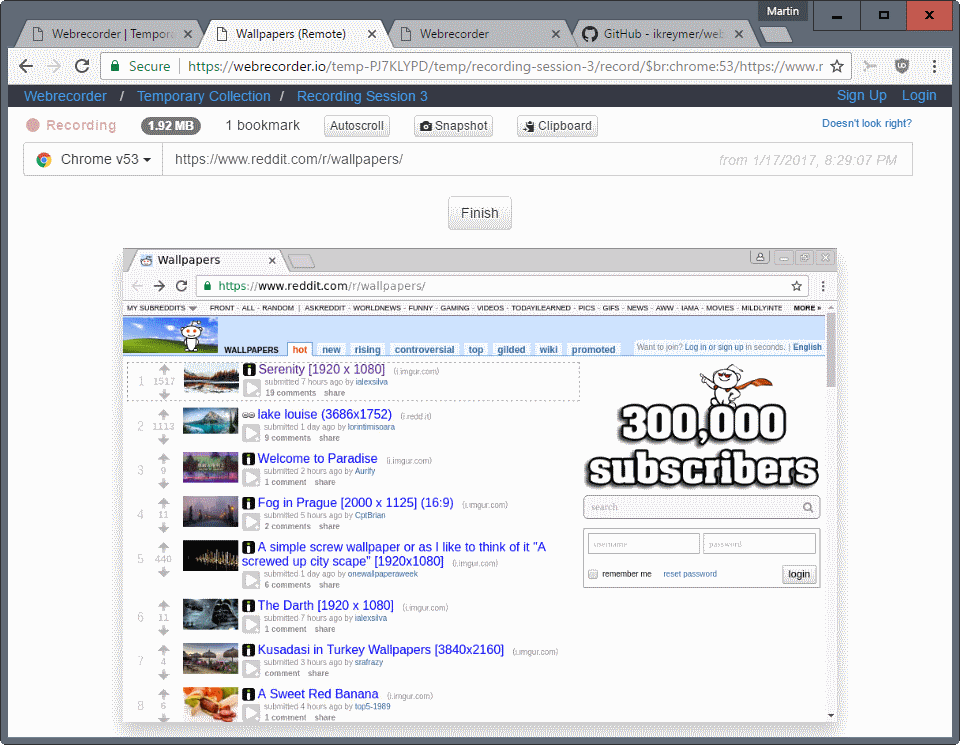
Webrecorder is a free online service that you can use to create recordings of web browsing sessions on the site independently from your browser.
You can use the service anonymously and make use of the majority of functions that it provides including downloading sessions to your system.
Users who create a free account get options to save sessions online permanently, and to share them with others.
Webrecorder's main building blocks are recording sessions and collections. You can add multiple recordings to a collection; collections are whatever you want them to be, for instance research topics.
Webrecorder
The service begins to record your session once you enter an URL and optionally a name for the recording session. Collections -- other than the default temporary collection -- are only available for logged in users, and you may associate recordings with collections if you are signed in to an account.
You get to choose to use a virtual Chrome or Firefox instance, or a native Chrome instance for the browsing session. The native instance did not work on my end during tests, but both Chrome and Firefox instances did work.
Webrecorder loads the selected site, and indicates in its interface that is is recording. You can click on finish at any time to end the recording, and check the space the session accumulated as well on the screen.
Webrecorder does not just save URLs either. It saves images and other information including videos. You may need to interact with some page elements before that happens though. For videos, it is necessary to play them, and content is only added to the recording if it is loaded. So, if you encounter an endless scrolling page, you need to scroll down to add more content to the recording as this does not happen automatically.
Each page that you load, either by entering its URL directly or by clicking on links, gets bookmarked automatically by Webrecorder. This acts as an index later on when you access the recording again, so that you can jump to that page right away for instance.
The collection is loaded when you hit the finish button.
It displays the list of bookmarks the service created during the session, as well as information that you may find useful.
First of all, each bookmark is listed with its local name and URL, the date and time it was accessed, and the browser used for that.
You can load them directly with a click on one of the links. Since Webrecorder preserves the links you accessed, it works in this regard similar to how Archive.org archives web content.
Another option that you have on the collections page is to download sessions. These come in the warc format, the web archive format.
The sessions are gzipped, but loadable in any plain text editor afterwards. You may want to use a program like WebArchivePlayer however instead which is a dedicated program for the file format. It is available for Windows and OS X.
Usability issue
Webrecorder works fine in its current form. I did run into issues using the native Chrome instance, but since the two virtual browser instances worked, it did not bother me too much.
One issue that you may run into when you are accessing recordings is that there is no easy distinction between recorded content and content that was not recorded. Imagine you recorded Ghacks' homepage, and a couple or articles listed on it.
You can open those fine using a player, but clicks on any other link will return a content not found error. If you use Webrecorder for that, you can have it record that page. This works only if the temporary session has not yet expired if you are not signed in though.
Closing Words
Webrecorder is a useful service. Not only can you use it to browse the Internet using a virtual browser, it also allows you to create web archive recordings that you can save online or locally, and play online or locally as well. (thanks Gary)
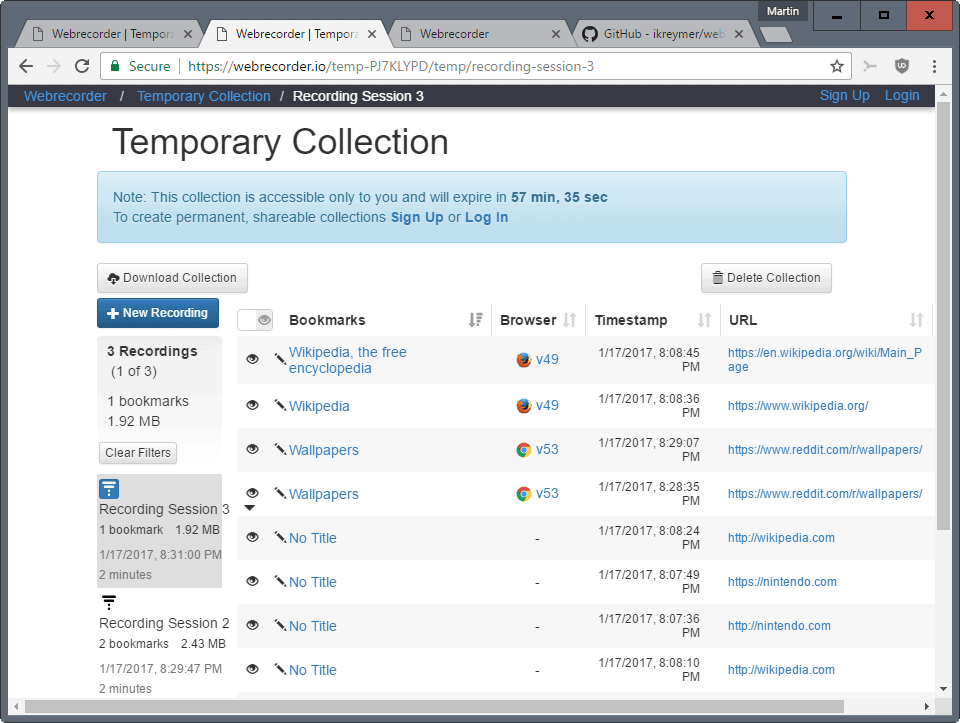





















My school blocked it. Now how do I get on it
Wait, it’s ONLINE? WTF?
Can someone just bring Slogger up to date?
…”Webrecorder is a free online service”….
…there is no free lunch !
never,ever!
What happens if I need to SIGN IN to a website?
I’m not too keen to “give” this site my username and password, indeed that may breach my terms and conditions with the website I wish to record. The more I think about this the more I go back to screencast-o-matic.
These companies are crazy. Give us your info. You can trust us!
Very nice. Reminds me of Slogger for Firefox. That was good back in the day.