Firefox 52 Nightly: Quantum Compositor has landed
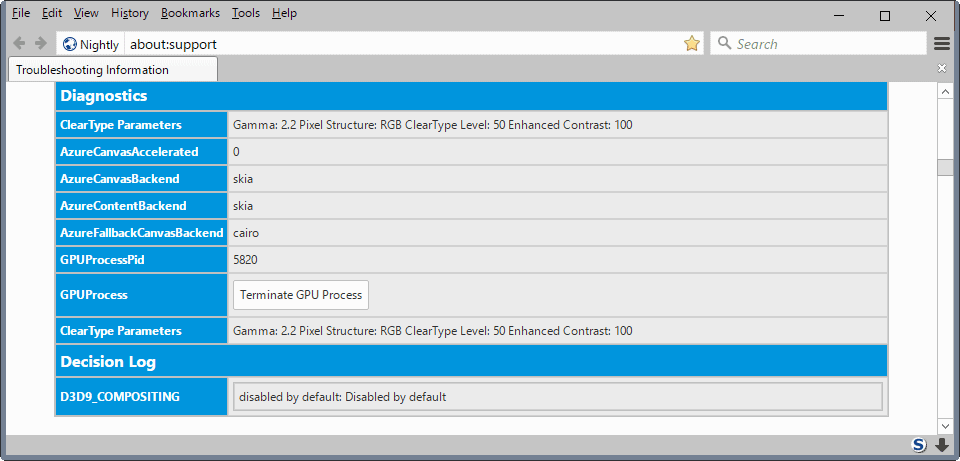
The first quantum project component, Quantum Compositor, has just landed in the latest Firefox Nightly version (currently on 52).
Project Quantum is Mozilla's attempt to create a next-generation web engine. We talked about project quantum when it was revealed by Mozilla two weeks ago.
Quantum is a large project that is all about parallelism and using modern hardware features. It has a number of components adopted from the Servo project.
Mozilla hopes that the quantum components will improve Firefox performance and the user experience significantly and noticeably. Websites should load faster, user interaction with sites and the browser are smoother and better, and animations will be a lot smoother than they are right now in all browsers.
Firefox Quantum Compositor
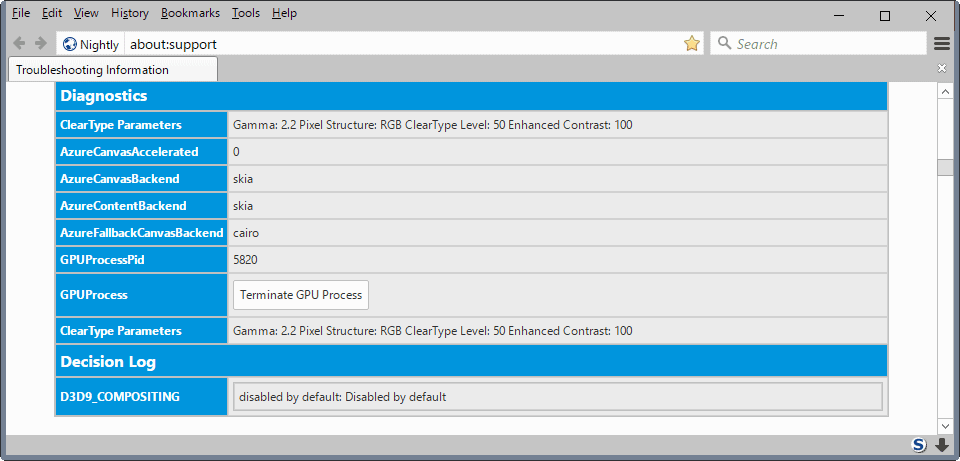
One of those components, Quantum Compositor, is now integrated in Firefox 52 nightly. The limitation right now is that it is only enabled on devices running Windows 7 or newer, and only if Direct3D 11 is supported.
Quantum Compositing is not feature-complete yet as noted on the Meta Bug.
We believe this has significant benefits for reliability/stability, as the more GPU work we can move out of the UI process, the less likely Firefox is to crash. D3D11 crashes and device resets will be much easier to handle as we can simply restart the GPU process if something goes wrong.
Initially we are only remoting composition - this prototype does not involve remoting rasterization, video acceleration, or GL commands. Firefox will still use the GPU in content processes, and the parent process in non-e10s mode (or in e10s mode when content is accelerated).
You can verify if Quantum Compositor is used in your copy of Firefox Nightly by loading about:support in the browser's address bar, and scrolling down to the Diagnostics section on the page that opens.
If you see the parameters GPUProcessPid and GPIPRocess on the page, Quantum Compositor is enabled.
Firefox's compositor runs in its own process which you can verify by opening the Task Manager and looking at the process IDs of firefox.exe. You should see a matching process ID there which indicates that the browser's compositor runs in its own process now.
Mozilla decided to use firefox.exe for that process to avoid issues with security software.
Side note: Quantum Compositor's preference that determines whether it is enabled or not is layers.gpu-process.dev.enabled. Please note that this is not available in most Firefox versions right now. Eventually though it will become available in all.
The integration of the first Quantum component in Firefox marks an important step for the browser's future. While Quantum Compositing won't find its way in Firefox 52 Stable, it will land in Firefox Stable eventually.
Nightly users may experience issues with the Quantum Compositor but that is to be expected considering that Firefox Nightly is there exactly for that purpose (to iron out bugs and test features).
You can follow the integration process on Bugzilla@Mozilla. Once all bugs are ironed out, Quantum Compositor will land in Firefox Stable. As far as other operating systems are concerned, those are not forgotten but information is scarce currently in regards to when the feature will land on those platforms. (via Sören Hentzschel)
Now You: What's your take on Firefox's next-gen Quantum Project?
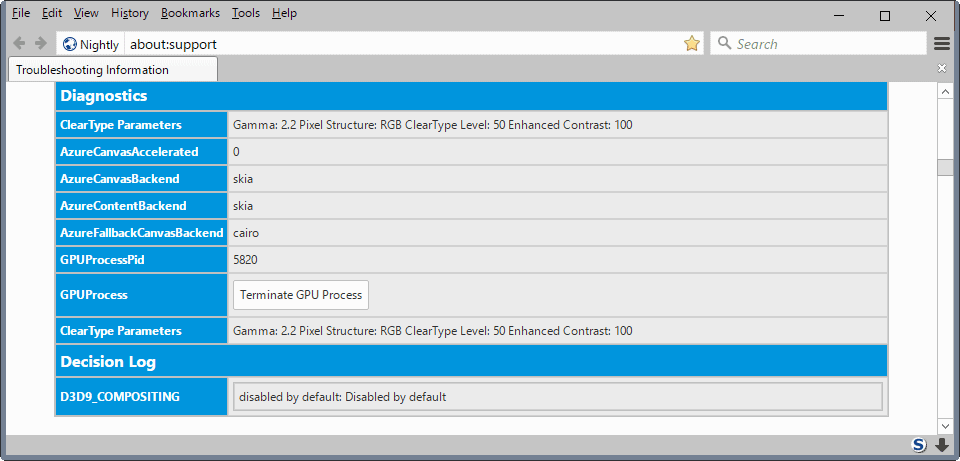





















i’m on developer preview but i guess it will come soon for me, can’t wait to test that , since i’m disappointed with e10s performance (e10s may handle crash better, i don’t feel like having better performance since i use it)
sometimes extensions are blocking full e10s support
see about:support to make sure
Can’t agree there, I’ve found e10s to be the most significant performance improvement evolution that Firefox has ever gone through.
Hello!
Mozilla Firefox 2.0.0.1 have a simple Menu structure. Check for Updates.
Mozilla Firefox 49.02 is the latest for Support all Windows Versions. Mozilla Firefox 49.02 for MacOSX Mavericks, MacOSX El Capitan, MacOS Sierra and Linux.
Bug: Info has making Updates.
Can anyone help me restore the old Firefox address bar so it’s no longer left-aligned and has the url’s underneath?
I tried looking at your features for Firefox 49/48/47 but didn’t see it.
I believe this should take care of getting it back to the old look.
https://userstyles.org/styles/122394/url-bar-tweaks-remove-visit-search-limit-width
But I don’t know what you mean by no longer left aligned. Mine has never been anything but left aligned.
You can use the Stylish addon or the userChrome.css method (I’m told).
Thanks, that works!
I meant it should be aligned to the left of the address bar, not the left side of the screen.
I admit I wasn’t expecting much, but I gave it a shot and sites that were very sluggish on regular 64bit firefox are now super smooth in nightly. Mind you I’m running quite an antiquated machine with an Intel C2Q Q6600 and Nvidia 8800GTS. I have to say I’m very much impressed.
The fact that it supports only D3D11 and Win7 and newer is good news. This is how you back your claims about supporting “modern hardware features”. Although I worry a bit because Mozilla is trying to inroduce new featues in a browser that wasn’t designed to support. A lot of work and mess I imagine. I wonder if it would be better to start from the scratch.
The Servo engine *did* start from scratch. However it’s going to take quite a while before that engine can do all that Gecko does. For one the web stack is huge, though I think it does a bunch of other stuff to enable Firefox as a browser.
That being said, parts of Gecko are being replaced outright with parts of Servo. It’s not just introducing new features as you said.
A lot of work, definitely. For mess though, it’s the opposite. Refactoring leads to cleaner code, and Firefox has had tons and tons of refactoring occurring in the past seven years. Mozilla’s coding standards are top notch nowadays, and all of the codebase is covered by unit tests which is a guarantee of robustness in an ever evolving landscape. I wouldn’t worry about the quality of Firefox’s insides these days :)
@Parker Lewis, you Sir are a breath of fresh air, carry on!