Google removes Panel support from Chrome
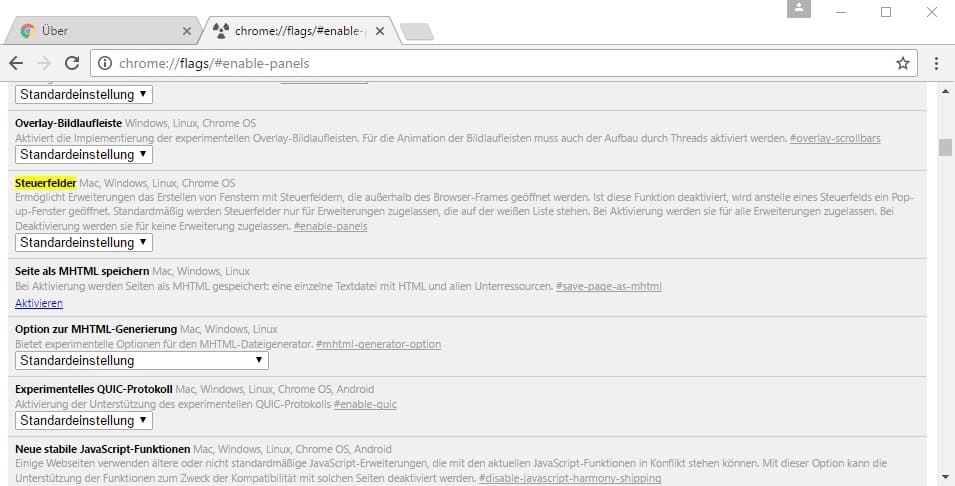
Google has removed support for panels in Chrome 54 on all platforms except on Chrome OS. Panels, which were only enabled on developer versions of Chrome by default, and had to be enabled on other versions using the enable panels flag on chrome://flags, looked like notifications on first glance.
They enabled extension developers to spawn windows on the screen that one could best describe as advanced notification windows.
The main advantages that panels offered in comparison were that they supported custom sizes, could be minimized or moved, supported always on top functionality, and allowed for custom HTML and CSS code.
Panels were used to display content in their own window, Picture in Picture Viewer for Chrome did that, or to provide note taking functionality which the Wunderlist Panel extension offered.
Google removes Panel support from Chrome
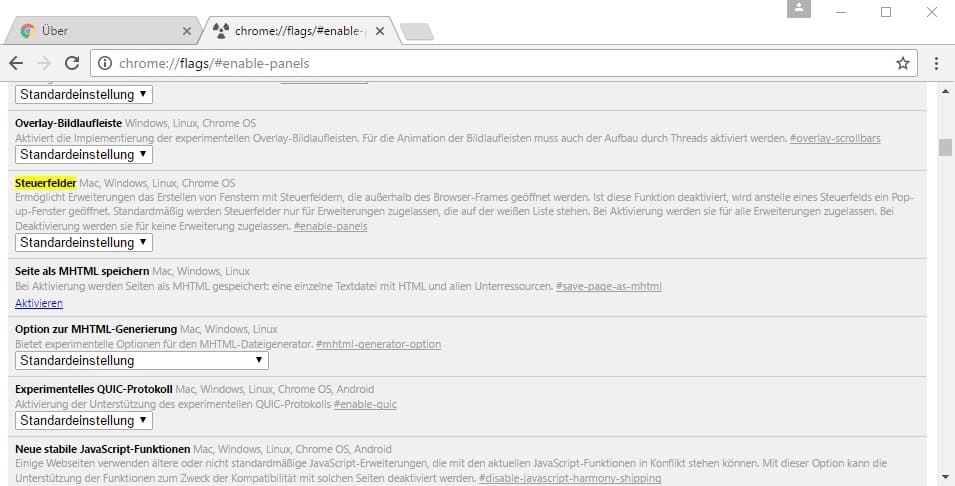
Google removed Panel support from Google Chrome in version 54. If you set the enable panels flag previously you will notice that it is not there anymore when you open the about:flags page.
Also, any extension that relied on panels for its functionality won't be able to do so anymore. This means that some extensions will stop working altogether -- if all their functionality is triggered by opening a panel -- or some functionality won't work anymore if panels were used to power some features of the extension.
Popular extensions, Google's own Hangouts extensions or Trello for Chrome, made use of panels.
You are probably wondering why Google removed the functionality. One of Google's engineers gives the following explanation for the removal.
Panels on non-chromeos were an experimental feature and only supported on Dev channel, or on other channels behind a flag.
They are costly to maintain and we were never happy with their stability and functionality on Windows, Mac and Linux. As a result we've removed them.
We understand this will be annoying for users of extensions that rely on them, but this is part of an alignment of Chrome as being fundamentally a web browser supporting web applications.
The original developer of Panels for Chrome added the following statement.
The time passes and things change, we all learn. In case of Panels, we "proved" by practice that it takes a team of a few engineers full time to be able to catch up with teams of OS developers in Windows, OSX, Linux and even our own ChromeOS. The window management and graphics/input subsystems are constantly evolving and it is more or less prohibitively expensive for a small team to try to build and keep a high quality but non-standard window management mode.
OSes have too many mechanisms that are linked to a specific windows behaviors (focus, window switching, active windows treatment, titlebars, where input goes, shortcuts, animations, multiple desktops, other OS gadgets etc), and usually OSes do not provide 'hooks' or APIs to integrate with those, which makes it necessary to 'reverse-engineer' and hack around. While it can be done, it quickly leads to 'card house' design that falls down even easier with the next major OS update
Basically, it is too expensive to maintain panels functionality, and stability and functionality never met Google's expectations either.
Now You: Are you affected by the removal of Panels support in Google Chrome?
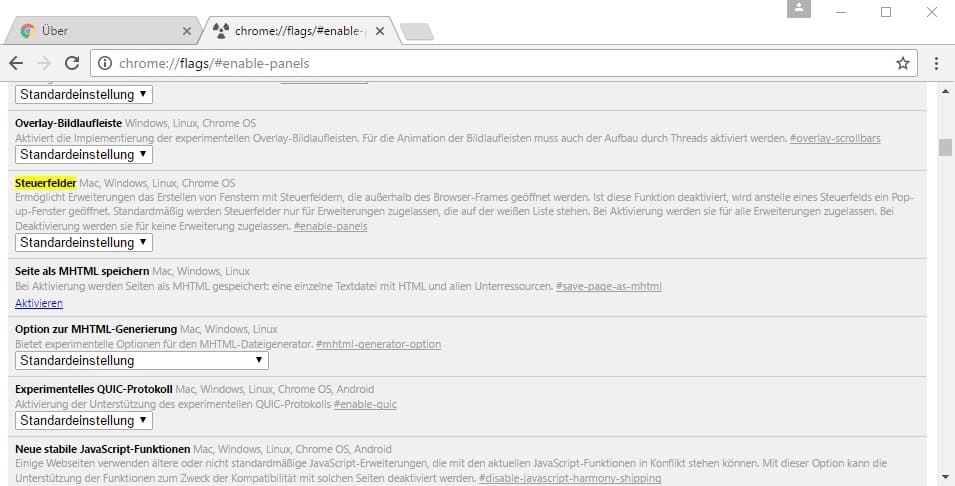


















I wonder if there is an app, or maybe just a way, to open a website onto a new window, without the url bar, tabs, or any of the extra stuff at the top. I sometimes have websites do this as a pop up. I’ve seen this referred to as “kiosk mode”, or something similar. I was looking for an answer to this question when I stumbled across this conversation about enable-panels being discontinued, which I hadn’t previously known about.
Great.
Another reason, why everything and everyone is on the move to smartphones – even major Browsers do not support basic (or new) function here (on desktops) anymore…
Too obsolete even for developers to have them (properly) updated.
I would welcome ANY advice or workaround for having my YouTube window on top.
I am on Win 10, willing to use ANY browser (Already have Chrome, Firefox, Opera, Edge and IE ofc)!
Switch to Opera. It has built-in video pop-out player which works for almost all sites.
I used this:
https://chrome.google.com/webstore/detail/floating-for-youtube-exte/egncdnniomonjgpjbapalkckojhkfddk
It works pretty well in chrome and it doesn’t use panels.
Yes it works.
dissappointing move google… very bad
Seriously !!! Makes me sick.
Panels was one thing I really liked, from watching youtube to taking notes in Google keep.
Always on top. It was productive to me.
Always on Top extension should be renamed Always on Bottom now.. Anyone knows how to keep chrome always on top now ?
Picture in Picture was most of the reason I used chrome. Welp, one less.
SERIOUSLY GOOGLE? I LIKE PICTURE IN PICTURE
This is a huge let down. Picture in Picture Viewer was one of my favorite Chrome extensions (one of the main reasons I even use Chrome). I used it on a daily basis.
Now using vimium as workaround for tab navigation (slightly unsatisfactory for this purpose, as its raison d’etre is keyboard navigation and I miss ability to scroll through list of tabs with mouse).
Yes, amazingly annoying. Main reason I used Chrome browser was because of Tab Hero plugin functionality which depends on panels.
This is incredibly annoying!
I rely on panels everyday and this moved just screwed me!
I will now have to find another browser, thanks alot.
Countdown already started for Firefox to copy this move?
Funnily enough, from a UX perspective, panels suck as much as they do for browser developer reasons. The worst example has been the only Firefox panel I’ve really ever *wanted* to use: the share or social API panel. That finally offered the potential for an improvement on the old File -> ‘Email Link’ or File -> ‘Send page’. From a UX perspective, it matched the now-common equivalent on mobiles. But it never had a ‘sticky’ mode; lacked any UX for explaining why it wasn’t ever snappy (why oh why didn’t they cache the new mail gmail pages for these panels?!) and basically just sucked arse almost, but not quite, enough that it was nearly unusable despite buy-in from Gmail, Delicious and a few others.
The scary part for end users is the comment that Chrome is being “aligned as fundamentally a web browser supporting web applications”. Taken to a significant degree, that message says that addons are not a priority if they need UI components, or simply screen space, that doesn’t conform to the limited web page experience. Chrome started this trend which Firefox copied in time-honored browser developer lemming style, to convert all internal pages to browser tabs instead of OS windows that keep a clear distinction between websites and operating system, for the user. I still find it astounding that this hasn’t been better exploited by phishing. Maybe it has. Since the inception of addons, there’s been a constant UX and UI arm wrestle for those addons that dared to provide something genuinely additional to the browser experience. Something that required more interface space than a toolbar icon or option in a right-click menu. Browser developers have **never** genuinely found a good solution for this problem. That solution would provide significant UI space and a clear UX feeling that said functionality operates between web content from a traditional third-party distant server, and the user’s own desktop environment. Now we’re in yet another phase of cut backs on the screen ‘real estate’ and functionality available to addon developers and therefore end users, ostensibly in the name of “WebExtensions”. Isn’t it bemusing that web devs have had to factor in cross-browser compatibillty for many years but it’s taken this long for the browser dev heads to see the merits of cross-browser compatibility in the addon context? If such a move is genuinely more than an attempt for those browsers struggling for market share to maintain value-adding for users by helping addon developers target their browser too, it may finally provide the sort of critical thinking required to find a UI concept where addons can have access to significant screen space and functionality so they can actually provide meaningful UX through the addon concept that’s always had great promise but never really been able to show that promise due to browser UI limits.