GeForce Experience 3 ships with mandatory registration
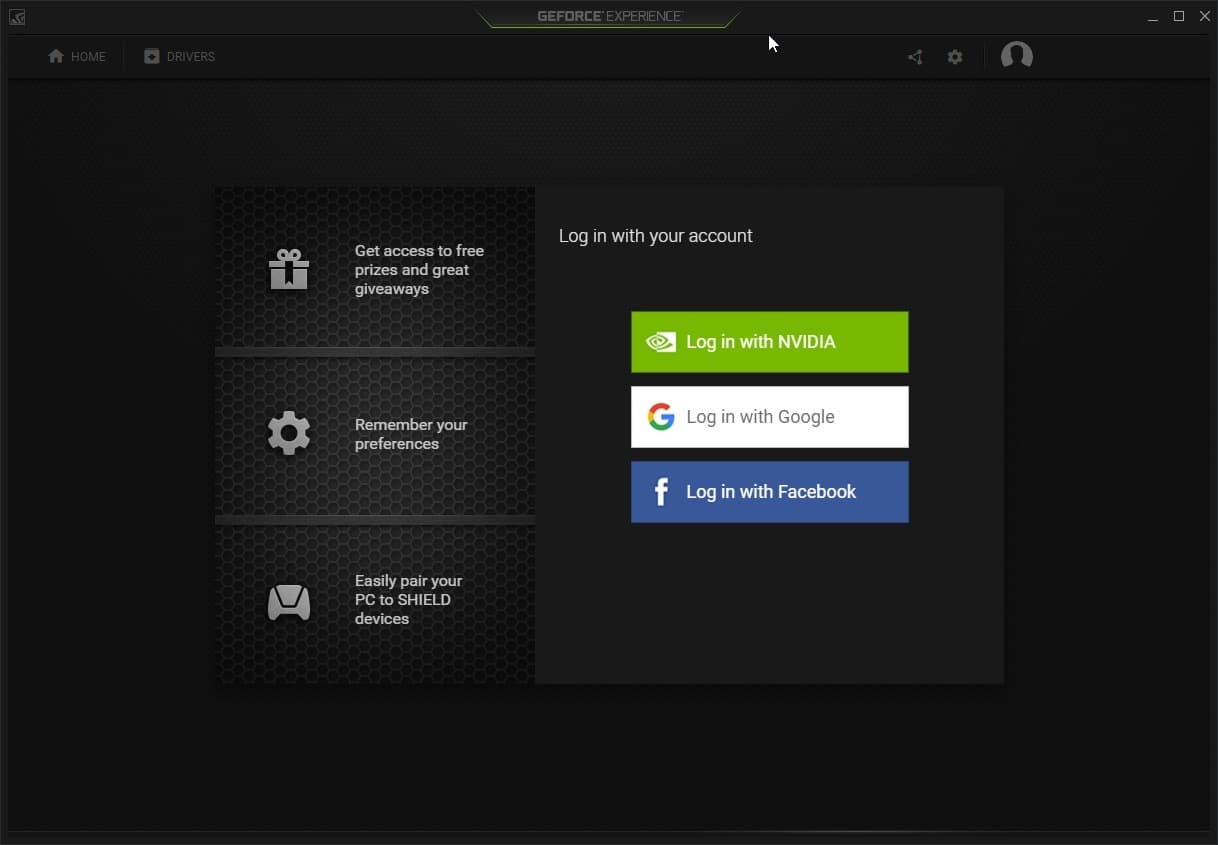
GeForce Experience 3 is the latest version of Nvidia's gaming application for PCs powered by Nvidia video cards.
The software ships with Nvidia display drivers but is also available as a standalone application. Designed initially to make the configuration of graphics settings easier for games, GeForce Experience has since then evolved to much more than that.
Users of the software may use it to keep their graphics drivers up to date, and even record videos provided that the video card meets the requirements.
Its primary purpose however is to provide users with configurations for games that make them run in optimal fashion on the system. This is especially handy for inexperienced gamers who don't want to or cannot configure games manually.
Nvidia GeForce Experience 3
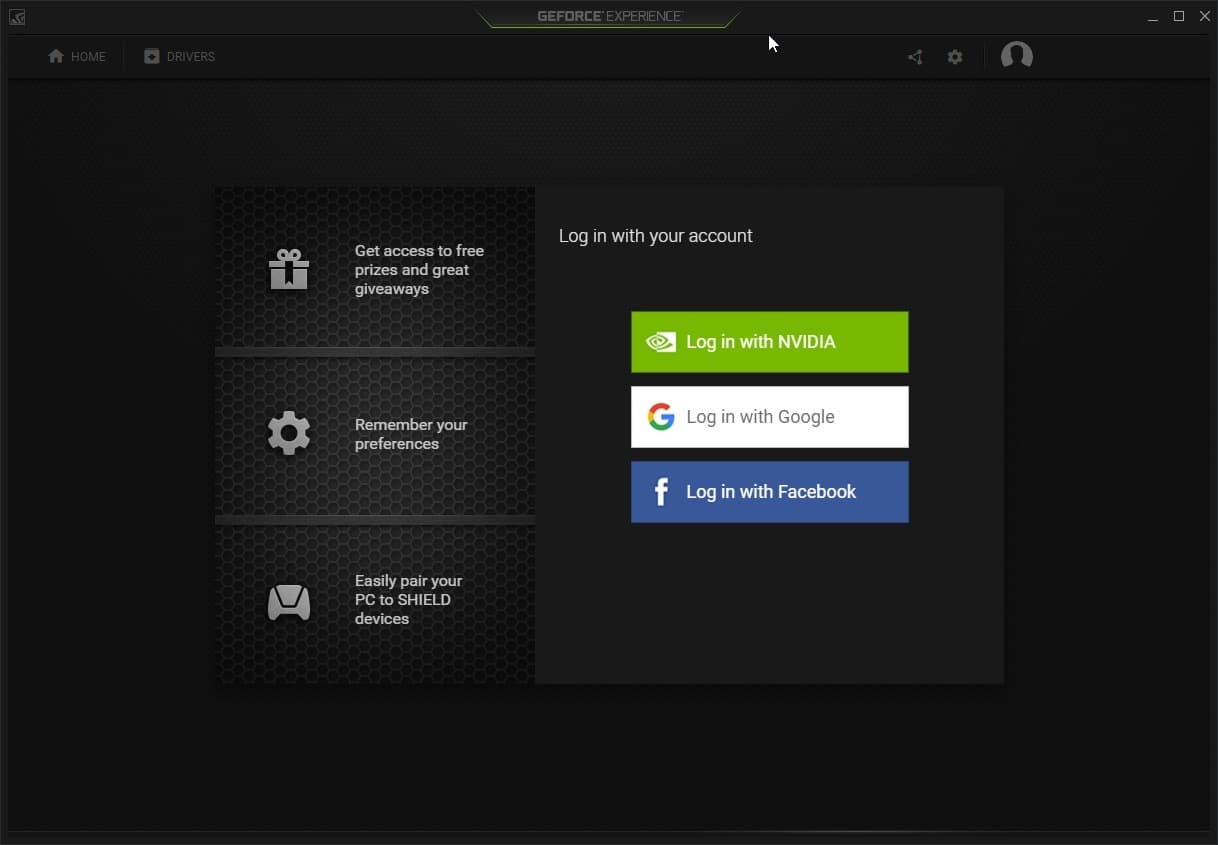
Nvidia released GeForce Experience 3 recently which takes the application to the next level according to the company.
First thing you will notice after upgrading the application to the new version, or installing it anew, is that you cannot do anything without an account anymore; no driver updates, no video recording, no access to other features.
If you don't register an account or sign in to one, GeForce Experience 3 is dead weight sitting in the system tray and using up memory.
While you cannot use the program if you don't sign up for an account, you may still download display drivers from Nvidia. That's a manual process though and you won't benefit from other features that GeForce Experience offers.
These features include recording game videos (only if the video card meets the requirements), and configuring video settings for supported games automatically to improve your experience.
Note: I have not tried to stay on the old GeForce Experience 2.x version. You may want to try this as you may still use the program without registration. If anyone tried that let me know in the comments.
How to uninstall GeForce Experience
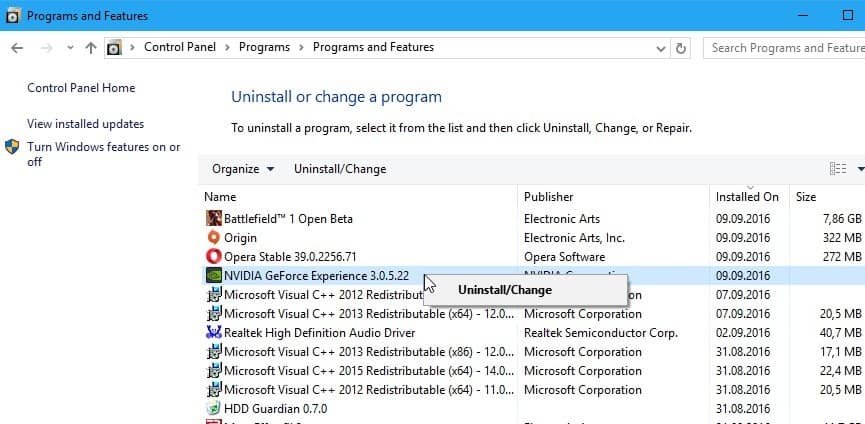
The best option that you have if you don't want to sign up for an account to use GeForce Experience is to remove the software from the system. Since it provides no features to you if you don't have an account, it makes sense to uninstall it.
- Use the keyboard shortcut Windows-Pause to open the System Control Panel applet.
- Select "all control panel items" from the address bar.
- Locate and select Programs and Features.
- Find Nvidia GeForce Experience in the program listing.
- Right-click on the program and select uninstall/change.
- Select uninstall on the Nvidia GeForce prompt to remove the program from the Windows machine.
Please note that you need to download and install drivers manually from that moment on. Make sure you select custom installation, and uncheck GeForce Experience and other modules you don't require, to avoid installing the software again.
Check out this Nvidia driver installation guide for instructions on how to do that.
Now You: What's your take on the new GeForce Experience 3.0?
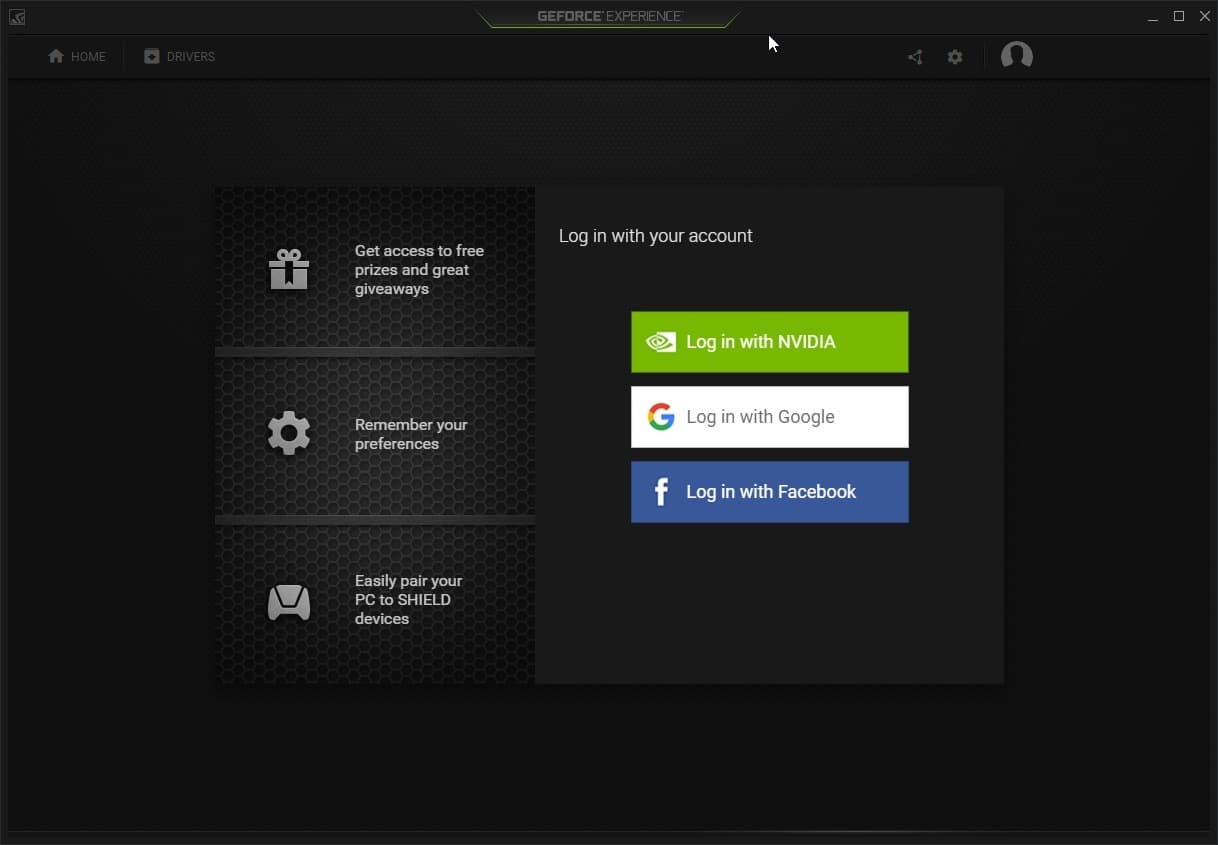























You seem to forget, that you not only have to be logged in to use the geforce experince 3, but that you also have to agree that ‘information about your PC and usage thereof’ is send to nvidia.
The only reason I bought a GeForce, and not another product, was becuase of the GeForce experience. Now that it has become spy-whare, I have uninstalled it.
After uninstalling it, I looked for an alternative, and found the Open Broadcaster Software (OBS). OBS is a much better product than the nvidia spyware, but takes a little longer to learn how to use. I hihgly recommend it.
They don’t limit the gathering of data to information regarding your PC and the usage of it.
This is straight out of their privacy policy:
https://www.nvidia.com/en-us/about-nvidia/privacy-policy/
“As you use our Services, we may collect passive information through the use of cookies, web beacons, log file information and other tracking technologies, including your IP address, browser type, device type, device ID, geolocation data, Uniform Resource Locators (URL) and operating system”
…
“We do not sell Personal Information about our customers or users to any third parties. We may from time to time share your Personal Information with our business partners, resellers, affiliates, service providers, consulting partners and others in order to provide our Services to you.”
So basically, in addition to your PC intel and usage data (gathered via telemetry), registration with geforce will allow them to send your home address, your digital address and everything else they’re able to gather (throught telemetry as well as their website) to their “partners”..
How is noone bothered by this? Did we really abandon all levels of privacy?
Also: NOT installing GFE still installs the tracking software, which is distributed via the driver itself.
Meh think less of Nvidia everyday I think that it mat end up that the 780 will be last card ill buy from them, nearly went a 970 but you know the whole misleading 3.5Gb thing… Cant trust em at all
I like using Geforce Experience, but I can’t think of any scenario where I should sell my digital soul to use it. I already spent flucking $1000 on my quad GTX970 setup. Now I have to pay them more through advertising? Thank but no thanks. I made the mistake of updating from version 2 just now and it’s making me sign up for spam just to use it!?!?! No thanks, UNINSTALLED.
It is still a pain in the ass to have to download the entire large update file only to uncheck Geforce experience, anyone know of a way to download JUST the driver files? Any online archives like the good ole days? It’s too bothersome to wait for 200+ MB just to update Kb sized files on my GPU, it’s ridiculous actually.
Mandatory login forces me to buy AMD video cards and other recording devices or software.
Im not using it . not today or tomorrow or ever . if they ever force this crap with cards i guess i will have to find a crappy company to start making famous . there are other options most are just not well known or advertised . nvidia 3.0 is garbage .
http://bugmenot.com/view/nvidia.com
What i mean is f u nvidia…for the update that gains a lot of hater
I have tried to downgrade to version 2, but after some time when opening geforce experience I still get offer to update to 3rd version and if you press cancel geforce experience just closes. I found such solution to overcome upgrade to 3rd versions and still be able to user geforce experience:
the way to get rid of that update just go to “C:\ProgramData\NVIDIA Corporation\GeForce Experience\Update” make sure you have folder option that allow you to show HIDDEN FOLDERS and find the app called “SETUP” and remove it then open up Geforce Experience you should be able to get into the program
Taken from this forum https://forums.geforce.com/default/topic/862779/how-do-i-disable-geforce-experience-auto-update-/
Unfortunately, the new GeForce Experience 3 broke Shadowplay, and I haven’t been able to fix it for months despite multiple uninstalls and reinstalls, graphics card changes, multiple new versions with clean installations, driver uninstallers, and so on.
What rubbish – even Open Broadcaster Software still works. I am very displeased with the executive management at Nvidia for maliciously *forcing* the GeForce Experience 3.0 update on people, and leaving a bunch of people out in the cold, unable to use the ShadowPlay feature that they PAID for.
I’m going to try, again, to get GeForce Experience 2 working by disabling the update program, but I haven’t had any luck with that so far either – somehow it knows that there’s a 3.0 update and won’t let me use version 2.
EDIT: It appears that since the last time I tried it, Magmarock found an additional detail – after installing an old version of GFE and *enabling Shadowplay*, one must go into Windows Services, and stop and disable the NVIDIA GeForce Experience Service.
Thank you!
F* Nvidia….
Lost a customer from this point forward.
Oh PALEEZ, way to be dramatic, you’ve got SO~ many choices in companies producing GPUs right? Not really.
Good luck with that. :-0
You only need 1.
WHAT ABOUT FAKE EMAIL? lol
@Jimmy – you need to outsmart them
step 1 – buy a GPU
step 2 – create an email account “name-gpuYEAR@gmail.com”
step 3 – sell gpu + email associated
done :)
same rule is applied to all games i play – each game has it`s own password, if i want to sell the account i give the email and bye bye :)
I like your idea. With lastpass or keepass this is really quite easy to do.
I did some research, and it seems you can cancel the update before it installs, allowing you to stay on the old version. Go to “C:\ProgramData\NVIDIA Corporation\GeForce Experience\Update” and delete or rename the setup.exe file. If you have already upgraded, you will need to find an old installer to roll back.
Mark these words, this is the first step towards making you register GPUs, so that NVidia can crack down on the second hand market and prevent you from buying a slightly older GPU at a significant price cut.
You already accepted this practice with games (no second hand market on the PC anymore), so now its going to come to hardware too. The tracking and profiling is the icing on the cake for NVidia, which will make them even more money.
This all online trend was already getting old before it existed.
Do you guys remember the reaction when Microsoft tried to force XBox One gamers to connect to the web once per day or have their games disabled until they reconnect ? There was some pretty heavy backlash.
But this is politics 101. They come back, again and again and again, and again and again, Ginosaji style. At some point people are just desensitised to the idea and let them pass. You can pass any law in 10-15 years this way, provided you have enough firepower to push for this long.
Microsoft got it mostly there with Windows 10, so now that the gates are broken, everyone and their mother think they can allow themselves to slip in. Or out in this case. But I admit I didn’t see it coming from a graphics card manufacturer, well done NVidia.
My experience with GeForce Experience 3 is that I’ll have none, because I don’t use spyware, yada yada, broken record. Thanks Martin for having laid out clearly that this software is dead weight without internet access.
More crapware and more subscriptions.
Does anyone know what driver version comes with GFE? Are they different from the ones on the drivers download page yet? Are we confirmed to be able to download just the driver pack? Thanks.
Talking driver’s installation + spyware and ads, compare ATI and NVIDIA and you’ll love NVIDIA.
Sounds bad, but once the NVIDIA Streamer Service is installed you can control it without starting GeForce Experience. However, I don’t know how to quickly configure ShadowPlay without starting GeForce Experience.
I’m sure any minute now someone will post the solution here in the Ghacks comments.
I’m on version 2.11.2.55 and it isn’t making me update. It told me there was an update and I ignored it, twice. Seems fine. I’ll just stick with this nice version.
Never installed it and never will. Bloatware.
Yea not to mention the actually drivers itself is becoming bloatware. At about 350mb with simple features missing like msi-mode and display scaling. I just hope Nvidia will never force the use of geforce experience.
+1 for one of the last sane persons here.
tried it once, noted that GFE uses as much ram as a complete linuxsystem, uninstalled it.
in fact it’s pretty useless: i don’t like auto-updates, i don’t use shadowplay and i always have GPUs where i can set all settings to max/ultra without nvidias help…
I recently had to revert back to 2.x because the beta client was unstable as hell on my system. Seems I can’t open it as of now without upgrading (I hit cancel), so it’s a forced upgrade. Well, crap. Not like I use anything besides the auto-profiler. Might even have less crap to disable in Services!
Also, don’t have a big issue with logging in. Just hate the new client and will uninstall GE for now.
Staying on the old GeForce Experience 2.x version seems not to be an option. I tried to use the old version, but end up every time with the screen to install version 3.0.5.22.
You can reduce the steps used above by replacing the first three steps with:
1: Win+X (Also works with Classic Start Menu)
2: Programs and Features.
Will be interesting to see just how customer focused Nvidia are: Will they backtrack on the mandatory login due to all the bad publicity it’s gained them?
All these privacy invasions are really annoying but sadly after 20 years on the internet I doubt there’s very much left to learn about me anymore.