Microsoft Edge improves on Windows 10 14901
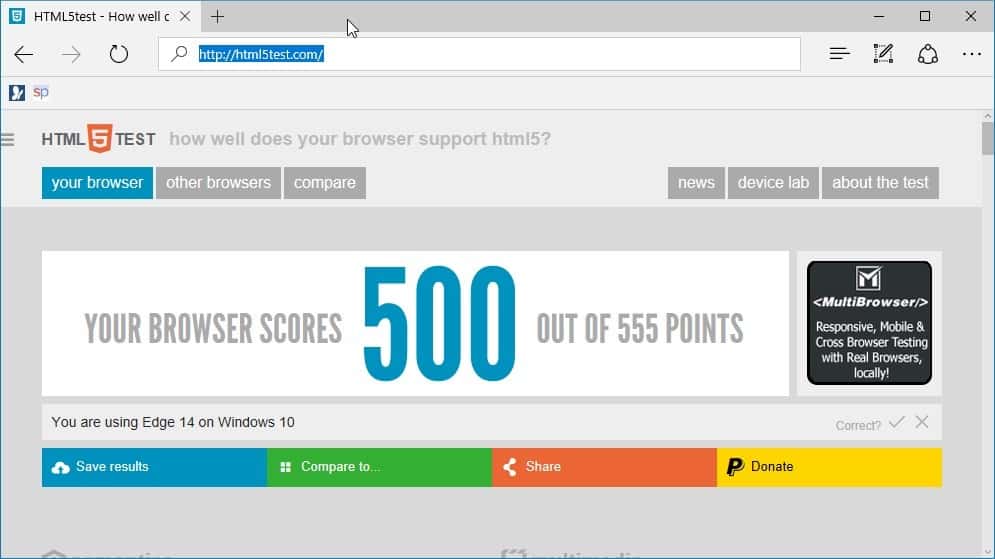
Microsoft released a new Windows 10 build to the Insider channel a couple of days ago that brings the version of Windows to 14901.
This new build marks the beginning of a new development phase called Redstone 2 internally which prepares Windows 10 for the next big feature update to be released in 2017.
While the build itself does not does not offer anything worth of note, the same cannot be said for the Microsoft Edge update that it ships with.
The version of Microsoft Edge jumps to 39.14901, and along with it come new experimental features that increase the browser's score on HTML5Test to 500 of 555.
To put this into perspective, Google Chrome Canary, the browser that led HTML5Test for the most part ever since the site went online, gets score of 504 of 555 currently. The current stable version of Edge gets a score of 466 of 555.
Microsoft Edge 14901 improvements
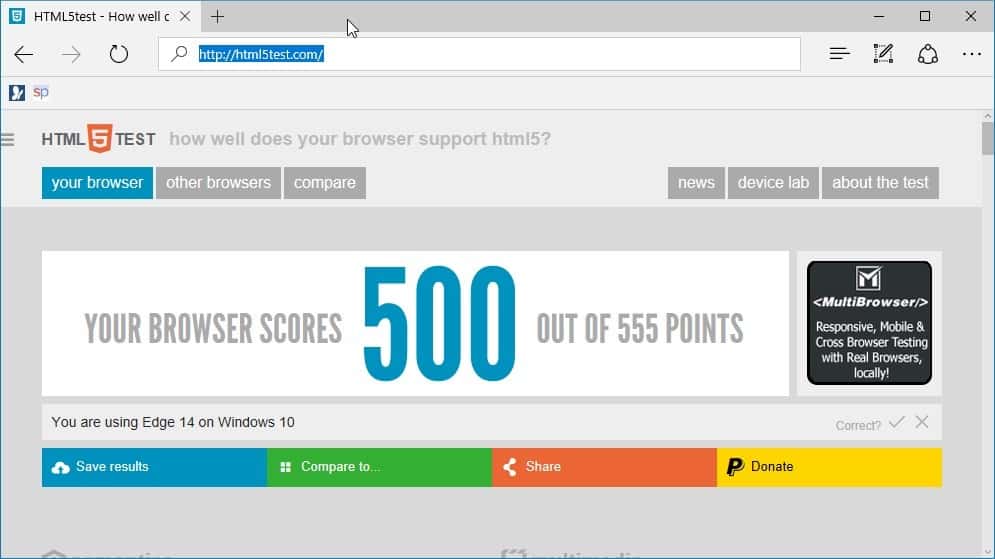
This big jump in compatibility is powered by an array of new experimental features that the latest development version of Microsoft Edge ships with.
You may open the experimental flags page by loading about:flags in the browser's address bar. The page is available on stable and development releases of Microsoft Edge, but the most recent additions are currently only available if you run the development version.
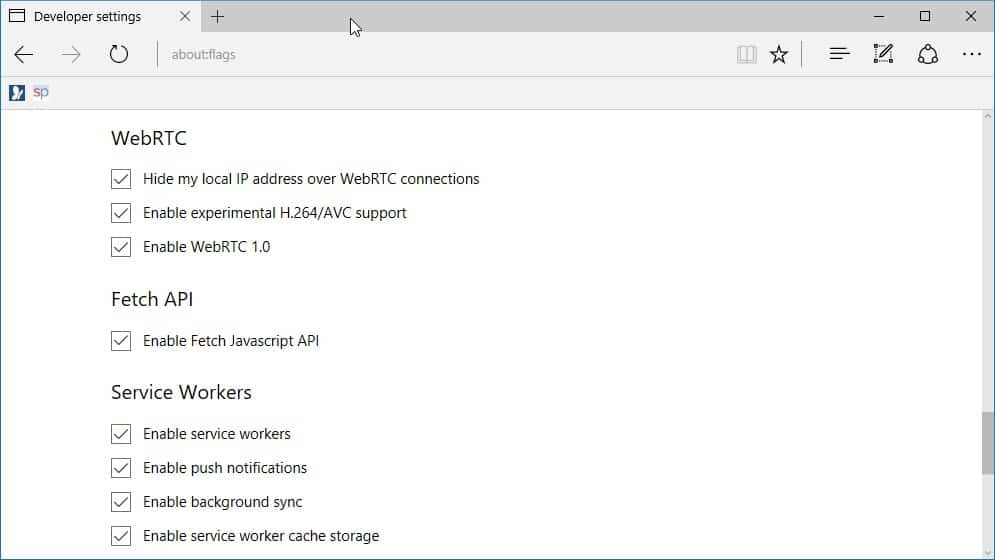
Here is a quick list of what is new in Edge 39.14901:
- Composition Engine: You may select Stable, Selfhost or Canary, with Selfhost selected by default.
- WebRTC: Enable WebRTC 1.0.
- Service Workers: Enable service workers, enable push notifications, enable background sync, enable service worker cache storage.
- Fetch Networking: Enable Fetch Based Network Stack
When you enable these new features, and some that were available in previous versions already, you will get the 500/555 score on HTML5Test.
While that is great, as it shows that Microsoft is committed to improving HTML5 support in Edge, you may only want to enable these features if you plan on using them.
For instance, if you don't want to use WebRTC or specifically WebRTC 1.0, then leave the feature turned off and it won't be available to services or sites you connect to.
The same is true for other features. If you dislike the idea of push notifications, keep it turned off to avoid websites pestering you to enable them.
It is likely that some of these experimental options will be enabled by default in the future. Microsoft may remove them from the experimental flags page then which in turn means that you cannot turn them on or off anymore individually.
Now You: What's your take on Microsoft Edge so far?
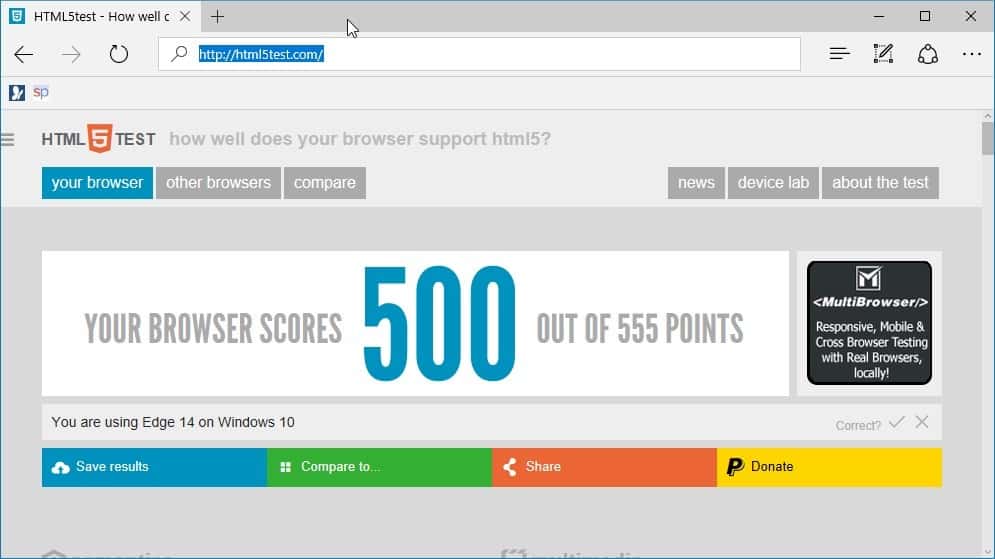
















And still the same stinking interface, looking like the effort of a few high schoolers who never had any classes in design.
Microsoft has serious UI problems these days, and seems determined to take us back to the 1980s, complete with CGA color schemes and angry fruit salad palettes. I know, why not bright green on a black screen, for the ultimate in retro?
I wonder if Edge will have F11 function in any future incarnation? Amazing….
“302 Internet Explorer 11.0 on Windows 10_files” is the result on my Dell XPS-15 notebook.
Running Windows 10 x64, Home Single Language, Build 10586.
Others have similar results to me. I’m in the Australian Capital Territory.
I’m using Firefox Aurora as my main browser currently, fresh install of Windows 10. There was a webpage that was not working properly (later found out it was the web page that was down, not Firefox’s fault) and so I loaded up Edge for the first time to try to load the web page.
Turns out Edge is the most garbage, 2nd-tier piece of crap I’ve used in a long time. It felt completely unsecured, I felt completely exposed, a bit like browsing today’s modern web with an Internet Explorer 6 that just happens to be compatible with modern web pages.
Needless to say I bailed very fast (less than 5 minutes) as I could literally smell the viruses incoming, antivirus or not. I downloaded the latest Opera instead, and breathed a sigh of relief.
Can you qualify those sentiments with some objective facts? Not saying you’re wrong, but when you write that you “felt completely unsecured”, “felt completely exposed” and were “literally smelling the viruses incoming” suggests a somewhat over-emotional response, no? Besides, ~feeling~ secure doesn’t count for a lot, as Bruce Schneier discusses in this talk: https://www.ted.com/talks/bruce_schneier.
Talk about paranoia.
The Fetch API is already enabled by default in the Anniversary Update :-)
HTML5test is phony. Use something like caniuse.com for accurate information, as well as each browser vendor’s sites.
https://developer.microsoft.com/en-us/microsoft-edge/platform/status/
https://platform-status.mozilla.org/
https://www.chromestatus.com/
Caniuse.com doesn’t test the functionality of the browser. Html5test.com actually tests the browser.
HTML5test doesn’t really test the browser at all, it just returns yes or no based on what your browser reports, which might vary if you configure the browser to non-default values. Therefore its score is absolutely meaningless.
I’m not sure where you get the current scores from? Edge 14 currently gets 460, not 466, while Chrome gets 492, not 504: http://html5test.com/results/desktop.html
You can enable some experimental features on about:flags in Edge Stable. The Chrome version I tested was Chrome Canary as opposed to Chrome Stable.