Microsoft Security Bulletins August 2016
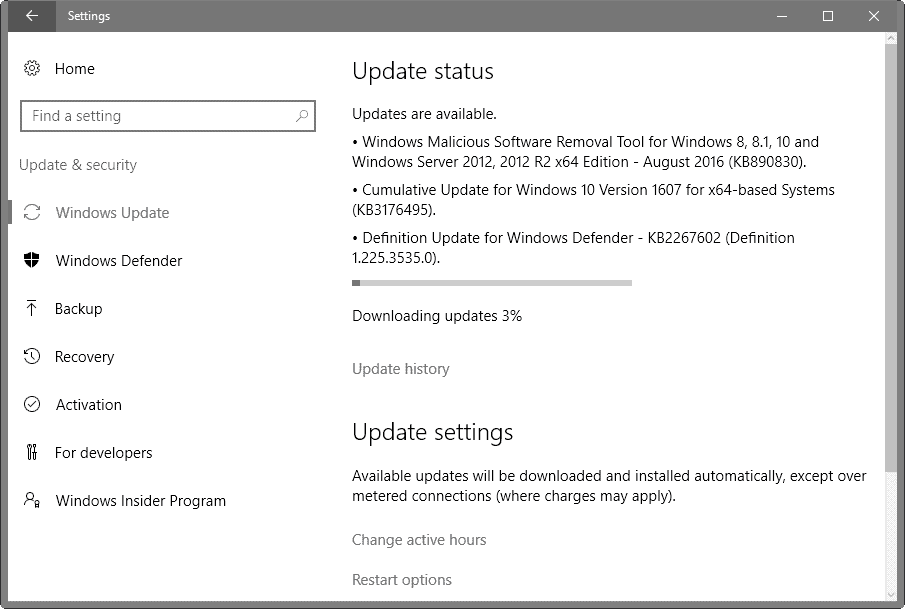
The following overview provides you with information on all security bulletins and updates that Microsoft released in August 2016.
Microsoft releases security patches on the second Tuesday of each month. This month, the updates were released on August 9, 2016.
The overview begins with an executive summary listing the most important information. It is followed by the operating system distribution, and information about patches for other Microsoft products.
What follows is a list of all security bulletins, security advisories and non-security patches that Microsoft released this month.
The final part offers download instructions, and links to various resources for further information.
Microsoft Security Bulletins August 2016
Executive Summary
- Microsoft published a total of 9 security bulletins in August 2016.
- 5 of the bulletins received an aggregate severity rating of critical, the remaining ones the second-highest rating of important.
- Affected products include all client and server Windows operating systems, Microsoft Office, Internet Explorer, Microsoft Edge, and Skype for Business 2016.
Operating System Distribution
All client and server operating systems are affected by at least one bulletin rated critically for the system.
Windows 10 is affected by the most bulletins. This can be explained by the cumulative Microsoft Edge bulletin MS10-096 and the Windows PDF Library bulletin MS10-102. Windows 8.x is also affected by the latter but not by the former.
Windows 10 is furthermore affected by MS16-103 rated important, while all other client operating systems are not.
The situation looks identical on the server side of things.
- Windows Vista: 2 critical, 3 important
- Windows 7: 2 critical, 3 important
- Windows 8.1: 3 critical, 3 important
- Windows RT 8.1: 2 critical, 2 important
- Windows 10: 4 critical, 4 important
- Windows Server 2008: 1 critical, 3 important, 1 moderate
- Windows Server 2008 R2: 1 critical, 3 important, 1 moderate
- Windows Server 2012 and 2012 R2: 2 critical, 3 important, 1 moderate
- Server core: 2 critical, 3 important
Other Microsoft Products
- Microsoft Office 2007, 2010: 2 important
- Microsoft Office 2013, 2013 RT, 2016: 1 critical
- Microsoft Office for Mac 2011, 2016: 1 critical
- Microsoft Word Viewer: 1 critical, 1 important
- Skype for Business 2016: 1 important
- Microsoft Lync 2010, 2013: 1 important
- Microsoft Live Meeting 2007 Console: 1 important
Security Bulletins
Cumulative Security Update for Internet Explorer (3177356) - Critical - Remote Code Execution
This security update resolves vulnerabilities in Internet Explorer. The most severe of the vulnerabilities could allow remote code execution if a user views a specially crafted webpage using Internet Explorer.
Cumulative Security Update for Microsoft Edge 3177358) - Critical - Remote Code Execution
This security update resolves vulnerabilities in Microsoft Edge. The most severe of the vulnerabilities could allow remote code execution if a user views a specially crafted webpage using Microsoft Edge.
Security Update for Microsoft Graphics Component (3177393) - Critical - Remote Code Execution
This security update resolves vulnerabilities in Microsoft Windows, Microsoft Office, Skype for Business, and Microsoft Lync. The most severe of the vulnerabilities could allow remote code execution.
Security Update for Windows Kernel-Mode Drivers (3178466) - Important - Elevation of Privilege
This security update resolves vulnerabilities in Microsoft Windows. The vulnerabilities could allow elevation of privilege if an attacker logs on to an affected system and runs a specially crafted application that could exploit the vulnerabilities and take control of an affected system.
Security Update for Microsoft Office (3177451) - Critical - Remote Code Execution
This security update resolves vulnerabilities in Microsoft Office. The most severe of the vulnerabilities could allow remote code execution if a user opens a specially crafted Microsoft Office file.
Security Update for Secure Boot (3179577) - Important - Security Feature Bypass
This security update resolves a vulnerability in Microsoft Windows. The vulnerability could allow security feature bypass if an attacker installs a policy affected by the vulnerability onto a target device.
Security Update for Windows Authentication Methods (3178465) - Important - Elevation of Privilege
This security update resolves multiple vulnerabilities in Microsoft Windows. The vulnerabilities could allow elevation of privilege if an attacker runs a specially crafted application on a domain-joined system.
Security Update for Microsoft Windows PDF Library (3182248) - Critical - Remote Code Execution
This security update resolves a vulnerability in Microsoft Windows. The vulnerability could allow remote code execution if a user views specially crafted PDF content online or opens a specially crafted PDF document.
Security Update for ActiveSyncProvider (3182332) - Important - Information Disclosure
This security update resolves a vulnerability in Microsoft Windows. The vulnerability could allow information disclosure when Universal Outlook fails to establish a secure connection.
Security advisories and updates
Microsoft Security Advisory 3179528
Update for Kernel Mode Blacklist
Microsoft is blacklisting some publicly released versions of securekernel.exe.
Non-security related updates
KB3176495, KB3176493, KB3176492
Windows 10 Version 1607 Cumulative Updates August 9, 2016 for the three different versions of windows 10 (Anniversary Update, Built 10586, and Build 10240)
Lots of fixes, includes the security updates. All information on this page.
Windows 10 Version 1607 Cumulative Update August 2, 2016
Update that includes a number of fixes and improvements. This includes Edge extension and background task improvement among other things. All changes are listed on this page.
Update for Windows 8.1 and Windows 7
Update for Windows Journal component removal. This update lets users remove the Windows Journal component immediately. Users who require Windows Journal can install it as a standalone application by going here.
July 2016 update rollup for Windows 7 SP1 and Windows Server 2008 R2 SP1
Know issue affects Intel Bluetooth devices. The following changes are included in the update rollup:
- Improved support in Microsoft Cryptographic Application Programming Interface (CryptoAPI) to help identify websites that use Secure Hash Algorithm 1 (SHA-1).
- Addressed issue in Microsoft Secure Channel (SChannel) that sometime causes Transport Layer Security (TLS) 1.2 connections to fail depending on whether the root certificate is configured as part of the certificate chain for server authentication.
Update for Windows 8.1, Windows RT 8.1, and Windows Server 2012 R2
This update introduces a wide variety of updates (mostly fixes to existing issues). You find the all listed on this page.
Update for Windows 8.1 and Windows 7
Update installs Get Windows 10 app in Windows 8.1 and Windows 7 SP1
Update for Windows Embedded 8 Standard and Windows Server 2012
July 2016 update rollup for Windows Server 2012. The update fixes several issues and makes improvements to supported operating systems. The full list is accessible here.
How to download and install the August 2016 security updates
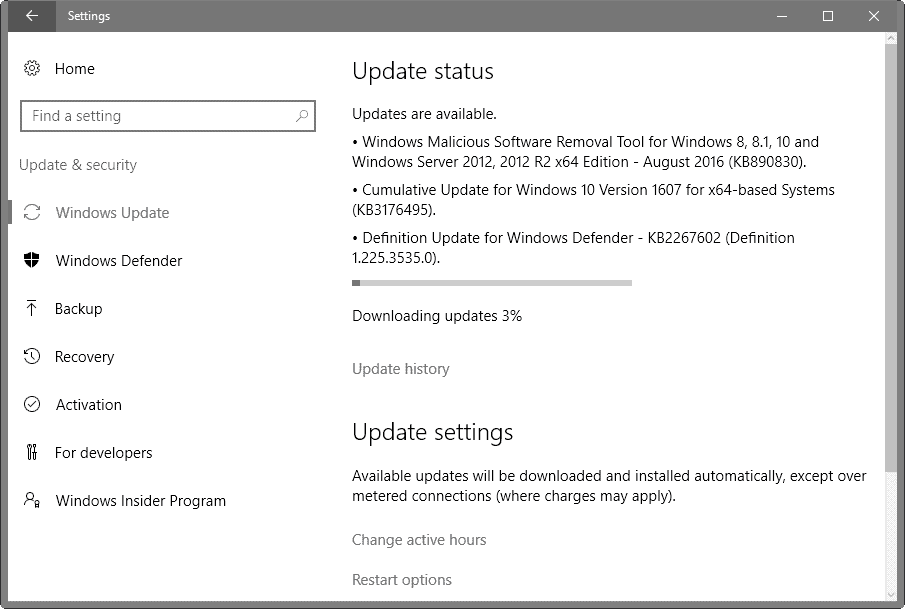
All security updates are made available on Windows Update. Windows home devices are configured by default to use Windows Update.
Depending on the configuration, updates may be downloaded and installed automatically.
The check for updates does not happen in real-time though. If you want to grab the updates right when they become available, do the following:
- Tap on the Windows-key on the computer keyboard, type Windows Update, and hit enter.
- This should open the Windows Update dialog. Windows may run a check for updates automatically, or after you click on the "check for updates" button or link.
Updates that are found are either downloaded and installed automatically, or on user request.
It is recommended to research all Windows updates before installing them on productive machines. The reason for this is that updates may break functionality or in the worst case prevent the system from booting at all.
It is recommended to create a system backup prior to installing updates as well.
Updates are also provided via Microsoft's Download Center, monthly Security ISO image releases, and via Microsoft's Update Catalog.
Additional resources
- Microsoft Security Bulletin Summary for August 2016
- List of software updates for Microsoft products
- List of security advisories of 2016
- Our in-depth update guide for Windows
- Windows 10 Update History




















I didn’t even know that you can have a Bing account. When an history is stored in the “cloud” it is most probably shared/sold to 3rd parties. We’re talking about MICRO$OFT here… right? Well, some 3rd party alliances include IRS//FBI//CIA//MOSSAD
Has Microsoft’s Windows 95-Windows 10 Privacy Leak that leaks users data in :
Microsoft OneDrive (cloud storage)
Microsoft Outlook (email account)
Skype account (if signed up with a Microsoft account)
Xbox Live network
Microsoft Office
MSN account (Instant Messaging)
Windows Mobile account (access to mobile phone)
Microsoft Bing account (access to search history)..
https://msleak.perfect-privacy.com/
Has been fixed ?
Nice to see Microsoft dashing hopes that the end of the free upgrade period for Windows 10 would see an end to the Get Windows 10 app, anyone know what this new update to it does now?
the period ain’t over completely.
turn on narrator or magnifier, check a mark that you use the stuff and you still get a free license.
Well I do use Magnifier, for presentation purposes }:)
@ Corky ……. Those who apply the GWX KB3035583 update n upgrade to Win 10 thinking it is still free, may find that it cannot be activated = may need to pay M$ US$119 or $199 for a Win 10 Product Key. Another trick up M$’s sleeves.?
.
OTOH, Win 7/8.1 non-Ent users can still upgrade to Win 10 for free by just claiming to be using assistive technology(=disabled) n go to the relevant M$ website to do the free upgrade.
…….There is always the risk of the upgrade failing n bricking the cptr. Those affected r required to call M$ for a solution, ie likely can’t use the Media Creation Tool on their own.
My guess is that KB3035583 hasn’t really changed, they’re just marking it as “new” in order to remind everyone who hasn’t yet upgraded that they can.
Or in my case, that I can continue to run Win 7 and ignore them.
Microsoft and Security?
Oxymoron.
or for Linux for that matter, search for news on Linux Botnets
Same can be said about Apple, Google and Security.