LastPass Authenticator makes 2FA easier
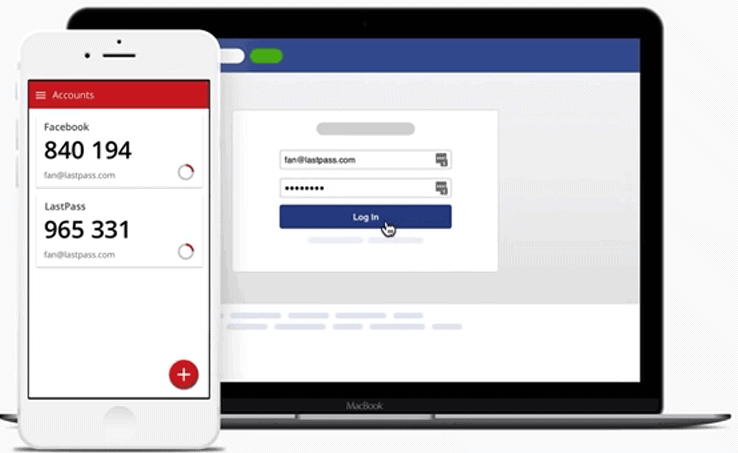
LastPass launched a new version of the company's Authenticator application for Android and iOS devices yesterday that makes the 2-factor authentication process easier.
The new LastPass Authenticator app uses push-based delivery of information and a one-tap authentication experience to complete the two-factor authentication process on supported websites and services.
The system is not entirely new though as both Google and Microsoft use similar systems for 2-factor authentication verification.
Companies move from pin-based 2-factor authentication schemes to push-based schemes that make the process easier for users.
Instead of having to enter a pin displayed by an application or a message, users simply need to tap on the authorize button in the authenticator application to verify the sign-in.
The new LastPass Authenticator application displays new verification requests in its interface. They are valid for a limited time only, and the only two options are to approve or deny requests.
LastPass lists the account in question that requests the sign in on the same page. Not reacting to the request denies it as well.
There is work to be done before LastPass Authenticator works on supported sites. The first step is to enable 2-factor authentication on the site in question. This involves pairing the account with the LastPass Authenticator application.
LastPass notes that their system is compatible with all services that are compatible with Google Authenticator.
Sites and services not compatible with Google Authenticator may use SMS or time-based codes instead just like before.
Instructions on how to get started with the new application are provided on LastPass' HelpDesk website.
The company notes that the application's functionality can also be used by non-LastPass users.
Even if you’re not a LastPass user, the one-time passcode option in LastPass Authenticator can be independently used on any online website or application that is supported by Google Authenticator.
Interested users find download links for the Android and iOS version of the authenticator application on the LastPass website.
Closing Words
The new application improves the 2-Factor authentication process on Android and iOS devices for LastPass users by making it simpler.
Now You: Which password manager do you use and why?
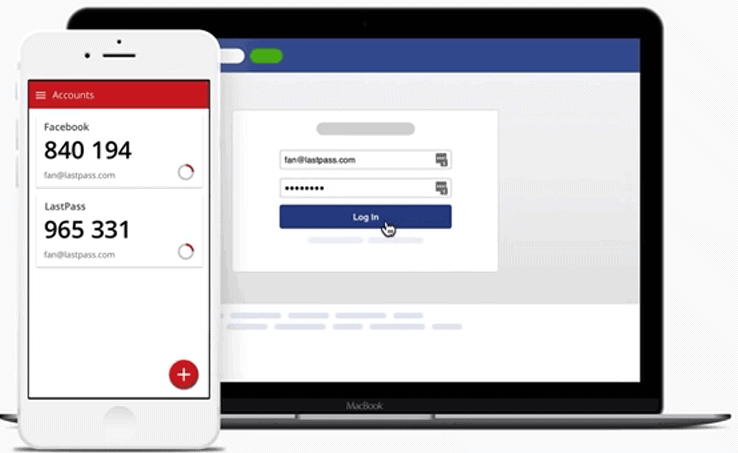





















Sounds like the feature I requested from them. Nice!
I use Authy since it backs up my 2FA tokens for me. Maybe this is another attack vector to be exploited but it works for now.
I guess another option would be to take screen captures of the QR codes as I setup my accounts and keep them in a secure place. I might try that next time and setup a few accounts on more than one service