Microsoft removes policies from Windows 10 Pro
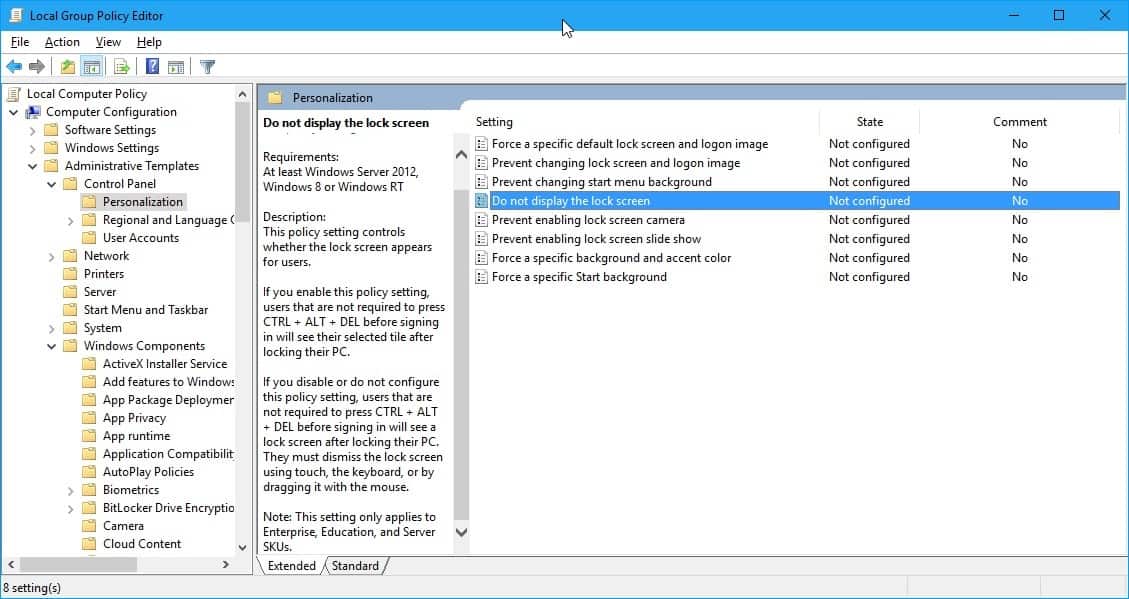
Professional editions of Windows 10 ship with the Group Policy Editor that enables users and administrators to make changes to the default configuration of the operating system.
Up until now, policy availability was more or less identical for all professional versions of Windows 10. Turns out, this is no longer the case when the Windows 10 Anniversary Update is released.
Some policies contain a note stating that they only apply to certain editions of Windows 10, with Windows 10 Pro not being listed as one of them.
Note: This setting only applies to Enterprise, Education, and Server SKUs
Furthermore, the corresponding Registry keys are not working either anymore which means that Pro users have no option to make changes to features affected by the change.
Update official Microsoft source
Microsoft published a new article on Technet that confirms that policies related to "tips and tricks" and "store suggestions" cannot be disabled anymore on Windows 10 Pro.
| Windows 10 edition | Disable | Show Microsoft apps only | Show Microsoft and popular third-party apps |
|---|---|---|---|
| Windows 10 Pro | No | Yes | Yes (default) |
| Windows 10 Enterprise | Yes | Yes | Yes (default) |
| Windows 10 Pro Education | Yes (default) | Yes | No (setting cannot be changed) |
| Windows 10 Education | Yes (default) | Yes | No (setting cannot be changed) |
Affected Policies
The policies are still listed when you open the Group Policy Editor on Windows 10 Pro or another affected edition of Windows 10.
They do contain the note stating that the policy only applies to the listed editions of Windows 10, and modifying the policy has no affect on editions not listed there.
Turn off Microsoft consumer experiences
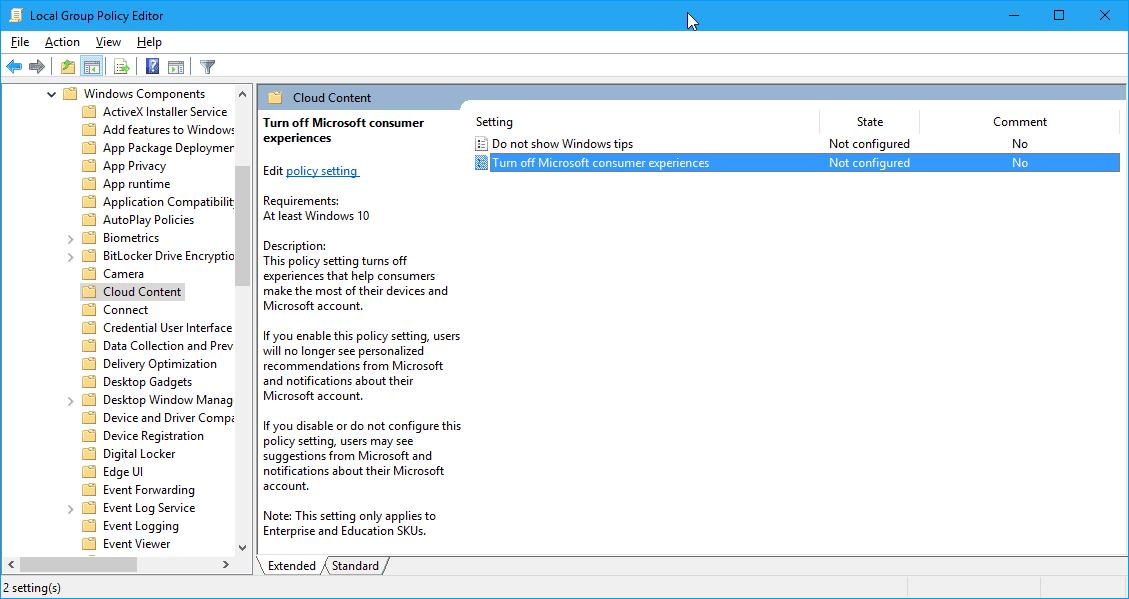
- Computer Configuration > Administrative Templates > Windows Components > Cloud Content
The big one is the Turn off Microsoft consumer experiences policy. We have talked about the feature previously. It powers among other things the installation of third-party apps and extra links on Windows 10.
So, if you did not want Candy Crush to be pushed to your operating system, you'd disable the policy to block that from happening.
The change prevents Windows 10 Pro users from enabling the policy to block third-party application installations or links.
Do not show Windows Tips
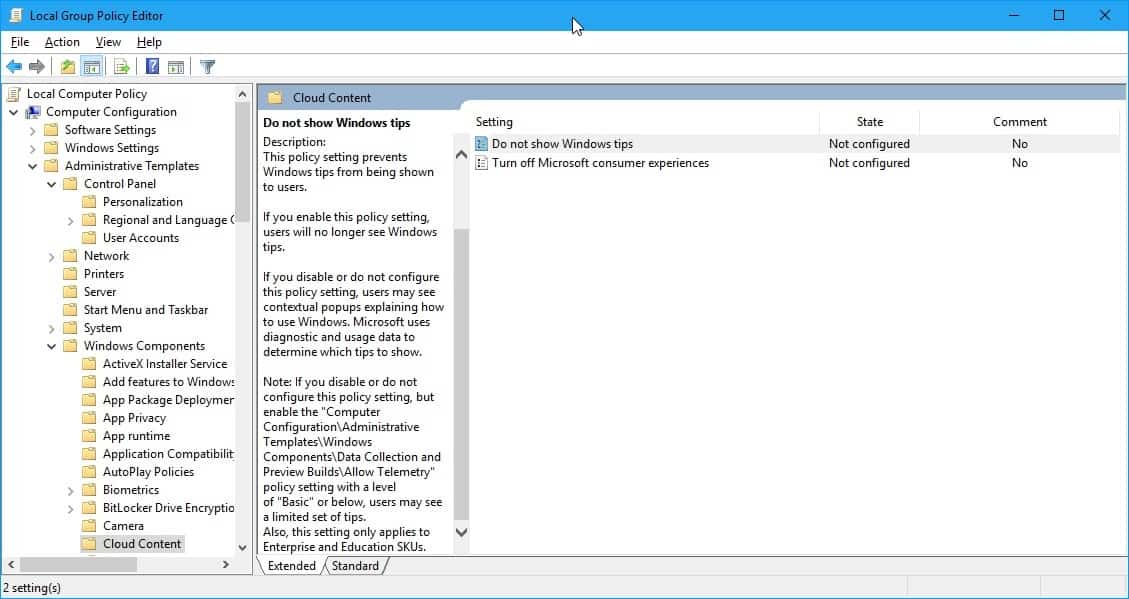
- Computer Configuration > Administrative Templates > Windows Components > Cloud Content
Windows 10 may show tips to the user of the operating system that explain how to use Windows 10, or how to use certain features of the operating system.
The release of Windows 10 Version 1607 restricts the policy to Enterprise and Education SKUs.
One option to at least limit the tips is to set the Telemetry level to Basic or below. You find the policy under Computer Configuration > Administrative Templates > Windows Components > Data Collection and Preview Builds > Allow Telemetry
Lock screen
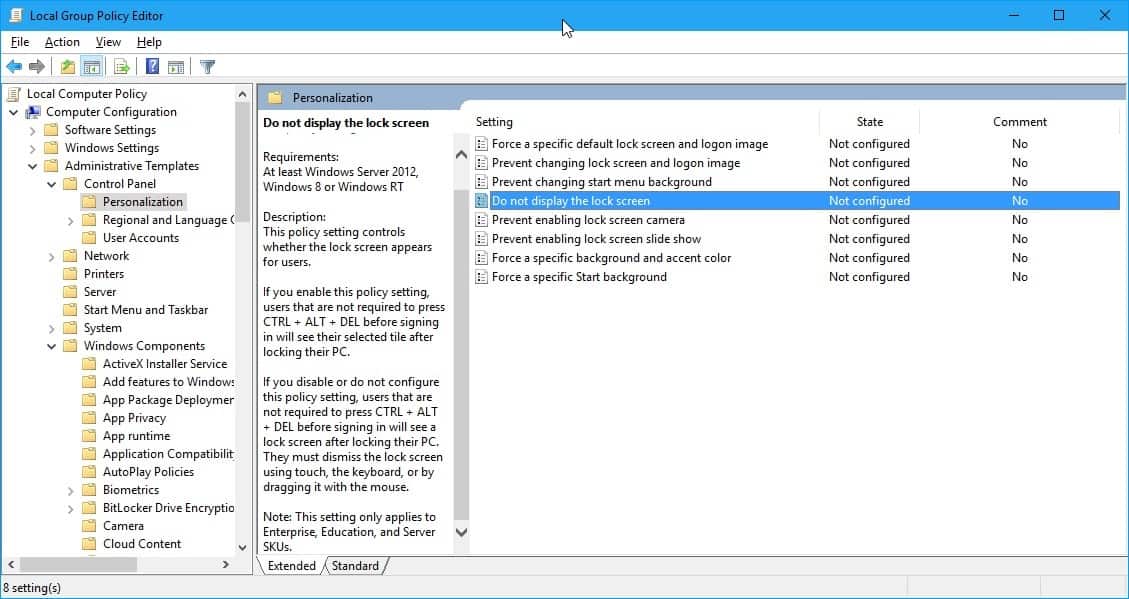
- Computer Configuration > Administrative Templates > Control Panel > Personalization
The lock screen displays information such as a clock or notifications to the user of the operating system.
The policy "do not display the lock screen" allowed you to turn the lock screen off so that the logon screen is displayed right away.
The change blocks the policy on Windows 10 Pro systems, as it is only available on Enterprise, Education and Server SKUs after the Anniversary Update.
Similarly, "Prevent changing log screen and logon image" and"Force a specific default lock screen and logon image" are also no longer available on Windows 10 Pro devices.
Disable all apps from Windows Store
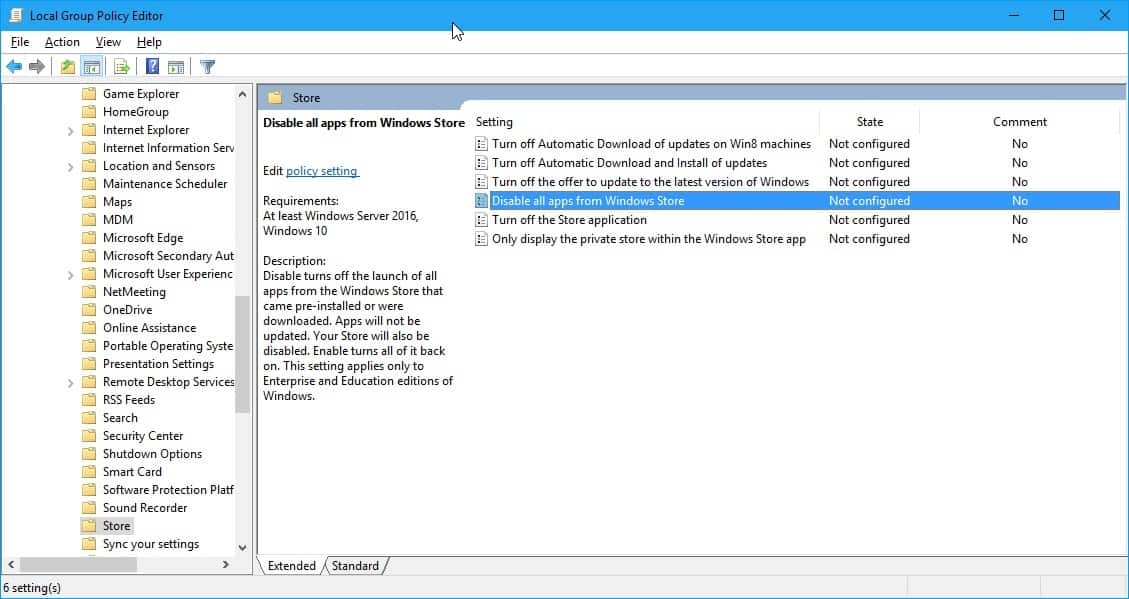
Computer Configuration > Administrative Templates > Windows Components> Store
The policy allows you to disable all applications from Windows Store. It blocks the launching of all store apps that came pre-installed or were downloaded before the policy was set. Also, it will turn of Windows Store.
The setting applies only to Enterprise and Education editions of Windows 10 once the Anniversary Update is installed.
Closing Words
The changes take away functionality that was previously a part of the Windows 10 Pro edition. It is without doubt an annoyance, considering that Pro users have no option anymore to disable third-party applications, links or Store apps in general on Windows 10 once the Anniversary Update is installed.
Considering that many Pro users won't be able to get Enterprise or Education versions of Windows 10, it is anything but customer friendly.
Now You: What's your take on the removal? (Thanks Sergey)
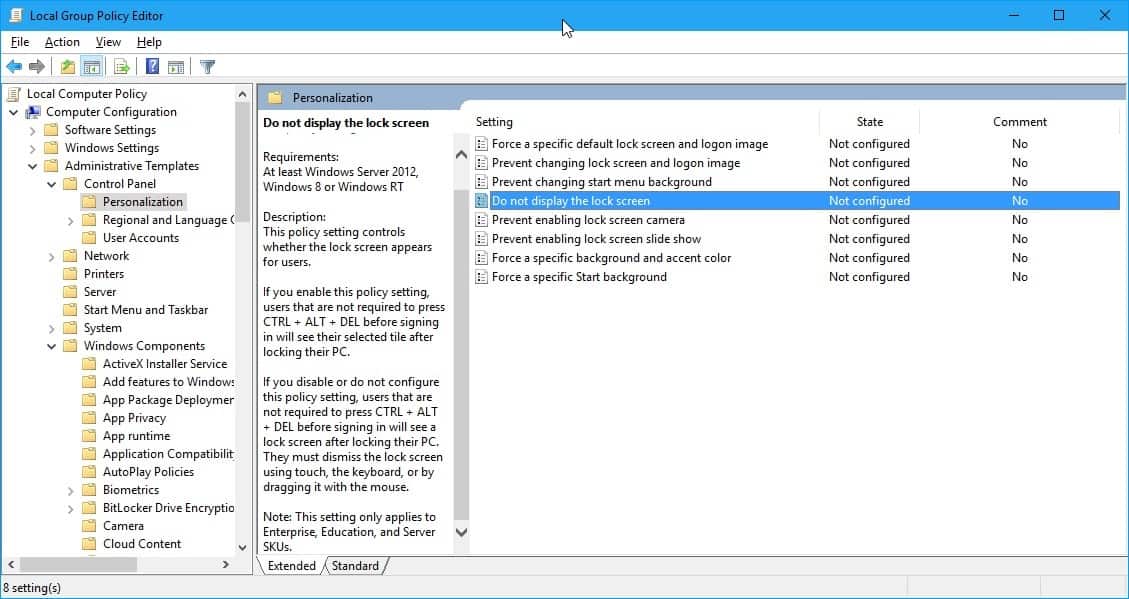

















“So, if you did not want Candy Crush to be pushed to your operating system, you’d disable the policy to block that from happening.”
Martin,
I believe the correct setting to turn off Microsoft consumer experiences is to “Enable”
“So, if you did not want Candy Crush to be pushed to your operating system, you’d disable the policy to block that from happening.”
Martin,
I believe the correct setting to turn off Microsoft consumer experiences is
windows is garbage, the last good version was windows 7. now its spyware, locked down os with less options than ever, bloated with worse compatibility and awful UI that is inconsistent.
Just upgraded my workstation from Win 7 Ult to Win 10 Pro. I waited as long as I could, but certain major apps quit working on 7, which forced my hand. Not really happy about it, especially these kinds of changes. The whole MS “cloud” thing is driving me nuts. Just another step closer to abandoning it altogether and moving to Linux – which also hosts all the major apps I now use and need. I hope MS begins to get a clue.
Just upgraded my workstation from Win 7 Ult to Win 10 Pro. I waited as long as I could, but certain major apps quit working on7, which forced my hand. Not really happy about it and these kinds of changes. The whole MS “cloud” thing is driving me nuts. Just another step closer to abandoning it altogether and moving to Linux – which also hosts all the major apps I now use and need. I hope MS begins to get a clue.
O&O Shutup10 and some powershell will let you fix most things that were removed from Pro in the Anniversary update. Not sure if I can post links, but a quick search for “powershell windows 10 remove all appx” will give you a command to run. And shutup10 will make things as quiet as possible. You can also modify the hosts file to prevent any data from actually going to MS, even if you have all the “spying” enabled.
There is an old saying that goes “Don’t get mad…..Get even!” I now have all versions of Windows including all versions of Windows 10 hacked and available to my customers for free. If I can screw Microsoft, I will.
@HG Of course, haven’t paid for a single copy of Window$ (or Office!) ever since Windows 98 SE (It’s possible to run ’em -all- in Trial mode, without ever registering, thankfully!..:))
Even back then, it had been clear: the direction in which they were moving… It’s just not worth it, giving them money for a unsecured product which cannot guarantee your privacy, safety – or, that of your information (in fact, it is jam-packed with components and -integrated- systems which are doing exactly the opposite – for example, just like -Google- Chrome on Android, which is Edge and what used to be the MSIE and their MHTML engine that is – so wrongly – built into Windows).
Problem is interaction with my clients who pay me. Thus I run Windows 10 to ensure MS Outlook works (that is the key tie in) forwarded mail and attachments sometimes only work in MS Outlook, otherwise I can do all I want within a Linux distro. So much as I dislike i need to keep at least one and one standby Windows machines.
@Eionmac Wait, what?! Um, I know that this comment section is now years-old – HOWEVER, you were (actually, OMG) using MS Outlook?? Why, for crying out loud. xD
There are *so* many alternatives, POP3 and IMAP enabled email clients; starting with the highly-customizable Mozilla Thunderbird, which (also, much like Outlook) has a BUNCH of plugins available…
Mozilla Thunderbird Extended Support Release, for stability
@
https://www.thunderbird.net/en-US/organizations/
Right On!
@Rebecca
I couldn’t have said it better. I agree with your first paragraph word-for-word, and the rest in general.
I will run W7 in my lockdown config until I can’t, and the ‘nix learning curve is already in process. Vote with your wallet, deny these bastards until they learn or lose.
That’s the issue though. Windows 10 has some nice features that I personally like but the trade offs are really annoying. Like getting “suggestions” in my start menu, I call these ads.
Apple doesn’t do this so intrusively. Sure I will get suggestions when I open the app store but it isn’t in my face all the time. Also, who pre-loads crap like Twitter on a machine.
Simple to manage macOS. MDM systems, which our company is looking into. Also you don’t need to image macOS systems. Apple has a registration system that will redirect the machine to your MDM when a valid user logs in.
The key being that Apple doesn’t install crap like Flipboard/twitter/candy crush on my company computer.
No. If it was that simple, many more organizations would have done it.
The MacOS management is extremely limited compared to what you can do with Windows to centrally manage settings, patching and applications installation. MDM does not compare to even group policy much less tools like SCCM available for Windows.
Maybe if you just have a few Macs and you have time to go to each system and manually tinker with them to get them set up or you are at a small company where you just let your employee artists and designers do “whatever,” with the computers, that would work.
So my alternative is to buy Enterprise licensing from Microsoft at a clip of $70-100 per machine per year. I don’t want the consumer experience on Windows 10 Pro for my users. Soon they will remove the option to even add Pro to a Domain.
I feel Windows 10 is still very consumer focused, especially in the Pro version. Companies with 500 machines would have to give Microsoft around $35,000 a year for enterprise licensing to do something they could do in Pro prior to this update. That’s just messed up.
On a side note: Even IBM is now offering Macs to employees due for a refresh and last I checked they were swapping people out at a clip of about 1,900 units per week. Mac management isn’t impossible its just different. Much like with Microsoft software there are up front costs but once you get past that the delta is minimal.
So Microsoft is forcing my hand here. Depending on the outcome of the upcoming Apple releases I may seriously consider switching to Macbooks going forward for our company. We’ve been using Pro for a very long time with zero issues but with all these changes to Windows 10 Pro maybe its time to seriously consider the switch. I get a ton of requests for Macbooks in our company, which we normally deny. I can switch to Enterprise but I’ll be paying at least $74-100 a year per license on top of the laptop cost. Why should I have to do this when every computer comes with a Pro license that cannot be removed by the vendor? The so called cost savings between Macbook and Windows notebook comes down to almost nothing based on the current hardware we buy. I will have to use a slightly different computer management system but even then the cost difference is minimal.
MacOS looks to be easier to manage without having to pull your teeth out every time there is an update. Especially now that Microsoft looks to be going into this 2 updates per year cycle. At least Apple only does it once per year.
How are you going to centrally manage MacOS? You would be better off with Windows 10 Pro even with reduced GPOs.
To All. Isn’t it time to consider learning a new trick? The merits of one biggie OS over another is like supporting political views. The landscape changes almost as quickly as you can sign on. Most users have no idea who collects what behind the scenes, and most don’t seem to care. When they set up their choice, they accept the defaults. Managing an OS and whether it is easier in one OS or the other is not an issue that burns very brightly for most computer users. I’m old enough to remember this same argument when the first IBM PC’s, and later the first Mac’s were introduced. I used both – and later the old Linux Lindows OS. Somewhere in some dusty box I’m sure I still have a 5 1/4 and 3 1/2 inch floppy. Eventually, it just boiled down to what a user liked using. Users accepted whatever came with the OS they liked and with which they had become familiar, regardless of the pointless lawsuits and other carping. Look around. Cellphone computing in the Cloud and single board, single purpose computers like the Raspberry Pi [using Linux, Android or the like] are now the new frontier. Mac vs. Windows sounds more like a last gasp than regular breathing. I’m old, but I want to continue regular breathing for as long as I can. Ubuntu and Mint look good to me.
Again, much good luck to you, but I’d rather use my dollar to get ready for the brave new world. Subscription software and information collecting is not new, but it is popular with the biggies because it does exactly what you describe – it gives them access. After all, look at all the websites that set “cookies” on our PC’s to identify us later on. It may be small-scale, but it is used for recognition and reading them helps the biggies “target” ads. In my multi-decades experience with computers, it has been prudent to get prepared and stay prepared. The past lawsuits have had little effect on the biggies. As many have answered to this article, using the power of the dollar seems to be the most effective course we have. Please, someone out there, write a good Debian software program aimed squarely at recording LP’s, not other sound projetcs. It needs to have good noise suppresion that does not squelch the music. It needs to be oriented toward record listeners – not propeller heads. I’ll sure buy it and kiss Microsoft good bye. I am not talking Audacity, Goldwave or the Midiware stuff. Take a look at Spin-It-Again. Lean & clean is best!
to reply to many emails the eula is link to when windows 7 and 8 was first put out as much microsoft wants change it by law they can not, throw they try to by backdateing all there updates but a orginal windows 7 disk proves that they did change eula, and even if they did not the eula dose not give them right to del information, to take information
or to even use termal server on your pc, microsoft traces all ip address there code in reg cant be del well ok if u know how u can change any microsoft securty no matter where it is, as even if eula alow access to the pc dose not give microsoft the right to crash a hole network or to run backups to crash a domain by setting it back to earlyer state
or brake the dns, this is hacking once microsoft did this they broken all eula, as microsoft is working with home land
and stelling files rula gose out the door, microsoft has no right to give files over to goverment and goverment cant sheld them from leagle cost of there actions, as i running ios was built when windows 8 or 7 was bult that is eula the grand father cause provents them from changeing it, throw dont understand this look it up. microsoft has no right to have live access to a pc or to a hole network and if microsoft can do it so can any hackers, i have all microsoft ip address there is over 20 4 unix servers 6 3ed part servers that track dns, throw is way stop microsoft from doing this
get the orgial oem disk install it and block all updates dont even start them this should proven them from adding the side by side and other hacking tools added, microsoft has hidden http server no matter what u do u cant get access to it not even in dos, but there is a way to change securty i posted tons pics on twiters user name cincinnatiman0
these pics proves microsoft gone far be on there eula but in to hacking it self they beleave the goverment will proteck them i dont think they will if the people new microsoft doing this and show they should care, we the pepole can stop them but here probem look white race do u all think the middle class will even care to stop it they dont when comes to free speach there afade to even speak on internet afade to get fired and some do but what dose white people do not one dam thing we as people need to care we dont have be doing something wrong to force companyies to obay the laws and we should not alow them force new eula on us this is not leagle we alow micrsoft to do this all will do it
and busness not goverment will take our rights away, this far more then one busness most all are doing it
because they found people wont stop them, u break the eula first in cort door is open to do what ever u want, how break it prove microsoft has hack your pc this is very easy to do , in gpo where say alow remote access users remove all and re add one guest under denie log in and remote access add all system accounts remote access add all accounts , the logs will prove there hacking there in 4 places termal server, power shell, remote desktop and task schualer theres events will prove what microsoft is doing, the gust account being lock out will cause a system error and show up in logs, surch registery for all microsoft.com open software securty in gpo add the reg point to the software securty settings and put denie access will lock out the keys in total there is about 40 software points lock out
systemwow64 is only a copy of system32 what u do one u have do bouth find all dll that has do with termal server rdt and lock them out lastly lock out microsoft,com has hostal stight u can only do this once os is actavated and have unlock it every 90 days to keep lissens or they remove it, i rather take them cort but need backing to do it and two dam good lawyers, i got 8 gigs proff i break eula once i break it anything is free for me to do
why microsoft wont take me cort stop me how would they explane what they doing how would they justafie it
and if they bring in the goverment sue them as well, best way stop microsoft is run hole system under vpn to internet
but we need stop them all togather, throw i cant spell one thing i can do find probems in software and i done just that
microsoft over past year gotton much worst and impove how they takeing files to even makeing new protocalls that cant be trace we all and all people need be more worried about big busness then govement we must not alow two to work as one,
i like know what lawyers will do class action law sutes on microsoft i got slam dunk case i found micorosft is hacking every one computers on all os and servers, but i cant find a lawyer willing go after microsoft over 1 year reashuch to find out how they doing it,
and how they accessing the pc and servers its very odd but the pc or server ack gose out over the internet and bypass all ntfs permissions they hijack the users accounts if your admin on domain they up load all data off the domain
and yess i got proof that microsoft doing just this, microsoft has made all os highy unstable doing this they force u reboot by locking up the pc or server and hidden updates are installed they able start vpn and other file shareing programs they able clone hole hard drive or server i know how its being done and i want sue on behafe all people in usa
for theft wire taping, piricy. thefy copy wirted data and photos, and i want a lawyer willing go afer ceo board and all stock holders if possable for damages each person will be name in class action sute all perosnal bank accouts frozen plans ships seazed and other trasports in short i want lock up every one in cortpet office there sercury team and people who made the software its odd all the new software is being back dated to 2012 and befor one must ask why
why back date updates
but then again one knows laws one understand why i want stop them and i need help do it
any one willing finance this i willing give part what i win in short i wont stop till i get what i want
i can break there user agreements i have that kind proof and i can do what u all want
any one help cincinnatiman_45214at hotmail i done computers all my life i want to stop them
Good Luck to you! I doubt if any lawyer will take your case. The courts seem to be in support of letting big tech companies collect and re-transmit anything they can collect. It all seems to be based on the idea that if we give them permission by accepting their EULA, they can basically do as they please with information we “freely” provide. After all, the EULA is legally binding. Think about what could happen to all of those folks who put their credit or debit card number in the hands of Apple, Microsoft or Google, not to mention many, many others, ostensibly to simplify purchase of products, software, music or such other items. How many of us use leaky software to do our banking – worse yet their cellphone? As bad, consider what happens if a large [or small] bank, medical company or insurance company, even a local doctor’s office, is breached. What I wonder is who else can piggy-back on tech company telemetry? Operating systems have generally poor security. Even hardware firewalls are no problem for many invaders. Consider that we all are now addicted to anti-virus, anti-malware and a host of other Internet security software we need to feel safe in Windows – well beyond the “solutions” Microsoft provides. Apple and Google users are also vulnerable. But are we really safe using “security” software? How do users know? Is there a legal basis for suing tech thieves if we have already enabled them by accepting their terms?
It’s is the only way the cellphone boogie can survive. Twenty plus years ago, we gave all the big players the ability to force the EULA down our throats. We didn’t even whimper about it. An end to our privacy was in the offing then. I like Linux. I liked it back as far as Lindows, if you remember that variant. Linux is developing and may eventually be offering products that the mainstream can’t ignore. BTW, I still have a dumbphone.
BOHICA I had a hunch MS was up to somethin. As I understand all windows patches and update are automatic and there is little the user can do ot prevent this from happening. It is not that Microsoft is stupid or run by idiots they do this on purpose as their business plan. They cannot compete so they force users to play it the MS way. Competition is the only way out, take their profits. MS is just another mealy mouthed money grubbing mendacious mogulopoly. They don’t even provide documentation with their flagshit product. Now they want to take the ability for users to configure Windows to their tastes and wants. As far as MS apps go I have never found a use for any of them. I have assiduously removed every app I did not find useful and a slew of others I found distracting; others may disagree and have a use for many of them. I have no quarrel with that. It appears Microsoft has a neurotic obsession to show its customers who’s the boss. I submit that we ought to be submitting a never ending stream of complaints addressing this on other MS policies and at the same time be thinking of something along the lines of a class action suit. If you’re invested, I suggest divesting. I took on windows 10 as a way to improve the operation of my computer, not to be Microsoft’s cash box, rather cigar box. They’ve been doing this for a long time. The more MS engages in this practice, the more I see them as cheap hustlers.
There are a couple very easy to use Debian Linux alternatives – Mint and Ubuntu. Both run on a flash drive on a dual boot system [I still have Windows 7 Ultimate installed on my C drive stripped of it’s “telemetry” updates]. My only experiences with both Google and Apple are that they do collect your information. Apple does give you the option to not participate, but I have no idea if that is actually functional or just stated. We live in a world dedicated to the cellphone boogie and must expect that our privacy is compromised. It seems we are all being tapped for as much information as possible and the courts are allowing it to happen. Windows 10 has a bunch of “utilities” available on the Internet that claim to be capable of turning off the privacy-thieves. There are many ways to strip telemetry from earlier Windows editions that are out on the Internet. Just type “telemetry” into your browser search box [I don’t recommend using Google Search, Chrome or the Safari browsers -all collect info]. You can use WUSA on Win7 to uninstall specific updates yourself in an administrative DOS box, provided you know their number. Most of these numbers are in one of the articles out there. In response to Windows telemetry, CEIP, repeated pirate claims by MS, etc., I wrote a batch file using DOS Edit based on what I read out there and ran it on all of my computers to remove nearly 100 suspect updates dating back several years. I have two paid-for Windows 7 Ultimate licenses -one on each computer, but I was plagued with constant claims that I was using pirated software after refusing the Win10 update, until I removed kb971033. It’s a Win XP update that tests for piracy, that’s how old it is. So far, so good.
Heh hot topic indeed :P
To keep things short: every new M$ system/update creates new problems not known before.
What implies very time consuming searching for solutions.
I had an Ubuntu full system up and running off a flash drive while I was asleep one night. It was that simple.
If you install Classic Shell (and why wouldn’t you? I hate the Win10 tiles start menu), it’s Start Menu search box doesn’t use Cortana. It functions just like it does in Win7. I’ve confirmed that with a VM install running the Aug 2nd Anniversary update. I document it with screenshots here:
https://www.pcabusers.org/phpbb3/viewtopic.php?f=8&t=59700#p355368
Also, be aware, that if you are using Win 10 Pro and you have “Defer Upgrades” checked in the Windows Update settings, you won’t even be offered the Anniversary update for another 5 – 6 months, and maybe MS will have a change of heart. I have my two Win10 systems set to defer and they only just received the Nov 2015 Threshold 2 update. I’m in no rush to get the Anniversary upgrade.
Anyone who’s a techie should defer upgrades if they’re running Win10 Pro.
Martin, I’ve been using Ubuntu for a couple of years now, first as a “live” USB and then as an installed operating system on a 16 gig and, later, 32 gig USB. Yes, you don’t need a dedicated PC, a reformatted hard drive with an Ubuntu partition, or even another hard drive at all. The total startup investment is a good quality USB stick. Ubuntu is free and downloadable. The software installed easily, boots from a USB drive and is easy to use, although the configuration process for some of my hardware was a bit obtuse. It’s very complete out-of-the-box [even has it’s own compatible Office alternative] and has thousands of add-on utilities you can install to do common Windows tasks you do now. Ask Ubuntu is a club. Don’t expect a lot of real help there. What you’ll get are admonitions about the poor choices you made. There are a few good people out there who do help, but mostly it is a cheering section for the software, especially for the “terminal,” which is its DOS-like behind-the-scenes. I avoid it like the plague now. It is the quickest way to bollikcs up a working system. Ubuntu is going to be my next OS as soon as I can find a good software to record my record albums. While Win7 is still working [less all the spyware updates I dumped], I’m learning a new trick in my spare time. Anyone can. It’s a GUI system that’s improving constantly. Just start out with a “live” USB and play around at first before cutting it in stone. It’ll run on a Mac too for those of you out there who fear more than one of the Big Three. Win 7 will be around for years yet and Apple shows no signs of folding their tent either. You have time. Why not improve your chances? Waiting for a change of heart from any of them is like Waiting for Godot [thanks Samuel Beckett]. Put down your phone for an hour a day and learn again. Even if you don’t switch, you’ll improve your mind. Pick up a copy of Waiting for Godot. You might enjoy it and improve your mind at the same time.
So we paid extra money for Win10 Pro only to be able to disable the annoying stuff including the start screen for our small office.
Now they removed the corresponding policies on Win10 Pro. Are you serious, MS?
What’s next? Removal of BitLocker from Pro, removal of AD support?
Time to file a complaint at the local consumer protection agency it seems. Or just walk over and punch someones face, your offices are vis-Ã -vis, MS. I can see your cheesy grins through my window everyday.
You will find out if you try it for yourself………..
So, is Windows 10 any good?
it seems like they finaly removed the most useful stuff
Haven’t had the “pleasure” of meeting Redstone 1 (and the new batch of complimentary bullsh*t included with it) in person yet, but I wanted to share a possible solution for at least some of the annoyances discussed in this article. It has been used by yours truly on a number of Win10 ver 1511 aka Threshold 2 (mostly Home edition) systems.
The tool is called Install_wim_tweak, it’s free, and can be used to unhide and remove packages from the system, which could not be otherwise removed, e.g. with PowerShell.
So, if you wanted to get rid of the Spotlight, Candy Crush, Minecraft and other “essentials” being automatically “delivered to you”, you would use install_wim_tweak to remove the Microsoft-Windows-ContentDeliveryManager-Package from your system. Side effects? Not one that I noticed. Could help with “Tips and Tricks” and “Suggestions”, too, which apparently cannot be disabled any more.
One more thing, if someone could please explain: if one bought a Windows 10 Pro license (earlier, before Redstone1), didn’t he/she pay for these Group Policy settings, too?!
Install_wim_tweak
Don’t use it. I don’t trust it. Use PowerShell instead.
By upgrading from Pro to Enterprise version, they above key works!
What is needed for the final step is to run some dos commands.
1. slmgr /upk //remove the key
2. slmgr /ipk xxxxx-xxxxx-xxxxx-xxxxx-xxxxx // change the key
3. slmgr /skms xxxxx //change the KMS server to “fake” kms server (you can find some in China xDDDD)
3. slmgr /ato // activate the key
I just tested and my Pro is now Enterprise, and activated.
Finally, fuck M$
Oh, and that’s perfectly legal of course, isn’t it?!? “fake” kms server in China? Yeah, sounds good.
I certainly wouldn’t want to run my business on such an installation.
Agree – I think it is time Martin moderated out some of the more extreme comments on these type of threads
Hey all
Some may be interested in this, especially those who use pro who would like to get around some of the now-missing policies.
I have written a Powershell script for Windows 10 Pro called the “Decrapifier”.
You can view it here:
https://community.spiceworks.com/scripts/show/3298-windows-10-decrapifier
It does many things, among those:
– Removes the Store, and all Apps (with the option of leaving the store and the calculator app)
– Disables CEIP, Telemetry, OneDrive, Update Delivery Optimization
– Changes all the settings in the settings menu for the best privacy
– Kills Cortana (you will see the process running always, as it is one and the same with WIndows Search. However “she’s” not doing anything more than Windows Search does in previous versions of WIndows)
And some other minor changes.
It is fully tested on pre-anniversary releases with great success. I tried it on Anniversary edition yesterday and it seems to function as well, however I will be doing a full overhaul on it (in progress) to fully adapt to Anniversary edition changes. I’ll put a link to the “anniversary Decrapifier” at the top of the description for the current script on the page I gave above.
Please fully read and follow the instructions with the script for best results.
Cheers :)
You could probably get some serious traction / positive response on /r/sysadmin on reddit too. We need as many decent people as we can releasing some good, comprehensive “fix Windows 10” stuff as we can.
I was really hoping, after the first year (which it nearly is?) that there’d be a complete, all in one tool that totally shut all that stuff off. there’s a few varying ones but sadly nothing definitive.
Thanks for your hard work.
CS, that looks like it has potential, but you may need to make it simpler for those who don’t know how to run Powershell. Maybe package it in an .exe or .msi file.
Thanks
Right ! ” Some ” policies are indeed removed , so not all of them……….
LOL, It is funny how many people went nuts and did not read actual article, policies are still there, but some of them will be restricted to Enterprise, Education, and Server SKUs.
News title is also at fault: it should be “Microsoft removes some policies from Windows 10 Pro”.
Yeah, that’s fine. Good luck getting a single Enterprise license or the Educational version if you are not eligible.
“Pro” is what most people are restricted to use.
I will never buy a Windows PC again. We’re going all Mac here, both at work and at home.
They just don’t get it at all. No wonder almost 50% of the world is still using Windows 7 at of August 2016. Duh!
I’ve been on Windows 10 pro for a while and I found it to be a quite capable system once all the data flow to Microsoft and other junk is configured away.
However, the direction Microsoft is taking appears pretty clear. They will continue to make the OS a data delivery platform for interested parties by taking ever more control away from the user over what data flows to and from the computer and what can be configured or not.
I’m just waiting for the announcement that in order to continue to benefit from all these “goodies”, Win 10 will continue as a paid subscription service.
Telemetry, unsolicited push of crapware, DRM and exceeding overall user gagging – no thanks. Back to Win 8.1 Pro and Win 7 Pro for me on all my machines. These Windows versions are not perfect, but still better with regard to the mentioned issues, and they will still be good for another couple of years. After that, we’ll see.
I’m using Windows 7 and turned off automatic updates about 2 years ago.
I was never harassed to upgrade to Windows 10.
You all wanted free stuff and you paid for Windows 10 with your souls.
Good luck to you.
You didn’t get update Windows 7 at all ?
So you using a unsecure OS for 2 years?
“Those who would give up essential Liberty, to purchase a little temporary Safety, deserve neither Liberty nor Safety.”
I will never upgrade.
He says he turned off Automatic Updates. Guess he approves specific ones and the one that was pushing out Win 10 upgrade assistant hasn’t been approved.
Why not having a paid but ad-free spy-free version like previous Windows versions for those who prefer to pay for their OS but have their personal computer in their control in the ways that are mentioned in the article and a free version on the other hand for those who don’t want to pay for the OS but don’t mind having their personal computer turned into a MS’s advertising and spying platform. Since MS realized they are losing the battle to the kinds of Apple and Google, many of their actions have been on one extreme end or the other: first complete removal of the classic start menu button ignoring complaints from people who didn’t like the change in the user interface; then bringing it back but starting to push people into Windows 10; now trying to force everybody into digesting MS’s ads. As for me, I will never buy or pay for anything MS showing on my personal computer. What they do is just be annoying and I would much rather pay for my operating system than having these advertisements and spying on my personal computer.
In regard to the start menu, MS approach in Windows 10 is more reasonable comparing to Windows 8: giving people more options: one can have the classic bottom left corner start menu or, a full screen start menu. Likewise, they can give options in regards to using the OS as an advertisement platform.
@Ramin
I don’t disagree, and I think most people don’t disagree with you either. I look at this, as a M.S. doing a power play, and they are going to win at it. M.S. is all about making profit. The power play is with System Administratiors of business’s all over the world. It would be nice to know how many of them took advantage of the free Windows 10 offer and put it on company machines. Now that M.S. has made changes to Windows 10 Pro, the Systems Administrators have lost control over at least those PCs. The only way for them to get control back in a hurry is to either downgrade those PCs back to Windows 7 or whatever, or to buy Enterprise subscriptions from M.S.
Think about it they don’t want Susie secretary playing Candy Crush or putting cute little Kitty aps on the company PCs. The boss is going to be mad this week and the Systems Administrators are going to have to make the pitch for an Enterprise subscription, or spend time reversing what they did to the companys PCs recently.
I think that M.S also may be trying to move the public towards buying into future subscriptions of Enterprise also, (we will soon see if that happens or not, but I would say it is pretty likely to happen soon). I’m sure you know Enterprise is the one without adds, and games, etc., and the one you can customise pretty easily, and that otherwise looks and feels like Windows 10 Pro. Enterprise is the ad-free operating system, the one you want, it’s just not available to the public right now. Try to get it if you can afford it, and prove to M.S. that you have a legit business, (tax # and all the usual proof).
@John Key
You’re right about that but small business’s it would be more likely. and it’s very likely M.S. is making a move towards subscription Windows for the public. No business wouldn’t be effected much, but time is money.
Windows 10 Anniversary Edition is out now. It is pretty much the same as 1607 (OS Build 14393.5), Windows 10 Pro, (the last version that the M.S. Insiders had). Mine updated this morning. It is not just an update, it is a whole new Operating System, that is available through Windows Updates, (just click on Update).. The new version number for Windows 10 Pro Anniversary Edition, is version 1607 (OS Build 14393.10). Go to your run command on the left click menu, and type winver to see the new version number after it installs.
Most businesses would not upgrade on a whim and would have enterprise software. Small businesses may not but I don’t think the change would effect their business.
Im afraid they are……………
The Anniversary Update downloads are now ready on the VLSC site.
Someone needs to verify the group policies on the official versions of Windows 10 Pro and see if these changes are really true.
Well, after some more info,here is what I have found,so far;
you can not disable the lockscreen anymore, some problems with the start-menu , the way you can update your OS, and some more things, which I dont know yet.
So, maybe, its not so bad after all…………
No it’s not so bad after all. The more I read the more I understand. It shouldn’t be so bad for home use, (there is some ways of getting around around some ads and other anoyances. etc.) It may be a problem for people in business though, (time to go talk to the boss about spending more money and maybe getting Enterprise).
I’m just glad I lived throught the night, and also the world didn’t blow up while I was asleep, and I’ve got to see another day!
Well, as far as I know now , after getting some more info, its affecting to the lockscreen ( which you can not disable anymore ), some little problems with start-menu and some other things which I dont know ( yet ).
So ,maybe, its not so bad after all………..?
M$ force us to take the crap OS then once installed, take the ability of blocking spyware and ADs away!
Nice going M$ backt to windows 8.1 until someone comes up with a work around.
Tinfoilhat be damnd! I hate when Micro$oft takes the ability of choice from the powerusers…. Hope it can be found workaround to any of the “We, Micro$oft, do know what you want and need better then you as a user need or want” mentality….. goto stop myselfe for going total metal rant modus here…
@John in Mtl, …also:
I never bothered to turn off the nuisance of CELP in the actual scheduled tasks in Windows 7, because I assumed it would be taken care of there by undoing it in Action Center settings, (I’m sure I was wrong then, looking back on it now).
I just looked the subject up on one of my favorite sites, you might want to read what they had to say as it also covers Windows 8 and 8.1 as well as Windows 7.
http://superuser.com/questions/972501/how-to-stop-microsoft-from-gathering-telemetry-data-from-windows-7-8-and-8-1
There is also another thing about the 1607 (OS Build 14393.5), Windows 10 Pro that I ran into. I tried to do the old, (not really very old though), trick of shutting off automatic updates with the registry, under Metered connections. I do believe that is another thing that is NOT in the article, that MS put a stop to people being able to change, (along with not being able to turn off Windows Defender), since at least February or April. I don’t know if anyone else has tried this, (or even cares). Maybe it still works and “I just wasn’t holdin my mouth right”.
Now Windows 10 pro will be called Windows 10 n00bs.
I want to be able to configure Windows 10 my way not the Microsoft way. I have a My PC, my personal computer, not a “this PC”. I do not need to see more irrelevant advertising and useless products from the Microsoft store. I surely do not want Microsoft gathering information to offer to companies so they can target me with ads and BS. While they’re at it the can take that Cortana nonsense with it as well. I do not have a talking computer, I will not pound my keyboard with questions their robot cannot answer. Microsoft’s business plan seems to revolve around grubbing money by coercive product upgrades. I see little improvement in Windows 10 to XP, what Microsoft has done is reduce my options. I look at the internet for solutions of problems I have with my implementation of Windows 10 and see that they have been around in previous versions of Windows. I look at the comparison between Windows 10 Home and Pro I see the Group Policy editor is a feature of the Pro version not the home version. That was a selling point for me to make the upgrade to the Pro version.This is tantamount to buying a car because it has round wheels, only to find the manufacturer recalling it to install square wheels; this is unacceptable. Class action suite would be a good thing, a better thing would be a real competitor taking some wind out of Microsoft’s sails.
If it is just your one or 2 home PCs, this is not a big deal. You simply delete the apps or tiles from the Start Menus when you login and just don’t use the Store if you don’t want to.
This is only a problem for centrally managed PCs on a domain where there may be dozens, hundreds or thousands of computers since you can no longer manage access to the Store or prevent or delete downloads of promoted apps centrally on Windows 10 Pro.
I am sorry but this junk is making me tremendously tired. Back and force, left, right…. stop, backwards, sidewards. Or maybe not but only if it rains on a Saturday at 11pm at Miller’s house in Hicktown on Route 2222 when their cat is taking a nap on a red pillow with yellow stars after having a major bowel movement.
What MS over the last year or so has created is so absurd and abstruse it’s not worth following anymore. Their product Windows 10 is unacceptable and until today I cannot figure out why these guys are still making the big bucks. Windows 7 was their last good product. Something is wrong with a lot of customers. Seems they don’t think anymore just consume everything that’s being put in front of their faces. Very sad, indeed.
I never used Windows 8 for very long, (a few months, then I ran Server as a workstation), so can’t say much about CELP in Win 8 and 8.1. In Windows 7 I just turned it off, (it wasn’t protected and could be shut off easily). In windows 10 you could shut it off in the registry and in gpedit, untill about the Feburary update, if I remember correctly. If you were not in the Insider Program or even if you were you wouldn’t necessarily know that because Windows didn’t try to force Candy Crush, etc. upon us until recently. Right now if you use Enterprise you can shut off all the stuff mentioned in the article, in gpedit.msc or the registry, you can also shut off Windows Defender and it will actually stay off, unlike Windows 10 Pro, where it still overides other virus protection programs, (I of course haven’t checked them all, but I did a couple of them and would make a bet it’s like that with all of them). I haven’t tried to shut off all the stuff in the article in Server 2016, but I may give it a shot pretty soon. I know it don’t like various video card drivers so I can’t play too many games on it right now untill dirvers mature some, so I have lost interest temporarly.
I don’t worry too much about M.S. and their follies. I have 3 laptops and 6 desktops in my house, (not rich just never throw away much). Anyway, just to be prepared for what looks like is comming down the Pike from M.S., I put Windows 10 Pro on all of them, so they all are all digitally entitled for the life of their motherboards. So it was no problem to use Acronis, and make a backup for each of them and then install different flavors of Linux on them. Now all I need to do is set back and wait for the Windows 10 Pro Aniversary Update and see just how bad or good, (not likely good, but we’ll see), it turns out to be. I also have a backup of Windows 7 for each of them, so when the time comes I will know what to do.
Very bad news, very sad to read this, it means the definitiv end of computing the way you want it .
Im going to hate this OS and thinking of going back to Win7/8………
We are all very curious and waiting for your experience ………
I’m a “Windows Insider” and have been since the Borg, (M.S.) started the program. The current version I have installed is 1607 (OS Build 14393.5), Windows 10 Pro. All that was said in the article “Microsoft removes policies from Windows 10 Pro” By Martin Brinkmann is true. I can not turn off Microsoft consumer experiences, choose to not show Windows Tips, turn Off the lock screen, or Disable all apps from Windows Store. I tried with gpedit.msc and also with regedit, without success.
You can be reasonably certain that the version of Windows Pro that I’m using is going to be the “Windows 10 Aniversary Update”; There is nothing absolute in this world, however, but I would say that it’s 90% probable, and if it were a sporting event, that the mob would put money on it in Vegas. It may look a little diferent with some cosmetic changes, but it will be almost exactly like what I’m using at present. Why else would they (the Borg) have Insiders give opinions on a version that would be different from what is to come, (if they did what would be the advantage of having Insiders in the first place?).
I look at gpedit.msc as a front end program that makes changes to the registry, and a few other files in Windows. The most likely, (I’m not a programmer), reason the gpedit can no longer make changes to the things mentioned in the article, is because MS has changed the permission level in various places in the registry, (and fixed that so you can not change those permissions. Those kinds of changes will not give you an error message, (you will think you succeeded, but nothing really changed), and this is true even if you edit the registry directly. I know that there have been other changes too, but no one has found them yet, (I’ll leave that to your imagination).
@ klarkkent ……. Thanks for the info. U r the real Superman. Win 10 may be kryptonite.
There were also some scheduled tasks pertaining to CEIP in windows 7, among other things. I don’t know if they were also in win 8.1 and in win 10. Do you know if those tasks are still there, can they be disabled, are there new ones, etc.?
Not sure, I use the lock screen, but will try it out tomorrow and let you know here.
Hi Brett , can you dissable the lockscreen ,after the new update ??
I just got the New update and as a win10 pro user the main thing I have lost is the ability to use Text to Speech voices from other regions. I’m in New Zealand and am now stuck with two USA voices. I was using a UK voice and it better matches that sound of the New Zealand language. I imaging that if say an Indian user in New Zealand was using an Indian text to speech that it would completely mutilate the pronunciation.
So Microsoft new features are the removal of Old features. This really hurts people with disabilities that use screen readers, win7 to win10 broke many of the SAPI5 voices and not we can’t access the other Microsoft voices that best suit our disability because of some zoning limitation. And I can’t go back to win7 because then I miss out on the DX12 features that only win10 have. #feeling_robbed
All of this could be false because this is only an Insider build that’s being used to make all of these assumptions.
It will be very embarrassing next week if it turns out that the way group policies work in the real release is different.
Nobody is confirming anything with Microsoft and are just posting and reposting these findings in this one Insider build as facts regarding the final release of the Anniversary Update build.
Just checked on the final build and the policies don’t apply to Pro version.
@ Matt ……. The about 1-week ago released Win 10 Insider Test Build 14393 will very likely be the coming 02 Aug 2016 Anniversary Update. If this change to GPEdit is in Build 14393, it will be in the Anniversary Update.
This “new Microsoft” is ugly.
This is absolutely unacceptable and as I move to find a new vendor for my own apps, I am hoping to get an Android or iOS solution. Microsoft has CROSSED A LINE!
Really happy I am on Mac OS almost full time now. My gaming PC will never leave 8.1 until I have to and hopefully at that point there is another option. Microsoft has taken away options that I and other uses paid a premium for that is not right. Most users won’t care they just work around the annoyances it is sad to see. I wish there was an alternative for gaming because I want to be done with Microsoft.
Well I don’t know why on the earth my laptop don’t install ubuntu.I knew that this day would come when windows become something like that. Under new circumstances its getting ridiculous to use this window anymore. WIndows was crap from ages. And now microsoft making it more or like same !
Martin, is this post shaping up to be a record for the most user replies in all of your blog or site history? Sure seems like it! Then again I’ve only been reading your articles since 6 months.
The Firefox user.js post has more than 500, so, still some commenting to be done here ;)
@pants
And we like her just that way…
Yeah! Some girl called Pants has made 209 comments of her own. Man, she can talk, that one!
Fake you can block this stuff… two way to do it. You guys love to hate on MS…
what a joke
http://mspoweruser.com/microsoft-admins-cant-disable-windows-store-windows-10-pro-group-policy/
Ignorance is no excuse… Is this the Breitbart of MS news?
@ FUD ……. This change in GPEdit will only be implemented with the coming 02 Aug 2016 Anniversary Update, which incidentally also likely happens to be the same as the very recent Win 10 Insider Test Build 14393.
…….IOW, if Build 14393 has this change in GPEdit for Win 10 Pro, the Anniv Update will also be having this change. Running Win 10 Pro cptrs, which r still based on Build 10586, do not hv this change in GPEdit yet, only on or after 02 Aug 2016’s Anni Update.
Why are they working so hard to make their OS unusable by professionals?
Disable the Windows-update service and this ” update” wont do you no harm !
How can we block the August Anniversary update from installing?
@ Joe ……. Win 10’s forced auto-updates r cumulative. According to the EULA, M$ have the right to deactivate Win 10 cptrs or stop sending them any more updates if the users purposely block the August Anniversary Update/Upgrade or any other “important” updates.
You can defer upgrades for up to 1 year. 4 months automatically by just selecting “defer upgrades,” plus up to 8 additional months by GPO is a year in total.
If you use WSUS, you can simply never approve the upgrade,
If you don’t upgrade from 1511 to something newer by August 2017, the system will be out of support and will stop getting security updates because future updates will require the Anniversary Update or Redstone 2 as prerequisites.
@ Matt ……. I think Joe, like many other Win 10 Pro users, wanted to permanently block the August Anniversary Update from installing bc of this negative change in GPEditor for Win 10 Pro.
…….There is no real point in just deferring this major update/upgrade for 4 or 8 months. IOW, Win 10 Pro cptrs can only defer it for a maximum of 8 months. By design, the deferral was to work out any bugs encountered by the guinea pigs or beta-testers on the Current Branch(= mostly Win 10 Home users). Only Win 10 Ent cptrs on the LTSB can permanently block this update.
Win 10 Ent will not hv this change in GPEditor. So, M$ is likely trying to push Win 10 Pro users to subscribe to Win 10 Ent, which costs US$84 per year per user.
…….10 years of Win 10 Ent subscription = $840. Whereas, Retail Win 10 Pro license costs only $199 for a 10-year EOL.
After the 02 Aug 2016 Anni-Update, Win 10 Pro users may hack the Windows Registry to manually stop Windows Update Service or undo the changes in GPEditor settings. M$ may respond by restoring WUS or the changes with a forced auto-update or stopping their update-service or deactivating the cptr, which r within the rights of M$ as per the EULA.
Actually, you can defer upgrades (such as this Anniversary Update).
4 months default in the Windows Update Settings to move the updates policy from Current Branch to Current Branch For Business, then you can add up to an additional 8 months deferral via group policy settings.
So, the maximum deferral supported by Microsoft would be up to about this time next year.
At that time you would have the choice to upgrade to the Anniversary Update or skip to Redstone 2 that would have been released during that time. Maybe Redstone 2 will back out some of these changes if there is enough backlash. Otherwise, that gives you breathing room to think about whether you will upgrade to Enterprise or find some other solution to work around these limitations.
Personally I think these big corporations are the Republican globalists throwing a fit at the Liberals.
Martin, please watch out for that arsonist.
Did you know that Microsoft is actually Nokia now? Several years ago all the PC people got fired and replaced with Nokia phone people when MS bought out Nokia a failed smart phone company.
Do you seriously believe that smart phone people will know how to program for a PC? Smart phone users have entirely different agendas then we do. Most of them want to just shop and chat only so Candy Crush ads are no big deal to them and Microsoft or MicroNokia is NOT going to please the few 100 that still uses a computer.
You guys are paying for MS stuff? Why? Pirate everything. Technical users find clean copies in the usual places and distribute them to your friends and family on flash drives. This is how it all started. My first copy of Win3.1 was on copied disks. Get clean copies of Win7 and Office 2010 and hook your people up.
@Dorksaber. In my opinion pirating is not an acceptable practice. If you don’t want to pay then use FOSS sofware like Linux.
@Martin – perhaps this type of post advocating illegal practice should be moderated out ?
In the old days Microsoft would actually take your computer away and send you to jail. Our first computer in Chico California was a pirated version sold as new at Computer Where House and as soon as Dad went thru the validation process MS immediately sent him a letter saying it was a pirated version and he had 30 days to take it back to where it came from.
Dad explained back the place he got it from and a few months later that computer place was mysteriously *out of business*. Technically I don’t think it was mysterious at all.
They know when you are pirating and they know if you use more then one computer.
Where is the official and complete listing from Microsoft of Anniversary Update changes to group policy?
I don’t know, does not look as if MS has made it publicly available yet.
It looks like Nadella and MS are practising “Mushroom Marketing”.
“Keep the users in the dark and shovel sh*t on them”.
I just bought the Pro version for the gpedit functionality, this silly step by Microsoft totally breaks my trust in this OS and the company behind.
Microsoft just confirmed that the policies listed in the article cannot be disabled anymore: https://technet.microsoft.com/en-us/itpro/windows/manage/manage-tips-and-suggestions
Their link does say you can disable third party apps in Pro. In that case, you would would only see Microsoft’s own apps and still disable things like Candy Crush and PhotoShop Express.
I noticed that distinction too . It will be interesting to see how this would work – at least the third party stuff could be banished . Still really should be able though to switch off anything store related. This whole thing looks to me like backsliding to what Win8 was so heavily criticised for i.e. treating desktop users like mobile phone users.
Right, not sure how though right now.
That still isn’t the same as everything listed in this article.
What Microsoft lists are “examples”, not a complete listing.
OK, this is hilarious. Read the description of Windows 10 Pro direct from MS’s MSDN site (Release Date: 7/28/2015) …
“Windows 10 Pro is designed for small and medium businesses enabling organizations to manage their devices and apps, protect their business data, facilitate remote and mobile scenarios as well as take advantage of the cloud technologies for their organizations. In addition to small and medium businesses, Windows 10 Pro devices would be a good choice for organizations supporting CYOD programs.”
I guess we will know in the next several days if this is true..
Any news on updated ADMX files for this?
I would change to Linux but for a technical moron like me it is still too technical. I am failing miserably with the firsts steps, for example partitioning the harddrive. And the help I can find on the net is even more confusing for me. At this time I am running Win8.1 w/Classic Shell and it’s doing very well.
In my opinion if Linux wants to take advantage of the MS Win10 desaster they will have to become more enduser friendly. Not everybody is a computer wizard or has the time to fiddle hours and hours to find things out.
Don’t get me wrong. I know Linux has come a long way and the people behind it and their distros have done some excellent work. Still, please try to make it more idiot proof and take out the geek effect. No, I am not too lazy to learn a new system. But as mentioned before I am a technical moron and need more help and guidance and less confusion from the Linux distros.
Windows 10 is not an option for me. I don’t agree with MS policies and the way they treat their customers. Put on top of that their lousy and perfidious update schemes. No, MS I don’t want you anymore. I think I am keeping my so highly criticized Win8.1 despite some disadvantages. It will have support until 2023 so who knows what’s going to happen until then. But I will always keep an eye on Linux. I am sure I won’t be the only one.
Get a Live Ubuntu disk and play with it. You don’t have to install it to use it and you can learn how things aren’t as hard as they seem! It will run a little slower than if it were on the hdd but a very fully functional OS! You can use it to access windows and even fix windows! Then get another hdd and duel boot. If you mess up it’s a learning experience and you start over and you get more comfortable with the process and then everything just becomes natural and soon windows will be a thing of the past..
Even if you create a problem, it can be fixed. Backups are still essential – for Windows and Linux.
@ Grizzo Woodtooth
Which distribution of Linux did you try?
For beginners, try the “Linux Mint” distribution. Run it as “Live” mode from a USB flash drive to try it out without making ANY changes to your hard disk. There are many how-to guides to do this.
I see far too many Linux fans downplay the technical parts. And I see too many non-fans make sweeping statements because they tried one of the distributions for 10 minutes back in 2003.
There are 100’s of Linux distributions.
Now for a quick family tree of one of the most popular lineages:
DEBIAN is a very well respected Linux distribution. Its philosophy does not make it a good general desktop choice.
UBUNTU is based on Debian with a LOT of desktop friendly and other enhancements. Arguably the most used desktop distribution.
MINT is based off Ubuntu. Much less core work than Ubuntu from Debian. Mostly a more Windows-like UI and some user friendly tweaks.
I run Ubuntu, but I’m a technical person. Also, I do not game at all. I dual boot with Windows 10, but noticed I almost never go to it and when I do I absolutely hate it because I’ve customized my desktop experience just the way I want it. The privacy issues were the final straw so now I run Windows in a virtual machine on my Linux desktop for the rare occasion I need to test something.
Hi Grizzo!
It’s always best to run a live CD or live USB with Linux installed, to see if that distro works on your system.
2 options for install :
1) If you can run two hard drives on your system, that would be best. Just add the new hard drive, and use that one for Linux (my preference is Linux Mint).
2) If you can’t do that, Instead of partitioning, SHRINK your current windows partition, and install Linux on that (after backing everything up). Here’s a good article on that:
https://tutorialsformyparents.com/how-i-dual-booted-linux-mint-alongside-windows-10-on-a-uefi-system/
Hello, thank you for your reply. Please look at my post @Gezzer. My BIG problem was I wanted Ubuntu/Mint double booting with Win8.1 since I will keep it until support runs out.
That’s were the prob began and I was not able to partition my harddrive plus could not find any understandable help on the web. It’s too technical and I would need something in clear dumbo language.
Quite a while ago I had Ubuntu 11.something running on an old desktop with the help of Wubi but this nice little thing supposedly does not work anymore or is not recommended anymore. So right now I am not fiddling around with my harddrive.
Maybe I will try to get Ubuntu/Mint on a flashdrive but to be honest I want it on my pc and double boot. Maybe in the future there will be another working Wubi. Anyways, thank you for your help.
Which Distro did you try? I’m a big fan of Linux Mint, and suggest giving it a look. It’s pretty much positioned to be the neophytes Linux IMHO and if you use the Cinnamon UI it’ll feel so much like windows you’ll be surprised.
I tried Ubuntu and Mint and wanted it on my computer to double boot. I failed badly with the partitioning and the help I could find on the web was more confusing than anything else. Maybe I will try again. Thank you for your post.
@ Grizzo Woodtooth
“I would change to Linux but for a technical moron like me it is still too technical.” Thank you for putting into words my thoughts about using Linux. :-)
The Linux developers should write a guide titled either “Linux 101” or “Linux for Idiots” and keep the book to less than 300 (200 ?) pages. :-P
@Grizzo Woodtooth.
I agree the average user will be put off (rightly so) when it comes to partitioning the drive – a mistake could be disastrous. Having said that how many average users would do a Windows clean install ? Maybe there is an opening here for small IT contractors , installing Linux and setting up the basics for users. I use Linux at home and it is fine for average browsing, email , office package etc . For business use though it doesn’t really work e.g think payroll packages and line of business applications only available from Windows software developers
Well another reason to never switch to W10 if there is no crack/keygen to get the Enterprise version.
Previously you could not disable all telemetry stuff without Enterprise.
@Martin Brinkmann: The GP settings may apply only to Enterprise and Education versions. But, do we know if the underlying registry settings are still there (or can be created as the one you pointed out previously to disable Cortana)?
As far as I know, if the policy does not apply to a certain edition of Windows, setting the Registry does not work either.
This is going to be a rough pill to swallow for any company that already made the leap of faith with purchased Win 10 Pro licenses. They’re going to lose control of their PCs if they don’t want to pay an annual fee for the enterprise version for each and every PC in their office.
Is there a chance this is just a Windows Insider ‘stunt’ and in the final version these policies will be available again? Otherwise, MS is just pushing more users to piracy (willingly so?).
I’d happily switch to Linux but many of my favourite programs are Windows-only and it doesn’t look this is changing any time soon.
Just checked George in the Anniversary Update version that was released today. The limitations are in place there as well.
Thanks Martin. I have to say, making these changes just a few days before release, displays quite an increased amount of sneakiness. Guess such behavior will be the norm now, so I’m already testing Mint and Ubuntu on my second PC (can’t do it *yet* on the main one).
We will see no later than August 2. Sure, there is a chance, and another that Microsoft pulls the change. I don’t think they are likely though.
I have just read Mary Jo Foley’s article about Win 10 Anniversary Edition on ZDnet. It’s dated July 25 2016.
She waxes lyrically about Edge, Windows Store, Cortana, etc, etc, etc, BUT there is absolutely NO MENTION of the gpedit and regedit restrictions for W10 Pro users. I suppose that’s par for the course for ZDnet bloggers. :-(
She mentions also that the Anniversary Edition is the Release To Manufacturing (RTM) version !!
In other words, what many “Tin Foil Hat Wearers” have been saying since July 29, 2015 is true: that ALL Win 10 releases to date have been Alpha or Beta versions. No wonder Win 10 broke so many PCs/Laptops.
So, all the Win 10 “early adapters” and enthusiasts have been unpaid testers / developers for MS by allowing MS to use telemetry and personal data to “improve” W10.
I’m glad I kept wearing my Tin Foil Hat. :-)
I think you misunderstand about the RTM. She was saying that the most recent build is the RTM version of THAT Windows version (1607).
@ M
No ! RTM means what it says. It is the general release of the “finished product”. The term RTM is used by nearly all hardware and software companies.
She said also that MS did NOT want it to be called this. The obvious reason being that all previous releases were Alpha or Beta and afaik were not classed as RTM.
N.B. Please refrain from using the sort of obscenities which you directed at Corky in a previous blog for no obvious reason other than the fact you disagreed with the post.
This article seems to be getting plenty of attention and replies! :)
I’ve stuck with Win7 on my Windows boxes and was never tempted to allow the MS pushed upgrade attempts. Given their tactics lately, it seems exceedingly unlikely that I’ll ever experience any version of Windows past Win7, especially since my default OS is (Arch) Linux and has been for over 15 years.
Glad I stuck win Win 7!
Thanks for this post, I was just about to “upgrade” my pro 8.1. Not so sure now
This is really bad stuff from Microsoft.
Anyone knows if at least the underlying Registry entries will still work so that we can still use the registry editor to turn off the junk?
Guess you didn’t read the article, did you? The reg keys are gone or ineffective if created.
Thanks for answering. I indeed missed that point and thought it was only about removing the configuration possibility from the policy editor.
Well, even worse then. WTF!
Time to jump ship. They are determined. More will follow. Linux, and offline windows or vm.
Microsoft wants all the pleps to be using a stripped down mobile OS, just like Android or iOS.
Why? Because it’s a walled garden where users can have their choices easily directed to ones having the biggest benefit to the company that supplies the OS. That’s the way it works for Google and Apple, and that’s why Win8 was designed the way it was. To compete with and hopefully steal users from the other two OSes, thereby leveraging all the desktop windows users into a Microsoft mobile ecosphere, and eventually making MS a lot of money.
But there was way too much push back due to a touch centric OS being a poor fit for a M&K desktop user. So they released Win10 as a “compromise: and offered a free upgrade, but they never changed IMHO the goal of having a stripped down mobile OS. Now that the “honeymoon” is over and because Windows 10 will be the last release version, with new operational updates being mandatory, they’ll slowly start to whittle away at any and all functionality that is counter to the mobile OS goal. They’ve already stated that the Control Panel is on borrowed time, and so is Window 10 not being a virtual clone of Windows 8 IMHO. It’s just going to be a death of a thousand cuts is all, and this is one of the first ones. Get used to it if you have Win10 as your main OS.
Me? I’m dual booting it with Win7 on my main gaming computer (Nvidia surround and VR) just and only just for DX12 games. I also have it on a HTPC that I use with a touch screen monitor only (no K&M), and when Mint get’s it’s touch support act together it’ll most likely be gone if I don’t like the direction MS takes Win10 in. My other two computers are Win7 only and will stay that way for the foreseeable future. One is for DX11/9 single monitor gaming, the other for day to day internet uses, and the first will be Win7 forever, the last one will get Mint before Windows 10 ever touches it.
If you don’t have a reason that forces you to use windows like gaming or certain software, really consider giving Linux Mint a look. https://www.linuxmint.com/ IMHO it’s the Linux for people that simply want to use their computers instead of feel superiour and entitled because they use some obfuscated version of Linux.
Brilliant! I have to agree here. I have used Linux almost exclusively for about 7 yrs. I have tried all the major flavors. Once i found Ubuntu I have stuck with it. I like Mint too! It’s based on Ubuntu / Debian and is a little lighter. Linux can be customized just about any way you need it to be. You just need to learn how! As I have mentioned in a comment earlier, Windows is just a toy to play with. Just like Linux use to be!
Think what opportunities this opens for third party app developers.
As windows wont allow you to do things anymore that you were used to do before.
The Chinese and Russians are going to have a field day!
They are going to tear this system to shreds!,
and people are going to be more than willing to d/l these “fixes”,
making Win 10 a swiss cheese of security holes, just so you can get back what you lost.
What annoys people the most is the loose of control, and they can go to any length to get it back.
Every time MS challenges the community they loose BIG TIME !
It will be like this folks:
Ohh I can’t disable lockscreen anymore with gpedit?
Hmmm, after some googling I found an app + a registry tweak and some resource hacked system files,
Well?, let’s go with that!
Other people will disable MS update all together, as they will be scared to loose even more functionality.
Right now you can postpone updates with gpedit, and choose when to d/l, but who knows for how long?
Again, a third party solution will be found,(As it’s impossible for MS to force you to update if
you really don’t want to)
A fine example of MS purge of functionality in gpedit is when i recently wanted to remove the annoying
“Smilie” crap, in the upper right corner of IE11, I found the policy that was supposed to remove it,
applied it, and NOTHING happened.
There was no mention of it not working in Pro, it just didn’t work.
THEN, after a update, the functionality mysteriously reappeared.
I don’t trust this system, it’s as simple as that.
Clever move by MS?, YOU be the judge…….
99% of what you can manage on Pro before will still be manageable. There are just 4 things that you wont be able to manage, and they are mentioned above.
Now, I dont agree with the two MS store points, they are bad moves by MS. However, I cant see how the other two are any issue.
Because I don’t believe it will end there.
Do you really believe they will stop with only those 4 settings? I have a bridge to sell you if you do.
You mentioned version 1611. Surely that’s a typo.
Right, it should be 1607.
I’ve had enough. I finally upgraded an unused year-old new laptop from 8.1 to 10 before the deadline, but it’s getting an ssd and Linux Mint will be the primary OS with 10 in a VM. I’ve been using Mint on several other laptops for months now, and I’m not going back.
Resistance is futile…
Windows 10 is the chant of the siren. Not everyone falls for it but they are tempted -;) https://www.youtube.com/watch?v=sMt3SzAH_i0
The great Microsoft Data Collection Collective… how did Picard defeat the Borg again?
Picard: “Set phasers to overkill, crew” :-)
I run Win10 Pro as a VM. I don’t allow it internet access except for the Chrome browser through a proxy server that only Chrome knows about (you have to use a Chrome add-in that doesn’t use the Windows proxy server settings so that the rest of the Windows components don’t know it’s there). That way I don’t get any advertising and I can control when and if to allow updates. Sounds like I’m not going to ever update it again. Also sounds like I’m headed to linux permanently for my physical machines once I get a good replacement for Outlook.
“once I get a good replacement for Outlook”.
You should ask to the EU Parliament what they use instead :
http://www.theregister.co.uk/2015/02/12/eu_parliament_banning_outlook_app/
This is absolutely absurd. If they want to phase Pro out as a business OS, that is perfectly fine. Give us the heads up, let us plan for it, help us migrate… But to bit by bit remove features currently available in Pro so as to annoy us into spending money on Enterprise upgrades? That is just under handed. It shows a contempt for the customer and a disregard for those of us who have been faithful Microsoft shops and running Pro for the past decade or more.
Candy Crush push installs on Pro business users… I don’t even know what to say about this.
And they wonder why people pirate windows. I purposely held off on the free upgrade as I wanted to keep my Windows 7/8.1 licenses. If for some reason I need to try Windows 10, there is no way in hell I’ll pay for it. It’s bad enough it’s been forced on us at work by Microsoft (last minute licence agreement changes)
I wouldn’t touch 10 if they PAID me to use it. It’s that bad.
Nope. I wouldn’t touch 10, and especially now. If Server 2016 is not advertising botnet-status then I may pirate that. Otherwise it’s Server 2008 R2 until I’m forced back onto Gentoo or CentOS.
At least if I go back to GNU this time, on CentOS, I know about FreeIPA. MS ADDS isn’t irreplaceable.
OK that’s it upgrading back to either Windows 7 or Windows 8.1
Which do you recommend?
Either one. Both will work.
With 8.1, just make sure you install Classic Shell before anything else.
Windows 7, or Server 2008 R2 Datacenter on Desktop if you’re adventurous.
8.1 with classic shell menu installed. It’s the fastest version of windows in my personal experience.
Maybe yes. Back to my 16 July image.
You all shall be integrated whether you like it or not…. SPYNET 10 gonna see and listen to what you do or not so be aware, there are eyes and ears around you.
Hmm, guess I will make my desktop a win 10 pro not connected to the internet gaming box and make my laptops manjaro. Because I see this as the start of more bad decisions that will piss me off a lot. Thanx Micro$haft
What the hell remains to be called “Professional”? This shit is just as terrible as the retarded Home edition.
Reinstalling 7 is looking better and better. At least then, “My Computer” is still *my* fucking computer.
Just use Linux you casuals.
When I can get a Linux OS that doesn’t cost considerably more than Windows Enterprise long term (Subscription-based OSes form Red Had and SUSE) which comes with Media CODECS installed out of the box and doesn’t stay on old-as-hell packages forever, then I’ll go to Linux.
I used RHEL-WS form v3.0 to 5.x. I paid for it. I don’t mind paying for a Linux OS, if it has great hardware support for my system, gives me performance and battery life on par with Windows, and comes with cost savings and “Ground Zero” conveniences to make up for the lack of Window’s App and Gaming Ecosystem.
But, at the moment… it fails on almost all of those accounts.
When this exists, I won’t mind paying $200 for a license. Let me know ;-)
Linux us useless for a whole load of things, and simply cannot be used in many other situations due to instability, lack of functionality or simply incompatibility.
@ak1992, you’ve never used it, based on that ridiculous answer. Linux will work for many people’s needs. There are some things people can’t live without, so they will have to look elsewhere. But for some, it is a viable alternative.
Welcome to M$’s brave new world. The next step will be an upgrade that turns Windows 10 into software as a service and if you do not pay up by a certain date, the following upgrade that you cannot stop will really turn off features. Won’t that be fun.
I suggest everyone on Pro to disable WUM service and anything else that has to do with it for the time being. I actually knew this was coming Win 10 was far too perfect right now.
@Andrew shut up!
“At least Windows 10” doesn’t cut it. MS should soon put out a patch that’s more specific, because very few people are going to have any idea why this isn’t working.
Win 10 Enterprise -> Local account -> GP edit out all the crap you don’t want -> kill the telemetry, spying, and anything that phones home.
It’s what I’ve been using for about a year now and I love it.
>, spying
When will this myth die? One you turn off the options, there is no ‘spying’. Using wireshark (or some other packet sniffer) you can see yourself it is a purely sanitized data packet with the only unique bit of info being an identifier key for MS’s database.
@lol
That won’t work anymore. Enjoy the next year of hell.
Can anyone individual outright purchase Win 10 Enterprise (or OEM version if exists) though? I don’t think that is possible. ..
For my part, I could probably get my hands on the educational version because I work in a uni but **most people** aren’t so lucky and have to live with “Home” or the now partially crippled “Pro” versions.
Want to know if you have a “clean pirated” version? Look up the TechNet ISO hash values and compare.
No match, no use. Simple!
The only other trick is to grab that very useful little Toolkit we all know about from the forums in which it springs its digital life!
@ vosie: Hum… not a very good idea IMHO. I have run across clean pirated versions of windows in my career, and even used some of them for a while. However, Microsoft still pays people to earn a living and they deserve that we pay for the product, at least once in a while *cough* *cough*. Would I buy Win 10 in its current incarnation? Only if I had no choice but to use it. Thankfully there are still viable alternatives at the moment. If I don’t like the product on offer, I’ll vote with my wallet; my money is good everywhere.
@John in Mtl
Yes, you can get the Win 10 Enterprise. If there is no other way, you can download it from torrent and file sharing sites.
Until that won’t work. Thanks, MS.
Excellent decision! At this point, I want to see Microsoft do as much harm as possible to anyone who still uses this disgusting and dictatorial operating system… which feels more and more like the OS computers would use in a dystopian future of sorts. If anyone freely chooses to use Windows 10, I’m sorry, but you might deserve this… because people actually put up with that MS is doing, instead of looking for or creating a sane alternative.
Pulling out an old SSD and going to take a stab at https://www.youtube.com/watch?v=19w82nsBmvM#action=share
Linux just won’t cut for me for work related stuff.
Rocky: “Regarding moving to Enterprise I believe this is already a subscription based option ?”
Yes, it is already a subscription based option. If MS has not changed it’s mind, the last quote I saw was for $84 per user annually.
Yeah but I suspect individuals won’t be able to get it. Only through corporate accounts and corporate sales will you see Enterprise sales.
This isn’t new, there are plenty of gp/reg settings that even restricted usage to enterprise editions. One off the top, Direct Access… Move along nothing to see here.
Is it just for local policy settings or also for domain ones?
This is just another change that makes me glad I refused to let W10 force me to upgrade from w7 Pro.!
@GiddyUpGo: I don’t suppose MS would ever provide a less than perfect Win 7 update which makes people want to go to Win 10. No, they’d never do that … or would they?
Seems MS is still working very hard to disgust even the last fanboy. Also seems they will be successful. Time to sell the shares ??
Fanboys won’t say a wrong word, because they’re well trained and/or payed – just go to neowin and check comments there under any article about MS or Windows.
Wow, guess I’ll just reinstall windows 7 then, holy molly they are killing the freedom you had on the os slowly.
I really don’t understand what Microsoft are doing here . As a business user I expect to be able to easily dispense with consumer features / apps etc . There should indeed be one GP object to simply switch these off – what is the point otherwise of having Pro ( I do know Pro does have more fine grained ACLS etc and can join a domain which home cannot ) . Really disappointed with this – I like Win10 otherwise and don’t really want to have to revert to 7.( we are still in the 30 day window)
To those who say they will move to Apple or Linux – this may be possible if you only require email, Internet and an office suite but realistically for line of business applications Windows is where it is at.
Regarding moving to Enterprise I believe this is already a subscription based option ?
Which business applications precisely?
Packages like payroll, the popular accounting packages such as Sage which deals with e.g, local VAT matters etc.
So we got Windows 10 because the Windows 7 people didn’t like the new start window, didn’t like metro apps or the store. So we had to endure two years of updating Windows 7 to Windows 10. Finally things in Windows 10 are beginning to work almost as well as they did in 8.1.
Now people don’t want Windows 10 unless it looks and runs just like Windows 7 and doesn’t have the store or UWP apps. I don’t get it. If you don’t want to use the apps or the store, just don’t.
This isn’t about home users anymore. This is about a Pro version that is used in Businesses. Now all of my users (that I have Upgraded to 10), will be able to install whatever they like from the Store, see all the Candy Crush Saga crap, because I cannot disable it using Group Policy.
Can’t you disable the exe from being able to run? I can, at least was able to do that with any exe file, though I haven’t tested on the one machine I have updated to 1607 yet.
Group Policy Editor > User Configuration > Administrative Templates > System > Don’t run specified Windows applications > Enable > type the name of the specific exe file.
I am beyond pissed about this. I am in the same shoes.
That’s it!! That’s the straw that broke the camel’s back. Take your Windows 10, free upgrade and all, and shove it up Microsoft.
I have always believed we should play with whatever toys are out there. WINE may help when it comes to weaning us from a Windows-only profile. It runs a bunch of Windows applications in Linux.
Home is dead, ok, Pro is dead, ok. The Enterprise is on the road, ok. Néandertals users can still resist, ok. AlphaTesters can still resist against Néandertals, ok. Martin can resist to all, ok. But remember not to offend our Prophet, we need him to keep one step ahead.
By the time Microsoft is done, Windows Home and Pro will be like Chrome OS and you will have to subscribe and pay to get a decent OS, anyways.
I would have to agree with this comment. It seems inevitable. Windows is just a toy to play with! Linux has most everything you need to accomplish the things that the private sector or business sector needs. Almost all business and major corporations use a Unix base system anyway. All this bickering and putting down MS is pretty much useless! If a product don’t offer what you need find a new one. It’s that simple. The only limit is when there is software that only works on Windows. Some things do work better with windows but the capabilities of linux are there, they just need to be utilized. Windows offers a fairly robust system for the average user. The only thing that needs to be done is to learn how to use computers and not rely on others to do the work for you. We are a push button society and people want easy! Well life don’t work that way for the most part! You have to get out there and and make things work for your own benefit! So the hype about MS or Apple being the only choice for a robust system is false. Linux is just as robust if you ask me. You just need to learn how to use it! Windows is usually best for games and Photoshop etc. but it wont be long before that changes too!
well, i was putting off upgrading to W10, mainly to see what other stuff MS was going to push out. i’m glad i did. Linux is looking more appealing by the day despite some of the major downsides.
the whole damn point of getting W10 Pro, for me at least, would have been is that i can pretty much get the option to customize it to a certain degree of minimum preference. Now even those are increasingly disappearing, at least unless i can get my hands on skus that have the options i’d like, which is increasingly unlikely.
There are fewer and fewer reasons to upgrade, while linux is increasingly more appealing, admittedly, that increase in appeal is often incredibly slow and minor, but at least it’s there.
For the most part, the only reason i’m still on windows for the majority of the time is graphics performance for games and several commercial apps that don’t have linux versions and whose alternatives are still below average.
In general, i quite like windows, except, then MS pushes out these completely stupid policies and decisions.
Muuuuaaahahahahahaaaaaaa! First they reel you in with their charm and promises, when you are their slave the BEATINGS begin. Again: you agreed to the worst EULA in history, blame yourself. Windows 10 is the biggest scam ever. Open your eyes already!
How about third party tools like DWS or Shutup10 do they still work at tackling privacy problems?
I hope that removing store, cortana and metro apps are still possible.
Anyway, I plan to use Windows only as a gaming platform.
Windows 10 enterprise ‘Jack Sparrow edition’, anyone? :)
It’s unlikely those products will still work as they set registry values.
“It’s unlikely those products will still work as they set registry values.”
True, but DWS or Shutup10 can and will probably be updated, accordingly. It may have to turn into a monthly thing when the next updates come.
I wonder how much of this crap I can block with firewall rules. So if I move to Mint I will give up a few programs I like. I could set up a dedicated machine for W10 and never connect to the internet. Just use sneaker net to move files around. Or dual boot and just disable network connections. I could at least use the programs. I could download updates to those programs via Mint and move them across on a flash drive. This Windows 10 thing is really a disappointment. Someone mentioned Apple. Do they attempt to do the kinds of things MS does? I don’t know much about their OS. I just want to avoid marketing, monitoring and not having applications shoved down my throat.
This means a lot of work to get things on the rails again, the way we want it.
We will see next week , really do hope things are not so bad as they seem and we can still use our machine in the way we like to use it.
Or else have to use an old backup of Win7………
Look up your congressman’s phone number then call them, complain about your privacy, your control of your files and your rights as a consumer. If your complain on a website they don’t care about, nothing will happen. If you email them, they really don’t listen. If you flood their phone lines, they start to worry. I’ve called mine and they didn’t even know that this is what MS was doing in windows 10.
Source?
Compare the policy description on regular builds of Windows 10 and the latest Insider build.
I think the question is – despite of listed OS types, if this is just an Insider specific change falling into basket of agreeing to be tracked even more than in “regular” build or it’s permanent change that will be introduced to GA build. I was participating in Insider program till they released final version of W10 and there were builds where system was prone to group policy settings – I couldn’t get Windows Defender, Cortana along with Search and telemetry disabled – policies were set but system was ignoring these.
The restrictions are part of the retail Anniversary Update version of W10 Pro as well.
Welcome to the wonderful world of Windows as a disservice.
This is like a fuck you for christmas… GP was one of the 2 main reasons i choose Pro.
And no, i didnt do a free upgrade, i purchased a key, cheap but still…
This is bait and switch pure and simple. I got PRO, and have had features continually removed. This is just a small use group and don’t need Enterprise.
Crooked Microsoft.
OUT OUT OUT
If Microsoft starts pushing marketing in my face through the OS that I can’t turn off then I’ll never switch to Windows 10 and I’ll move to Apple. I’ve already been considering it now and awaiting to see what foolishness Terry Myerson and Chris Caposella ends up stuffing into the platform… Never thought I’d say that but Marketing is one thing I simply will not tolerate on my desktop or start menu – knowing that no one in marketing can ever be trusted.
And Apple does not do that? Has no closed you ‘borrow’ OS on phones and tablets?
Apple is already ‘your master’.
Apple/Google is worse, than way better Microsoft and at best Linux.
So frankly Windows was and is your best workable option.
Untrue. Apple does all the same stuff on MacOS, but Apple allows the user to opt out. Microsoft doesn’t. The only way to disable Win10 telemetry is to run a 3rd party program like Shutup10 or hack through the registry and task scheduler yourself.
Apple has their own closed-source operating system. What Microsoft is doing now, they can just as easily start doing later. It’s either Linux, either an alternative FOSS OS that will save us from using software created by such crooked dictators.
+ 2 !!
Wholeheartedly agree with you on these statements, Bryan and Everyone.
Welcome to Windows as a home Appliance or entertainment center (or should I say, infotainment) with advertising as bad as that on the “old” medias of TV and radio. Now us individual pofessionals can’t even get away from this s**t.
Again, savvy coders will have to devote some time to make a small program, errr, app; to give us back some control. The eternal game of cat and mouse…
I wasn’t planning on switching to win10 anyways.
@Kev: This is not “MS hater central”. This is ” ‘any company doing stupid things’ hater central”. I.e. if some company does something stupid, they get criticized. If they do something marvelous, they get praised. It’s that simple. Calling somebody a fanboy is so stupid, grow up.
Sandeep this probably isn’t the place to ask that question. This is MS hater central. Literally a hornets nest of people who despise MS and post hundreds of times with the goal of getting others to despise them too. There are many places that love them too – the truth as always is somewhere in the middle. However havens for fan boys and haters are probably not a good place for unbiased info.
windows is cancer
There is an app. It’s called “Microsoft Toolkit” on MyDigitalLife forums. It’s a KMS emulator. You fix this by picking the highest priced SKU and use that for home use. You bet your bottom dollar MS isn’t going to play games with customers buying Enterprise/Datacenter Edition anything!
Where’s the loss if you never were going to buy Win10/2016 in the first place for moral reasons, considering the way they treat their users? Where GNU and BSD are viable alternatives which take a bit more learning than Windows?
To finish off my rant on Win10 OS at work: now that there is a possibly decent “edu” version, maybe we’ll be OK with that; and I can even see some advantages, IF the technologies work properly that is – and that has yet to be proven over the long term.
@ Sandeep: I still use Win7 Pro and will use it until MS no longer supports it with security updates in 2020. I also use Linux Mint for day to day computing.
At work (edu environment), we are on Win7 and the IT staff (managing about 10,000 machines + servers) is still evaluating the situation. From their perspective, they will not yet support it. They did say though, if my service/dept wants to go ahead and install it (on about 500 machines!), “go ahead but you’re on your own”. Most of us sane techies in my dept want nothing to do with windows 10 at the moment and the head of IT is pro open-source so there is hope we can avoid this mess. However… our clients use win 10 among other systems so… we’ll get sucked into this, like it or not!
If you are satisfied with Win 7Ultimate and it fills your current and near-future needs, I don’t see why you “should” upgrade. But Windows10 is free, right? There are a few reasons why it is, none of them to our advantage… I beleive Martin has written at least 2 articles recently on the pros and cons of upgrading. I suggest you give them a read; might help you make a more enlightened decision.
John, just out of curiosity, what OS are you using? I have Win 7 Ultimate running on laptop since last three years and I have been quite satisfied by the way it has worked all along. Do you think upgrading to Win 10 Pro would be a good choice? I just have a few hours to decide on this before the free upgrade ends.
A better alternative to both is Linux.
Note to self: must redownload ISO of current Pro OS version, so if reinstall needed it can be done with full Pro functionality. I’ve already disabled updates. I’d just do this again with a reinstall before connecting to a network.
It’s now wither a choice between breaking updates, upgrading to Enterprise, or switching to Linux… or downgrading to 7 (a very realistic option, as Linux doesn’t suit my needs).
I doubt I’ll be upgrading to Enterprise, unless I can get it for free.
FYI, I disabled updates because of full system encryption: minor updates work but Windows ver updates fail and break important system drivers every time an update is attempted at restart. Only options are to schedule a decrypt and update, or turn off updates. Since no updates have overtly contained important security fixes there is no reason to go through the trouble of decrypting and updating.
I use 3rd party software for everything but the OS (even for the file browser).
@ Andrew
Stop glossing over the fact that these changes remove some crucial editing capabilities.
As Martin states at the end of his article:
“The changes take away functionality that was previously a part of the Windows 10 Pro edition. It is without doubt an annoyance, considering that Pro users have no option anymore to disable third-party applications, links or Store apps in general on Windows 10 once the Anniversary Update is installed”.
THAT says it all ! Please stop defending the indefensible.
With Windows 10, Microsoft has turned into a bunch of demented dictators, who believe they own every computer on the planet and respond to no one. This is the risk of using closed-source software, especially operating systems. Windows is a sinking ship, the moment this abomination of an OS came out… abandon while you still can everyone!
So that’s why IOS on tablets is a sinking ship?
Nobody cares except some. Linux on desktop has hardly started sailing.
@Gary D, or maybe you should stop exaggerating things more than they actually are. Did Microsoft remove things from the pro SKU that allowed you to block privacy/windows store/UWP? Yes. Did they block Pro users from using regedit or gpedit for other things? NO!
I am not defending anything, I am just stating the facts, you’re the one clamoring that microsoft made regedit and gpedit useless to where you can’t do anything. Just because they blocked things you use doesn’t make it useless for everyone… just you.
P.S. edit: If you can show me where you can’t use gpedit or regedit for anything at all in the new version of windows 10, please show me
@GaryD “Andrew, please stop posting as a Microsoft apologist and misinterpreting other peoples posts.”
Wasn’t it you that “translated” my original post to your own interpretation?
@Jeff, they do work, just no longer for the specific items that the article specified.
Are you stating that now you can’t use gpedit or regedit to change ANYTHING now? If so, please point me in the section that states that because I might have missed that
Andrew, please stop posting as a Microsoft apologist and misinterpreting other peoples posts.
That is known as putting spin on comments and trying to bury bad news.
I did NOT clamour. I pointed you at Martin’s comment which you do not seem to have read. You are the one who “Doth protest too much”.
@Andrew, You do understand right how Group Policy works? Policy settings *are* Registry settings. If policies don’t work in a particular edition, it means direct Registry edits also don’t work. So yes you can fire up regedit or gpedit but the settings you relied on no longer work after an “update” because of a business decision to cripple one particular edition.
The timing MUST be a coincidence right?
Now that so many took advantage of the free upgrade and are tied to windows 10, they remove many of the features.
It will surely be yet another coincidence they they remove the ability to control privacy.
All this AFTER the free upgrade period. (you know, that free upgrade period where they were using malware tactics to get you to upgrade…which they’ve now agreed to stop right before the free upgrade period.)
What a mandate they must have to turn W10 into a privacy leaking, crap selling machine for Microsoft and the NSA.
Anyone, anyone at all who defends these practices is either the world’s most naive dunce or a paid employee of MS.
You ain’t kidding everybody MS…only most….
I wasnt suprised. Me and a few others sugested microsoft would do that,only to be flamed by microsoft fans “you’re dumb you just dont know windows 10 is good for you yadayada”.
Lo and behold,it did happen.
@ Alfred
Someone once said “A sucker is born every day”
Well there are now around 350,000,000 suckers who have fallen for the MS “free update” con. :-))
It’s every minute, not every day. You are being too kind to humans by a factor of 1,440.
https://en.wikipedia.org/wiki/There%27s_a_sucker_born_every_minute
Not too surprised considering how Microsoft is changing. Hell, I feel like we have been losing customization options since the release of Vista.
You can’t even disable the lockscreen anymore?? o.O Wow. Completely useless feature on desktop, yet micro$oft forces it on users because they show you ads in it. I’m speachless, I thought it can’t be worse.
:cough: dws_lite :cough:cough: what ads? whats cortana?or privacy issues for that matter?
Well, if you don’t lock your system, and boot straight to desktop, then you don’t see it. But the option is gone, yes.
I always lock my system if I leave it for more than 5 min.
Turning off the useless lock screen was one of the first things I’ve after installing this retarded OS.
I think it’s also shown when the computer boots from sleep. It’s been a while since I saw it on 8 or 10, but I know it was rather annoying that it required an additional key press each time, so I always disabled it as part of the way I customise Windows.
@Henk van Setten.
Are you a true prophet OR did you bug the MS Product Development group offices ? :-)
With these changes, will all the Win 10 lovers join the “Tin Foil Hat Wearers” army ? I look forward to their comments about loss of control of their “wonderful, fast, easily configured, best ever” new OS.
Can I hear screams of anguish and “MS can’t do that to us” in the distance ?
Neanderthal W 7 / W 8.1 users win in extra time because WE can configure AND control our OS. :P
Well, there’s the trouble. They don’t care about loss of functionality or the ability to configure their systems to their own liking. They care about fast. They care about new. You won’t be hearing from them at all. The rest of us will have to look elsewhere for an OS when our 7s and XPs die.
… and XP ;-P
@ pHROZEN gHOST
Sorry for omission. My bad :-)
That reminds me pro decisions by Marissa Meyer. Time to Verizon to buy Microsoft.
“The noose tightens”
You saw the bait (“Free” upgrade) but you didn’t see the trap (You’re the product). Have fun with your malware/cloud based OS where you can no longer control.
My two copies of Win10 Pro will remain in a drawer, unused.
Yesterday, in my comment to your 26-07-2016 post about Microsoft removing the “off” button for Cortana, I wrote:
(quote)
Perhaps with the next major Windows 10 update, the Registry editor and the Group Policy Editor will have mysteriously gone missing from all Windows editions (except the Enterprise ones). Scrapped, blocked — and of course just out of friendliness, just to protect us, the users, against our own silly irresponsible mistakes.
(end quote)
I can now rightfully claim to have been a true prophet! More or or less.
You’re hardly close. It’s just GPO settings.
And by the way you can still remove Cortana if you want.
It just takes some more intelligence.
Well Henk, since you’re ‘so smart’ with ‘extreme intelligence’, why don’t you show us all how to remove Cortana. Hmmm?
Less. According to the article regedit and gpedit are still there, just a few things missing to disable consumer based items on consumer SKUs so that Microsoft can keep them enabled
@Gary D
Just like Applocker, where you can audit in pro but not enforce eh.That sucks.
What Andrew is saying is that 99% of the things you can edit now will still be editable after the update.
@Gary D
Per the article “SOME policies contain a note stating that they only apply to certain editions of Windows 10, with Windows 10 Pro not being listed as one of them.”
regedit and gpedit are still there, and you can still edit things. The difference is that a few items cannot be edited in pro versions anymore.
You are making the “translation” sounds like gpedit and regedit is completely useless now, but it’s not, it seems like everything else but a few are the same as before.
And in some cases regedit and gpedit don’t work on Pro edition. In some cases, some regedits and gpedits don’t work at all in the “improved” update.
Translate Andrew’s post as:
“regedit and gpedit are still there BUT only Enterprise and Education users can edit and change them to get OS user control back”.
That is until MS changes the rules of the game again.
MS is really enforcing its EULA ownership rights.
Win 10 starting to look like it belongs in a horror movie.
Yep. I have nightmares about it.
Microsoft was always evil. They were an abusive monopoly that had to be stopped by the Department of Justice and international courts. Microsoft never listens to customers if it goes against Microsoft marketing agendas. It will fore unwanted bloatware and “features” on customers that no one asked for. The app store and Windows mobile is a complete failure so now Microsoft wants to shovel this garbage onto the desktop in the delusional hope they could harass users enough into using it. This malevolent company does not stop until it is forced to stop. Time for yet another lawsuit against these lunatics.
Well, since Google and Apple started, Microsoft just does the same. And most people don’t care. So, blame the general public. Those companies react on the general public. Unfortunately.
Dont forger that bill gates is the biggest share holder of Monsanto and a member of depopulation agenda , so yes Microsoft is as evil as Monsanto
@meepmeep: Rocky Horror Picture Show
I still not understand the decision to make several OS version instead of making ONE that opt-in only the things what the user needs and let the other crap out which we not want. It would be so easy to make an installer like this. It’s all because backward compatibility I think, e.g. IE is still present even if Edge is the replacement because some HTML related internals are still handled by IE to make thinks work.
I not say that the entire OS system suck because of it but it would really easy to improve such things and everyone would be happy, especially power users like us. Gpedit.msc was so fine for beginners which not wanted the registry mess and it’s a decend GUi for the stuff you quickly want to change without searching 1 entire day for it. I hope this not means they want to kill it in general (like the old classical control panel [which I prefer]). Some wrong decision can really ruin a good product. :(
CHEF-KOCH
It’s rather easy,to understand actually, Non of the companies want transparency, for the simple reason that there is no money in transparency !
Look at the “general agreement” that you have to agree to, to get access to ANYTHING these days, there is absolutely no transparency there !
Look at the AUDITS various companies make on a yearly basis, MS knocks on the doors of their clients, to verify that they pay at least what they have to, according to the MS software they use, and a single click in a box when you install some software, can mean 1000’s of $ extra in MS’s pockets, and MS is not even the worst one in that game, NOPE that’s Oracle that takes that one !
Oracle’s is build up on cores, that is mostly one piece of software to one core, so if you upgrade your server from “let’s say” one core to quad core, then you have to pay 4 times more for this piece of software, it is also possible to install a simple piece of software from Oracle, and as with MS a single tick in a box during install, can lead to an additional $1000000 bill !
I can give many additional examples, they do in no way shape or form want transparency, it’s an easy way of making tons of money !
BTW it’s not only in the private sector, does ANYONE know anything on the taxing “system” ?
I’m from Denmark, and the taxing absolutely NONtransparent !
The pricing.
That is the only reason for the editions. There is no other reason. Higher price gets you less crippled os, or sometimes more cripled and more bloated. either way, the point is to ask more money from big corporations. you thought it would be cheaper to buy 100 seats ? haha. I mean, you will get heavier discounts the less you buy, the more you buy the more you end up paying.
and now MS is disabling features instead of fixing the bugs and making it more robust. how many times do I need to reinstall windows 10 this year more? 10? will the opencl.dll dism breaking bug be fixed? why not?
actually, disabling windows store apps has a tendency to BREAK THE START MENU. you know the fancy menu.. well.. that one is a metro app in windows 10 technically. because surely you want your start menu to get fucking suspended and fail to resume when you click it! and surely you want it to use 10x the memory. most annoying is that the metro stuff gets suspended and often fails to wake up if you’ve disabled a bunch of stuff or have slow dns even. so you need a start button replacement.
seriously, I’m actually considering just turning off all updates because they break the os so often. two previous cumulatives have made my system unable to boot or repair itself – also wtf is a safe mode that only works if the os works useful for? seriously, check out guides to “how to launch windows 10 safe mode”, first step is to boot into windows. you can boot straight to some recovery forms, but ms decided to undocument that too! PURE GENIUS!
MS just doesn’t care. I think this might actually be that many of those policies never worked correctly in any edition anyways and break updates or worse on others. and they couldn’t be bothered to fix it. I mean the goddamn windows image tool that you’re supposed to use to fix things has been broken in some ways since windows 8 and MS has docs that outright lie up for it.
leading to many reinstalling a machine that could be fixed if the dism source command was just pointed to the unpacked winsxs folder from the .wim/.esd instead of pointing to the .esd/.wim or the root of the unpacked wim because THAT JUST DOESNT WORK like the docs claim.
if your opencl.dll breaks and breaks windows update – remember this.
oh and how does it break? well, install nvidia drivers on a laptop with nvidia/intel gpus. the built in, uninstallable package for remote desktop pseudo 3d emulation breaks from it. it’s been like that for months. it breaks windows update – silently.
it’s silly how good of a kernel windows 10 seems to have and how bad the user interface layer and necessary middleware is on _purpose_.
never mind all the hundreds of event collectors that have to keep running, or risk breaking reading event logs entirely or breaking the firewall.
Mom had three updates on her PC but only two actually were for computers. Third one thought she was a smart phone user and it wanted to apply anyways. Android phone stuff which would mess up the PC since PC’s are not Android OS.
Mom has Linux Mint (18) the new one on duel boot for online use and Windows 10 offline games and other uses.
Linux games do not do well and most of them are no better then Android games like Candy Crush or stupid games like that. Not even hidden object games.
You must just have bad luck. I’ve been using Win10 almost since it came out, as have many people I know. No one has reported the same issues you are describing (although I did have a couple issues with the start menu not opening when I wanted it to sometimes for a few weeks until an update fixed it).
“seriously, I’m actually considering just turning off all updates”
Surprise, they don’t “allow” you to do that anymore.
Microsoft probably assumes anyone with a reason to use Pro is running a business. They want them to upgrade to Enterprise, and I would not be surprised to see a bit of marketing repackaging for that in the near future.
Microsoft does not want people running Pro simply to avoid being a revenue generator for them. By making Pro seriously less attractive, they hope to push businesses to Enterprise and everyone else to Home.
And how much would that cost?
WOW, this is outrageous. I purchased Pro simply BECAUSE it included gpedit and bitlocker. If they remove this, isn’t it bait and switch?
My thoughts exactly. I paid for Pro simply to address the issue of Windows Updates being installed without warning during system backups and when shutting down my system. When this happened I was insecure about using the backup, and always wondered if my PC would startup without error.
For peace of mind, I purchased Pro so I could set Windows Update to Notify but don’t install.
My hope is Microsoft will come to their senses and add back GPO to Pro, but until they do I have regressed to build 1511. Windows Update is now set to “Notify” and “Defer Upgrades”. I will install only security fixes, no Windows upgrades.
I was also having trouble awakening my PC from sleep mode since the Anniversary upgrade. Now that I am back at 1511, it awakens instantly. Maybe unrelated, maybe not.
If that’s the only reason you got Pro, you don’t even need Pro anymore.
You can now set Active Hours for the times you schedule your backups to run.
Of course, you could have always just proactively installed the updates before starting your backups so there would be no updates left to install while the backup were running.
Ah, but you’re forgetting that since Windows V10, you no longer own your computer, Microsoft does. They can do with it whatever they want, not what you want. And people are gobbling this up all because it’s free…
Someone please remind me, we were supposed to be an intelligent species, right?
@declan
I agree.
the writer of an operating system has a very privileged position, it’s up to them to use the power responsibly.
I see so many people who are not just lax, but actually fight *for* Microsoft with reasoning like “anyone who has anything bad to say is just spreading fud”, or “you can always just use something else”(which breaks down quickly when it comes to business environments and with software that can’t be ported or run as well in wine/etc) or along the lines of that Microsoft somehow “deserves” to use the information however they want as a reward for being so generous to let us use their software on their terms(which can change at any time).
it’s a “I’m not having any problems yet, so everyone else must be faking it” kind of thought
What Shiro was trying to say, and I agree, is that Microsoft doesn’t own the box, but they own how it operates. They now have control on what it does and what it’s limitations are and how it operates. That’s the gist of an “operating system”. No, MS doesn’t own the box, but for all practical purposes, they do own the computer through how it operates. Just like if I crushed you in a chess match, I’ve “owned you”. Not literally but figuratively.
And yes, people have gobbled it up because it’s free. Many times I’ve heard the comment, “well, everybody is spying on us now so what difference does it make?”. They are like lemmings rushing to follow the leader off a cliff. So, their thinking goes … if so many others are doing it then it must be good, right?” They just don’t understand.
They are OUR computers and MS has taken control. It’s up to us to reclaim that control. Ghacks, TechViews.org, Woody Leonhard, and others are helping us understand all of this.
Nah, that’s iOS.
“you no longer own your computer, Microsoft does.”
Oh do fuck off.
A software license is ownership of an instance of the software, which is non-reproduceable, but which is transferable, and which retains full property-rights over that instance of the software (which means a person may modify their particular instance as they see fit). The IP of the software belongs to its owner, Microsoft, but the instances of the software to which people possess licenses belong to the people who hold those licenses.
Windows is licensed, but when a person owns a license, they possess full rights over a single non-reproduceable instance of that software.
yeah you are supposed to be an intelligent specie, but as it happens in the nature, the most clever one makes the dumbest ones make whatever they want.
jesus christ this is a retarded comment
Stop being retarded
You still own your computer hardware, and you never owned the OS, you owned a license to use the OS. Big difference.
YEAH, what a wonderful OS Win10 is!! Expect more from the MS idiots, this ridiculous shit won’t stop here. Windows Operating System was in the past designed to allow people to do stuff, now you’re being turned into slaves using this Shit OS.
#NeverWin10
No way this will stay as is. We have both Enterprise and Pro version of OS here(all due to MS own stupid license upgrade path from the Vista era) and there is no way we will accept to deal with the annoyances that the removed policies prevented.
I got rid of the app store and all the apps.
Please don’t tell me the anniversary update is going to bring them all back.
IS MICROSOFT FUCKING NUTS ???????????????????
Dude, you remember Windows ME?
On our living room computer we used it as a guinea pig for the Windows 10 when it was brand new and it actually worked the first time a lot better then it does now.
The first time it actually played a lot of my older software and tried to search for drivers but after the first big update it would never play anything again that wasn’t connected online.
Windows 10 and CD-Roms do not mix. Only Big Fish games seem to work and some Pop Cap Games such as Vacation Quest and San Francisco but you have to adjust the text size or it will show really tiny like being on a smart phone.
Once you get into text font settings the games are playable and readable again.
Martin Brinkmann,
I was just shocked to hear this. Time for a class action law suit.
After reading your article I called Microsoft Sales to find out about getting
the Enterprise Version Activation key to upgrade my Win 10 Pro Retail version.
I mentioned ghacks.net. What was your source for this information Martin? They told me
that they could not confirm this info on any Microsoft web site (big surprise). I asked them if they could make an exception to give me One Enterprise license. Wishful thinking on my part.
I would like the enhanced security of Enterprise. I asked them what the big deal is in selling One Enterprise license, they could make a lot of money. Pro business users should have access to this version. You have to buy a 5 license pack. No thanks.
I found this interesting if it does actually work…
http://www.howtogeek.com/250503/how-to-upgrade-to-windows-10-enterprise-without-reinstalling-windows/
I also told them that for Pro users I can see Critical updates being forced but everything else should be optional for Windows Update. I paid good money for Win 10 Pro Retail so I told them
I wanted Customization & Control of my system. Glad I also have Win 7 Pro Retail.
you don’t need to buy a 5 licence pack of windows, you just need 5 of any licenses to start a licensing agreement like the open license program. one can be windows 10 ent the rest can be the cheapest CAL you can find.
@Martin Brinkmann,
Just an update on my previous post. There is no real interest in this solution as no one has responded positively, but I just thought I would give everyone a run down of my experience….
http://www.howtogeek.com/250503/how-to-upgrade-to-windows-10-enterprise-without-reinstalling-windows/
I tried this out & it works just fine. First thing you need to do is make an image backup of your OS, then its risk free. In the article the person says it was done in just under 20min. It was done on my system with an SSD in about 2min. When I looked at the Control Panel there was Windows To Go option. & it does say Windows 10 Enterprise now instead of Pro. Its great to be able to play around with this. The only thing you loose as the article explains is the ability to Personalize your OS, but that is a none issue if you have already set up & personalized your system. Everything stays intact just the way you had it with Win 10 Pro.
I also made a image backup of my now new Enterprise Edition. I have since restored my previous Win 10 Pro install. I will be downloading the new Win 10 Pro Aug.2 & making a new iso for Rufus 2.10 using the new version of NTlite 1.1.0.4100. Going to do a Clean Install of 1607….
https://www.ntlite.com/download/
If I can not set up 1607 the way I like then I may consider doing that upgrade to Enterprise again. If you really want full control of your system then a Firewall that blocks outgoing traffic is a must have. Good luck to all of you on Aug. 2.
Don’t judge “interesting” plainly from responses. Some of the most popular articles on this site have little or even no user comments. Keep it up, every contribution that adds to the topic is welcome.
@ C ……. M$ want to push SMB Win 10 Pro users like yrself to pay subscription for Win 10 Ent which is available for single user at US$84 per year. Subscribing to Win 10 Ent for 10 years will cost US$840, compared to the 10-year EOL of the US$199 Retail Win 10 Pro.
……. ‘C’, told u so. … U should hv stayed on Win 7/8.1 Pro or Ultimate which still hv such Group Policy Editing. Now u r stuck with Win 10 Pro or Ent, unless u can reinstall n activate Win 7/8.1 Pro on yr cptr.
Guys,
We need to stop them from doing this. People pay a premium for Win 10 Pro which is a higher cost than Home.
We should all ask for a discounted price since the premium we paid for a Win 10 Pro version is no longer a Pro version but a HOME version.
It is especially devastating for IT Technicians to work with this update. More so the entrepreneurs, who work in residential client support roles
Ah, this comment had been pure gold: “People pay a premium for Win 10 Pro which [..]”
… Which Micro$oft doesn’t give 2 ****s about. It’s in their agreements, somewhere, which we all have to tick-off in order to install the OS: we may buy it, but they own it (along with all of our information, that has NOTHING to do with Micro$oft). They’ve lost their way, a long time ago; even IF the company hadn’t been evil, at the beginning – which, ofc., it had, has… It is, meh. :/
AnyWHO, got that covered: https://ibb.co/NTqw1D8
(Not that there’s ANY guarantee, whatsoever, that the operating system would actually follow the policies, bah!)
@Declan
<3
@Rebecca …
Now breath deep and tell us how you REALLY feel.
I haven’t allowed a single windows update in over 2 years. When my windows 7 stops working, Microsoft is going in the toilet. I will NEVER purchase a product with preinstall Windows 10, I will NEVER use any email service/Outlook or anything connected to ‘them’, and I will NEVER purchase or use another Microsoft product like Skype, or any kind of mobile phone they are connected to.
Control freak, terms of service that allows them free access to read your emails, block use of online video games one has already purchased because they ‘feel’ they are too easy to bootleg, and the ability to disable online gaming accounts and block user access for a variety of reasons (including using compatible ‘non MS’ products/gaming controllers, etc., that they don’t want you to use because they didn’t make a profit off of it). The TOS even gives them permission remote enter your computer and disable a game you paid for, because it’s on the list of games they don’t want people to play anymore ‘just in case’ it’s not a paid for copy – so everybody who paid for it gets the royal screwjob.
No way on Earth will I give money to greedy corporate fascists. FGS you’re talking about the man who said ‘virtual currency (like bitcoin) needs to all be regulated by the government BECAUSE ‘banks have the RIGHT to CHARGE A FEE for every online monetary transfer made (on Earth I guess)’ – huh? What? Why should ‘a bank’ get money when I send money to someone else and the bank is not involved? Because clearly he owns a lot of interest in the financial/banking industry and next he’ll start charging minimum keystroke premiums, because you know he’s counting them.
It’s frustrating because we’ve all grown up with/worked with Microsoft for so long, what are people thinking of migrating to?
I’ve already set up Ubuntu. It co-exists with Windows on the same machine and both can even use the same email and browser software, software that is not from Microsoft.
I found it pretty easy to use. It’s a graphical user interface like Windows 7 and has much better security than any version of Windows. The OS is free; the programs are almost all free; the support is adequate.
There is only one thing MS listens to: money.
Either go GNU or go black-flag.
I am an Insider, for me this was the case with every single build update.
I had to delete them all every few weeks or so, so expect the Office 365 Trial offer back coming to a pc near you!