Google Maps' Wi-Fi Only Mode? Not Wi-Fi Only!
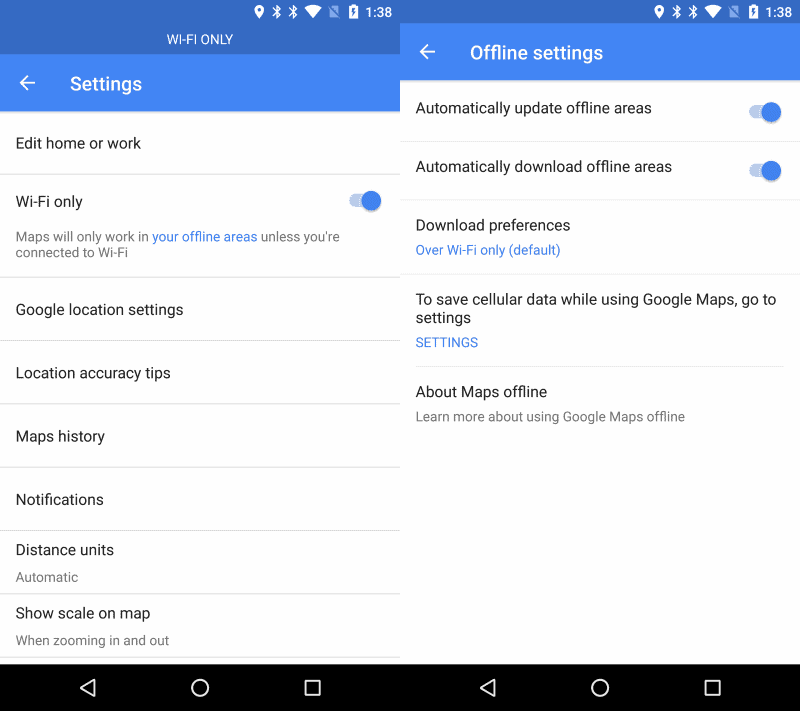
What is it with companies using descriptive terms for their products that don't really match what you are getting?
Internet flatrates that limit the amount of data that you may transfer, anyone? Google rolls out an update for the Google Maps application on Android currently that brings improved offline access capabilities to the mapping app.
You need Google Maps 9.32 or higher on Android for that, and it requires that Google enables the feature for your account.
Reports are in that the company started to enable the feature for user accounts, but if you are unlucky, you may get it by Christmas or even later than that judging from past roll-out experiences.
Anyway, if you are lucky enough you get a new Wi-Fi Only toggle option, and offline settings, in the app.
When Wi-Fi Only is not Wi-Fi Only
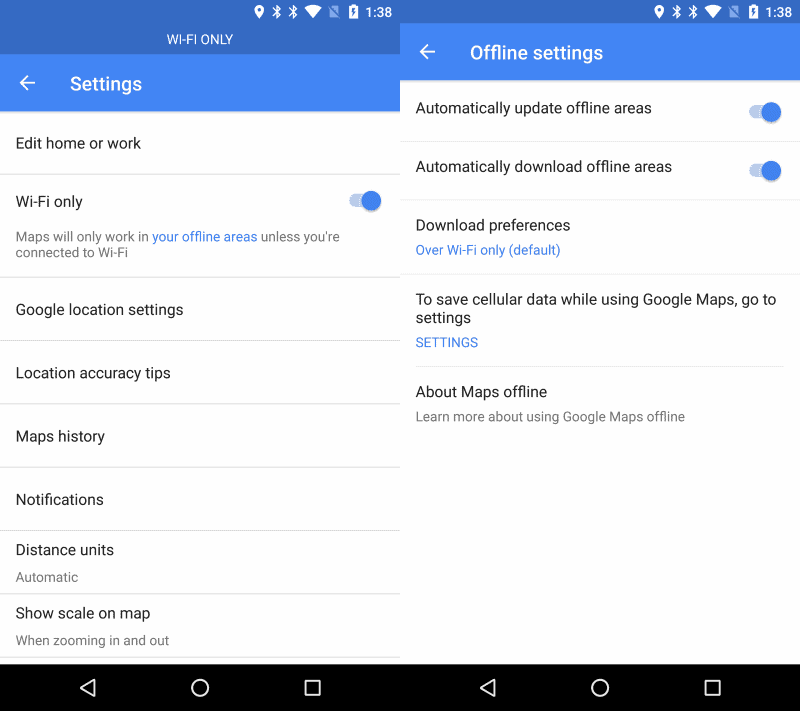
One would assume that Wi-Fi Only means exactly that: restrict data usage to locations where Wi-Fi is available. This in turn would mean, no data connection when there is no Wi-Fi available.
Is that really the case though?
When you enable Wi-Fi Only in Google Maps, information becomes available that can be best described as a word of warning:
You Should know....
A small amount of data might still be used, but it will be significantly less while on Wi-Fi Only.
So, even if you enable a mode that is called Wi-Fi Only, Google notes that data may still be used. That does not sound much like Wi-Fi Only to me.
Google provides no explanation why data may still be used by Google Maps after enabling the mode.
One way of avoiding data usage is to turn of the device's data connection completely. It is unclear right now if this will impact the functionality of Google Maps in any way. It should, as data use would otherwise not be needed when in Wi-Fi mode only.
Google Maps highlight that Wi-Fi Only mode is enabled so that you know that this is the case.
Google Maps 9.32 ships with a list of offline settings on top of that. The settings provide the following options:
- Automatically update offline areas.
- Automatically download offline areas.
- Download preferences: Over Wi-Fi only (default).
Closing Words
The new Wi-Fi Only option of Google Maps for Android makes it a tad easier for users of the app to save data while using Google Maps. It is not 100% though as stated by Google as Google Maps may still use data even when the new mode is enabled.
As far as I'm concerned, I'm still waiting for better offline functionality, and offline access to maps that are not available offline yet (Tokyo for instance is not available).
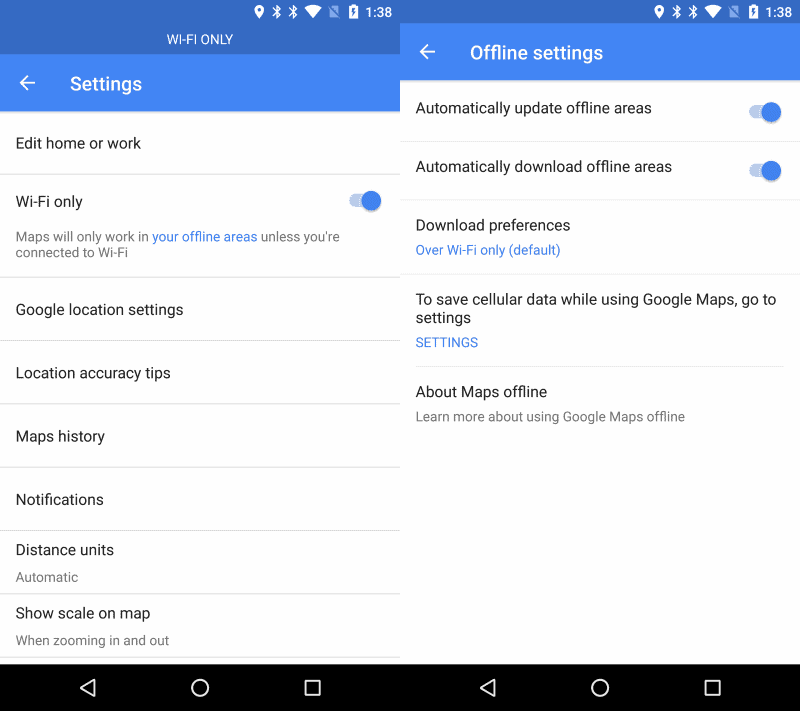




















Maps.me works well for me on Android – and fully offline too.
I used Maps.me before, but then switched to OsmAnd. Also available at F-Droid
I use Here maps, which is fully offline when so selected. I have been pretty happy with it so far.
Last time I checked Here Maps did not offer offline maps for Japan as well.
just a friendly nod think you mean companies
Thanks, corrected.
For navigation, I use Sygic in my Android phone. For a fair one-time subscription fee, you get lifetime updates. Sygic’s interface is excellent, and their maps and extra features like traffic indicators are really great too. Much of it is based on licensed TomTom data, but their screen design is in fact better than a TomTom.
I can add and update any maps at my own convenience, and always have full offline maps in my phone of everything I need. To give you an idea, I always keep the complete navigation maps of Germany, Netherlands, Belgium, Luxembourg and France in my phone. Altogether, this takes about 1,7 Gb of my phone’s storage space. Should I (for example) plan to drive to Italy, I could add the complete Italy navigation map in a minute.
So for navigation, once on the road, I never need Wifi or cellular data. Just need to set my phone’s GPS location to “on”, evidently.
Bonus: nothing to do with Google!
Many many thanks, Henk, for this marvelous hint. It looks great indeed, even for the area here (southeast Asia). – And the timing is perfect : 65% discount on their website until 08 08 2016.
My Android firewall lets me choose whether apps can use Cell data, WiFi, or both, so this problem is a little alien to me.
Is your phone rooted? If not you should carefully explore that. You are trusting Google, who won’t correctly disable apps, won’t remove privileges.
Would it not it be much harder for Google to spy on their customers if Google didn’t transmit data over 3G/4G, even when the user enables “Wi-Fi only”?