5 Reasons to upgrade to Windows 10
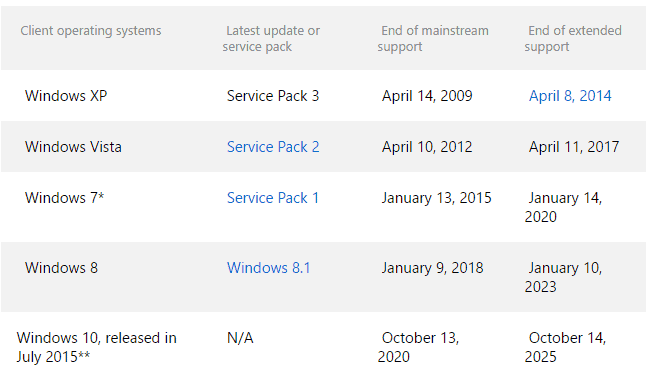
There are reasons for and against upgrading an existing system to Windows 10. I covered reasons to keep on using an existing operating system yesterday already and suggest you check it out first.
Today, I'm going to look at reasons for making the switch to Windows 10.
I want to make clear that you have to weight each reason individually, as you may weight them different than other computer users.
For instance, if you know of hardware or software incompatibilities, you may not upgrade even if you'd weight the reasons to upgrade higher.
It works the other way around as well. Privacy may be an issue, but if you think you can get it under control by adjusting preferences, then you may want to upgrade to Windows 10 after all.
Reason 1: Free until July 29, 2016, and longer support period
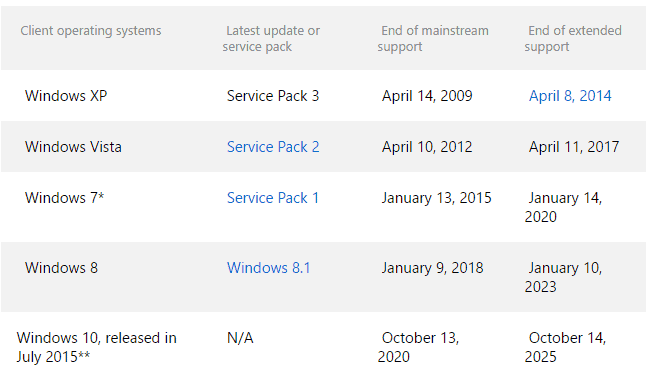
Windows 10 is offered as a free upgrade until July 29, 2016. That's a strong incentive for upgrading to Windows 10.
Instead of having to pay more than a $100 for Windows 10 Home, or nearly $200 for Windows 10 Pro, you get it for free.
One benefit of upgrading is that Windows 10 is supported longer than current versions of Windows. Windows 7 and 8.1 are supported until 2020 and 2023 respectively, while Windows 10 until at least 2025.
Additionally, Windows 7 has reached end of mainstream support already, and Windows 8 will reach it in January 2018.
End of mainstream support and the beginning of extended support reduces updates for operating systems to security patches and critical patches.
You extend the life of the operating system by five or two years depending on the operating system you upgrade.
Reason 2: Cortana, Windows Apps, Continuum
Windows 10 ships with a bunch of new or improved features. Cortana is a digital assistant that you can talk to. It provides you with answers to questions, may do certain things for you, and may provide you with information automatically.
Windows Apps are not loved by all users and there is a good reason for that: there is usually a desktop program or Internet service available that works as well, or in some cases even better.
Still, there are apps out there that are not available as programs or services, and games that you cannot play unless you use Windows Store.
Also, if you own a Windows Phone or Xbox, or other device powered by Windows 10 right now or in the future, you will benefit from automatic synchronization between those devices.
Continuum is an interesting feature that allows you to connect your phone through a wired dock or wireless to another screen. Benefit of Continuum is that you get a PC-like interface on the larger screen when you do so.
Reason 3: Security
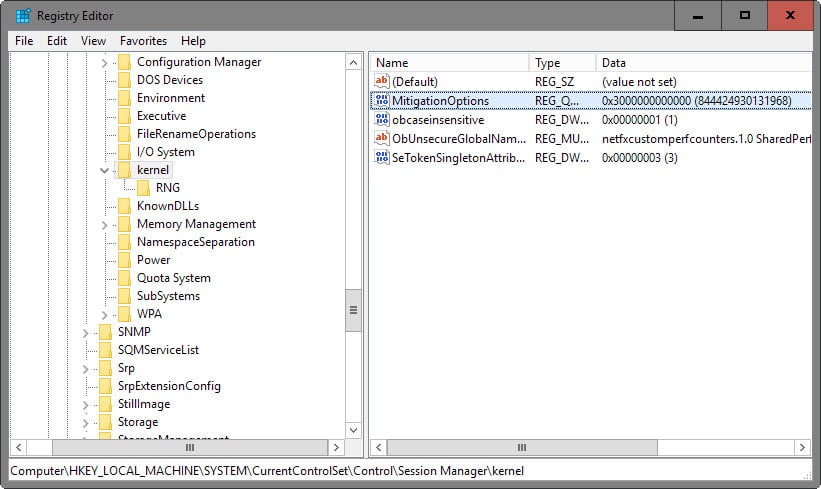
Windows 10 ships with new and improved security features, and underlying architectural changes that improve the system's security.
New or improved features like Windows Hello, Device Guard and Microsoft Passport are part of Windows 10. Windows Hello adds biometric authentication options to the operating system that enable you to sign in using a camera or your fingerprint. An added benefit of this, besides making sign-ins more comfortable, is that passwords can no longer be stolen through phishing or other means.
Windows 10 supports a stronger form of brute-force protection when tied to TPM. The operating system may restart the device automatically and put it in Bitlocker recovery mode when it detects brute force attempts.
Windows 10 ships with additional VPN profile options. You may set the VPN to always on when a user signs-on, or when the network changes. Also, there are options to connect to a VPN when specific applications are launched, to enable traffic filters, and lockdown mode to secure devices by only allowing network traffic over the VPN interface.
- Device Guard is an Enterprise feature that prevents any application from running on a device powered by Windows 10 that is not trusted.
- Credential Guard is another new security feature for the Enterprise. It "uses virtualization-based security to isolate secrets so that only privileged system software can access them".
- Windows 10 ships with options to block untrusted fonts. When enabled completely, it blocks any font from being loaded outside of the main Fonts directory of Windows 10.
- Windows Event Forwarding reads operational or administrative event logs on devices, and forwards them to a Windows Event Collector server.
- Enterprise Data Protection (EDP) is designed to help protect data against leakage without interfering with an employees experience while using the computer.
Enterprise admins may find the Enterprise security guides useful that Microsoft published. They help with deployment of certain features, and explain them in more detail.
Reason 4: DirectX 12, and exclusive Xbox games
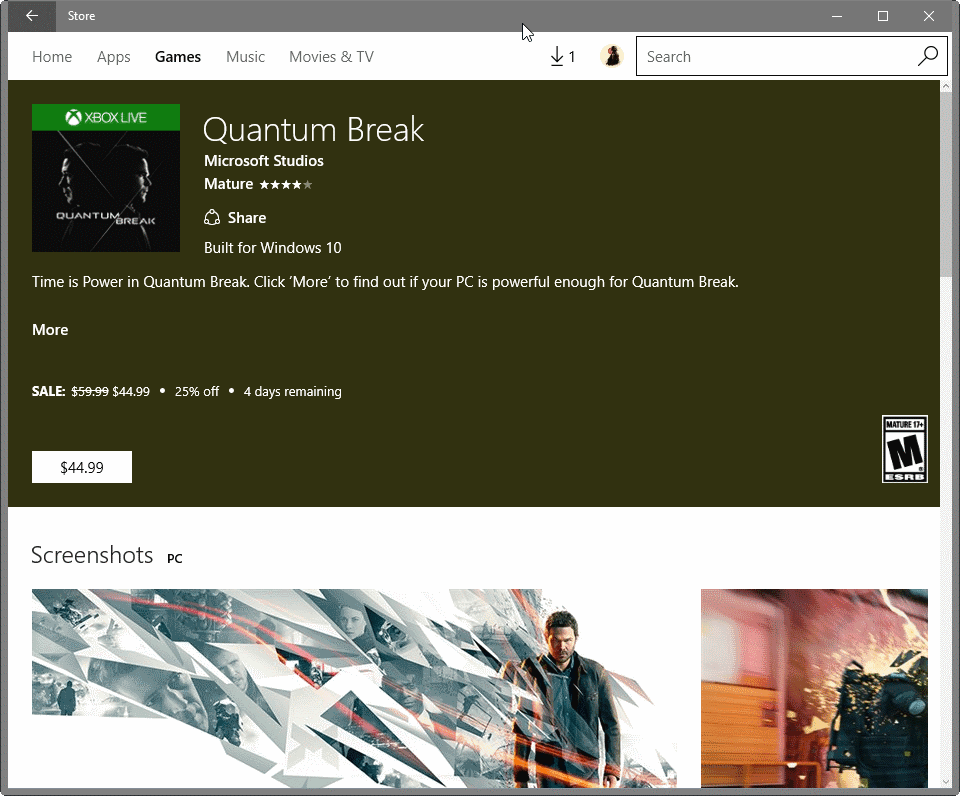
If you are a gamer, you may benefit from DirectX 12 support along the line. Support is not great currently but there are already some games making use of new features introduced with DirectX 12.
As adoption of Windows 10 continues to rise, companies will offer support for DirectX 12 features more frequently.
According to Microsoft, DirectX 12 offers better performance and power savings when compared to DirectX 11.
Mileage may vary obviously, but a 3DMark comparison of DirectX 11 and DirectX 12 in 2014 resulted in 50% better CPU utilization of the latter.
Best of all, most modern video cards are DirectX 12 compatible already.
Another reason for considering to update to Windows 10 as a gamer is that Microsoft started to make games available for Windows 10 PCs as well as its Xbox console.
Previously, if you wanted to play those games, you had to buy an Xbox to do so. Many games created or published by Microsoft for its Xbox console will be made available for Windows 10 via the Windows Store as well.
A recent Steam survey shows that Windows 10 is already the most used operating system on the platform. It sits at nearly 45% currently, which is way higher than then 20% or so that broader usage share services record for the operating system.
Reason 5: Most features can be turned off
This may not sound like a good reason to upgrade on first glance. Why would the ability to turn off features be a good thing?
The answer is simple: control.
You may dislike this or that feature of Windows 10. Maybe you are concerned about privacy, have no use for Cortana, don't want Windows Search to include web results, or don't want to use a Microsoft Account.
Windows 10 provides you with direct and hidden options to turn off most features you don't want or need.
While it means that you will spend time configuring the system, it gives you the chance to configure Windows 10 to your liking.
You may use one of the privacy tools designed for Windows 10, switch the start menu over to Classic Shell, or use a program like WinReducer to remove components before installation.
Now You: Have other reasons to upgrade to Windows 10? Let me know in the comments.
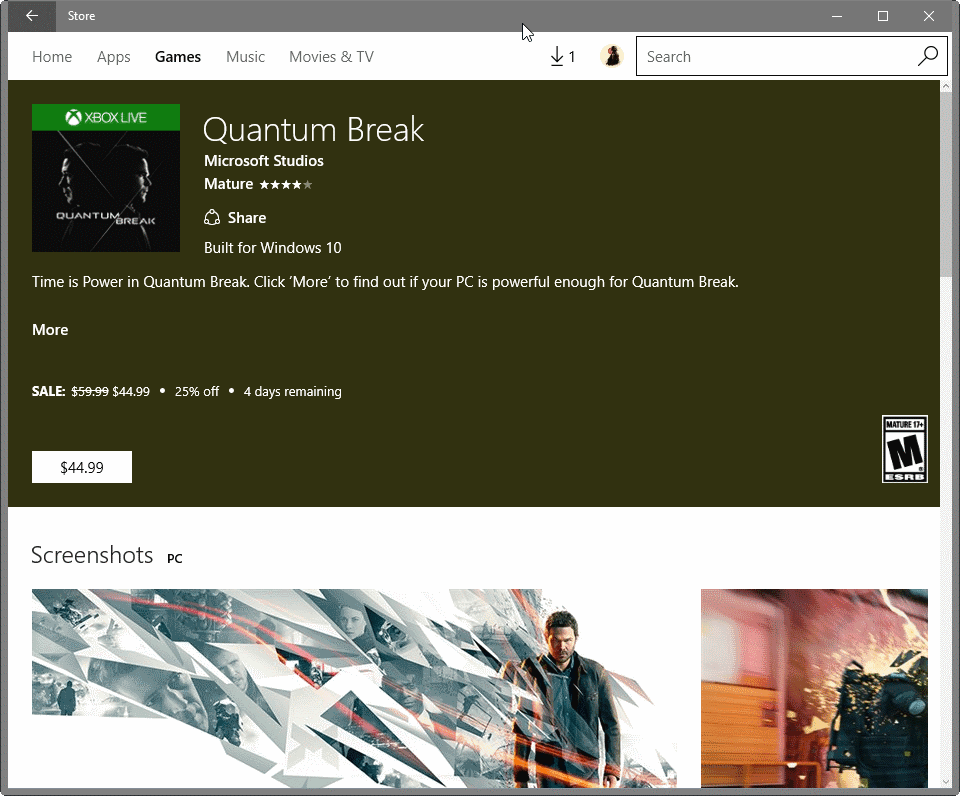



















Another reason: visuals.
The interface is clean and fresh. The window borders have been cut down to be unobtrusive. The flat style makes words and images spring out, rather than drown beneath borders, gradients and other clutter. Menu animations and other interactions ease in and out. The wallpaper can inform the highlight colour, bringing a subtle splash of vibrance. New icons, compared to those of Win 7 and earlier, bring Windows into the 21st century.
I think i found a way to stop windows from updating and only allowing it to when i decide it.
I do not use the windows firewall, i disabled the service a couple days ago, looked at the windows update screen today and saw that all the updates that were available gave me the same error when trying to download them, turns out windows firewall needs to be enabled for the updates to download and install :D
So ill just temporarily start the firewall service and download the updates, then disable it again.
@ C
You wrote “That’s nonsense your rhetoric about MS brainwashing anyone.”
In fact, since July 2015, MS has been doing EXACTLY that by using either overt or subliminal pop ups about Win 10, in order to persuade users to “upgrade”.
The latest effort is the almost full screen pop up, with wording along the lines of:
“Sorry to interrupt, but you have only until 29th July to download a free upgrade to Win 10”.
These pop ups have appeared on my Laptop (when I access MSN or Outlook) at least 10 times every day !
This is a form of brain washing.
Whether you want to to upgrade to Win 10 or not this behaviour is pretty obnoxious.
Those who are brainwashed are the last to realize it… first they have to fully open their eyes.
@Tony. I didn’t explicitly mean a 30 year old computer. I meant no one is using a 30 year old OS (or 20 for that matter). That’s nonsense your rhetoric about MS brainwashing anyone. The simple fact is no serious computer user in an industry (outside rare health, mining or nuclear) or individual professional is using Windows 95 or Windows 98 and guess what, eventually no one will be using Windows 7 anymore.
MS haven’t brainwashed anyone, it’s just how technology moves forward. No one uses Nokia’s old OS from the 90’s either. A lot of us are vendor locked to MS because companies like Adobe or Autodesk provide apps that ONLY work on the MS platform. It’s simple logic really and I can’t believe I’ve spent a minute typing this out. If you don’t get that technology moves forward, OS get old and move forward (eventually it will happen that 7 becomes dead), you’re a dinosaur.
You are not valuing honesty. These were your exact words: “…find me a 3 decade old computer os that can run current apps.” Anyways, no one made that claim, so you are just disputing things that no one said.
You believe that “MS have most locked into Windows”. That means you are wrong/brainwashed/stupid… call it whatever you like.
The rest of your rant is silly and erroneous. For better or worse, many essential systems still run on Windows 95 and 98. Many still run on DOS. Many still run on operating systems that predate personal computers. But you seem more interested in making up “facts” than being honest.
Yes, technology moves forward. That’s obvious. Yes, Windows 7, 8, and 8.1 will be likely be outdated someday. But that “someday” is no time in the near future. Every piece of software that currently runs on those operating systems will continue to run on them indefinitely. It’s not like milk that suddenly goes bad.
@ C, Tony, and vosie: I’m still using XP on my other computer. Still love it. I love it even more since the updates stopped. Nothing gets broken. Nothing bogs down. It just runs all my favorite apps without a hitch. I have updates turned off on my Win7 for two reasons: 1) after the first round of updates, things got broken, and some of my applications wouldn’t run; 2) I’m too afraid of a Win 10 attack.
That’s such a straw-man argument if I ever heard one Tony. Vehicles still use the same petrol as they did 3 decades ago, they get more efficient like computers do but find me a 3 decade old computer os that can run current apps.
MS have most locked into Windows…may as well take up that free offer while it lasts.
You are piling nonsense on top of nonsense. No one EVER said anything about a 3 decade old computer. Although, if you did choose to use one, you would likely have one of the most secure systems on the planet.
Microsoft does not have anyone locked into Windows. You’ve been brainwashed.
A “free offer” is only interesting to people if the actual benefits outweigh the actual costs. It’s up to everyone to make that decision based on their own values.
I still use Windows XP. In fact, Windows XP SP3 is the best operating system in the world.
WIndows 7; 8 and 10 come with a lot of bullshits, bloatwares built in (like superfetch, prefetch, automatic maintenance, automatic update, search indexing, …). If you want to use Windows 7 or 8, you have to heavily configure them to be usable (disable bloatwares, fix UI with ClassicShell, …). But at least those OS-es still can be configured to be usable. However, you can’t tell the same thing about Windows 10.
Anyone out there still using Windows 2000 or XP?
No. Nay as well get in to the latest while it’s free. One day in time Windows 7 will be like XP.
Users of XP in the UK:
Most Bank ATMs, National Health Service, Local Councils, Libraries.
Probably, this adds up to over 200,000,000 Laptops/PCs
My vehicle will be outdated some day, as fuel efficiency continues to get better and better. But that doesn’t mean I’m going to get rid of it just because it isn’t brand new.
Yes, the manufacturer keeps spending millions to try to convince me that the latest model is better. I’m sure they make that claim each and every year. Just because they make those claims, doesn’t mean I have to believe them.
Installed 10 Pro yesterday, and while it may have some quirks (SpeedFan for instance takes quite a bit longer to initialize on startup and i couldnt get KeePass to start with windows until i made a task for it) i quite like it, one thing you should definitely get is Start10 to get rid of that horrendous start menu 10 has and make it look like the one from 7. I dont mind it auto updating when i restart because otherwise like i did with 7; i would postpone the updates for longer periods of time. So i tweaked my services, adjusted the power settings, changed privacy and installed the Spybot anti-beacon, disabled windows firewall and defender (i’d rather use Outpost and Panda thank you very much) and uninstalled all the windows apps i dont want with ccleaner. Now its finally getting where i want. And thank god for group policy, something i didnt had in my 7 home premium, made some changes so much easier.
The big question is: Was it worth all that effort? It sounds like you had to spend hours getting things running basically how they were before you installed Windows 10.
Now that you spent all that time, if it was worth spending that time, what are the improvements that make it better for you?
I would not give up my privacy for fake scene of security. With windows 7 I have never had a virus or something like that and have windows defender disabled and never had any anti-virus program installed.
Also windows 10 is on a work laptop I have here and is so full of bugs that is barely usable…
@420
IMHO if we as users do not accept MS behavior, not upgrading to win10 and/or boycott new hardware and so on, we could force MS to change approach maybe creating an option num. 7
Instead of being used by microsoft why don’t we freely act choosing not to be passive, accepting whatever MS decide to impose?
To 420, If you think “this horse” has had enough of a beating, why don’t you just
propose a different topic?
OK, I propose an article on Manjaro Linux, I really am personally liking it.
Thank You
4.20
Is that the time already? I must take my next tranquilizer :-)
Man have we beat this horse to death enough already, could we please move on? Here is the end game, in less than 4 years from now you will have 6 choices for your pc:
1. continue to run windows 7 with no support
2. run windows 8 which will be in the same boat as 7, 3 years later
3. run windows 10
4. run linux
5. run mac
6. run some other weird os like chrome or android
that is it, so all the crap about this or that or the other thing is all nonsense. We have heard all the freaking reasons why you like (insert os) and all the freaking reasons why you hate (insert os) I see both of these articles as redundant and inflamatory, can we please freaking move on.
Thank You
Did someone hold a gun to your head and force you to read it then?
How can you use the words “stable” and “Windows 10” in the same phrase?
I wonder the same thing…
I am using windows since 3.11 and windows 8 and 10 are the most buggy things ever.
Sorry, but anyone who claims that Windows 8 and Windows 10 are buggier than Windows 3.11 can’t be believed. I’m not saying they aren’t buggy. I’m saying when you make up nonsense like that, your credibility goes out the window(s).
Hope this will be the worst article here for the whole year.
Cortana? Seriously? Security? Are you kidding? Xbox? Really?
Pathetic, absolutely pathetic.
2016: Worst article on ghacks.net is ‘5 reasons to fall into Windows 10 Maelstroem’.
@ Baba Vanga
1. No one is forcing you to read the article. You do still have free will ( or did MS vacuum your brain to boost its telemetry stats ? ).
2. As a fantastic alternative, you can go and read “The Ed Bott Comic”.
Patetic!
Qué?
I decided again to test Windows 10 two months ago, but since I can’t stand “modern apps”, I decided to send Cortana, apps and store to oblivion (like I do on Windows 8.1)…two weeks later all that got “restored”, even Shutup10 cold not delay it so much.Other than that I found Windows 10 sluggish on two different machines, but then again I don’t have a ssd.
On the other side I have a fast Windows 8.1 quieter than ever, without telemetry or any “modern apps” plus “classic start menu”, running fine for almost a year.
About gaming: I see no reason to support they failed attempt at gaming called “uwp”, we have Gog, Steam, etc. for that already and I don’t need DX12 at this time.
8.1 has telemetry and having GoG and Steam have nothing to do with DX12.
Regarding Cortana being restored. I don’t know what you did or did not do, but I have no Cortana on my W10.
@CHEF-KOCH, What makes you think Telemetry is not spying?
The definition of telemetry is the process by which measurements and other data are collected.
The definition of spying is the obtaining of information considered secret or confidential without the permission of the holder of the information.
Now it could be argued that Windows 10 users have given Microsoft permission but as the user doesn’t know the content of that information I’d say it’s impossible to know what secret or confidential information is being collected, i don’t consider the reassurances of the body doing the collecting that it’s benign information.
>8.1 has telemetry
If and only if the user chooses so. On Windows 10 you don’t have a choice, telemetry is forced on you.
@CHEF-KOCH Does Microsoft openly provide the details what is it is sending via “telemetry”? If not, how do you know what it’s really sending? Have you (or anyone) used tools to analyze the packets exiting (and entering) your Windows 10 systems in order to really know what is being transmitted/received? Or are you naively just taking the word of a multi-billion dollar profit-driven corporation that has a history of questionable behavior?
Telemetry is not spying, the collected information can’t be used to reveal your true identify or to back-track you to show which person is really behind. I think it’s pretty hard to show something to work with, all I saw was jzst paranoid FUD without any proof.
The best Win version pre-10? Win 8.1. You still have the same levels of control as previous versions, but with better features than Win 7.
Having read this far, I suddenly realise that I’m actually wasting my time – interesting as it all may be.
Win 8.1 will “continue” up to 2023 – and by then I will be 90 years young – but most likely not concerned any more about security &c.
BUT – thanx guys for all those interesting ‘discussions’. [If I was younger I most likely would have made the shift to Linux by now – but: “old dogs yadda, yadda, yadda &c. :-) ]
These are reasons to move to Win 10? Really? Well that was a good laugh to start my day. :)
Kalm down and don’t laugh so much, kalmly. You’ll choke on your breakfast toast :-)
Reason 1: Free…
If I got the offer to trade my well-fitting cotton t-shirt for a less well-fitting polyester one adorned with an ad print for free, this kind of “free” would be no convincing reason at all.
Reason 2: Cortana, Windows Apps, Continuum…
Cortana is a privacy-invading security risk that I would never use, Windows Apps invariably are much less flexible and less feature-rich than normal software, and Continuum is a gimmick few people will ever need. So no.
Reason 3: Security…
For normal home users, all necessary security options are better covered with things like a good antivirus plus a good private VPN. Some of the new Windows 10 security policies are in fact privacy risks because of excessive logging, and some others are just a nuisance because they may hamper or even block the use of perfectly innocent legacy software.
Reason 4: DirectX 12, and exclusive Xbox games…
Doesn’t interest me at all. But I admit, for a relatively small group of cutting-edge gamers this may be a relevant point.
Reason 5: Most features can be turned off…
Huh? This is like saying: yes I know it’s not as good as Windows 7, but by doing a lot of fine-tuning and stripping off the bullshit you can change it back to something that’s a little bit more like Windows 7. If so, then why bother with the upgrade at all?
Conclusion: except for reason 4 (for a small subgroup of users) all these “reasons” are pure rubbish. Sorry Martin, I have no other word for it.
Whatever..
Been running 10 for almost a year now
Wouldn’t go back to 7 or 8 .. at all
Worst thing to do is read the trolls/noobs here and believe their B.S
10 Has been absolutely great for me,Runs with everything i have ,all programs etc
@ Lila_1234
Judging by your post here and in “5 Reasons not to upgrade to Windows 10” you are an out and out Win 10
Fan Girl (?) so I will agree to differ with your post.
I really love your comment ! :-) “Worst thing to do is read the trolls/noobs here and believe their B.S”.
IF you keep reading these forums, you will find comments from Pants, Corky, Hank van Setten, Tom Hawack, Khidreal and Jason. These are just a few of the many coherent posters.
They are most definitely NOT trolls/noobs.
They are posters who input very valuable information which helps Noobs. Their input helps Noobs to avoid the pitfalls of trusting Global companies such as MS, Google, etc. Win 10 is singled out because of the total disregard by MS for user privacy and for removing user choice/control with regard to the OS settings.
If you use Firefox, i recommend that you read the ghacks blog
“The most comprehensive Firefox user.js has been updated”
This was hosted by Martin and posted by Pants. It is typical of the high quality content on this site.
If you think that people such as those i mentioned above are trolls/noobs and anti Win 10 then may I suggest that you desert us and go and devour Ed Bott’s articles. They will be MUCH more to your taste.
Maybe in your next forum post you could incorporate the following:
“Win 10 bashing Tin Foil Hat Wearers are SO boring.”
windows 10. hmmm, when did you wallpaper yr computer den? it wasn’t like that the last time you used yr comp, and whats with that generic coffee mug beside yr screen, it’s not on our list of microsoft approved products to use.oh my, those photos you took while using windoze 10, you do realize that we now own the copyright of those.etc,etc,etc, also i do hope that you enjoy our advertising that we have installed on yr comp. not that it matters you got it anyway. and when we(microsoft) add these items to yr comp, it’s not malware it’s moneyware
@ justakiwi
There is nothing better than using clever sarcastic humour to put your point across :)) Well done !
I do not understand the idea behind mainstream and extended support for Windows 10. Win10 has been marketed as the last version of Windows because updates will keep coming for Win10 just like for the main browsers. Or will Win10 be replaced by Win11 (or whatever) after all & cease to exist in 2025 ???
There’s no way Windows 10 will be the last operating system released by Microsoft. You can do incremental upgrades up to a point, but eventually the old code base becomes so outdated that you have to design an entirely new product. (Can you imagine incrementally upgrading Windows 95 for 20 years? LOL. Windows 95, Service Pack 50.)
@Corky: Yes, there is legacy code, but it is built into new operating systems.
I agree with you there for the incremental updates, which come out pretty much monthly anyway. But the periodic updates (such as the one coming in August, and the one released in November) are complete new releases of Windows, totally replacing the previous Windows 10 on the machine.
@Corky
Not only win 95 code but also Win95 security and software bugs in Win10 (together with security bugs from WinNT, XP,…..)
@Jason, You say that but that’s what Microsoft have been doing for years.
https://channel9.msdn.com/Blogs/One-Dev-Minute/One-Dev-Question-with-Raymond-Chen-Is-There-Code-From-Windows-95-That-Is-Still-In-Windows-10
This is just the guaranteed period of support. I suppose Microsoft will handle this similar to how Apple does. Release lots of updates for the same operating system that add features and such, and eventually release a new version that replaces the old.
I dont agree with control, I mean, what control does a person has with W10? MS even blocked Comodo firewall and antivirus for some unknown reason despite Comodo assures it’s software is fully operational on W10.
than, going to mess with windows registry, group policy or even messing with files inside C:\windows… if they are not easy to access or are sensitive things, probably you are not supposed to mess with them unless you know exactly what you are doing. so using programs to get control is no option, I’ve used programs like those and sooner or later my computer got fked up… specially those privacy tools. the problem with that is if you use them, you can’t update windows anymore as when you update it the update assume certain features are activated because you are not supposed to deactivate them, so your PC gets fuked up.
I don’t know what you mean by ‘MS even blocked Comodo firewall’ – I’ve used Comodo on Windows 10, and it runs perfectly well, no issues either installing or running it. Don’t know where these issues people mention come from – someone the other day also claimed Irfanview won’t install on Windows 10, a program I’ve run on Windows 10 without the slightest issue since the first ‘Insider’ release of 10 back in 2014.
Comodo works, but their firewall goes nuts and shuts down your homegroup and the internet alot. Can be set to not do that, I know, but I don’t like surprises, while playing a game, so I just shut it off permanetly. Their antivirus works ok, (I use the free version of their Internet Security) You have to turn off geek buddy, and ALL notifications, (it still lets you know, if it finds a problem). Comodo works with Windows Defender still on. I don’t know which one is wearing the I’m with stupid T shirt, with the arrow pointing at the other, (maybe I’m the one that’s being pointing at!) If you use Malwarebytes Anti-Exploit along with them, it works without problems. If you download a keygen or KMS tool, Windows Defender usually, but not always, shoots that fish in the barrel first, (protecting their interest, probably). You have to exclude a drive, in Comodo, to keep and use keygens etc, thus keeping Comodo from removing them, (and also turn off Comodo and Windows Defender too, until you finish).
So anyway, if you have trouble installing Comodo, you could probably just shut off Windows Defender, temporarily, and Comodo should install. Maybe Comodo fixed their firewall, I don’t know, (I’m using last years version of Comodo). It’s better and easier too, if you have a good backup, no matter what antivirus-firewall you use. I use Acronis, to backup everything, (worth every penny). Acronis allows me to put windows 7 or Linux, or whatever, back on just like I left it in about 15 minutes, (backing up Win 10, 7, or Linux, in the first place, takes an hour or so though). You should keep credit and banking info, off ANY windows operating system, (use a laptop with only Linux installed for that, if you can afford it, if you can’t afford it at least dump windows, and install and learn Linux). I don’t like Windows 10 much, not because of anti fanboy or even privacy reasons, I just generally don’t like it. They really need to fix all those little bugs that keep going around in circles anyway, (they been doing that since win 8).
Wha? Comodo doesn’t work? Even the current version?
only five … *sigh*
and so terribly relative … – Not one of them is valid for me…
My reasons why Windows 10 over 7:
https://gist.github.com/CHEF-KOCH/96f2c6da4169829bb27a3fcb777ced34
The thing is, an OS how we know it is always ‘unfished’ means you get possible new features and bugfixes all the time. It’s (thankfully) not like the old times you must had the fear to get infected, it’s more today if xyz Kb not breaks your PC (e.g. via bsod). But that#s the only thing I can complain together with the fact that there exist a version which not suffers from Kb mess (LTSB) but MS not want to push them (because features and they have more interest to integrating new features it seems). But that’s overall high level complaining, I mean MS did a good progress and it’s now constantly changing and we see a lot of new things and small improvements. Edge is (for beginners okay), the starmenu hype was solved more or less okay and I only can speak for myself, I never ever run into serious troubles with 10, it detected all hardware/drivers from the beginning till the end. Remember XP .. ?
I think less people talking about security aspects which is a shame, Win 10 (as shown) integrated several new layer protection mechanism, Defender is also now almost same good as every other AV and it’s constantly under monitoring.
W10 Enterprise LTSB is only for Volume license customers, meaning, Corporations, organizations, army, companies etc
Unless you obtain one of those illegally leaked ISO’s, it’s practically impossible for the average Joe to buy a copy of LTSB
Only it’s not really your reasons is it, you copied it from a ZDnet article by Mary Jo Foley from May 13, 2016.
http://www.zdnet.com/article/inside-microsofts-grand-plan-to-sell-more-windows-10/
And she credited Microsoft with it.
@Anonymous: No, he did not provide the source. His link shows a chart that he pulled off ZDnet, which ZDnet in turn pulled off Microsoft. Chef-Koch does not give attribution to Microsoft or even to ZDnet, either on this page or on the page he has linked. But he DOES go to the trouble on this page of saying “my reasons” rather than “Microsoft’s reasons” or “ZDnet’s reasons”. I don’t think it’s unreasonable of us to point out the duplicity.
JohnMWhite, he did provide the source. Did you ever really check his gist?
CHEF-KOCH, you did not provide the source. Why did you say that you did, and why did you try to turn a point about copying someone else’s already copied Microsoft marketing into an accusation of someone not understanding security?
Also, I think lots of people deny that Windows 10 is user-friendly. Their concerns include the OS spying on its users, which is not generally considered friendly, and forcing updates on them. Myths, by definition, are false, but you have not refuted one or even attempted to do so. That remark seems out of place.
I already provided source, so what you want to say? That you not understand the security aspect or what?
I think no one can’t deny that the new OS is very user friendly, the thing is there exist wrong and false myths and it’s contra productive to talk every time again and again about the same things.
Wait, so this is double-plagiarism? Nice.
Well spotted Corky :-)
I don’t think I need too much security. My computer has survived without malware for years and I follow all the good security practices so I don’t get hacked. I need to balance security with usability and functionality and Windows 10 is not offering me that. In fact it’s reducing usability too much and taking away important functionality. What’s the use then of added over-security? Plus most of the security features are missing in Home and Pro editions. Only enterprises need this kind of extreme security (like how only VVIPs need bodyguards).
DirectX 12? No thanks. I have a zillion games I can play on an older PC with a less intrusive OS. Even though most features can be turned off, it’s an on or off switch. There’s no middle ground. You lose granular control over so many things that managing the OS becomes a headache instead of how you could set it and forget it in earlier releases (Windows Update is an example, or another is your settings getting reset each time a major “upgrade” is delivered).
But most importantly, I do not like how Microsoft is treating its customers. That is the most important reason to show them their place. In fact I see no reason to upgrade beyond Windows 7 unless many many years down the road, my PC breaks and there aren’t any drivers for Windows 7 for the new hardware I get at which point I will very reluctantly move to Windows 10 if by that time it has learned to behave and put the *user in control*.
I think professionals who fully understand the current threat environment would never say “I don’t think I need too much security.”
Immediately following that with, “My computer has survived without malware for years” begs the question; How do you know?
Ransomware announces its presence. Plenty of bad things that can actually get you in trouble make themselves invisible. They want you telling your friends you have a clean machine.
The question today is which security is needed and how it can be layered for optimum protection. The author correctly points out new security features in Windows 10. The downside is the delivery of security flaws in updates and new features.
Use a virtual machine or SandboxIE for browsing, email and other applications accessing the internet. Using these applications requires some learning but it is well worth it.
Keep your router firmware updated.
A Virtual Private Network (VPN) service hides your machine on the internet and is relatively easy to use. GHacks.net has some good deals in their store. I purchased a lifetime license for $25 and it is fast enough to stream video.
+1 for getting your points across without attempting to make everyone who doesn’t identify with them feel stupid.
You can’t buy common sense
Or you could use NTlite for unattended installation.
I’ve tried updating and other wise moving to 10 a number of times now each time more horrible then the last.
I will be waiting until 2020 and will make a final call then. Really I only need windows for a couple things now days, Linux is looking nicer and nicer every single year. I use it at work and really in terms of overall look, feel, and trustworthiness Linux has 10 beat. We need less articles like this one and more that showcase why people should be moving to Linux and giving MS the finger.
I updated on the day 1 of the release. There were some bugs that I noticed but they were eventually fixed. I tend to play around with the computer and Windows 10 has felt the most stable Windows to me so far. The Moderns apps need to get more useful though.