Just-Install: batch install programs on Windows
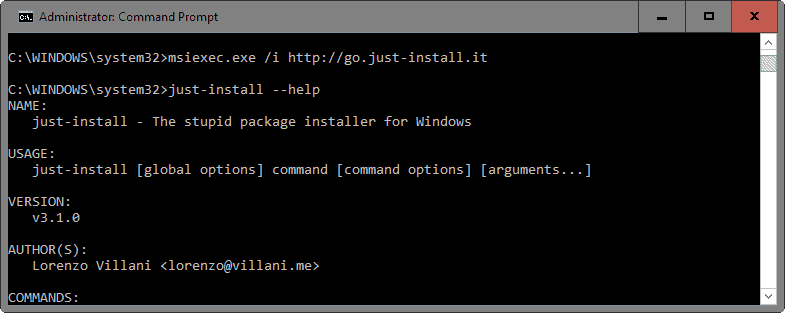
Just-Install is a command line driven program for Windows that enables you to batch install a selection of programs on the operating system it is run on.
The Windows operating system does not ship with a package installer itself, but there are several third party tools such as Ninite or Chocolatey that you can run to install multiple programs in one operation.
The main appeal of these programs is convenience as you may install a number of programs in one go instead of installing them separately.
Many package installers for Windows add features such as silent installations to the process to make things more comfortable.
One of the downsides is that the list of supported programs is usually limited.
Just-Install
Just-Install supports roughly 120 different programs at the time of writing. You may install one, some or even all of them from the command line, or, batch files if you want.
The first thing you need to do is load the program on the local system.
- Tap on the Windows-key, type cmd.exe, hold down Shift and Ctrl, and hit the Enter-key. This opens an elevated command prompt.
- Run the command msiexec.exe /i http://go.just-install.it.
Doing so installs the program on the local system. The command tells Windows to install the program that is downloaded from the supplied URL.
You may then run the program with parameters to install software on the Windows device.
Installing Software in bulk
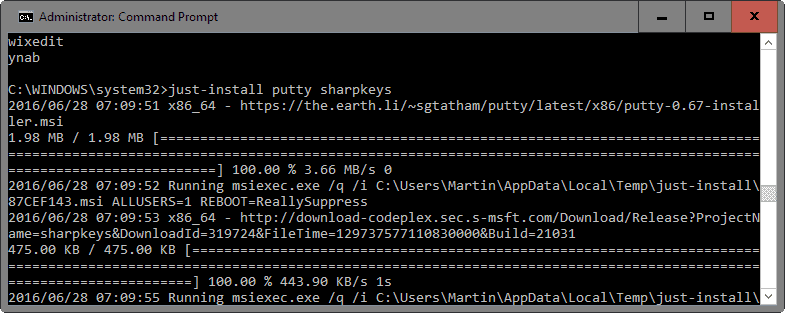
Below is a list of commands the software supports:
- just-install update: updates the Registry with the latest information about each supported program.
- just-install list: this lists all available packages on the command line in alphabetical order.
- just-install software1 software2 software3: downloads and installs the specified packages on the system.
Several parameters are supported, of which -d tells the program to only download but not install the selected applications, and -a to enforce the installation for a specific architecture if supported (e.g. -a x86 to install the 32-bit version of a program if available).
Supported Programs
The 120 packages that Just-Install supports include popular programs such as Firefox, Chrome, CCleaner, VLC or 7-Zip. You also find several development related programs supported including Autohotkey, Python 2.7 and 3, Ruby or VisualStudio Express.
The full list of supported programs is available on the developer homepage, or when you run the list command.
While the selection covers a lot of ground, it is somewhat limited. It supports Gimp but not Paint.net, 7-Zip but not Bandizip, Firefox and Chrome but not Opera or Vivaldi, or VLC but not SMPlayer.
Whether that is an issue or not depends on the programs you install on devices you manage or run. Some users will probably find 90% or even more of the programs they work with supported by just-install, while the value may drop to 20% or even less for others.
Chocolatey, another batch installer for Windows, supports more than 4000 packages at the time of writing for instance and is as easy to use.
Removing installed programs
All programs are installed, and as such listed by Windows when you open the list of installed programs (or apps).
This includes the Just-install application which you may remove from the system there as well.
Closing Words
Just-Install is a batch installer for Windows that supports 120 popular programs right now. It is relatively easy to use, and mostly useful when it comes to installing software after starting Windows for the first time on a new device or after installation.
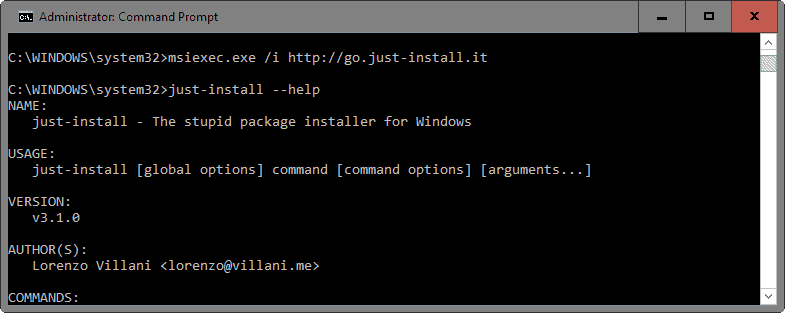





















what’s to worry about it’s only coming from one of the most spammy services on the face of the interwebs. OVH.net
https://www.ssllabs.com/ssltest/analyze.html?d=go.just-install.it
https://www.threatcrowd.org/domain.php?domain=go.just-install.it
fuhgeddaboudit
just-install.it
Well, one would run into trouble when trying to boost the system performance, or shorten the apps/ programs list. Personally, one can also consider saving the setup files on a non-system disk or pen drive.
Now you: how can us uninstall loads of programs all at once? Not that easy, right?
Okay, but how am I supposed to trust an unsigned executable served over HTTP to install every other program I use?