Should you put tape over a webcam?
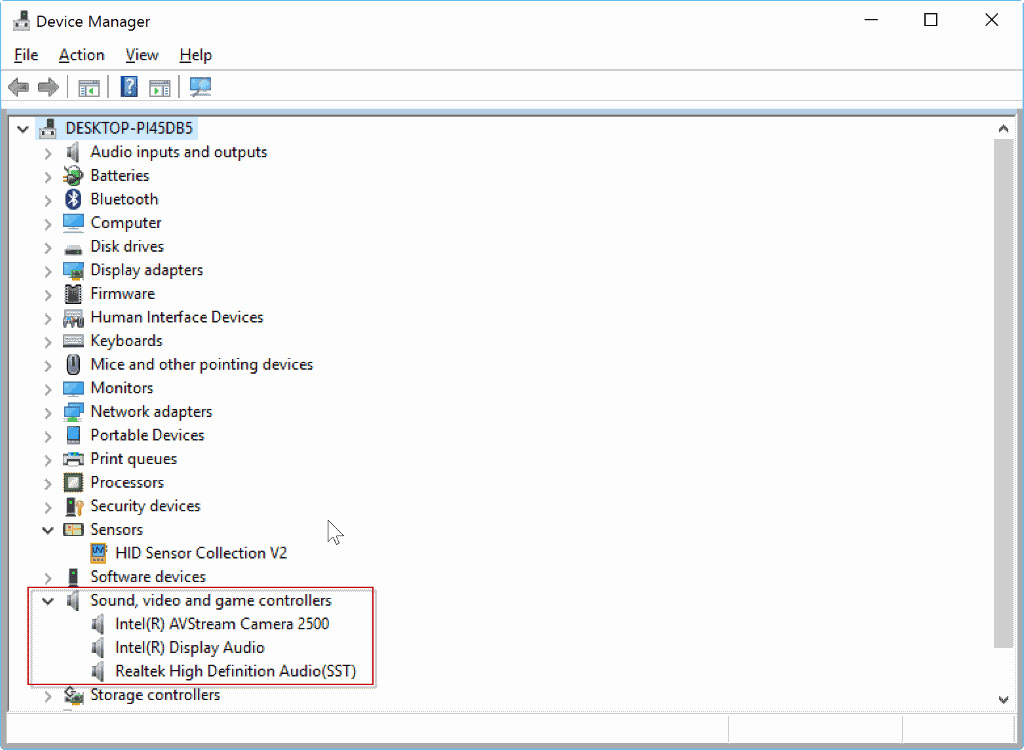
Putting tape over the camera of a laptop or mobile device is a low-cost solution to block the camera from capturing what is happening in front of the device.
The reasoning behind taping over a built-in camera of a laptop, other mobile device or desktop computer is simple: prevent anyone from using the camera to stream or record what the camera captures.
If you do it, you are in illustrious company as the FBI directory and Mr. Facebook himself Mark Zuckerberg do it as well.
Most computer users who block the camera from picking up a feed use tape for that but you may use stickers, webcam covers or other means to block the feed.
Most webcams used on desktop computer systems are connected by cable. If that is the case, you may simply keep the cam unplugged, and only plug it in when you need to use it.
While most Internet users are not high profile targets of the Federal government, it is (mostly low-level) hackers but also organizations and companies that pose the greatest threat.
Should you put tape over a webcam?
The first thing that should come to mind is whether tape effectively blocks the camera from capturing what is happening in front.
The easiest way to find out is to launch a camera application, make sure the feed is live, and put the tape on the camera to find out whether the cover blocks the capturing completely or only partially.
Provided the cover is not see-through, it should be sufficient to keep the camera off when you don't require it.
But there is a second question that you need to answer before you make a decision in regards to taping the camera: usability.
If you use the camera every day, or regularly, you may not like the idea of peeling of the tape each time you are about to use the camera.
Special laptop camera covers work better in this regard, and there won't be any residue on the laptop either if you use those.
Covering the camera has the added advantage that it is not broadcasting the feed automatically when you accept calls, especially when the default is to have the camera on when you do that.
Similarly, you may not want to cover the camera of the mobile device if you never use the camera. Why? Because it is easier to disable the camera completely in this case. You may want to check the state of the camera regularly though if you disable it as it may be enabled again after an update or by software.
Disabling the camera
Depending on the computer you are using, you may disable the camera in the BIOS / UEFI, or on the operating system you are using.
Please note that turning off the camera makes features such as Windows Hello inaccessible as well if it is configured to use the camera to sign you in automatically or authenticate you.
Disabling the camera in the BIOS / UEFI is more secure than disabling it on the operating system level, but most methods should get the job done without issues. The main reason for that is that someone could enable the camera again on the system through exploits.
The caveat with disabling the camera in the BIOS or UEFI is that the option is not available on all devices.
If you are using a Microsoft Surface Pro 4 for instance, you find options to turn of the front camera, rear camera, or IR camera in the Surface UEFI. You find the option under devices after setting up the system to load the UEFI configuration on start.
If that is not an option or wanted, you may disable the camera using the device manager instead.
- Use Windows-X to display a menu on the Windows desktop, and select System from it. You may also right-click on the start menu icon to display the menu.
- Select Device Manager to display the list of connected devices.
- Locate the camera on the page. It is usually listed under Audio, Video and game controllers.
- Right-click on the camera and select disable from the menu that opens up.
I suggest you verify that the camera is indeed disabled by launching the camera application. You will probably get an error message on start stating that no camera was found on the device which confirms that. Otherwise, if there is no feed, then the camera is turned off successfully as well.
The same options are available for disabling the microphone on the device. Again, if you don't use it you may want to consider disabling it to block any attempt to listen in on what is happening near the device.
Now You: Do you put tape over your webcam?
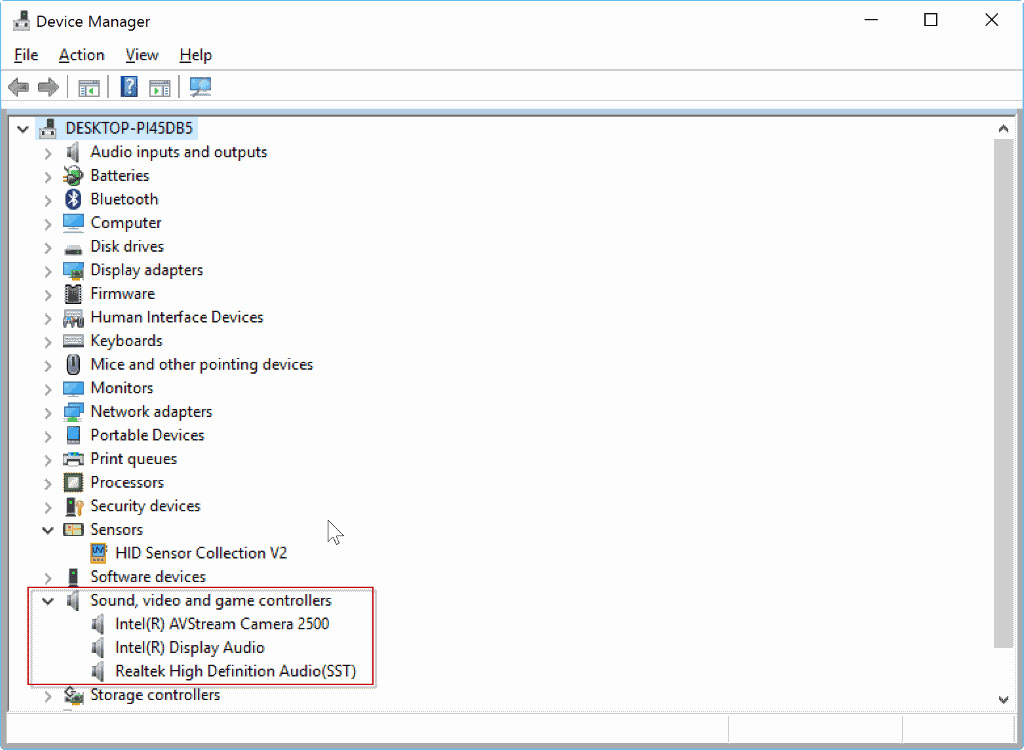
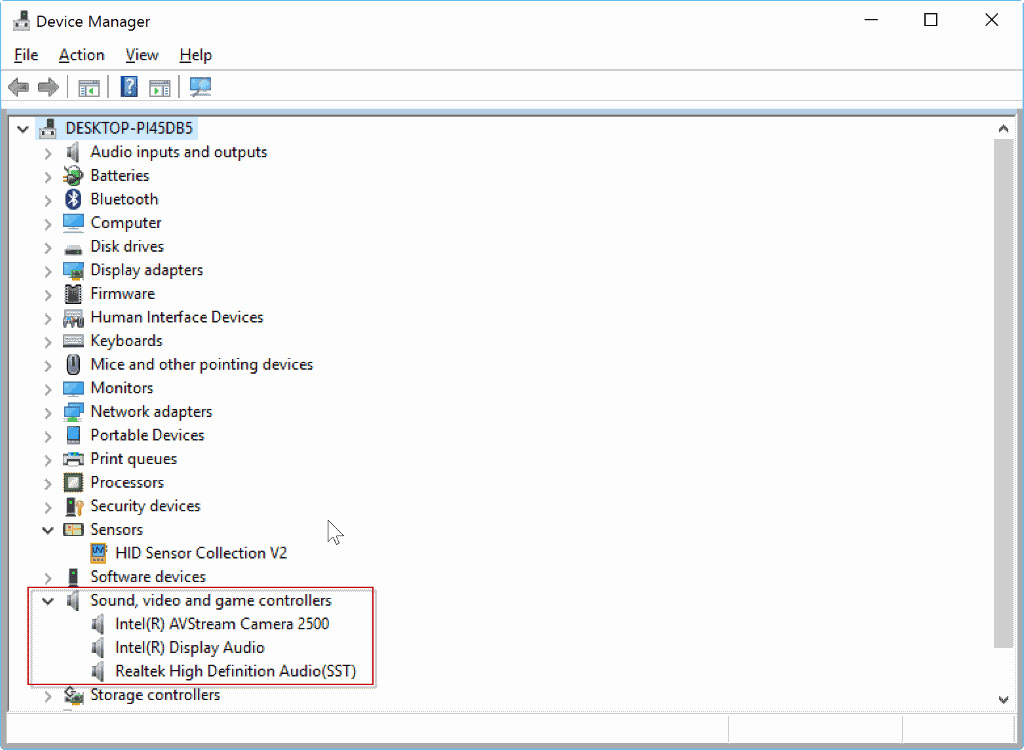

















SaferTech makes a cool, reusable webcam and mic decals bc tape ruins your lens
“SaferTech makes a cool, reusable webcam and mic decals bc tape ruins your lens”
And where do you buy this at?
Solution. Dont use a Web cam. :p
I have mobile devices that, if need be, i can use the Cam. On my Desktop ive never had a Cam. While this isnt a solution for many others, it does solve the issue of having to put something over it. haha.
Been using Post-It notes for years now–easy to cover, uncover, recover.
Paranoia About Tech Is Something I Relate With.
I Have My Camera Stored Away – I Forgot The Last Time I Used It.
Having An Extra Free USB Port Is Really Nice.
XPOCALYPSE FOREVER !
I use black electrical tape and a hole punch to get a nice clean circle of black tape and put it over webcams and on my front facing cameras on my tablets and phones.
Foamy tape works best for mics. I also put a piece of paper where the lens is so that the tape doesn’t leave a smudge.
You mean don’t remove ONE of the sides, correct?
So the exposed top side doesn’t stick to the lid or the chassis?
What kind of foamy tape do you use?
3M double sided electrical tape. Just don’t remove on of the sides. The 2mm sponge blocks a lot of sound. But if you shout next to it, it’ll pick up.
Don’t own a laptop, but yes I’d tape it.
Taping the mic is kinda useless, because it only muffles the sound a bit.
*cough*
Typo in the title:
You should put tape over a Webcam!
With uefi and software in general, you’d want to not trust soft(ware) switches.
Love the dollar note anecdote, thanks for sharing that one!
Different types of tapes result in quite interesting effects, try it yourself, some are fun to look at.
Just like Mark Zuckerberg who doesn’t trust his own company, you should cover the mic as well.
On laptops I’ve disabled camera and mic in device manager ever since they became standard equipment. Seemed obvious. On tablets a bit more problematic – I usually employ tape. Those small adhesive sliding covers are appealing, but as they charge several pounds for simple plastic mouldings that should be a few pence – no thanks.
Why the hell the industry doesn’t employ that hi-tech solution that’s been around for 2 centuries (a switch!!!) has yet to be explained.
Been taping over my laptop and phone cameras for close to a decade now. This is nothing new. Neither are the nobodies owning nothing needing to make fun of people they don’t understand – people who own things that matters.
Reminds me i still got some leftover stickers from lightdims, might as well use it for my phone :)
There was a time that it was normal for cameras to come with covers. At the bare minimum, this was done to protect the camera lens or other material where light is to pass through. This reason is still very important today.
Secondarily, there were (and still are) times when the camera is being used and one wants to block or blacken the video. The camera lens cover was very useful in these scenarios.
Thirdly, the webcam covers provided the added security that real video content may be recorded only around the time it is meant to be recorded.
These reasons are still quite valid today, but, today, web cameras, and particularly those thought for use on devices with Internet connectivity, do not tend to come with camera optics covers. The exclusion of camera covers may reduce the material costs of the manufacturing of the cameras, but the reduction in manufacturing costs should be less than the reduction in value of the device to the end-user; further, given the reduced optics protection, it is more likely that defect claims with regards to the webcam are to result in the future. The only reasonable explanation for the market’s commission of the webcam covers is that there is a desire for video to be recorded at times when then end user does not intend for it.
I particularly use covers from the C-Slide cover creator:
http://www.c-slide.com/#!webcam-covers/c1s7r
“The only reasonable explanation for the market’s omission of the webcam covers is that there is a desire for video to be recorded at times when then end user does not intend for it.”
Bravo!!!!
For the anti-camera group how about just getting a hammer and nail and driving the nail through the camera eye. End of problem!!!
My wife has had a U.S. dollar bill folded over the frame and completely covering the cam on her laptop for almost two years now. I recently removed it when doing an upgrade to her docking station and the creases in the bill seem to be permanent. Like it was almost made for it now.
And the say the U.S. dollar is losing value…. Indeed!! ;-)
Guess I’ll have to get a U.S. dollar. Folding a dollar in Canada is problematic.
In Canada it will cost $5 if you want to use a note. They’re plastic.
You can shape them to the frame with a hair dryer.
I use a neat little freeware program called Webcam On-Off (v1.2) that allows me to enable and disable, separately and individually, the webcam and the scanner. It’s at http://www.sordum.org/8585/webcam-on-off-v1-2/
lol. Its useless.
https://www.youtube.com/watch?v=zYY3n4YWvFo
So unless the camera is directly aimed on your bed and its LED is broken, there is no use to this. And all those forget the microphone… see above linked video.
For anyone wondering, that video is a horrible waste of time. It took him 8 minutes to ramble what he could have said in less than 30 seconds.
Broken? The LED in your camera, or the LED in your bed? Wait, your CAMERA has an LED? Guessing you mean an indicator LED, and guessing “broken” means the LED isn’t lighting to indicate when the webcam feed is active.
What’s going on here lately at ghacks? Boredom? We have nothing better to do, so we post silly / lame / asinine / clueless comments, in response to silly / lame articles?
Martin, your site has a sizeable audience. You, sir, could be actively engaged in changing the world for the better. Instead, you’re posting driveling clickbait articles. :(
…and I have my mic disabled in the BIOS also.
Since I never use the camera on my laptop it is disabled in the BIOS. Done and secure! :-D
Software can interact with the BIOS while the computer is running and enable it upon reboot. Not secure at all.
I have a desktop pc, with a usb webcam(logitech C270), wich i will plug in when i need to use it, and unplug it when i don’t need to use it. This is a safer solution. But for a laptop or notebook or smartphone, it is not so easy. I understand. I stay with desktop computer.
Bart
I use a piece of aluminium foil over the camera so it matches my hat.
Remember, BT … it only works if the shiny side is out.
xDDDDDDD ebin :DDDDDDDD
:D
Cant hackers reactivate it behind the scenes if it is disabled by software way?
I think hardware uninstall or tape is more reliable.
Hardware uninstall is still software. If it’s still plugged in, they could simple refresh/run device discovery and your system would detect it and load basic drivers. With Windows 10, it’ll have pretty much the drivers they would need to run it.
Only true way to be reliable is to physically unplug or make a switch to turn it on and off as needed.
This tbh fam.
I was using Device Manager to permanently disable it (as I never need it anyway). But you are absolutely right: disabling the hardware component in BIOS or UEFI is even safer!
I use tape, although I don’t use the camera. Vendors could probably grab some sales by putting little hinged covers on cameras.
Yeah..
“If you do it, you are in illustrious company as the FBI director and Mr. Facebook himself Mark Zuckerberg do it as well.”
These guys are amateurs. They don’t even know the Logitech C930e business webcam exists:
https://www.amazon.com/Logitech-C930e-960-000971-Video-Webcam/dp/B00CRJWW2G/
See pics. It has a solid flip down cover over the cam.
Now, nothing will stop the audio. Needs to be modded with a hardware mic off switch.
Webcams don’t work well with the switched on/off port USB hubs. I’ve tried that.
Audio on my (refurbed….which I didn’t know when I bought it) mic is so horrid, you couldn’t make out what I’m saying even if I slowed it down to work syllable at a time.
The Samsung (Android) Tablets
and many other tablets –
have a built-in mic.
So…
how is plugging-in just a microphone plug,
(w/o a mic),
going to avoid the audio
being broadcast out?
(via the Tablet’s own buil-in mic…).
>>Now, nothing will stop the audio
Hmmm, not quite so. Get an audio plug and cut all but the knurled rim and plug it in. Now the device is expecting sound from the “plugged in mic.”
Oh and before you jump, use BT for audio out, it ignores the plug.
This is the reason why I and my friends don’t use Hangouts.
Hangouts automatically activates the camera when calling.
I don’t want to see my friends face while calling, my friends agree with me.
Besides it consumes more bandwith when transferring video feed.
Always…