Vivaldi Themes got a whole lot better
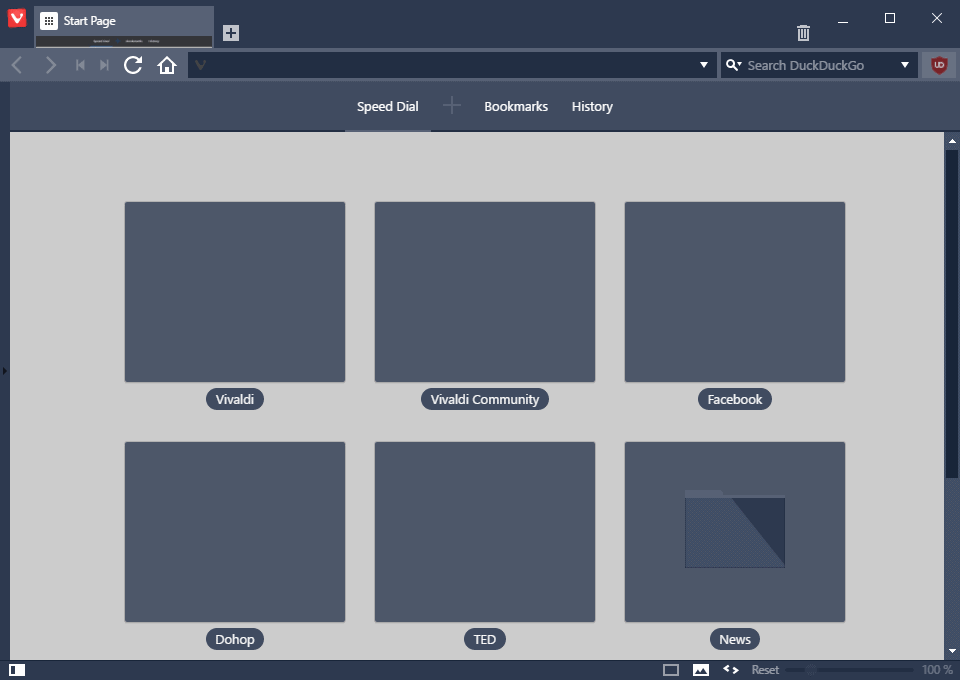
Vivaldi launched version 1.2 of the web browser just yesterday but it seems that the team did not waste any time celebrating the new version as the first Vivaldi 1.3 snapshot was just released.
One would not necessarily expect a major feature to ship with the first snapshot released a day after a major release, but it happens occasionally and it definitely happened here.
The themes feature of Vivaldi has been improved and made a whole lot better in this new release. Not only that, it is now very easy to create your own custom theme that changes the color scheme and other features of the full user interface.
While I could talk about it all day long, why not make the following screenshots speak for the browser's new feature instead?
Vivaldi Themes
Note that I'm a sucker for less colorful themes as it helps me better concentrate on work and is generally less distracting to my eyes.
To make my point, here is another one:
New users will be presented with a new theme right away while existing users need to explore the feature in the settings first.
- To do so press Alt-P on the keyboard or select Vivaldi Menu > Tools > Settings.
- From there, it is just a matter of switching to the Themes section.
Vivaldi 1.3 ships with seven default themes designed for various tastes. The selection includes a light and dark theme, and three colorful themes.
What may be more interesting is that you can create your own theme using the same customization options.
Simply click on the plus icon at the top to create a new theme, or on the edit button after selecting one of the existing themes to get started.
The options that you have right now are the following ones:
- Set the background, foreground, highlight and accent color of the theme.
- Customize the corner rounding.
- Toggle Accent Color from Active Page.
- Toggle Accent Color on Window.
- Transparent tabs.
All changes that you make are immediately visible in the Settings window, and once you active the underlying browser window there also.
Please note that you can make things really hard to read if you pick the wrong background and foreground colors for instance, but it is easy enough to reset the theme or switch to another even if you cannot read a thing anymore on the screen.
Additionally, you have the following color related options that are global:
- Enforce Minimum Contrast: no modifications, WCAG AA, WCAG AAA, Maximum Contrast
- Out-of-Focus Behavior: Fade Foreground Colors.
Vivaldi is already working on making the color selection process more comfortable. You cannot enter color hex codes directly right now but that will likely change in the near future.
Closing Words
The new theme options are excellent as they finally give you full control over the browser UI from the Settings window. While it is not as complex as creating a theme from scratch using hundreds of colors and options, it should be sufficient for many users who just want the browser UI to look how they want it to look like.
Feel free to share your Vivaldi theme creations below if you have played around with the new feature already.
As always, you can download the latest snapshot from the official website.
Good they added a new feature but there are other ones who could have come earlier:
http://vivaldi.net/surveys/index.php/statistics_user/action/surveyid/561377/language/en
I hope they dont stop bringing new features, after all, it’s us Opera 12 users who are going after vivaldi to have these features back.
I’ve been following the progress of Vivaldi and I like some things about it, most notably, things like themes, being able to enlarge the interface, and other general UI stuff, but I won’t use it for anything other than checking it out, out of curiosity since there isn’t a clear privacy policy for the browser.
Vivaldi End User License Agreement
“9. By accepting this EULA your also accept our privacy policy (available at https://vivaldi.com/privacy). Here at Vivaldi we take privacy matters very seriously and we always strive to be compliant with applicable laws and regulations.”
https://vivaldi.com/privacy
“We strictly protect the security of your personal information within Vivaldi’s Web sites”
Nothing about the browser.
“If you have any questions about this Privacy Statement, or privacy on our Web sites, we can be reached at contact[at]vivaldi.net.”
Again, nothing about the browser.
If I’ve missed info somewhere specific to Vivaldi’s privacy policy for the browser, someone please let me know so that I can review it.
I won’t blindly use a browser for casual browsing or for anything else including and especially for banking and other sensitive things if the company isn’t upfront and straightforward with what it does.
I trust Mozilla, and as long as their making Firefox, and, I can still customize it, I’ll stick with it.
Vlad, what’s the point? Nothing to hide, hmmm??
“So, it seems that this overadvertised “Browser of the Future†is Chrome. Google Chrome… does it have the unique ID that facilitates ads providers and the NSA to track you? What’s really ‘above and beyond’ from other browsers in Vivaldi? The less-than-optimal GUI?”
Yawn
So, it seems that this overadvertised “Browser of the Future” is Chrome. Google Chrome… does it have the unique ID that facilitates ads providers and the NSA to track you? What’s really ‘above and beyond’ from other browsers in Vivaldi? The less-than-optimal GUI?
Chromium ain’t Chrome. And it’s not from Google. But a lot of new browsers are being built on top of Chromium.
Also, what do you understand of an optimal GUI? Minimalist, simple, no buttons, clutter and round tabs? Well, in that case i recommend you stay with Firefox or Chrome.
Both browsers fulfill the needs for non-geeks and general simple users very much. Vivaldi is for power users who love so called useless clutter, buttons and wasted space.
@LordLestat
I agree with you. ALL I want to do is find info on the Web, bookmark the sites I want to revisit and have my addons displayed on the tool bar. Anything else is just glitz and glitter, EXCEPT for about:config in Cyberfox.
Glitz and glitter is for the geeks who like to redesign their home page every 2 hours because it gets boring for them to look at the same layout for longer than that :-)
– remove/add icons: I do not need HOME and I do need an icon to delete history.
– a viable way to look into the about:config values for removing anything google.
– possibly, the opprtunity to change colors.
All of this was fine in old firefox and current Palemoon.
That it is becoming more and more customizable and is a perfect refugee place for lovers of UI customization.
All other browsers follow that stupid minimalism and simplicity trend injected into the market by Google Chrome. The result is every browser developer tries to be like Chrome in one or more ways to attract users. Vivaldi goes the different way, they are ignoring the mainstream.
That is the reason why – even if the way it is created is far from being brilliant and additionally it has tons of issues- it is still recommended. At least for users who want to have unique layout options and other gimmicks.
Excellent browser! Far away the best of all available.
Ugly to look at. Too ugly to abide on my lovely setup. But I will keep checking back. Maybe it will grow up.
Never heard of options? You can deactivate tab coloring and relocate main bars to the side, to the bottom. Vivaldi is far from ugly.
If i remember correctly this is already supported @ 1st preview version launch january 2015
editable through custom CSS this build just made it easier.
Thanks ViV Team for making it super easy.
I’ve tried Vivaldi and cannot get along with it at all. Firstly, its UI is plain ugly and clunky to use, which is a huge pain. Secondly, the lack of options concerning the interface and features (i.e. to change each part of the UI and to disable/remove feature to make it a lightweight browser), and thirdly, it is based off of Chrome, which means I can’t use NoScript as that is Firefox only. It also feels quite sluggish overall.
I can’t use Firefox because I don’t have the terrabytes of RAM it requires, it has an interface you can’t change, expand, move or redesign, isn’t based on Chromium and feels sluggish overall and very slow to work with, not to mention unintuitive. But really, these are just opinions (or are they?), and they can go on all day.
is there any way to make new tab page blank. I don’t really like or need speed dials and other clutter
or some addon like this
https://chrome.google.com/webstore/detail/my-new-tab/hkamannimdppjgaefkfadajfacnajmoe
this doesn’t work on vivaldi though.
Yes, as of 1.2 ver you can set the new tab page as you like, whether blank or a certain website.
Settings > Tabs > New Tab Page > about:blank
man that gui is clunky & kind of messy, needs a lot of work. other than that browser is getting better
If only we could move that V button and remove that space on top of tabs
finaly now i can unistall firefox and use vivaldi is my default browser
Using the dark theme, The extensions, Plugins and History windows backgrounds are still white. I wish the devs would also inc these windows in the themes.
That is because all those three pages are still Chrome default and therefore unable to be changed with the UI. They will have to rewritten from scratch (much like the rest of the UI was). A Vivaldi dev mentioned on their blog that it is being seen to, just probably won’t be with us for a while yet.
I see, ta.
I’m pretty sure they come to this, it is a snapshot after all.
Love it. Much improved. This is the power of the platforms this app is built on starting to show themselves. It will only get better as time goes. React will allow them to make the gui stand on it’s head and dance. Should be lot’s of sliders and checkboxes start showing up in the settings so the user can control more of the gui. This was a hurdle and I suspect unless they get a bad regression it’s all downhill from the gui standpoint. For a 1.*.* release of anything this is pretty good regardless.
@former firefox user: sadly no, all chrome addons do not work. If they in any way touch part of the GUI to work they either will not function or will not do it correctly in my experience. Vivaldi is not Chrome it just uses the same rendering engine. Been the main thing I am waiting on is an addon API. Hope we get one soon.
uBlock, umatrix, https-everywhere, and privacy badger all work and have since beta 3 on my box. I run Linux btw, can’t speak for Windows and I know from reading around on the Vivaldi site there are different bugs in the different OS’s.
They still look awful. Maybe the company should employ someone who knows about graphical design? The semantics are mostly fine, but the styling needs work. About one day of work should fix it.
I mean, just some consistent styling and alignment would be a start. There are three different sizes of icons in the toolbar, and two vertical alignment datums in the titlebar. The Favicon is bigger than the new tab button. The huge “+” icon for speeddial doesn’t belong where it is. What are all those radii derived from? The whole thing is a real mess. It’s no improvement on the default theme.
And to the fanboy who thinks this is an “opinion” and therefore “invalid”, read a few relevant textbooks. You’ll find this stuff in Chapter 1 for good reason. Or maybe all designs are equally good, and grading them is fascist? Gimme a break.
OMG WE ARE ALL GOING TO DIEEEE because someone read a textbook.
Not saying you’re wrong (not saying you’re right, either), but you do know there is a Vivaldi blog and forum where you can make suggestions, and if they are valid will probably be noted and even seen to down the line.
But, and here is the real difficult part, you will probably have to be polite.
Hello Pete and Dave,
even with you specifically pointing out faults, I still cannot see the majority of the problem. The UI is functional, logical and for the most part streamlined. Icons are different sizes – but even with having that pointed out, still I can’t seem to be bothered by it.
Again, complaining here does little point. Go to the official blog site.
I suppose I can go to a Chrome or Firefox or Pale Moon or Opera article and write something to the point of: “Well, the interface is clean, but everything else is completely bare bones unusable and slows down my surfing without 20 different extension and even then it doesn’t work like it is supposed to.” And that argument would be more valid than yours. And still I don’t, because it doesn’t make sense to do it.
Dave is actually right, the GUI is still just horrible. I like the ideology of the creators and where the browser is going otherwise but until it has a decent GUI, I wont even try installing it, now it’s just distracting horrible mess.
Yes….In FF about:about -> Viv vivaldi://vivaldi-urls
about:config – vivaldi://flags
All add-on working in Chrome & Chromium work fine in Vivaldi
does Vivaldi have about:config listing? Is about:config editable? Can Vivaldi load addons? Can I use u-block and umatrix? what about security?
I use uBlock Origin on Vivaldi, and it’s compatible with most Chrome add-ons. It doesn’t have about:config as it’s Chromium-based, instead you have vivaldi://flags (not exactly the same but still useful) and it’s as secure as Opera or Chrome (your guess is as good as mine here).
Vivaldi is getting better and better, and proving with each new build that they want to be the go-to browser for the power user.
Once Firefox runs itself into the ground, and Vivaldi has matured a bit more, i’m sure it will be my #1 browser.