Vivaldi 1.1 Update is out
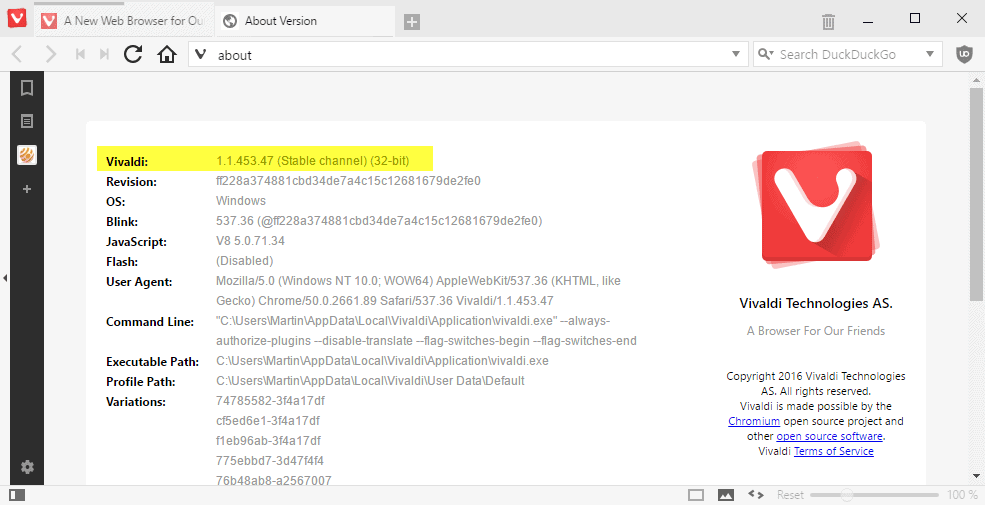
The first stable version of the Vivaldi web browser is less than a month old, and the team has already released an update that brings the version to 1.1.
Installed copies of the browser should pick up the new version automatically already so that you can use the dialog to download and install Vivaldi 1.1 to the system. If the version is not picked up yet, select Vivaldi menu > Help > Check for updates to run a manual check for updates instead.
New users can head over to the official Vivaldi website to download the browser from there directly instead.
The latest stable version and snapshot are always linked on the right sidebar there.
Vivaldi 1.1
First, the bad news: Vivaldi 1.1 does not support Windows XP, Vista or Mac OS X 10.8 or lower anymore. NPAPI plugins are also disabled and no longer supported.
Vivaldi 1.1 features several tab-related improvements that provide users of the web browser with additional options in this regard.
You probably know that you can close all other tabs by right-clicking on a tab and selecting the option from the context menu that opens up.
Instead of doing that, you may now also hold down the Alt-key on the keyboard instead and click on the close icon of the tab that you want to keep. Doing so closes all other tabs in Vivaldi just like the right-click menu option does.
Another tab related feature addition allows you to select whether you want the tab on the right or left activated on tab closure. This extends the already available options to switch to the next related tab, or the previous tab in activation order.
Tab Stacking is one of the unique features of the Vivaldi browser. It comes therefore at no surprise that the feature has been improved further in Vivaldi 1.1
Tab Stacking works by dropping tabs on top of each other. This saves space on the tab bar, enables you to cycle through all tabs of a stack, and display them all at the same time in a single browser window.
Vivaldi has added the browser's tab hibernation feature to tab stacks. Hibernation unloads the tab from memory without removing it from the tab bar. This feature is now available when you right-click on tab stacks so that you can hibernate all tabs of a stack in one swift operation.
You may also select tabs with Ctrl or Shift pressed down to hibernate them all at once when you select the hibernate option from the context menu.
The last tab-related feature addition involves stack and cloned tabs opening behavior. When you hold down Ctrl or Shift when opening new tabs in the browser, for instance links that you click on, then you will notice that these tabs get opened in the same stack. The same is true for cloned tabs only that this happens automatically when you select the option in the browser.
What else?
- A new Address Bar setting provides you with an option to disable the dropdown menu of the address bar (where suggestions are displayed in).
- An option to import Speed Dial data from Opera 12.x has been added.
You can check out the full Vivaldi 1.1 release notes here.
First, i am not too fond of the idea to use a browser with bundled add-ons to add features to it. That is the reason why i for example do not use Cyberfox.
So why do i use Vivaldi? For one reason, as the features are maintained and developed by the Vivaldi developers themselves. Perhaps not a really sophisticated way to implement things, but it works good enough for people who want their features delivered with the program.
But, if ever browsers like Otter, Qupzilla or Brave become less rough around the edges, i really could be tempted to leave Vivaldi for one of them, as bundling only creates problems.
Also, Chromium app system is for sure not the fastest for speeding up a whole UI.
Not wanting to be ungrateful – But from ex-Opera developers i have expected more than just creating something which is somewhat similar to the concept of Cyberfox. After all these guys have been groundbreaking inventors. Vivaldi is sadly lacking that special kind of spirit, no matter how much feature rich it is.
@WWW
I have no sympathy for idiots. I prefer secure “legacy junk” than modern spyware junk.
@smaragass
I prefer idiots like you in a museum.
@Andrew: I’m sporting 4GB RAM of which about 3.5GB is usable…Installed on a SSD. The bottleneck is the CPU. I didnot talk about memory (RAM) but CPU rather.
Tried Vivaldi. It is ‘skinned’ too much and taxes old systems, more than chrome. On my Core 2 Duo 2.4Ghz (yeah 10 year old tech), there are huge CPU usage spikes when scrolling on Vivaldi.
Curious, how much ram do you have, and how does it differ to Chrome in terms of memory??
Until they get rid of that ridiculous bookmark manager that is difficult to understand for newbies I see no reason to install it.
I’ve been in Vivaldi for near 2 months. I have yet to have to open a different browser to use over something it wouldn’t do. Are there lot’s of updates? You bet, it’s like running a beta even on the release channel. I run Vivaldi Snapshot and use it day to day.
@Lestat said it : “Remember, this is a power user browser.
Don’t ask the developers to change things you do not like, change it on your own :)”
I ran Firefox when it was in the very low single digit release versions. Vivaldi is a step above that IMHO.
It’s not Opera. Let me say again… It’s not Opera. So why act like just because it is being run by the same guy that used to run Opera that it’s the same browser? I.E. “Opera did/does this ….” Really?
It’s not Chrome either. It uses a Chromium render window and accesses the Chromium API for doing so. That’s about as close to Chrome as it gets. Outside of that context forget anything about Chrome having to do with Vivaldi. The stuff you see in the GUI outside the render window is all Vivaldi.
There is no other browser being made to date that is being made with the codebase that is being used in Vivaldi. That’s why not all the Chrome extensions work. If it touches the GUI then it will not and cannot work because the GUI is coded in React.js. AFAIK there is nothing in the Chromium/Chrome code that is written in React. Till Vivaldi hands out API for addons you get to hack it as best you can to get it to do what you want. I imagine there are still lot’s of feature fixes that will happen before we get anything out of an API for addons. Like an Email Client, etc, etc…
One last thing somebody said Last Pass didn’t work earlier in the comments. Yes it does. I use it. Has worked since before V-1.0 Click and Clean is the only one I’ve had issue with not working correctly. Ublock, Umatrix, Privacy Badger, Https Everywhere all work and have.
Semi off topic: Martin have you reviewed Enpass lately? Been some updates to it since Sept. 2015. It’s browser extension works in Vivaldi also. Even in Linux. I have left Last Pass and moved into it. Cloud sync is the way to go.
I love XP haters. They spend more time talking about XP than most XP die-hards do.
A bit like militant atheism, in that respect … :)
Actually I haven’t mentioned XP at all. You did.
Are you feeling guilty of something? Stuck in the past, perhaps? – – – :)
I used vivaldi for around a month. it still has a lot to be done. bug fixes, better interface, better performance, better support, better everything basically. I would let it go till version 2 at least before using, give the program some maturity. ofc, the program won’t reach v2 if nobody uses it :D
guess we reached a dilemma…
The interface is great. You can change it how you want. If you do not want it the way it is, you can rewrite it almost totally with CSS code.
Remember, this is a power user browser.
Don’t ask the developers to change things you do not like, change it on your own :)
Tried Vivaldi for a couple of days, but Lastpass doesn’t work. Hoped this version fixed it but nope. Seems to work fine with everything else. I hope they will give some coloring options for tabs and bookmark folders.
That’s one of the flaws with Vivaldi. Since it uses’s Chrome Extensions, some might work flawlessly and some just plain won’t work.
Hi Martin,
Vivaldi looks very promising indeed. They are trying to give back the control to the users. I kind of feel that Vivaldi will be the Firefox it used to be.
Also I found a typo in the article:
“2. An option to improve Speed…” should be reading “2. An option to import….”
Thanks, I have corrected the typo.
Sorry but this release frustates me, this bugfix release failed in several ways:
The small updates are REALLY annoying, instead they should follow Opera’s path and only release a build when they have a decent amount of changes.
They should wait at least 20-30 days like Opera does and only then release a bugfix version.
A LOT and i mean A LOT of ppl reported problems and possibly A LOT of regressions in the comments of the snaps between 1.0 and 1.1 and those problems/regressions big and small werent addressed…..
I seriously hope this changes for 1.2 (PLEASE no huge number jumps like everyone is doing) and remember the users that voted for this http://vivaldi.net/surveys/index.php/statistics_user/action/surveyid/561377/language/en
“Vivaldi 1.1 does not support Windows XP, Vista or Mac OS X 10.8 or lower anymore.”
I have no sympathy for people still using those old systems, although I think Vista support should continue since Microsoft is still supporting it for another year, imo…
“NPAPI plugins are also disabled and no longer supported.”
NPAPI is insecure, outdated 1990s technology and it’s no loss since all the other browsers are also phasing them out.
Not sure why any of this is “bad news”
I have to agree. Any machine still running Windows XP is doing so for legacy reasons and has no business browsing the modern web.
I notice many die hards posting here, defending their legacy junk, afraid to change. I admit not all change is for the better, but to be stuck 10+ years out of date, that’s really no excuse when it comes to software.
Vivaldi is taking a step in the right direction by not supporting this
Windows XP is still at around 7-10% of desktop usage share (depends on who you ask) and supported by most antivirus makers and Mozilla. Unless you’re doing something illegal or don’t know how to block ads, it’s safe. And my guess is that quite a few of these are illegal copies, without support from MS, and still safe to use. It can be done. Don’t spread panic. ;-)
Did you really try to compare an age of an OS with a human life? That might make sense when AI becomes a thing, but not now haha.
so, following your mentality, than our grandparents should be dead because they have no business using our modern technology…
Dave, these systems wouldn’t have a need for a browser like Vivaldi, plus the extended support your speak of is meant for POS systems. XP is essentially dead for daily or business use in terms of security updates.
XP is still on extended support, and the version of Windows Embedded that’s based on XP is still on regular support. So.. no, that’s not really valid.
Maybe you’re not aware of this. You can Google it and get lots of information about both. UK government infrastructure and ATM machines are two examples for XP and Windows Embedded still in use and online. They’re just as secure as Windows 10 and still get updates regularly.