Firefox 46: Find out what is new
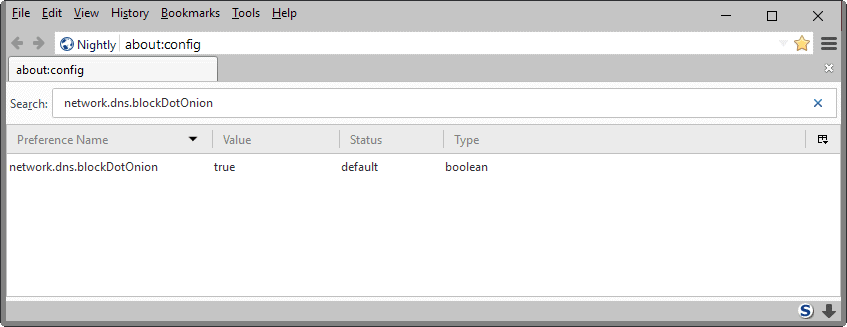
Firefox 46.0 was released on April 26, 2016 to the stable channel. The new version of the web browser is offered as an update or as a separate download from the Mozilla website.
Firefox releases run in sync which means that all channels of the web browser are updated at the same time and moved up a version in the process.
Apart from Firefox 46 Stable, this means that Firefox Beta 47, Firefox Developer Edition 48, and Firefox Nightly 49 have also been released.
The Extended Support Release version of Firefox is updated to 38.8 and 45.1, with 38.8 being the last major release of the 38.x series.
Executive Summary
- Firefox add-on signing is enforced in Firefox 46 on the Stable or Beta channels but not mandatory. Mozilla plans to make it mandatory with the release of Firefox 47. This means that it is still possible to flip a switch in Stable and Beta versions of Firefox to install and run unsigned add-ons.
- Multi-process Firefox is not enabled in version 46 Stable.
- Firefox for Android dropped support for Android 3.x devices.
- Async Pan Zoom (APZ) is not enabled in Firefox 46.
- Netflix works in Firefox 46 without plugins as it uses a native CDM now if supported.
Firefox 46 download and update
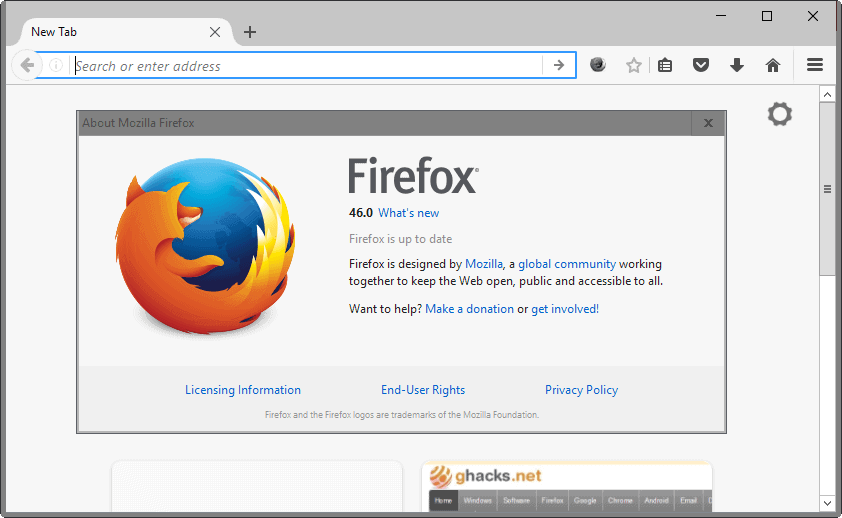
Firefox 46 has been released by Mozilla. The new version is distributed via the web browser's update mechanics but also available as a download from the Mozilla website.
Note: if you are reading this on April 26, it may not be available for you yet. Download links and update servers will deliver the new version of Firefox on that day, and it may take a while before everything is updated.
If you are using automatic updates in Firefox, you may speed up the update process by checking for the update manually.
This is done in the following way:
- Use the Alt-key on the computer keyboard to display the menu of the web browser.
- Select Help > About Firefox from the menu that opens up.
- Firefox displays the current version of the browser and checks if updates are available.
- If the update to Firefox 46 is found, it can be downloaded and installed automatically.
The following links provide lead to the official download site on the Mozilla website. You may download and install new versions by downloading them from Mozilla and running the installer afterwards.
- Firefox Stable download
- Firefox Beta download
- Firefox Developer download
- Nightly download
- Firefox ESR download
Firefox 46 Changes
Firefox 46 is a rather uneventful release as it ships with just a couple of feature additions, and most of those are not even visible to the user.
Use Content Decryption Module as a fallback to decode unencrypted H.264 and AAC media where available.
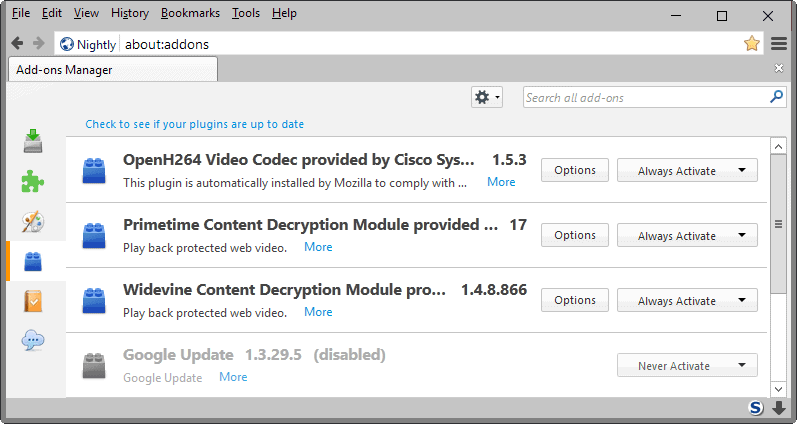
If a Content Decryption Module (CDM) is installed in Firefox, it will be used to decode media that is unencrypted if the default method does not work correctly.
You can load about:addons, and switch to the plugins section on the page that opens up, to find out if Content Decryption Modules are installed in Firefox.
These are only available on Windows Vista and newer versions of Windows, and on the Mac OS platform.
W^X JIT-code enabled in Firefox
W^X or Write XOR Execute, is a security policy for memory pages that defines them as either writable or executable, but not both.
Basically, what it does is improve the browser's security against attacks targeting Firefox's Just in Time compiler and is also beneficial against memory corruption.
You can read more about this in here.
Other changes
- Support for blocking DNS requests when .,onion domains are accessed. Handled by the preference network.dns.blockDotOnion.
- WebRTC fixes to improve performance and stability. This includes support for simulcast and support for several other features. You can check out the full release notes on Mozilla's Wiki site.
- GTK3 integration (GNU/Linux only) which brings along with it several improvements including better input device support or HiDPI widget drawing.
Developer Changes
- Dominators and Allocations view in the Developer Tools.
- Implementation of CSS Grids has been updated.
- Truckload of JavaScript related changes including ES6 improvements but also removal of non-standard functions.
- WEBGL_compressed_texture_esr extension is now implemented. To use it, set the preference webgl.enable-draft-extensions to true.
- Permissions API has been enabled by default.
- Launch responsive mode from the Style Editor @media sidebar
Firefox for Android
Firefox for the desktop and for Android share code but there are usually some changes that affect only the Android version of the browser.
Firefox will request permissions at runtime instead of installation time (Android 6.0+)
Firefox on devices running Android 6.x will request permissions during runtime and not during installation anymore.
Firefox for Android will check whether permissions have been given to it already when functionality requires additional permissions, and if that is not the case, ask for the permissions to execute the desired activity.
Cached pages are loaded when the device is offline
Firefox for Android will use the browser cache when the device is offline and pages are requested that are cached.
Include default domains for inline autocompletion
When you type in Firefox's address bar, suggestions are displayed as you type. Firefox uses previously visited domains for that, but since there are none when you start using the browser after initial installation, it uses a fallback now.
Basically, what it does is grab top sites using Alexa (or similar services), and provide those as an initial list for inline autocompletion.
Other Firefox 46 for Android changes
- Notifications about tabs opened in the background now list the URLs. Firefox for Android allows you to open tabs in the background, and the notifications that it displays then include the web address now.
- Clearer homescreen shortcut icons.
- History and Bookmarks items added to menu.
- Top Sites panel now lists popular sites by default.
- Removed support for Firefox Sync 1.1 in favor of Firefox Account.
- Dropped support for Android Honeycomb (version 3).
- Prevent the installation of unsigned add-ons.
Security updates / fixes
Security updates are disclosed after the official release. We update the article as soon as they become available.
MFSA 2016-48 Firefox Health Reports could accept events from untrusted domains
MFSA 2016-47 Write to invalid HashMap entry through JavaScript.watch()
MFSA 2016-46 Elevation of privilege with chrome.tabs.update API in web extensions
MFSA 2016-45 CSP not applied to pages sent with multipart/x-mixed-replace
MFSA 2016-44 Buffer overflow in libstagefright with CENC offsets
MFSA 2016-43 Disclosure of user actions through JavaScript with motion and orientation sensors
MFSA 2016-42 Use-after-free and buffer overflow in Service Workers
MFSA 2016-41 Content provider permission bypass allows malicious application to access data
MFSA 2016-40 Privilege escalation through file deletion by Maintenance Service updater
MFSA 2016-39 Miscellaneous memory safety hazards (rv:46.0 / rv:45.1 / rv:38.8)
Firefox 46.0.1
Firefox 46.0.1 is a minor update that has been released on May 3, 2016 to the stable channel. It fixes the following issues:
- Fix page loading issues caused by antivirus software (1268922)
- Fix search plugin issues for locales (1246949)
- Fixed an add-on signing certificate expiration bug (1267318)
- Server worker update issue (1267733)
- Build issue when jit is enabled (1266366)
- Limit sync registration updates (1262312)



















Martin, can you enlight us what is going on with the search engine management in Firefox?
Now they discontinued search.json and adopted search.json.mozlz4. Previously the engines were stored individually in .xml files… WHAT A MESS!!! What is what now? What is next?
What about search.sqlite? Is it obsolete?
search.json.mozlz4 file is not in a json standard and can only be managed by Firefox or its addons.
Will they ever allow users to add custom search engines and get steady on storing the serach engines?
This slipped under my radar. You find background info about the move here: http://blog.queze.net/post/2015/11/02/What-about-search-hijacking
Cheers mate.
Seems like old news there. They’ve been “on it” for like 6 versions ago and it never gets steady.
Mozilla is just like Microsoft, they just won’t listen to their users.
We can only hope that one day we’ll be able to manage our search engines and they will be stored in a steady place. The storing place have been changing and changing form version to version.
If Opera had an option to disable history and disk cache I’d have switched browsers already.
Firefox 46 right click file Save as” became TOO SLOW in Windows 10 64bit
10 to 40 seconds are going without appearing any pop up window to browse save location. Only Firefox do that, IE and Chrome does the job immediately.
Doesn’t matter if i try a new profile without any addons.Firefox 46 is SLOW in tiself.
Please helpt to fix this annoying issue
Thanks
I remember that Firefox 46.0.1 users who had the ‘Mozilla Archive Format, with MHT and Faithful Save” ver. 3.1.3 add-on installed had faced issues with the ‘Save as” function. If you have that add-on installed be sure that it is updated to its latest version 4.0.0.
Otherwise, I don’t know if the issue you encounter is related or not to Windows 10 which is not my platform (Windows 7 here). You could also create a new “dummy” Firefox profile and see if you still face the issue, if not then the culprit could be either a Firefox add-on (one mentioned above or another) or a Firefox setting. Even 10 seconds is indeed relevant of a problem.
Currently running Nightly build 47.0a1 with exact 2 addons: Decentraleyes and Fasterfox lite and optimized With Configfox. The speed and performance beats Chrome ;)
Confirmed. Got Firefox Nightly 49.0a1 with uBlock Origin add-on, tracking protection enabled and some unimportant tweaks, and it’s really fast. Something is happening at Mozilla. We will see in next months!
I updated to firefox 46 and I’m having a lot of problems with it: Its slow loading and when I log onto most sites I’ve always used they say I don’t have any version of firefox installed or they say I have to load in html format ( even though I am viewing thru Firefox 46 Browser). Could anyone tell me if I revert back to firefox 45 : Will my add-ons / extensions / passwords for logins / bookmarks / preferences (that I have already installed) be deleted or will they still be on there? Because when you upgrade they are still on browser but If update fails or you have re download browser you have to start all over…and have to add everything on again one by one..if you can even remember what you have added over the years. I have a lot of bookmarks/ add-ons/ logins/ preferences installed on my browser that has taken me years to acquire…and I don’t want to loose them…but the upgraded firefox 46 problems I’m having are starting to annoy me. Please email me if you can answer this question.Thanks.
amanda@va.net
Try to install Firefox 46.0.1 directly from https://www.mozilla.org/en-US/firefox/all/ all your settings (profile) will remain untouched.
Please provide list of Extensions from page about:support I will tell you what to disable to make your Firefox faster. If you have over 10-20 add-ons, Firefox may be slower then. There is even Refresh Firefox function, more about: https://support.mozilla.org/en-US/kb/reset-preferences-fix-problems#w_solution-1-refresh-firefox
I too had to revert to 45 after 46 went senile overnight. And the one thing about 46 is that you can no longer look at all your bookmarks without performing some kind of Æ’ * c k eye n gee to get there. I installed FF last year after Chrome let me down. Then, FF was a breath of fresh air.
Never use older versions of browser, they are insecure. There was (Windows only) bug in Firefox, where some antivirus softwares hijacked page loading. It should be fixed in Firefox 46.0.1, please upgrade.
@Appster
Apparently they were permanently disabled somehow. I had to reinstall all of them.
Hi!
I get addons being disabled because they’re not signed or whatever. xpinstall.signatures.required is still there and valid (and set to false), it just doesn’t work anymore.
Is there a solution to skip/disable signature checks?
I imagine at least an addon like “Skip Addon Compatibility Check” should be possible for this.
You can try to add to Firefox’s about:config this :
extensions.checkCompatibility.46.0 [that exactly]
and set it to false. You’ll have to change 46 to new version numbers when they appear.
If your xpinstall.signatures.required is set to false (still accepted with Firefox 46) then the cause of your blocked add-ons is obviously elsewhere. Are your add-ons updated, that is if you don’t have them updated automatically?
You may also want to try Cyberfox or Waterfox and see if it works there:
https://www.waterfoxproject.org/downloads
https://cyberfox.8pecxstudios.com/cyberfox-intel-version-x64/
All this said you need a 64 Bit OS for them to work.
I had a notification about addon signatures. Then they got disabled. (47 beta) So signatures can be the only reason.
I tried all channels since then. I can’t re-enable them on either…
Bye, no one will miss you ^^v
https://translate.google.com/translate?sl=auto&tl=en&js=y&prev=_t&hl=de&ie=UTF-8&u=http%3A%2F%2Fwww.drwindows.de%2Fcontent%2F9946-nutzungsanteile-windows-10-stagniert-chrome-besteigt-thron.html&edit-text= – Welcome to less than 10% Mozilla! And no, i still do not see the massive amount of Chrome users switching to Firefox.
Chrome doesn’t have Tracking Protection like Firefox, you can’t even trim referer nor disable WebRTC or WebGL in Chrome. So Chrome is for people who don’t know how web works.
I’m surprised you guys are having lag issues.
I have an old ThinkPad that runs Windows XP with Firefox ESR 38 and Portable Firefox 46, 2GB RAM. No slowdown issues at all.
Maybe they use tons of add-ons, shitty antiviruses and random “tips to make Firefox faster” from web.
Already moved to vivaldi, sad to say as i was a long term firefox user and never thought i would see the day that firefox would turn out to be such a lemon.
I only hope firefox will go back to its roots and vivaldi or other new browsers will continue to improve
@Martin Brinkmann
Hi Martin,
I’m using Firefox Portable Edition by portableapps.com located on my computer’s ssd. I wonder what your recommendation is for Firefox cached web content option. Shoul I tick “Override automatic cache management” and set it to a manual value such as “0” or “1024” or let Firefox deal with it automatically?
Another question is should I use ssd or hdd for cache or set cache to ram (memory)? Please don’t say “try both and see what suits you best”. I wonder what your opinion is.
Thank you.
portableapps set the disk cache to zero, because by definition, this could be running off a usb stick. USB sticks, and not all are made the same, are not in the same league as internal SSDs. Assuming you have a fairly recent generation and decent brand name/model of SSD, your SSD should last longer than your computer. ArsTechnica did a test of writing 24/7 to some SSDs until they bricked – took 18months, that’s 18months of continuous writing as fast as they could go ( http://arstechnica.com/gadgets/2015/03/consumer-ssds-benchmarked-to-death-and-last-far-longer-than-rated/ ) – long story short, it’ll take you decades to wear out your SSD even as a heavy user. So it becomes a question of speed and usage – if you only have 10 to 20 pages open at a time, then I see nothing wrong with just using memory cache (disk cache won’ impact performance here, there are still “rendered” pages in ram). If you’re like some users who have 100’s of pages open, then I suggest using disk cache.
2016 and still using SSD for cache…
Better to buy more RAM and mount a ramdisk if you need disk cache.
I could not have said it better myself. I have run Firefox’s cache on an SSD for the past years and it works just fine. Just make sure your SSD is somewhat modern and not one of the first generation SSDs out there.
Firefox 64bit no longer works with Mozbackup. That makes it worthless to me.
Looks like my decision to revert temporarily to v38 ESR was timely.
I had to do this because two previously very solid, very important add-ons (FEBE and ReminderFox) stopped working in v45. The RF add-on issue reportedly has been fixed; the wierd symptom was that many FF drag-and-drop functions (like bookmarks) just stopped working when RF was installed. FEBE also stopped working, fortunately an older version of FEBE is available for the time being.
Finding a customizable and stable browser is going to be dicey over the next year.
I’m starting to believe that the extreme lag I encounter with Firefox 46 could be related to the new W^X JIT-code enabled feature, perhaps when it applies to a problematic add-on when it comes to Write XOR Execute. I even opened a new Firefox dummy profile — 100% clean therefore — and if the lag was far less of course than with my usual profile I nevertheless noticed that start was slower than usual (compared to previous tests with dummy profiles where the start is quasi immediate) and that the overall velocity typical of new, clean profiles wasn’t that of previous versions as well.
My experience is a true mystery as I have no plausible explanation, even should it be related to the read-write-execute feature. It’s not that it’s slow, it’s that it is extremely slow : even a right-click, even opening the Options or about:config page… everything lags tremendously. I remain stunned. An update is most likely to come in for configurations as mine leading to the above mentioned problem. Don’t tell me I’m the only one or I’ll but y a lottery ticket. Amazing. I’ll stick with FF 45.0.2 until then.
Tom – try HMP.A again now: https://www.wilderssecurity.com/threads/hitmanpro-alert-support-and-discussion-thread.324841/page-395#post-2587421
@paulderdash, nice of you to share HMP.Alert’s development mainly in its incidence on Firefox 46.
I read on the linked forum at least one or two comments stating that this latest HitmanPro.Alert 3.1.10 Build 370 PreRelease seems to have resolved the Firefox 46 issue. If confirmed that would be the great news we’re waiting for.
I won’t be a pioneer on this topic nevertheless; I’ll wait to see how things truly turn up, quietly installed in my observer’s rocking chair; may humanity forgive such a lazy attitude :)
Hope it turns out ok, looking forwards to having HMP.Alert back on stage, that of my computer that is!
Tom I am running HMP.A 369, but 46 is still slow and gobbling memory over time.
I have tried to avoid it, but maybe I’ll uninstall HMP.A to see if it makes a difference.
Another possibility rather than uninstalling HMP.Alert is to include Firefox in HMP.Alert’s “exception list” (forgot the terminology), that way you keep the benefits of HMP.Alert without having it slow down Firefox 46. I hadn’t tried that before uninstalling HMP.Alert 3.1.368, I should have.
Firefox 46 is indeed handicapped by HMP.Alert in velocity, in RAM, in CPU usage : there’s a problem which is identified but for the time being and experiencing what I have experienced with the two fellows side by side I’d say they are essentially incompatible. Moreover the symptoms (speed, ram, cpu) increase with Firefox’s time spent which means it gets worse and worse especially on long browsing sessions.
I’m eagerly waiting for HMP.Alert version 3.5 to be distributed.
Tom – your hunch re W^X JIT-code was right. More here …
https://www.wilderssecurity.com/threads/hitmanpro-alert-support-and-discussion-thread.324841/page-389#post-2585202
https://www.wilderssecurity.com/threads/hitmanpro-alert-support-and-discussion-thread.324841/page-389#post-2585228
paulderdash, so it is. Thanks for the links. But when I read a developer’s comment stating there that “[…]for some of you Firefox 46 still feels slow. If you’d only run HitmanPro.Alert build 368+ and Windows Defender, Firefox 46 is really fast.” I have to oppose my experience with HMP.Alert build 368 and without even Windows Defender which still induces a slow Firefox experience.
I read on that forum that even with Firefox disabled in HMP.Alert’s ‘Safe Browsing’ and ‘Exploit Mitigation’ the rendering is still slow in Firefox 46.
What now? It seems it’s an alternative between Firefox 46 with or without HMPro.Alert 3.1.368 — I chose without.
What next? HMPro.Alert 3.5 : when it comes out, if the users’ comments confirm that Firefox 46 is no longer slowed down (at least not as it is now, but I guess it’ll be fine or won’t be adequate at all) then I’ll re-install HMPro.Alert, this time version 3.5
In my case it was a nightmare with previous HMPro.Alert, then you shared the culprit finding and we installed build 368, and this 368 appears (strange, not everywhere for what I read) to still have an impact on FF46′ velocity. Having other security walls I’ve removed HMPro.Alert for the time being.
Are you still running HMPro.Alert 3.1.368, paulderdash?
Tom – you are not alone. I definitely have a real slow-down issue with FF46 x64. Gets slower and uses more memory over time. Thought it was HMP.A and build 368>369 did make a big difference, but it’s not the whole story. May be one of my many add-ons. Have to try to track it down.
@paulderdash, I’ve stopped HitmanPro.Alert service (in ‘Windows Services’) and Firefox 46.0 runs like a charm, faster than ever. Start time is considerably reduced here and the browser seems to breath and run, if you see what I mean.
I’ve removed now HitmanPro.Alert 368 as a whole, haven’t tried 369 when I read users’ comments on WilderSecurity’s dedicated forum : HMP.Alert is not at this time, IMO, fit to handle Firefox 46 correctly. I’ll wait for announced version 3.5 and till then will double precautions.
This is NOT an advice, only my approach.
P.S. Firefox x64 here as well on Windows 7SP1 x64, but it seems 32-bit and 64-bit contexts are not related to HMP.Alert’s issue with Firefox 46 …
It’s a mixed bag, with some users reporting it’s snappy.
Other reports of sluggishness are posted here:
http://www.wilderssecurity.com/threads/firefox-getting-more-and-more-sluggish-with-newer-builds.385436/
@Tom – update: using the same profile in FF45 and FF46 (60+ extensions including NoScript, uBlockO, uMatrix – do NOT have ABP, all NPAPI, CDMs, GMPs disabled) – no difference to any speed etc. Both work blazingly fast and uber responsive. Zero issues. Suggest trying that accelerated hardware setting as a test. Otherwise, I afraid, you’re just special.
Thanks for your concern, Pants. I could, and will test FF 46.0 with hardware acceleration disabled but should that resolve the sluggishness that it wouldn’t be an acceptable solution as I consider work-arounds as a misery mask.
@gh, thanks as well for reporting that some users experience comparable issues to mine.
There’s always a reason. It’ll be found. But let it be reminded that some updates target specific issues, even those concerning a minority of users. I remember having read that “in some very few situations…” etc etc. wondering what the heck could those situations be… well, there I am, actor in one of them : it doesn’t always happen only to others. A lesson of life.
Tom – I set up a portable FF46 64-bit – no extensions or themes or NPAPI, and added my user.js. It’s as quick and responsive as ever. Loaded up a half dozen web pages including youtube videos etc – all seems normal. I know you have 50-70 extensions, might be one or more of them. Or it might be some graphics screwup (btw, I run FF without hardware acceleration – it’s under Options>Advanced>Browsing). Am going to stick my full 45 profile into it and see if any of my extensions cause a massive slowdown. Will report back.
There’s absolutely no reason for me to upgrade, and given all the bugs, there’s plenty of reasons for me NOT to.
I do not show the Widevine Content Decryption Module in Plug Ins after FF 46 (64 bit) update. Everything otherwise seems to be running smoothly.
The plugin gets loaded the first time you access content that requires it.
Makes sense, Thanks Martin.
You didn’t mention one of the most important changes: no longer ft-dark theme after you update to this.
That happens on almost every update. Just go to the versions section ( https://addons.mozilla.org/en-US/firefox/addon/ft-deepdark/versions/ ) and install the latest beta. The developer is always working on this theme, fixing and tweaking for the nightly/dev versions etc, so running it for stable is perfectly fine. Also, any updates will always update to beta as well – so it’s install and forget. I’ve been using the beta version for about a year, no problems.
What’s New?
basically, not much…
>> Support for the .onion extension has been added. It is turned off by default but can be enabled in Firefox by setting the preference network.dns.blockDotOnion to false.
It’s not “support for the .onion extension”. It’s option for block sending request to DNS server if user click .onion link or enter .onion address. Thats good, because .onion domains don’t need DNS. DNS requests are completely useless for this domains. And this requests may reveal information what kind of onion-sites visited by the user. So this option is MUST be “true” (and default is “true”).
Thanks, I have corrected this in the article.
xpinstall.signatures.required is still there. Mozilla is full of cowards without any clue. First they want to create a walled garden and then they are afraid of the users’ wrath. LOL
Mozilla getting rid of the old-style search-bar turned out to be the last straw for me. I switched to Chrome.
Some things I do miss from Firefox:
1) keyword shortcuts
2) click-to-play for videos (not just plugins)
3) tags in bookmarks
4) I like how fonts render on Firefox better
5) of course I miss the old-style search-bar (which I used as a scratch pad a lot of the time); but this isn’t available on Firefox anymore which I why I left
The dedicated search bar is still there in Firefox.
@Pants: Yeah, I see. Thanks for clearing that up. Of course the search bar in general is still there. I just wanted to comment on the statement of @Greg, concerning the classic search bar in Firefox 42 and older.
@Appster – the dedicated search bar IS still there, what was removed was the old search UI. Mozilla have not removed the actual form and enforced an omnibar, yet! :)
Oh, I think I see what you mean. The search bar is still there, but only in the redesigned style.
@All Things Firefox: No, it is not. Mozilla has removed it in Firefox 43 and newer.
@greg: The solution for the classic search field is “Classic Theme Restorer”.
There is another way to check for updates without using the Alt key.
1. You open the menu (the hamburger menu from the right side)
2. Select the Help icon (question mark in a circle) that is located between the Customize and Exit Firefox buttons
3. Select About Firefox.
The rest is as you described :)
Just performed a clean install of Firefox 46.0 64-BIT and had to revert to ver. 45.0.2 : catastrophic.
I don’t know what is the reason but the whole browser lags tremendously, to start, to open even a local page.
Two new so called system add-ons in Firefox’s features folder, e10srollout and getpocket added to previous loop xpi. I’ve ran Firefox 46.0 x64 with and without these system add-ons and the result is the same : a tremendous lag. Never experienced this before. Until I learn more about this issue, back to Firefox 45.0.2
Firefox version 46.0 affecting an add-on.
I had these issues with “Mozilla Archive Format, with MHT and Faithful Save”:
1) It didn’t add the Title Name from the Web Page being saved to the MHT file.
2) “Save as” did not work at all.
I was about to revert to Firefox 45.0.2, but I contacted Mozilla Support Forum and one of their contributors told me to use Beta version 4.0b6 for the “Mozilla Archive Format, with MHT and Faithful Save” only.
https://addons.mozilla.org/en-US/firefox/addon/mozilla-archive-format/versions/
I did and it works.
‘Mozilla Archive Format, with MHT and Faithful Save’ 3.1.3 no longer adds the Title Name from the Web Page being saved to the MHT file either, but I was able to perform a “Save as” (from toolbar button) of this very page in both MAFF and MHTML formats and both displayed correctly here on Firefox 46.0 x64
Thanks for the information, Tech416. Looks like the add-on (‘… Faithful Save’ is not a name, it’s a paragraph!) will need to be updated to ver. 4.0b6 even if I’m not fond of betas which haven’t developed since over a month (Version 4.0b6 Released March 5, 2016), or wait …
I don’t know if that is the reason, but several add-ons appear to have been affected by the deprecation of legacy array/generator comprehension.
https://mike.kaply.com/2016/04/27/broken-add-ons-in-firefox-46/
According to HMP.A developer: ‘FF 46 has a new scripting engine which performs MASSIVE amount of allocations of executable heap memory. We ported back an improvement from version 3.5 (still in private beta) into 3.1 to solve the slowdown in FF 46.’
Enjoying the (virtual) Cutty Sark, even though it’s a bit early in the day :)
Waiting for HMP.Alert v. 3.5 because if 3.1.9.368 starts to solve HMP.Alert’s incidence on FF46′ swiftness it doesn’t solve it completely, ‘Process Lasso’ here reports high Firefox cpu usage and actions are not performed as quickly as they were under FF45. I’ve stopped my HitmanPro.Alert service to compare and the comparison shows a flagrant difference. I know security is involved but as always security and swiftness are the two heavy weights in the balance. I’m thinking about it and expecting HMP.Alert 3.5 to resolve my hesitation. Thanks for the info.
Tom – this is a long shot, do you have HitmanPro.Alert installed?
If so, check this thread and try this new build: https://www.wilderssecurity.com/threads/hitmanpro-alert-support-and-discussion-thread.324841/page-383#post-2583777. It has solved my problem.
If not, I’m afraid you’re on your own again :( Yes, I do have a lot of add-ons installed. Hardware acceleration disabled (I don’t remember doing that!).
Updating HitmanPro.Alert 3.1.9.364 to 3.1.9.368 solves the problem here as well.
paulderdash, congratulations for finding the solution and many thanks for sharing it here. I admit a certain relief.
So, HitmanPro.Alert 3.1.9.364 was the culprit. Strangest thing is that I thought about this possibility yesterday and went through two experiences but stupidly lacked the third : 1- I disabled Firefox in HMP.Alert’s ‘Safe Browsing’, 2- I disabled Firefox in HMPro.Alert’s ‘Exploit Mitigation’ one after the other, separately, but omitted to test with both (1) and (2) disabled. Maybe nevertheless would that 3rd experience not have resolved the problem because HMP.Alert still handling Firefox in the background on a low-level system-wide scope… no idea.
Anyway, makes my day :) Great you found it. I often read the topics and comments over at WilderSecurity but I will have missed the one you mention that leads to the solution of sluggish Firefox 46.0
Consider a bottle of ‘Cutty Sark’ as offered by a grateful mate :) Virtual but sincere.
Yes, I have the same with FF 46 x64. Reverted to 45.0.2 also, till something is fixed or we find out more.
I shouldn’t say or write “Great! I’m not the only one” so I’ll keep this miserable reaction for myself.
@paulderdash, are you experiencing as well a tremendous lag, as well for the start delay as for opening, say, the Options page? Like a few seconds? Do you have hardware acceleration enabled? Do you have many add-ons? Thanks for joining the team (you’re member #2), even if unwillingly :)
Well, Adblock+ sometimes can’t load the filters right after starting Firefox 46. That isn’t nice, but it’s okay after a browser-restart.
@Thorky, try Ublock Origin instead. It is superior to Adblock+, IMO.
Mozilla is killing Firefox silently. That’s why Firefox becomes more bloated and slower with every update.
Yep, I found this too. You’re on form today Tom :)