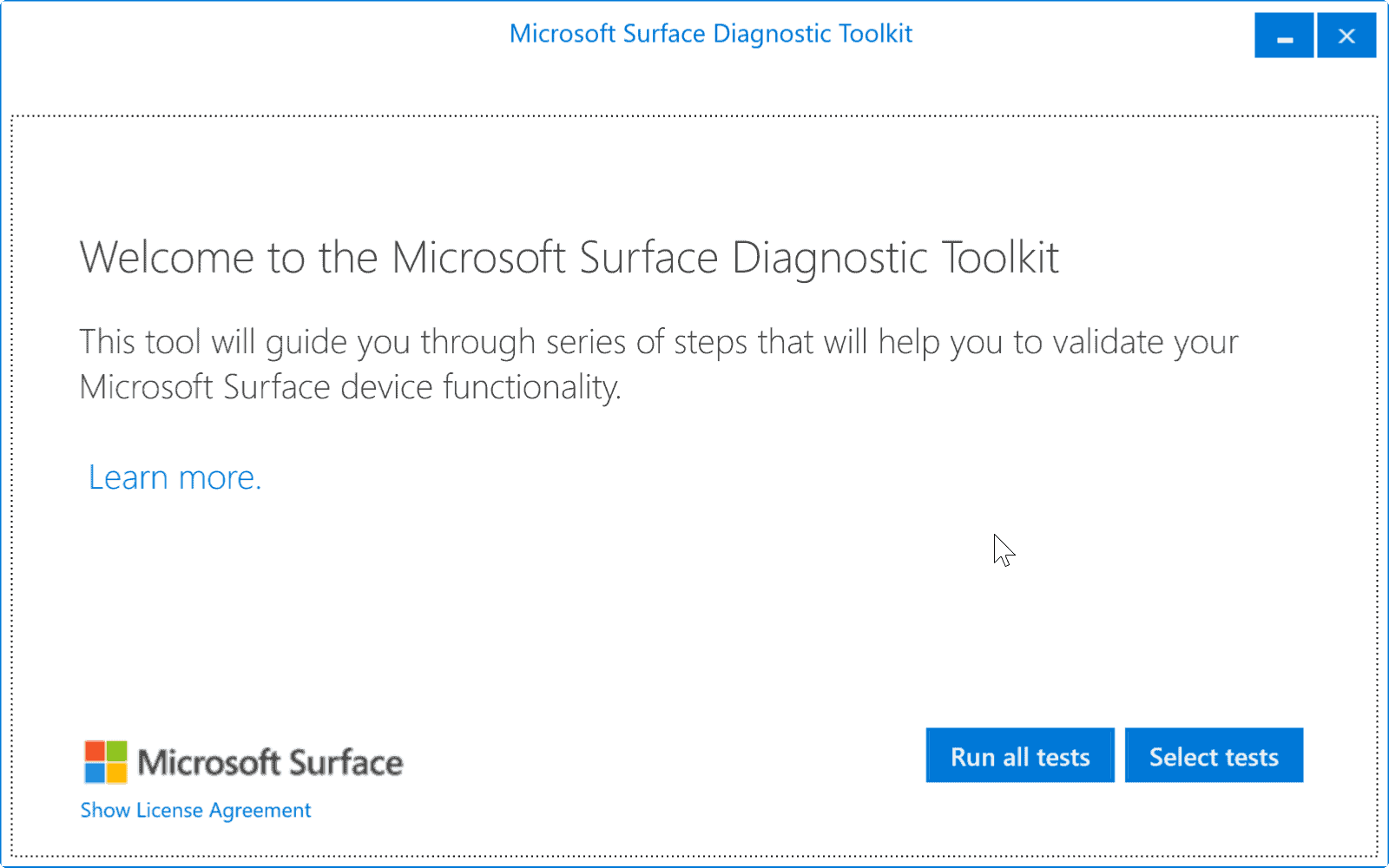Microsoft Surface Diagnostic Toolkit
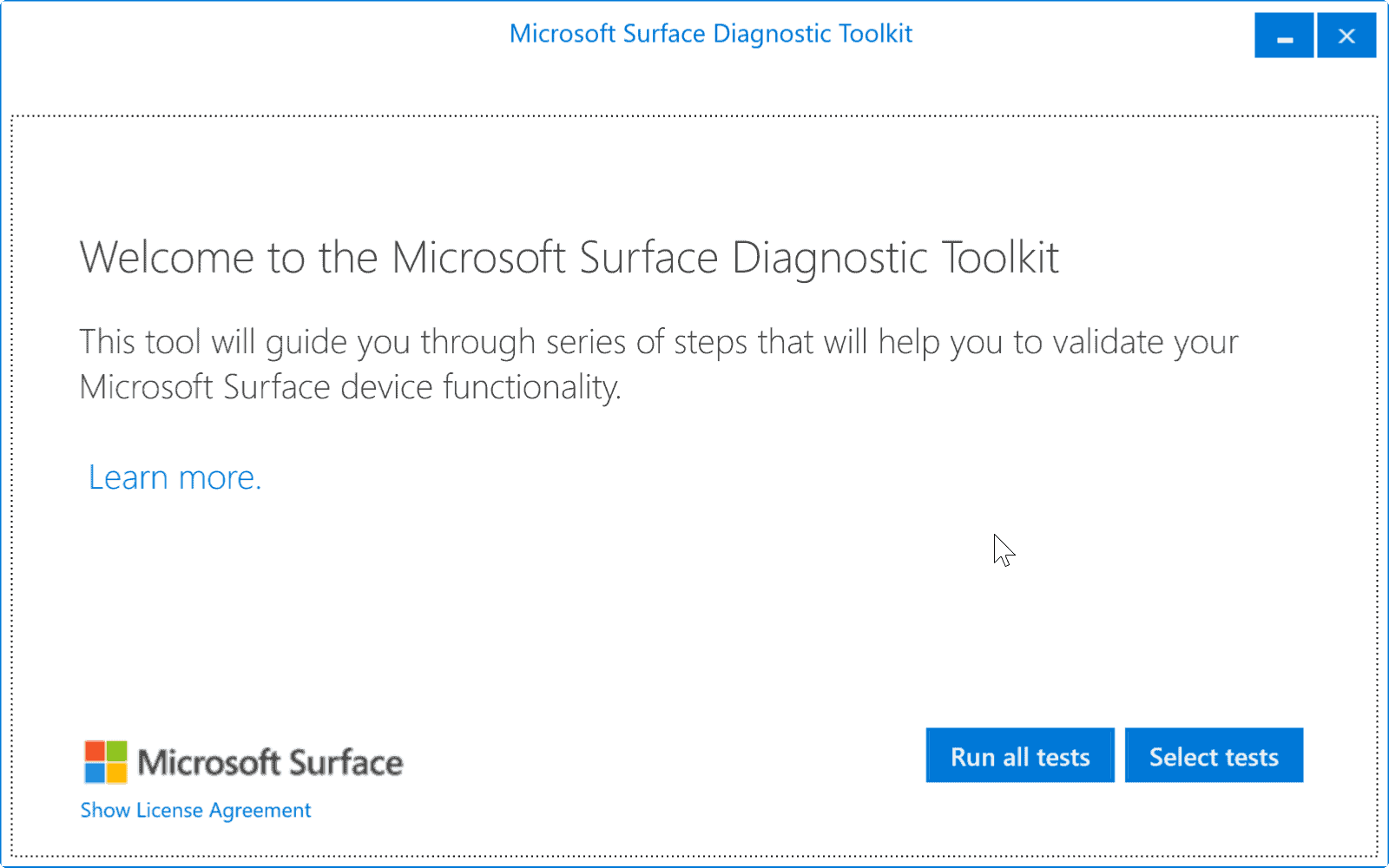
Microsoft Surface Diagnostic Toolkit is included in Surface Tools for IT, a package of tools designed for IT professionals to deploy, manage and secure Surface devices in organizations.
The toolkit is compatible with devices running Windows 10 and 8.1, and compatible with all Surface Pro devices, Surface 3, and Surface Book.
The download page on Microsoft's website reveals little information about each of the utilities included in the tools collection.
You can download each tool individually, some or even all of them.
- Cisco EAP Supplicant Installer
- Surface Data Eraser Installer
- Surface Deployment Accelerator
- Surface Diagnostic Toolkit
- Surface Dock Updater
Microsoft Surface Diagnostic Toolkit
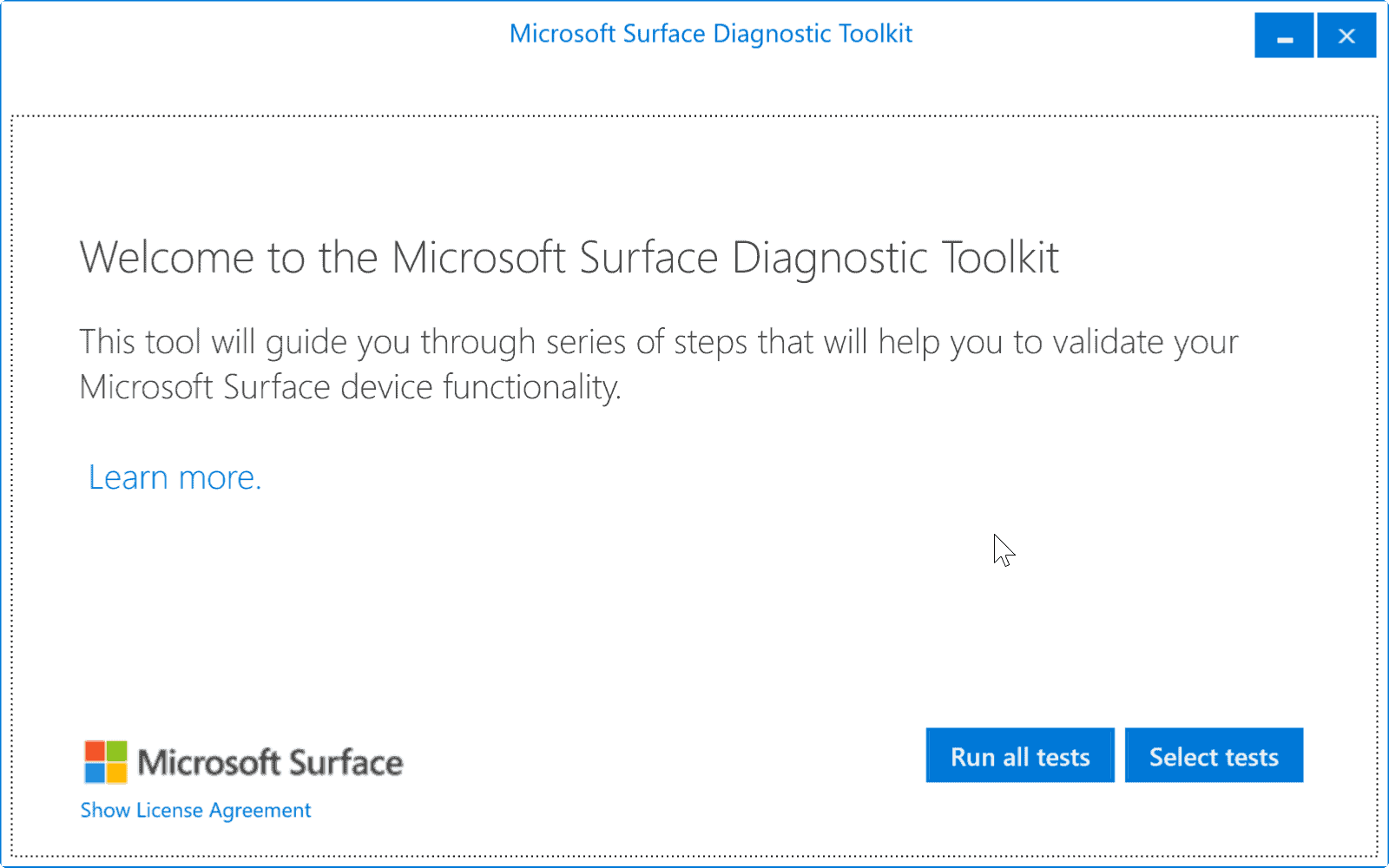
The Surface Diagnostic Toolkit has a size of less than one Megabyte. You run it from any location on your Surface device after you have downloaded and extracted it to.
The first thing it will do is check for updates, and if it finds some, suggests that those are installed before the tests are run.
Once that is out of the way, you may select to run all 30 tests or run a selection of tests only. The latter is useful if you want to diagnose specific areas only such as the device's battery, the screen, or touch capabilities.
Some tests run without user interaction while others require you to do something to test a specific feature.
The pinch test requires you to test the pinch functionality for instance, the microphone test that you speak into the microphone, and the AC adapter test that you connect the Surface device to it.
This is different from most Fix It solutions that Microsoft released in the past which require no user interaction during tests.
You need the following items to run a full test
- A Bluetooth device
- A MicroSD or SD card
- A Surface Pen
- External speakers or headphones
- External display
What's being tested
- Type Cover
- Battery
- Pixel Detection
- Digitizer Edge, Pinch, Touch, Multi Touch and Pen.
- Volume Rocker
- Micro SD Card
- Microphone
- Video Out
- Bluetooth
- Camera
- Speaker
- Network
- Power
- Mobile Broadband
- Accelerometer
- Gyrometer Sensor
- Digital Compass
- Ambient Light Sensor
- Device Orientation
- Brightness
- System Assessment
- Performance
- Crash Dump
- Modern Standby
Microsoft Surface Diagnostic Toolkit results
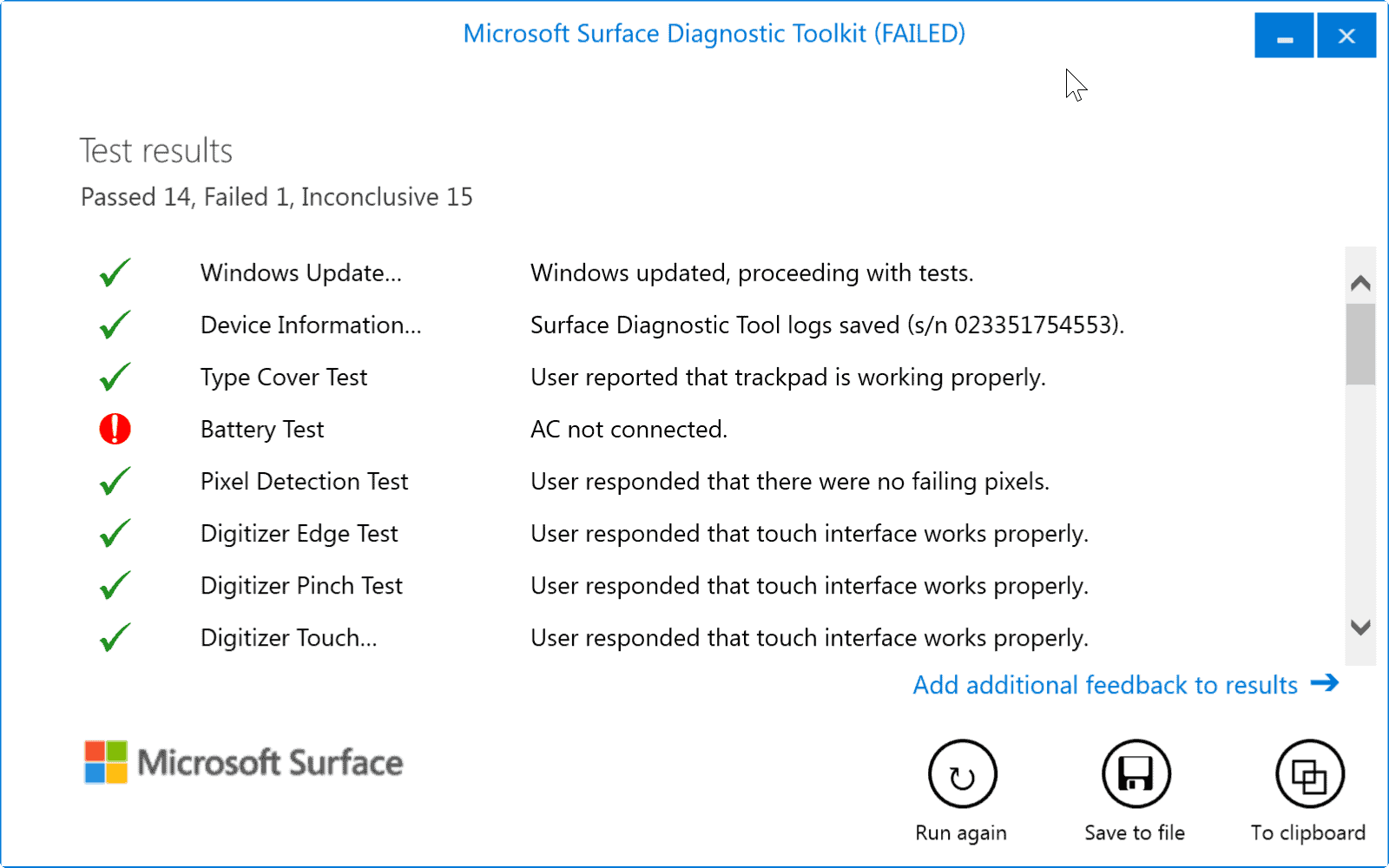
The Microsoft Surface Diagnostic Toolkit recognizes if tests are passed for some tests automatically but not for all. For others it is you who has to select passed or failed to mark the test.
You may skip some tests on top of that but those are shown as inconclusive on the test results page then.
Tests show as passed, failed or inconclusive, and a short description may provide you with information on why a test failed.
The Battery test fails for instance if you decide not to connect the AC adapter, and that is what is highlighted in the results.
You may add a comment to the test run, and save it to a file or the clipboard. Additionally, you may re-run the test right away.
Run from the command line
You may start diagnostic tests from the command line.
The base command is Surface_Diagnostic_Toolkit_1.0.60.0.exe which will open the interface directly as if you have double-clicked on the diagnostic toolkit.
The parameter exclude enables you to start a series of tests without tests you specify, e.g.Surface_Diagnostic_Toolkit_1.0.60.0.exe “exclude=ChargingTest,CameraTest".
The parameter include does the opposite of exclude. Tests are run even if the toolkit detects that the tested functionality is not supported on the device.
The parameter forceplatformsupport enables you to run the Microsoft Surface Diagnostic Toolkit on the device even if the toolkit detects that make and model are not supported.
The fourth and final parameter logpath let's you specify a different path for the log file.
This Microsoft MSDN page lists all test names that you require when you run the program from the command line, and provides you with details about each test supported by the toolkit.