AVG Antivirus Free review

AVG AntiVirus Free is a longstanding security program for Microsoft Windows that protects computer systems from viruses, trojans and other malicious code.
One interesting fact about AVG is that it maintains two free antivirus solutions, namely AVG AntiVirus Free and AVG Protection Free. The core difference between both products is that Protection Free offers multi-device protection and controls using AVG Zen, an online dashboard.
AVG appears to be in a transition phase away from AntiVirus Free to Protection Free, as the latter is advertised on AVG's main website while the former is only available through back channels.
AVG Antivirus Free is provided as a web installer by default, but you can grab offline installers that weight in at around 200 Megabyte as well which don't require an Internet connection during installation.
AVG Antivirus Free

Installation of AVG Antivirus Free is straightforward but if you have certain security products installed on your system already, you are asked to remove those first before you can run the installer again to install AVG AntiVirus Free.
You can select a different installation location on the local system, and disable the Web and Email protection components that the program ships with.
Web protection installs a LinkScanner module only, and not Online Shield which is only included in AVG AnviVirus Pro or Internet Security.
LinkScanner scans Internet links to make sure they don't link to harmful sites.
The same is true for Email protection which only comes with the Email Scanner module and not Anti-Spam.
Email Scanner scans file attachments for malicious code but won't keep spam out.
Once you have installed the program it loads the main interface. First thing that you will notice if you have used the offline installer is that you will get a "you are not fully protected" message.
The reason why you are getting this is that the offline installer is only updated ever so often which means that database updates are not installed yet.
Once you hit the big "fix now" button or click on "update now", latest virus definitions get installed and the message goes away.
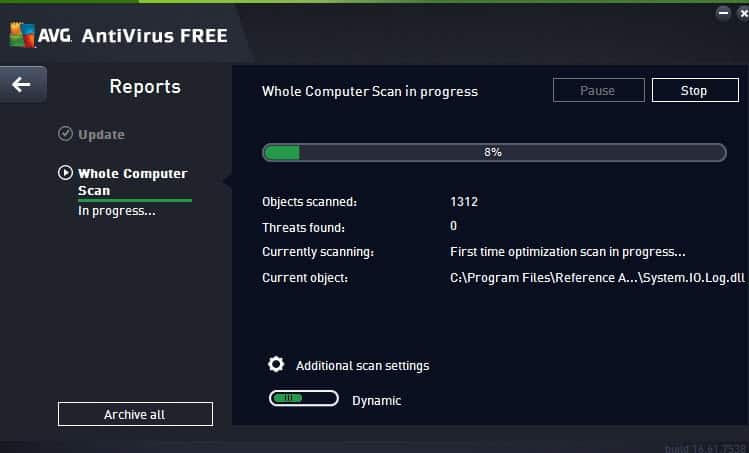
A click on "scan now" starts a scan of the system. You may click on the cog wheel icon next to scans to customize scans, and the screen that opens lets you run a full scan of the whole computer, a scan of specific files or folders, or an anti-rootkit scan instead.
Another option there is to schedule scans which let's you automate scans by selecting intervals and days you want them to run on the computer in question.
Interestingly enough, this is also the place where you find out more about what AVG AntiVirus Free supports. The scheduled scan settings page lists scan types that you can include or exclude, among them a scan for tracking cookies or potentially unwanted programs.
The advanced settings provide you with quite a few options to configure program behavior. These customization options are definitely one of the strengths of AVG AntiVirus Free.
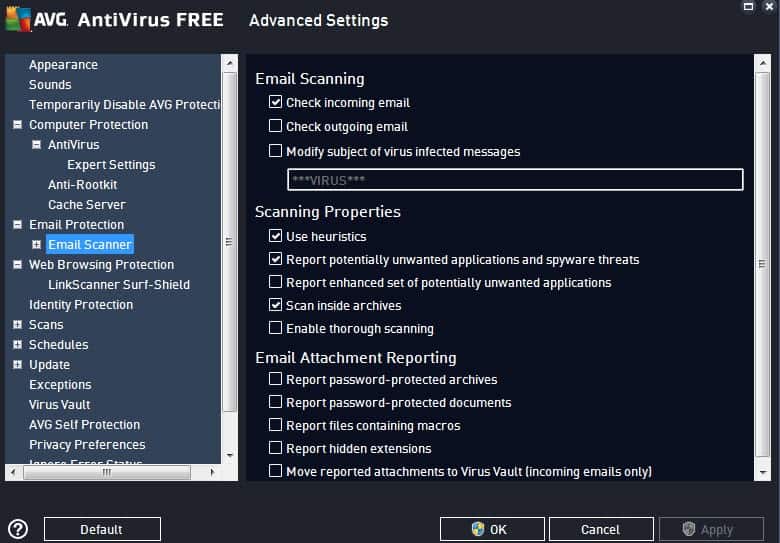
You can configure each scan type individually there for instance, manage exceptions, turn of self-protection, or change appearance related preferences.
Some features are advertised in the program but not included. This is the case when you click on "fix performance" in the main interface for instance. While it will scan for junk files, disk fragmentation or Registry errors, it won't fix those but suggest you get AVG PC TuneUP for that instead.
How good is AVG AntiVirus Free's protection?
It is difficult to find recent tests that include AVG AntiVirus Free. If you check AV Test, you will notice that the site's last record of the program dates back to December 2014.
The program scored a 3/6 in protection, a 3.5/6 in performance, and a 6/6 in usability.
AVG Internet Security on the other hand was tested as recently as February 2016. It scored 6/6 in protection, 5/6 in performance, and 6/6 in usability.
On AV Comparatives, things are even more complicated as the site does not allow you to search for a specific vendor or product.
AVG scored well but not as good as the top products in the company's most recent real-world protection test for instance.
AVG was in the news recently as its Web TuneUp application was found to put users at risk. While not directly related to the antivirus offering, it seems to have been offered to users previously when they installed certain AVG products.
Additionally, AVG updated its privacy policy in late 2015 in which it highlighted that it will sell non-identifying data to third-parties.
Comparison to AVG AntiVirus
AVG AntiVirus is the commercial version of AVG's security offering. As is the case usually, it includes all features of AVG AntiVirus Free plus additional features.
- Online Shield: this is the second part of the Web Browsing Protection module (the first is LinkScanner which is included in the free version). It adds the scanning of file downloads to the security program.
- Data Safe: this component allows you to encrypt files to protect them from prying eyes.
- Free Support: 24/7 phone and email support.
The multi-device version is called AVG AntiVirus Protection Pro. It features priority updates, and mobile versions for Android and iOS on top of that.
Comparison to AVG Internet Security
AVG Internet Security is AVG's top of the line single-device security product. It includes all features of the free and paid antivirus products plus the following ones:
- Anti-Spam: blocks spam and scam messages from reaching the inbox.
- Shopping Protection: A firewall component that works on wired and wireless networks.
Verdict
AVG's free offering feels a bit left behind especially when you browse the AVG website in search for it. While I liked the customization options, and the fact that you can disable modules that you don't require during installation, it is not clear how good its protective features really are due to a lack of recent tests.
While AVG Internet Security did well in most tests, it is unclear if the same engine is being used in the free offering.
Now You: do you use free antivirus? If so, which and why?























BitDefender isn’t that bad actually. I just use Windows Defender with some strict Firewall settings. I monitor each and every byte going in and out of my PC requested by either a program or service in Windows. One just needs to be careful with installing any kind of patch/crack for pirate softwares. If you know a bit of programming, then dig up into that patch/crack you want to use and make sure it won’t install any backdoor; like, altering your firewalls etc. There’s no such thing as “free”. Those patches are created in the underworld of internet. Remember, everyone wants to spy on you, even the Microsoft and Apple. Sadly, our digital world is just getting dirtier and dirtier day by day. :(
Bid goodbye to this program years ago when I determined it was the cause of massive audio latency on my system. Haven’t had a reason to look back since.
Hello Mr. Brinkmann:
I LOVE SOPHOS [Free] Anti-Malware!
Everything works quietly in the Cloud to protect My Windows laptop.
Side Note: SOPHOS also has a Anti-Malware program for Linux but at this time I am unable to configure same on my Linux system.
I reached out to SOPHOS technical support and even tried to decipher the instructions in their PDF manual but they were of no use to me (Technical Support referred me back to the manual). However, I must say that I was highly impressed with Tech Supp. and how Fast they responded (via Chat) when I first hit them up!
I hope someone from SOPHOS reads this as I am Really satisfied with their program on Windows and would like very much to install the Linux version on my other computer. Please make it easier to use for the Linux Community!
Thanks,
i
Hehe, there’s no such thing as “Free”.
I hope you do realize that they collect the scanned information from your PC, which include: file names, type of files, which program you use etc…
Need I say more where that INFO is used? :)
–
There’s no such thing as free lunch. :D
Actually you could say more about where that info is used… :)
Are you playing naive with a free antivirus? :D
Your personal files [enough to tell about yourself]
Video files [porn, movies, personal vids] [What kind of movies you’d be interested in…etc.]
Browsing history [big data mining opportunities here]
Apps [What kind of apps are u using, trial/subscription, when is it ending etc.]
You will be categorized, tagged and sold to some marketing company :)
but hey, they cleaned your PC :D
“Additionally, AVG updated its privacy policy in late 2015 in which it highlighted that it will sell non-identifying data to third-parties.”
This is the reason I’ve removed AVG from all my computers, replacing it with Avast.
I think he might be talking about the annoying messages trying to get you to purchase the full version of the software instead of just leaving you alone and letting you stay on the free version. I recently installed the latest version of Avast and man, it tries to install so many other security options that it’s just ridiculous. It tries to take over everything on your computer. It’s such a pain.
I won’t use a free Av that has too many adverts, have a low tolerance for pop up adverts on my desktop of any kind. Here a quick run down of the most popular free AV and advert frequency and ways to get around them.
AVG – Frequent adverts
Avast- Frequent adverts, can avoid by putting in gaming mode, but that kills all notifications even malware alerts
Panda free- Very infrequent adverts( not seen for weeks on one computer)
Avira- Frequent adverts, can avoid by installing third party program BGRkiller
Bitdefender Free- no adverts, not certified for Windows 10 though
Sophos Free- no adverts, still in beta, good to ok reviews so far
Qihoo 360- ? (haven’t used it, avoid Qihoo when I can, its business practices and reputation in China is not good)
Comodo – no adverts
FortiClient – no adverts
There are some others I haven’t used, I think Mcafee has a free AV now also. I believe all these AV are all sufficient with a little common sense computing so there really isn’t any reason to put up with annoying AV adverts.
Other ways to get advert free AVs. In America where there is few IP choices in most regions, Symantec is free with Comcast(full version), and Mcafee Suite is free with ATT uverse. Check your local college to see what they have, they usually have a free license of something for students.
I’m using qihoo 360 Total security for 2 years more or less. dont have problem with it. no pop ups, it’s not annoying and warns when something is changing the windows registry, when some application version is changed, etc. it’s the only AV I see with that. I don’t think that qihoo is leaking any information, because the program is 90% of the time Idle, for example, today my computer was working since 2PM till now. 360TS didint even connected to the internet in these 9 hours (checked my firewall)
I used to get adverts on Avast free but I recently stopped using Avast in favour for Microsoft Security Essentials as the SafeZone browser fiasco was the last straw. I don’t like things installing without my permission, especially when its snuck through in a definitions update.
Neal, there is something wrong with your Avast… I use the free version and I don’t see any adverts.
I stopped using Avast when a senior Avast staff member in the forum post stated the only option to completely disable Avast advert pop ups in the free version was using gaming mode which also disabled all notifications including important notifications like malware alert; that and of course buying premiere subscription.
https://forum.avast.com/index.php?topic=172685.0
They disabled the option to disable advertising pop up completely a few major version back before that for free versions now it exclusively in their paid versions.
https://blog.avast.com/2015/01/22/do-not-disturb-how-to-disable-sound-and-pop-up-notifications/
“Occasionally, we offer our users other security products, but we understand if you don’t need to see the notifications anymore. Our customers who have a paid-for version of Avast, have an option to turn those off completely.”
It was pretty creepy the way they did it too, you would go to a porn site and Avast pop up would advertise their VPN. It would also advertise useless crap like their grimefighter which was a classic example of snake oil. Of course it featured numerous offers to upgrade to their paid subscriptions.
There were numerous complaints about it in the forum, but the most contentious ones were locked out and you can’t find the threads in the forum search anymore. The evangelist, who of course had paid subscriptions, were unsympathetic and said it was the price for a good free AV and Avast staff people saying there were good offers in the ads.
I have a premiere subscriptions in one of their giveaways, but it seems Avast the program itself has been a security nightmare with it’s insecure “secure” chromium browser, and their mitm ssl scanning itself being vulnerable to hacks according to Google researchers.
They might have dialed back the the frequency and invasiveness of the ads, but it was part of the trend of Avast being too aggressive in trying to monetize it free users, for the longest time it was trying to install by default Chrome on peoples computer during upgrade cycles, you actually had to manually opt out of it. The most recent scheme was installing it’s insecure chromium fork with it price comparison search engine on people without input. I don’t like having to constantly monitor my AV to protect against the latest invasive monetization scheme, whatever protection Avast offers isn’t worth the trouble in my mind.
Same here. No ads with Avast free.
Recently, AVG Free started to pop-up annoying adverts about hot deals and such on a daily basis. I got fed up after a few weeks, search results from AVG forums showed me that even AVG Internet Security users received these pop-ups… And I uninstalled it. I was an AVG Free user for almost 10 years and it never bothered me up until now.
I use Panda “Online Cloud” free version.
yups since Zen is beeing pushed , I moved away from AVG to panda.