Bitdefender Total Security 2016 Review

Bitdefender Total Security 2016 is Bitdefender's flagship security program for the Windows operating system. The 2016 version is the latest version currently, but we will update the review when the company releases updates.
Bitdefender maintains a wide range of products for Windows and other operating systems. Total Security 2016 offers all features of the company's Antivirus Plus and Internet Security products which are both available as commercial versions as well.
Bitdefender Total Security 2016

Bitdefender Total Security 2016 can be downloaded from the official website as a 30-day trial version. The version that is offered on the main website is a web installer, which means that most data will be downloaded when the program is installed on a system running Windows.
If you prefer offline installers, download the 32-bit or 64-bit version of Bitdefender Total Security 2016 using the following links (official Bitdefender site downloads). The 32-bit offline installer has a size of 307 Megabyte, the 64-bit offline installer one of 346 Megabyte.
The installation itself is straightforward. You find one option listed in the installer to submit data anonymously to Bitdefender which you can uncheck to avoid that from happening.
What you cannot do however is disable certain features that you are not interested in. At first, everything will get installed.
One thing that has changed in comparison to Total Security 2015 is that you are required to create an account and sign in to that account to use the application at all.
The program interface
Bitdefender Total Security 2016 runs on autopilot by default. It highlights to you whether the system is protected and safe, and when the last update was downloaded and installed.
Autopilot attempts to make decisions for you so that your work is not interrupted by the majority of prompts or notifications that the program may throw at you. You may turn the mode off though if you want more control.
The main interface has changed quite a bit while the overall dark theme has not much. Instead of listing the three core modules Protection, Privacy and Tools in the interface, Bitdefender changed what is displayed there.
The company put even more focus on its online services, by giving Bitdefender Central more space in the interface than any other component listed there.
Apart from Bitdefender Central, you find options to run a quick scan and vulnerability scan, a startup and OneClick optimizer, an update option and a link to Safepay there.
The three main components from Total Security 2015 are now accessible with a click on the modules link.
Protection
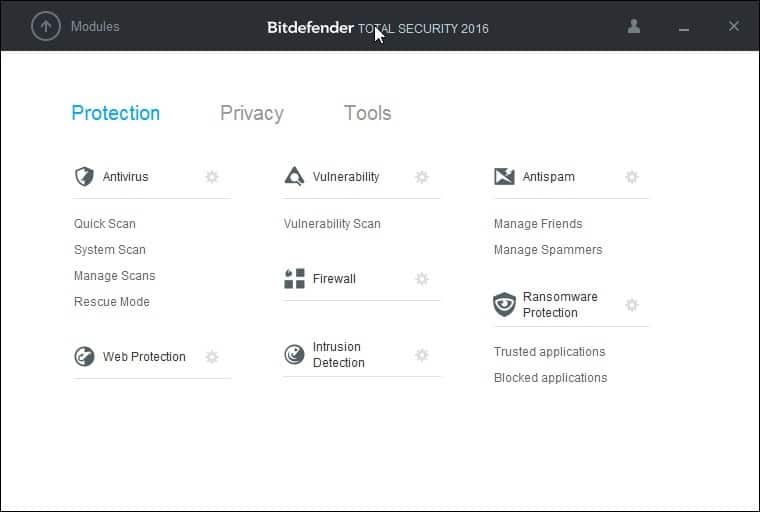
Protection is without doubt the most important module of Total Security 2016. It provides access to various tools, including antivirus, the firewall, intrusion detection, antispam and more.
You can configure, and turn-off some, tools with a click on the cog-icon next to each item on the protection screen.
If you take the Vulnerability Scan option as an example, you can turn it off completely in the options, or disable part of its functionality only.
Since you cannot turn off features that you don't need during installation, you will need to do so after installation on first run.
Protection offers access to the following features:
- Antivirus: classic antivirus protection, with options to run various scans (quick, full, custom), and options to handle exclusions, manage the quarantine or modify scan options.
- Web protection: these protective features work in conjunction with web browsers mostly. Bitdefender Total Security may scan SSL traffic, add Search Advisor to the browser, and protect against fraud or phishing.
- Vulnerability scan: scans the operating system for critical updates (e.g. new security updates released by Microsoft), application updates, weak user passwords, and protects from media autorun vulnerabilities.
- Firewall: manage rules and adapters, and enable or disable features such as the monitoring of the WiFi connection or Internet Connection Sharing.
- Intrusion Detection System: designed to protect the PC against attacks that attempt to change critical system files or Registry data, and will warn you about code injections, and the installation of malware drivers.
- Antispam: classic antispam protection with options to block emails written in Asian or Cyrilic characters.
- Ransomware Protection: added in 2016, this protective module has been designed to protect the PC against ransomware threats.
You may also run scans right from the protection hub. One interesting feature provided here is the ability to create and save custom scans that you can then run again at a later point in time.
Privacy
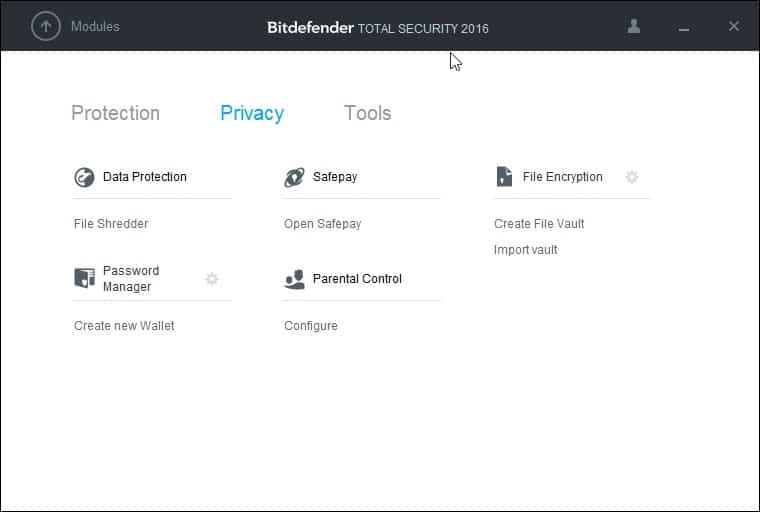
Privacy is all about protecting data or minors. It features tools that enable you to encrypt files, create protected storage for your passwords and online identities, or configure parental controls.
The features, with the exception of SafePay, are not enabled by default or on-demand tools.
- Data Protection: a file shredding tool to delete data securely so that it cannot be restored anymore.
- Wallet: encrypted storage for online accounts, email information, application license keys and other data that you may want to protect.
- Parental Control: only works in conjunction with a Bitdefender account. Is controlled via the online dashboard.
- File Encryption: Add files to an encrypted vault to protect them from direct access.
Tools
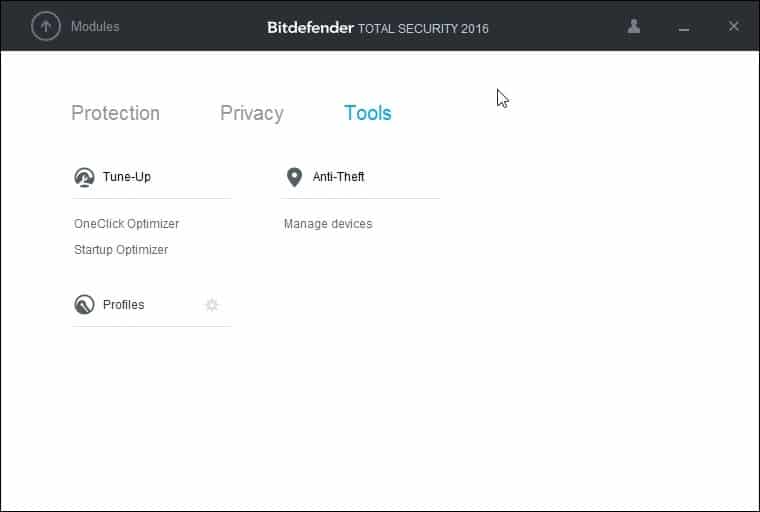
Tools includes tuneup applications that are not security related but may help free space, improve the startup time of the PC, the access time of files on the hard drive or find duplicate files.
You find the anti-theft feature here as well, but like the Parental Controls feature, you need to log in to an account to make use of it.
This is understandable considering that the main purpose of the tool is to provide you with assistance when your device gets stolen.
Last but not least, you find options to configure and use different profiles, for instance gaming or work profiles.
So how good is Bitdefender Total Security 2016?
AV-Test rated Bitdefender Internet Security with 15 out of 15 points in the categories protection, performance and usability. While Total Security was not tested, the product that was tested shares all of its features with Total Security.
AV Comparatives rates Bitdefender as a top rated product "with joint highest scores overall".
It only missed Product of the Year because it won the award last year; it received Advanced+ awards in all eight main tests. It wins the Gold Award in Proactive Protection, joint Gold in File Detection, joint Gold in the Real-World Protection Test, and joint Silver in Malware Removal. Its almost instant real-time detection of malware on a flash drive stood out in our user-experience review.
Verdict
Bitdefender Total Security 2016 is an all-in-one solution that ships with the protective tools you'd expect a program of its kind to ship with.
The developers have added some interesting features to the app, like the ability to save custom searches and even schedule them to run regularly, an option to password protect the app, or the useful event viewer which highlights important events when you open it.
While Bitdefender ranked highly during tests, the company seems to push customers more and more towards web services, culminating in this year's requirement to sign in to an account to use the program at all.
For protection, I'd give it a 5 star rating but there are usability issues and Bitdefender Central that don't justify that rating.
If you just need protection, and not the added features that Total Security offers, you may want to check out the company's other products, Bitdefender Antivirus Plus 2016 or Bitdefender Internet Security 2016. The main difference between both products is that Internet Security ships with a firewall while Antivirus does not.
The good
- Autopilot takes most of the decision making out of your hands.
- You can configure and enable/disable most modules individually.
- The Event log is quite useful to backtrack events.
- Excellent scores when tested in regards to protection.
- Ransomware protection.
What's not so good
- Requires an account and Internet connection to even get into the program after installation.
- The program lacks tooltips which means that you need to find and open the help to find out more about options or features. For instance, what does Search Advisor do? Does it integrate in web browsers? If so, which? Will it replace my default search engine?
- There is no option to customize the tools displayed on the main screen. It would make sense to remove Safepay for instance from there if you don't use the feature.
- The password manager (Wallet) is rather weak when it comes to form filling.
- No backup tools.
























hi,
I made a mistake by generating subscription which is asking to download a launcher. I should have clicked on the 30 day trial and activated my device’s bit defender which I downloaded and Installed as offline installer because I could not install through the launcher. How Can I undo my subscription and activate my Installed version with the Key I bought and used already?
If you want to get a “key code” like in the pre 2016 version just tell Bitdefender Central that you need to download for Windows Vista version (you can even cancel the download it sends) just use the code in any pre-2016 version on any number of machines.
Bitdefeneder Total Security 2016 gave me BSOD while updating it, after re-install I have not seen more BSODS but autopilot does not switch profiles anymore; i´m stuck with game mode as long as bitdefender autopilot chooses a profile. Plus it loads like 20 times longer than norton while booting to desktop.
I must respectfully disagree on one point. Far from being useful, the event log is pretty much useless. All it does is say, “We found something,” but it tells you absolutely nothing about what it was. It was just “malware” or “a virus” and “it was blocked”.
What’s the point of that? Are we to presume that if it wasn’t blocked that the event log would say, “There was some malware, we won’t tell you what it was, and it wasn’t blocked”?
This was especially important to me because I have a website that produced a malware message via BitDefender when I visited it. So I had a very strong interest in removing the infection.
The problem was that I couldn’t find an infection. Scanning with other software didn’t help, because nothing else could find it either.
It turned out to be a false positive, and that’s great. But I could have saved myself a heck of a lot of time if I’d known that the presumed infection was of malware type “X-mal-scrape” or whatever (security techs give malware and viruses weird names). Then I could have done a quick Google search for that name and BitDefender and probably would have found a whole bunch of false positives associated with it on some forum somewhere.
Instead, I had to spend parts of two days and lots of man hours tracking down what turned out to be a false positive.
I’ve often wondered why, despite the brilliant reviews products like BD and Kaspersky get, the largest of companies stick to antivirus solutions such as Symantec Endpoint Protection and suchlike. Is it really merely the more convenient licensing offered by Symantec that convinces them? Coming from a large, globe-spanning firm myself, it can’t just be the marketing – our IT decision-makers are too experienced for that. Or are BD/KAV/KIS really just consumer-grade rubbish that can be offloaded onto the private market because requirements and standards are lower?
The business version of Symantec Endpoint Protection (SEP) has always rated higher than their consumer product and it is designed for corporate deployment.
Here you go…………..
http://sharewareonsale.com/s/bitdefender-total-security-multi-device-coupon-sale
I presume that license is per machine, right? Some day I hope to see a per LAN program. When I get a new computer, the older ones remain on my (AnyDesk accessed) LAN and are assigned special purpose functions, so any per machine software must be cheaper than this or offer deep discounts for add-on licenses.
I recently read a review on PC Magazine for Bitdefender Antivirus Plus and many comments concerning ‘billing’ and ‘customer support service’ related issues. Comments mentioned an insufficient support service and over billing with automatic pay. You can check it out here….. http://www.pcmag.com/article2/0,2817,2460688,00.asp ….. Bitdefender is definitely top tier among antivirus software. Concerning billing issues and support, they are as much a part of the software as a whole and if comments on PC magazine are correct they should be looked into and solved. Still… You want TOP CLASS protection??? … get Bitdefender. Enjoy…
Sorry – but as with too many security suites these days – just so expensive it drives away much of its potential customer base. Not the only offender by a long shot, I know, but when will the security industry learn that – with a whole range of (admittedly) less effecfive but free software available – it’s eventually turnover that counts more than short-term profit?
I don’t pretend to be an expert, but as a one-eyed man in the land of the blind, I often have to deal with friends’ and neighbours’ computers and their problems. My answer is most often free security software like AVG, etc. I always recommend better, paid-for security – but the answer is far too often “How much???!!! Every year???!!! You’re joking!!”
Adobe or Java was never more insecure as other software, the thing is that the user allow it and then an attacker may use holes, this also can happen which all other software out there, the things is that a log of pages using them, so I not blame Adobe or Oracle, I blame webmaster why they need to support it, it’s not that HTML5 exists since yesterday + just because the pages uses Flash not automatically mean it’s infected. Same like Windows and other software holes, just because there exist poc’s, 0day and other stuff not automatically mean it’s used in the wild, mostly it requires additional stuff to get the victim infected or fooled. Same with the ransomeware stuff now, some need admin and you need to execute them, others not, but even it it not requires any admin privileges it’s since over 20 years known that you not should click and execute something from unknown sources, if you do you will be always on your own, AV/Flash or not. If you really need to execute a lot of stuff from unknown places, then you better investigate your money in an Sandbox/VM system instead of waste time to harden the system which is may useless with another malware hype. The malware guys not sleeping and they will always find ways. Just ensure that you’re always read IT news and watch xy pages like ghacks. I guess a user with more knowledge is not a big target as an ‘newbie’. SO as always knowledge is the best weapon.
But back to topic, I think the software is not bad, I submitted/asked now to fix the mentioned things and now we will see if v2017 may introduce that. For me it’s complaining on a very high level because you have to trust an AV you install, so the login stuff doesn’t matter much because it also want’s to collect other feedback (can be already opt-out) + needs anyway internet for updates like every other AV. But the think what’s the deal or people complaining is more that this is useless if you not use this AV on multiple devices + as said it should be opt-out by default.
I also linked to free version, just feel free, we have several options give it’s up to everyone. But BitDefender is not bad. The program is compared to others very easy to use, especially for beginners this is important, the options may need some adjustments here and there but again, high level complaining.
All these extra features are a mixed bag even when they potentially offer more malware defense. Ormandy from google has shown that AV themselves can be compromised quite easily especially added features like the password managers and mitm ssl scanning offered by most AV nowadays like how Ormandy found he could exploit Avast’s SSL scanning module quite easily to load his own malware if he wanted to. The point is as Ormandy proved that even a cursory inspection by someone who knows what they are doing offers a whole new attack vector that is technically easier to exploit then other often criticized software like Adobe Flash or Java.
Ormandy has also slammed the independent AV testing sites, saying that they don’t test for how easily exploiting AV are. It is important b/c some AV are actually making an effort to make it harder to exploit using things like ASLR already or having immediate plans to implement them, but you wouldn’t know which one if you went to these AV sites.
Then you have the other garbage like toolbars, that are as often badly written going so far as disabling some built security features of major browsers like Chrome or Firefox aka AVG.
I guess the saving grace and the sole reason there hasn’t been widespread attacks is that the market is diversified and that the attackers would need to craft a exploit kit that either somehow detects which AV the user is using or put multiple exploits of multiple AV in hopes of nailing one.
Point is, I think we seriously need to think for AVs is more is actually better, do you really need full AV suites? Do these features just make you a bigger target or are you actually safer just using the base or basic AV protection?
for kaspersky you don’t need the account to use it. you only need it to get tech support
What’s the problem with the account stuff, just create fake account if you not like. Kaspersky also offers similar feature, it’s e.g. also necessary to control across different devices. If you click on it you will also see if: https://central.bitdefender.com/devices.
Maybe this could be improved to make it opt-out by default. Agreed.
It’s necessary to control licences across devices if you want to do that from the Kaspersky website, yes. That doesn’t mean it’s necessary. Talk about giving half a story. What’s your motive?
Chef-Kock … I agree with you. It’s not a big deal having to open an account. I find it actually a good idea for you have other options which are provided especially if you have other devices. An opt-out option is a good idea for those that are paranoid. Still, Bitdefender is an excellent choice either paid versions or Free… If you decide the get Bitdefender Antivirus Plus you can go to their web page and when you click the Free version you will see a pop-up which brings the price down to $19.97. You don’t need to download the free . That’s what I did…. Enjoy
Oh I see, this guy is an advert for Bitdefender. Makes sense now.
It’s only paranoia if the perceived threat isn’t real, or if you fear isn’t rational, in the case of forcing people to open an account i would say the threat of that account being compromised or the opportunity for misuse is a very rational belief to have, if anything I’d say anyone that thinks a company can, or is, going to keep your personal details safe and isn’t going to keep records of your activity is rather naive.
@George,
Thanks for the info – ” If you decide the get Bitdefender Antivirus Plus you can go to their web page and when you click the Free version you will see a pop-up which brings the price down to $19.97. You don’t need to download the free”.
Been using Bitdefender Free for several years and like it very much. I have wanted to upgrade to the paid version because it seemed only fair, plus I want to support the vendor of a product I use and like. Unfortunately I could not figure out how to get a version without the extras or ‘bloat’. I’ll check out their Bitdefender Antivirus Plus product. $19.97 seems a good price :)
The big issue for me is that you are asked to sign in to use the program. I understand that some features require online access but if someone does not use those, that user should not be forced to create an online account and sign in to it.
Thanks for the explanation…. I understand that’s it’s a personnel issue.
What consequences are there with the sign-up and being internet connected? I believe that it’s cloud-based so you’re connected anyway, right?
Some people dislike that, especially since mandatory online accounts always have the connotation of being privacy invasive. For me, it is just bad design to block customers from using the program until they sign in to an account.
Very good review, Martin. Thanks.
“What’s not so good: Requires an account and Internet connection to even get into the program after installation.”
That issue alone is a deal breaker for me, but there were a few other things mentioned above that also play a part in me declining this software as a security option on any of my machines.
Thanks for the review, Martin!
Hi Oz…
One question… how do you expect to get ‘virus signature updates’ if you’re not connected to the Internet? And what about software updates? Just asking….
A Good Review, I repeat that. I always use:
Common Sense – it’s in eternal beta, but still…
I also suggest ClamAV. More free than any other one.
Looks like we have a winner. Bitdefender has repeatedly been highly rated through years and I see that Ransomware protection has been included which is a plus. Don’t like the must be “Internet connected” and requiring an account to get into the program after installation but that’s not a deal breaker for me. They should consider adding “tool-tips” which will make it easier to know what the options include. I am currently using Avira Free (last 2 years) and it’s an excellent antivirus but considering that Bitdefender is top tier and the excellent reviews it constantly receives I will be acquiring the Bitdefender Antivirus version and use my Wins firewall which I consider to be sufficient. I’m not saying that Avira isn’t sufficient but Free can’t compare with the with top tier software like Bitdefender. One question Martin… Is the firewall included with Bitdefender any better than Wins7 Firewall? That’s the reason I opt-out of BD firewall and will purchase the Antivirus version to save a few bucks.
Thanks for an excellent review and I appreciate that you’re well informed and knowledgeable and for sharing it with us.
“Must be connected” is a dealbreaker for me. It sounds like all a virus has to do is disable the internet connection and it can do what it wants. That’s no good.
Bitdefender Antivirus Free Edition 1.0.21.1109
x64
http://download.bitdefender.com/npd/free/Antivirus_Free_Edition_x64.exe
x86
http://download.bitdefender.com/npd/free/Antivirus_Free_Edition_x86.exe
Forgot to add ^^ could’t edit anymore sr^^ .
Close enough :p
Bitdefender Antivirus Plus 2016 20.0.25.1377
http://download.bitdefender.com/windows/installer/en-us/bitdefender_antivirus.exe
Bitdefender Internet Security 2016 20.0.25.1377
http://download.bitdefender.com/windows/installer/en-us/bitdefender_isecurity.exe
Bitdefender Total Security 2016 20.0.25.1377
http://download.bitdefender.com/windows/installer/en-us/bitdefender_tsecurity.exe
Replace en-us with your lang code, get always latest version.
So, for someone who is brand-new at diving into the world of computers, past turning it on and writing a paper, I am having so much trouble finding a product that will truly protect my computer. I read the entire article on pcmag.com reg the top 10 antivirus products of the year and while they sung the praises off McAfee, the responses were vicious in the terrible experience they had had with AcAfee. In desperation I decidoed on Bitfinder. Mh concerns are: one, it doesn’t mention any malware blocking. 2. it mention the percentage of virus programs it actually catches, and if it learns with time or if I have to install updates. I also read about a program that, if it didn’t catch a malware or virus, it would catch it on your computer and then fix the damage. 3. I read about something about a disk that saves your hard drive or something so that if your computer is really compromised or crashes permanenty, you have your “old” computer in a cloud “disk” that will be able to reinstall your computer’s iimportant bits after you do a factor reset. 4. It doesn’t mention a permanent “shredder”? 5. What’s the big deal about signing in? and not working except on Wi-Fi? I don’t get emails until I’m on Wi-either, so it doesn’t seem like a big deal unless I have to sign in every time. 5. This is both a specific and a general question….how do you know what other programs you can sign up for that will not only fix these specific patches for BitDefender but in general….I know that two similar anti-virus progrms can interfere with each other, but pgmag seems to be written for those who are completely tech-savy….it mentioned downloading 20!!!! pcmag plug ins to bolster it’s defenses, but I don’t even know what a F!!!!! plug in is, and he didn’t say what they were and how to get them. I did read about a program like Sandbox, but again, is this a patch”program” or is this a program that will interfere with the “main: antivirus program. 6. I forgot….some programs block urls that are “dangerous” and you don’t even know it…I want to know what is being blocked and why….its like a math book that gives you that answers but doesn’t explain the process. I am turned upside down and inside out. I just need to know what the hell to buy and download on my comp to get really good protection. I need like a name plus a name plus a name = protection. Giving me a list of 10 top programs doesn’t work if they don’t given a top Fing program plus patch programs. I’m so frustrated. I decide what to do, read the reviews, and backpedal. And who the F!!!! cares if it’s made in Russia or the US???? Thats like not buying a comp in the first place because it’s not made in the USA. Somebody, Anybody who is really tech savvy, and maybe 5 or 10, please respond and help out a newbie….Not TOO TECHNICAL….I’m just learning. I’m starting a computer science program at the age of 36 next September, but there is so much too learn and I am overwhelmed by the language alone…its a foreign language. I’ll take the recipe of the majority and run with it. Also, since my current computer is a piece of shit, if I download these programs, can I transfer them to my new PC????
All I can say is if you are considering getting into, what you call, the “computer science program” next September consider something else… How about gardening or baking a cake…