Optimal Access reenvisions Tab Groups in Firefox
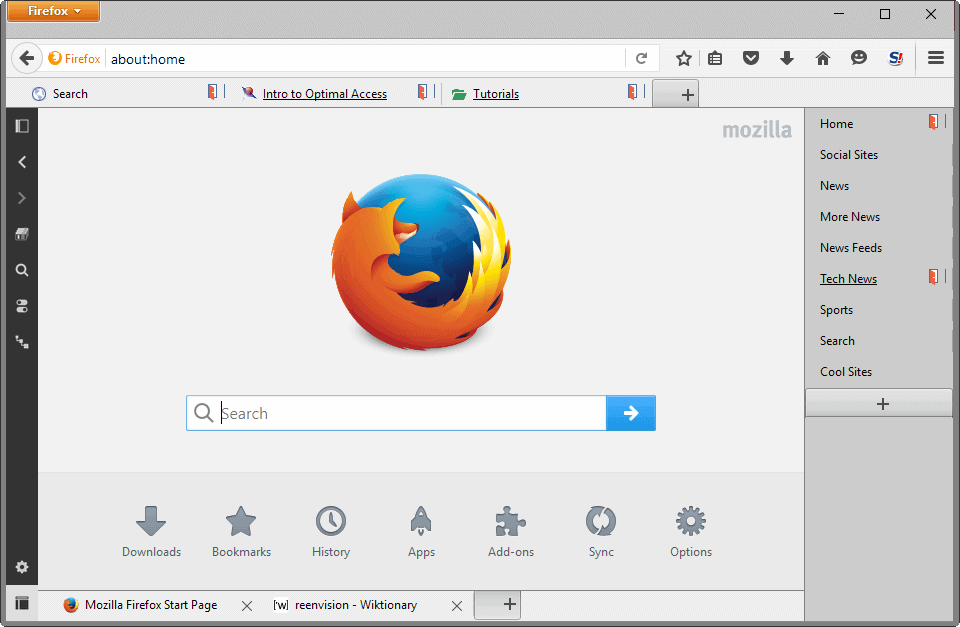
Optimal Access is a new add-on for the Firefox web browser that reenvisions how Tab Groups work in the browser.
Mozilla announced some time ago that it would remove the built-in tab grouping functionality of Firefox, citing lack of use and development focus on more important parts of the browser as reasons for the decision.
Developers did not let Mozilla down as they created add-ons like Tab Groups or Simplified Tab Groups which re-introduced the feature to the browser (Mozilla plans to remove Tab Groups in Firefox 45).
Optimal Access
Optimal Access takes the concept to the next level and you may wonder what the hell is going on when you see the interface modifications that it brings along with it after installation.
Suddenly, there are two tab bars, one at the top, another at the bottom, a sidebar on the right, and a panel on the left.
Once you play around with the new interface though, you will notice that everything is placed there for a reason, and that you can customize the layout based on your needs.
The right sidebar lists the groups that you have created. The extension ships with default groups that you can delete outright, or change according to your needs.
You may want to play around with those default groups for a bit to get a feel for the add-on, but ultimately, you will probably remove them.
A click on a group lists all sites associated with it in the top tab bar. These sites are not necessarily opened right away, only the first of the batch is, and it is displayed in the bottom tab bar.
The main difference between the top and bottom tab bar is that the top toolbar lists all sites belonging to the selected tab group, while the bottom toolbar the sites that are currently loaded in the browser. You loads tabs of that group with a click on the tab, and can remove tabs from the bottom tab bar at any time.
To add a tab to a group, drag and drop its icon to one of the existing tab groups. Doing so displays an "add dialog" which allows you to change the name, link, and add tags or comments.
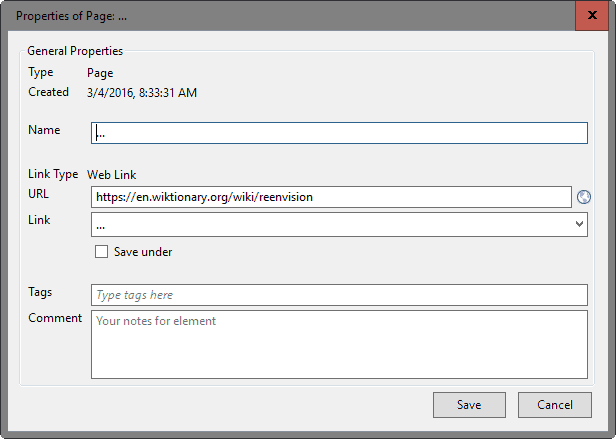
Once a site has been added to a tab group, it is displayed alongside all other sites of that group when it is activated.
The panel on the left leads to the program settings, search, an option to display Firefox's sidebar, and other options. You can hide the panel temporarily, or permanently in the options.
If you do so, you can still access the settings and other features by tapping on the Alt-key on the keyboard, and using the Optimal Access menu added to the Firefox menu to do so.
The options provide you with an impressive set of customization features. You may hide or show tab bars and side panels using it, change their position (e.g. display the active pages on top instead of the bottom), or configure auto saving and browser startup behavior.
Still, that is not all Optimal Access has to offer.
Apart from tab groups, it enables you to create Curation Folders, Web Folders and RSS Links.
Curation Folder
A curation folder contains a list of articles or resources that is displayed in a table. You can add and remove articles, and access their contents directly by clicking on them in the table.
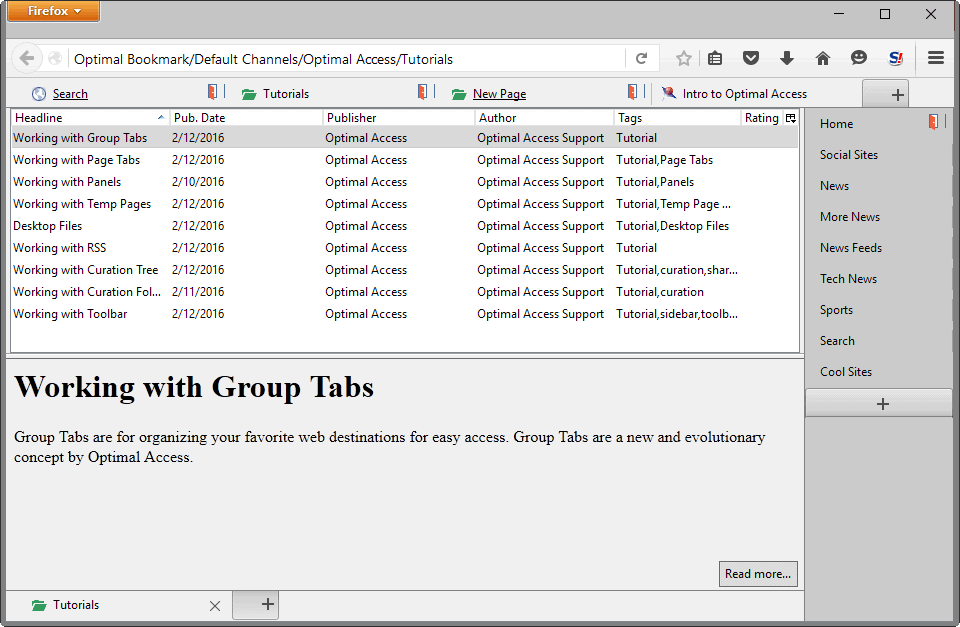
Web Folders
Web Folders are collections of web resources. They don't use a two-panel interface like curated folders, and work similar to bookmarks therefore.
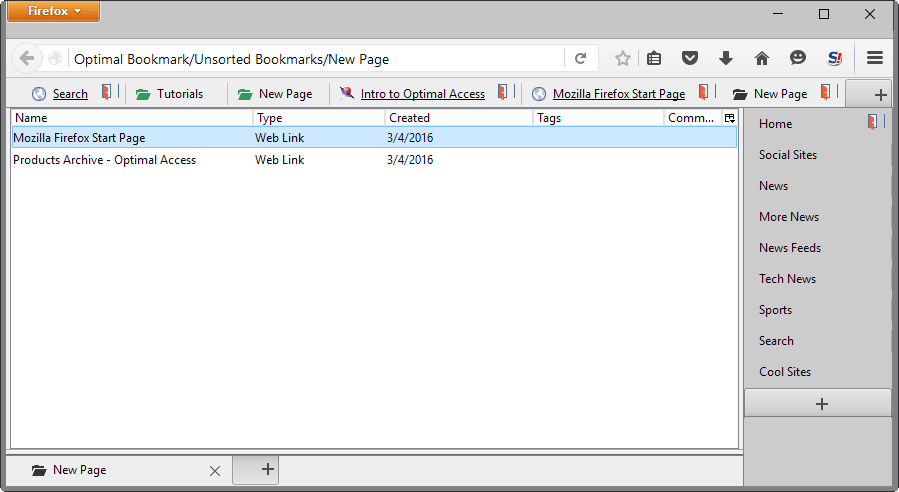
RSS Links
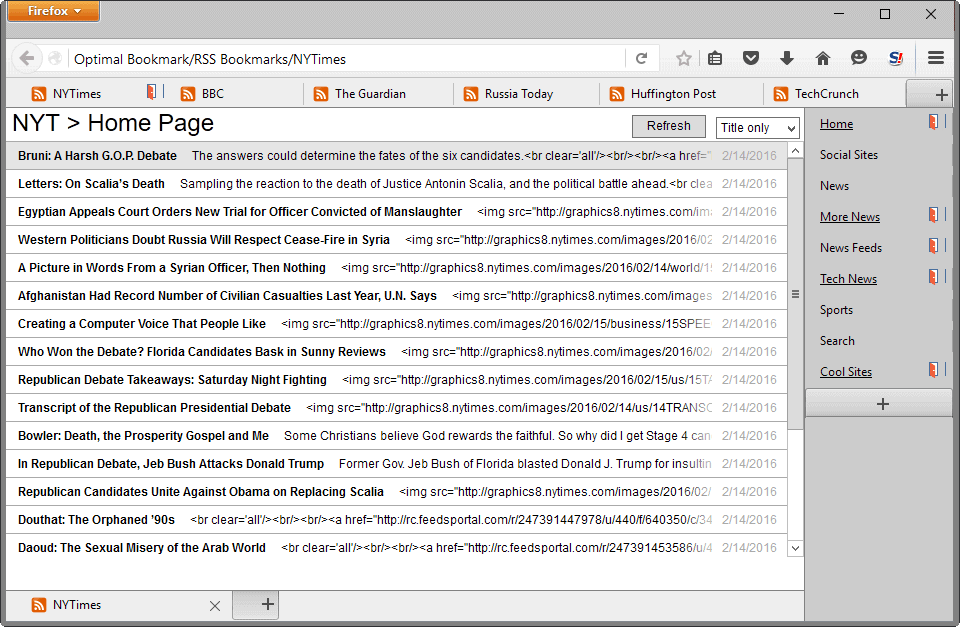
Create RSS news feed groups and access the information they provide directly in Firefox without using an RSS feed reader to do so.
Closing Words
Optimal Access is a powerful add-on that adds many Tab Groups related options to the Firefox browser. It is a bit slow at times, for instance when switching between groups or loading individual sites, but that is probably nothing that a bit of optimization cannot improve.
For some, it may be overkill as it throws lots of options at you. If you just need tab grouping functionality, you will probably like simpler add-ons better than this one, but if you want more control and options, then you should take Optimal Access for a test ride to see if it fits the bill.
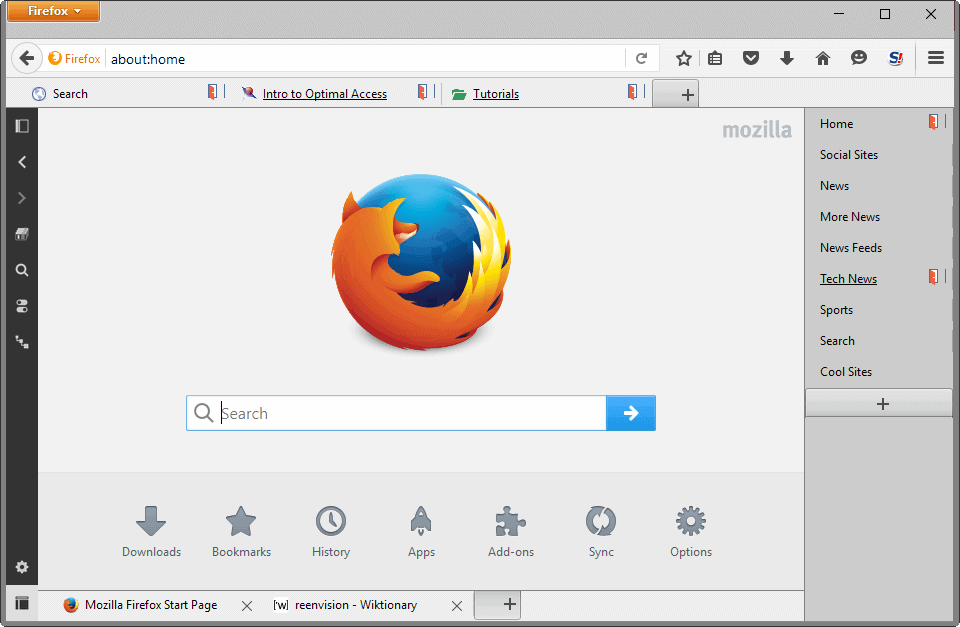

























Martin, I clicked through to the AMO page then to the ‘version history’ link, and read: “Works with Firefox 38.0 and later”. This detail would be nice to have, right within each extension review article.
For people into webrtc and screensharing, seems like the “curation folder” could serve as a slide deck for a group presentation. After reading both this article and the AMO page, I’m left wondering what exactly is meant by “Sharing of tabs between browsers” and “Publishing of curated research online”? Does the extension provide an “export this curation folder” option? Can I attach to email an exported datafile, it gets passed round-robin to collaborators who are expected to attend a (the) future live presentation so that each has opportunity to insert relevant “slideshow items”?
“It is a bit slow at times, for instance when switching between groups or loading individual sites”.
Reading that surprised me. I expected the extension’s mechanism was designed to “unload” the content of each Group-ied Tab yet retain the content in cache. If not, “Optimal” is a just an arbitrary (vs descriptive) name choice.
In the treeview, it looks like a column chooser control is provided. Thankfully so, b/c having “Publisher” and “Author” columns displayed seems asinine, er, “non-Optimal”. For me, it would be more OPTIMAL if the grid employed zebra striping and displayed TWO lines for each item. The second line would display any associated ‘comments’ text I’ve attributed to the item.
(from the “Curation Folders” screenshot)
“Group Tabs are for organizing your favorite web destinations for easy access. Group Tabs are a new and _evolutionary_ concept by Optimal Access”
~~~
The extension author chose “evolutionary” (vs “revolutionary”) to avoid a potential negative connotation?
I don’t yet see anything to merit the “evolutionary” claim.
Specifically, I’m expecting to find the ability to add one or more CUSTOM fields / columns…
Wheee, here we go: addons.mozilla.org/en-US/firefox/addon/optimalaccess/license/1.50.6
yah. Custom License.
Don’t reverse engineer…no user servicable parts inside, heheh
So, it’s a PaaS play, eh? Let’s “fremium” our way to prosperity in The New Economy…
optimalaccess.com/blog/page/2/
optimalaccess.com/forums/forum/tutorial-lessons/
optimalaccess.com/kbucket/
“Curation vs Fair Use: how to keep your content safe”
optimalaccess.com/products/#Sharing-your-research
^—— wordpress, kbucket plugin, curated content, pipple gonna pay you to shop all da news (curate) for ’em
does ‘gh’ stand for ‘got high’?
Tab hoarders, unite! Your dream-tool-come-true is here!
All kidding (well, most kidding) aside, it looks interesting–though with a little too much padding. The doors (they look like doors) are instead of close buttons? …you close the tab but don’t really CLOSE the tab(?)–so it’s like leaving a room: it’s still there even if you’ve left it?
I’d say that except for the appmenu button (CTR?) and that serif font (article), nothing there is really ugly. Use a little CSS to reduce the padding, and it looks like it could work well for those with lots and lots of tabs to organize and manage.
There is a web browser that implements “Tab Stack” from the old Opera Browser, it’s Vivaldi Browser.
A New Web Browser for Our Friends – Vivaldi
https://vivaldi.com/
Tab Stacking – Vivaldi Tips
http://vivalditips.com/efficiency/tab-stacking
Yes, would someone port Opera’s old tab stacking feature to Firefox please.
See my comment above, you should try Tree Style Tab.
That looked so complicated and ugly that I didn’t even bother to read to the end.
The best implementation of this I have seen is “tab stacks” in old Opera. Why can’t somebody do an addon like that?
It is really messy and complicated.
I’ve tested https://addons.mozilla.org/eN-US/firefox/addon/tab-groups/ and it’s really good and simpler replacement; sadly, Simplified Tab Groups can’t use original Groups/Panorama files and I’ve lost my already opened tabs due to getting familiar with this extension UI. Still, it’s good.
While you see “complicated and ugly”, others may see “featureful and refreshing”…
Such addon has been around for years, it is called (surprise!) Tree Style Tab. All you have to do is to enable horizontal tab bar in TST settings.