Beware, KB3135173 for Windows 10 may reset default apps (again)
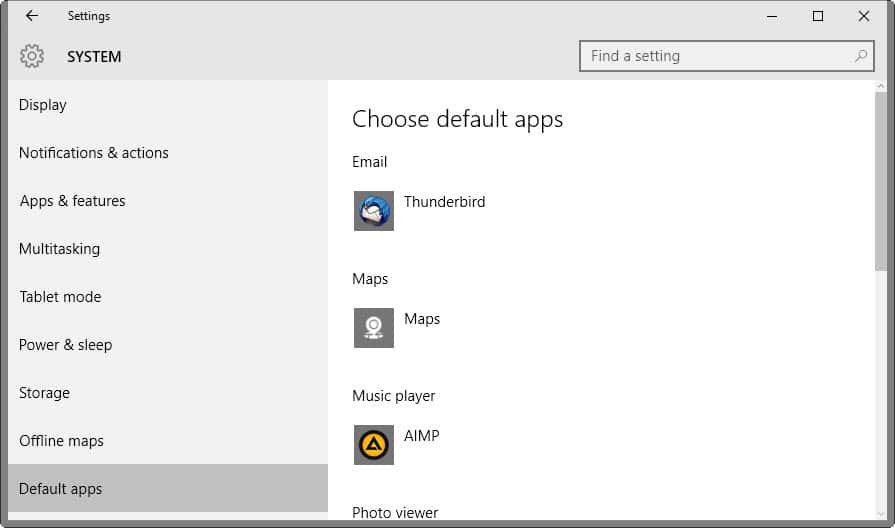
Reports are coming in that the recent patch for Windows 10 with the identifier KB3135173 may reset default applications on systems it is installed on.
We have talked about Windows 10 resetting default applications before, the first time happening shortly after release of the operating system.
The changes did not affect all users of Windows 10 back then who installed the responsible update at that time but those who were affected reported that default apps for web browsing, pdf viewing and photo viewing were reset, and that programs were removed from the system as well.
KB3135173
KB 3135173 is a cumulative update for Windows 10 that Microsoft released on February 9, 2016. It fixes vulnerabilities reported in the security bulletins MS16-022, MS16-021, MS16-016, MS16-014, MS16-013, MS16-011 and MS16-009.
You find information about these security patches in our patch day overview for February 2016.
Users noticed that something was not right after the patches were installed and the machine rebooted for the first time.
The Action Center started to display one or multiple notifications on the screen that app defaults were reset listing the file type that was reset, and the default system application it was mapped to.
An app default was reset. An app caused a problem with the default setting for .avi files so it was reset to Films & TV.
This happened for custom file associates for file types such as pdf, avi, mp4, jpg or png, and each time the file type was reset to one of the default applications Windows 10 ships with.
Even worse, while it is seemingly possible to associate different apps or programs with the reset file types, Windows 10 would reset those associations a moment later making it impossible to use custom file associations on affected PCs.
Temporary solutions
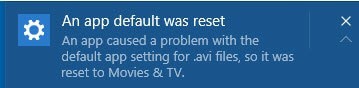
So what is the solution for users who are affected by this issue? One course of action is to uninstall the update and block it from running, but it is not suggested since it patches security issues. Removing it will make the system vulnerable to attacks targeting those vulnerabilities.
The Winhelponline Blog created a Registry file that supposedly fixes the issue. I was not able to test it as my test systems were not affected by the issue.
After running the REG fix, open Control Panel > Default Programs and set file associations or default programs as you prefer. None of the built-in Universal Apps should reset the associations from now on. This method has been tested (and works fine) in Windows 10 Build 10586.
Changing file associations on Windows 10
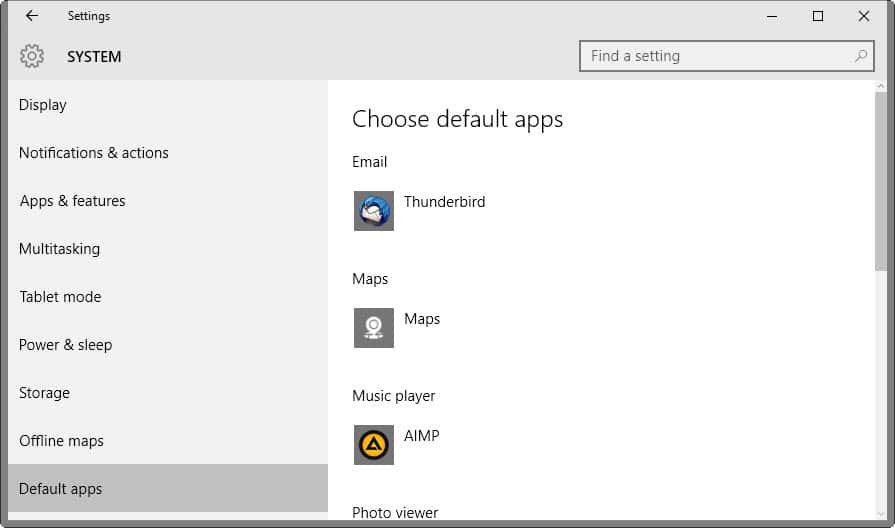
Windows 10 offers several options to choose default applications for file types. The starting point for all of them is the operating system's Settings application.
- Tap on Windows-I to open the Settings application.
- Navigate to System > Default Apps.
There you find programs or apps associated with popular application types such as email, web browsing or music playing.
You can associate programs with those types right away, but may want to use the three options listed below those for finer controls.
- Choose default apps by file type displays all known file types and the applications they have been associated with.
- Choose default apps by protocol displays protocols, such as http or ftp and the applications or programs they are associated with.
- Set defaults by app finally opens the classic "set default programs" dialog of the Control Panel. Select a program from the list, and associate all file types and protocols with it that it supports (or customize the selection).
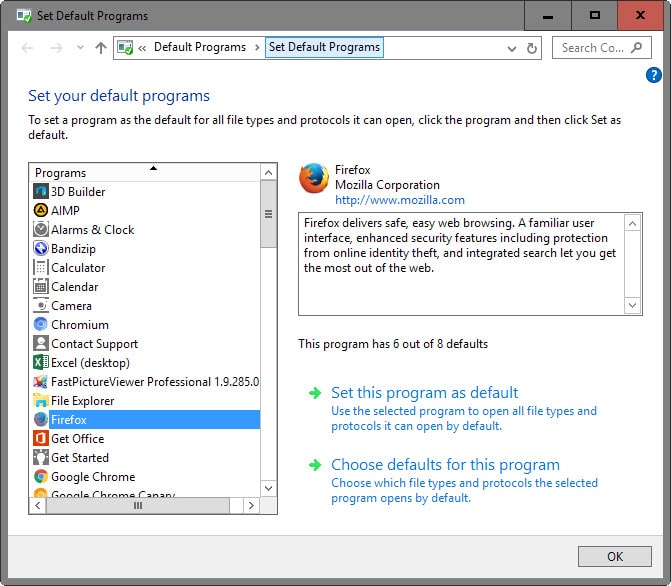
Closing Words
The resetting of custom file and protocol associations should never happen on its own, and it seems that Microsoft needs to adjust the parameters that are responsible for the resetting to make sure it won't happen again in the future.
For now, it is wise to check default applications, file associations and even installed programs after updates regularly to make sure none were affected by it.
Windows 10 users may also want to create system backups, or at least System Restore points, before running any updates that Microsoft put out for the operating system.
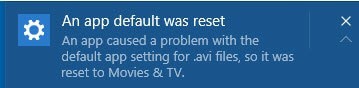




















Thanks! You direct me on the correct direction to the .reg file. Microsoft always have a new way to drive you nuts, changing the app bar, pretending that we all are kids with tablets or remembering how (un)useful are their default applications.
Thanks for your post, the KB3135173 made my file explorer crash as soon as it had to display details of media files.
I did uninstall the update, applied the registry patch, installed the update and it worked.
As an insider, I regularly see defaults reset when new builds are released. I believe the same thing happened to many with the November update when it was installed as well. It seems to me that the update process for new builds (such as the November update) has quite a few glitches like this, often setting user’s preferences back to the defaults. I’d expect to see the same thing happen again later this year when the summer update (Redstone) is finally released.
This feels like aggressive tactics to force users to use default programs.
Of course this is deliberate. These engineers know exactly what the impact is. It also involves other elements of MS. IT people don’t go off and code this kind of stuff without the approval and collusion of management. There is no rogue programmer. Do you think the “error 53” Apple has introduced is an accident? These companies push the boundaries – see how much people notice or care, Follow the money – MS wants to lock you in to their applications. Eliminate alternatives. Force you to use their business model. Eliminate the “personal” is PC. Establish a virtual monopoly. There is a whole generation of users / consumers coming up that do not know differently. Lock them into your business model. Make change and experimentation difficult. IBM perfected this model years ago. Remember the old saying – “IBM software sells IBM hardware”.
IBM software sells a lot of IBM hardware nowadays…oh wait…
Yup. The days of giving customers what they wanted in a computer died when Windows 8 was released and, when we provided feedback, we were rudely told to “deal with it” This is exactly what a MS manager told me at a seminar that was held several months before Windows 8 was released. They do not care what you want any more. This attitude is what makes Linux more compelling to geeks and Chromebooks very attractive to “just plain folks”. Microsoft will likely focus primarlity on Enterprise business and services going forth.
These “mistakes” sure seem to be happening with increased frequency, if i was the cynical type i might say these “mistakes” are anything but.
” Microsoft needs to adjust the parameters that are responsible for the resetting to make sure it won’t happen again in the future”
Fat fukkin’ chance. I’m almost convinced that this is deliberate. MS know that 75-80% of their users (just guessing this figure – it may be even higher) are non-tech savy, who will probably just shrug and give up and use the default featureless crappy shit that was pre-installed. Probably because those apps can be in-app monetized/monitored etc. They don’t give a shit about the bad press or hassles, because all those people who can’t stand windows 10 (for a huge number of various reasons) are already a lost cause. All the bad shit they have done, has already shed all the people who won’t “play nice”. They now have a left-over captive market of obedient “mom & pop” users who will fill their coffers.
I just want a Windows 10 update that fixes my sound issue.
After about 10 minutes following a cold reboot, sound quits.
I found a semi-good fix on the internet, starting a 5-minute silent mp3 on a loop in my startup. (works 80% of the time)
But a permanent fix would be nice.
I followed MS troubleshooting & checked the sound drivers (all up to date).
Thought about getting a new driver?
I used one of the Windows 10 privacy programs and deleted Groove and Photo. Never liked them anyway. Changed my file associations to the program I wanted. Problem gone.
Microsoft are just lazy fools at this point.
I was getting the notifications, maybe once or twice a day, about an app association problem and it being reset to Grove, TV & Movies, etc. I’d bring up the Win10 Settings, Default Apps, and it hadn’t changed my browser of video player (the two I have set to non-MS options) so I just cleared the messages and went on my merry way.
I read this article and decided to fire up the old control panel and take a peek at the individual program associations. As soon as I launched “Default Programs” under the old control manager, my notifications went crazy. 23 notifications popped up, one after another, about an app having a problem with the file association and it being reset to Grove, or TV & Movies, or Photos…
What the heck is up with that?
I’m on the latest insider build – 14257. If it was a minor irritation before, it certainly has my attention now! My settings under default apps in the new Win10 menu still hasn’t changed. I’m currently digging deeper to find out what exactly is going on… Right now, it seems like it is changing all the defaults that were assigned under the old Windows Media Player (which I do have installed) and splitting them off into Grove, Photos, Movies & TV. I’ll know more with a little more investigation. The old Windows Media Player had like 50+ possible file associations tied to it, so this will take some time.
Hasn’t affected anything I’ve had to use recently, but this is sure some weird behavior.
Mr. Joey
This not good Microsoft. NOT F***ING GOOD AT ALL!! Grrr…
1. For those that are still new to Windows 10, try uninstalling an unwanted update for 10 this way: go to Control Panel > Programs > “View installed updates” instead.
2. @Martin & other newbies: the risky download / ad of DriverAssist (md5, 30158738f570de6e56bd48d6f3dd44b5), which is also known as, DriveUpdate, has been detected. For details, check this VT report@ “Antivirus scan for 882ea476c97e36d2f07fd46a40ba10216842d1c104316c82fd8b6c03c6ae7ecc at
2016-02-16 18:22:16 UTC – VirusTotal
“. Don’t miss the screenshot@imgur, code BDrPTVQ , beware of any other insecure programs. For more riskware research, read https://removeunwantedprograms.wordpress.com/
I haven’t bought a PC for 5 years already. Just buying Android tablets and phones. Wondoze can rot.
Wondoze? really?
And Tablets are great if you are a casual browser or gamer, but it’s not that useful for serious task heavy projects.
He thinks it is the 90s and he is cool.
Windows 10 Is a INsanity
An operating system should never change the users settings. As long as this happens I’m recommending our customers consider Chromebooks instead of new Windows 10 machines. In most cases the change is palatable. If their printer is old we also recommend a Brother DCP-L2540DW laser printer which supports Chrome web printing. I really do not understand why Microsoft is continuously alienating consumer users of Windows, unless they really don’t want them around. If not, we’ve got that covered, the transition will occur as the older machines die off and users realize that computing should be simple. Linux on the desktop is not a mainstream solution as hardware installs are too difficult for many people. If it weren’t, Linux would be much more popular by now, other than in Android phones.
Windows 10 is very annoying when you set a default program other than the one they want you to use. Every once in a while they throw up a dialog asking if you want to keep using that program. If I didn’t want to use it I would not have changed it in the first place. I could understand asking one time in case another program changed it and you weren’t aware but we don’t need to be asked repeatedly.
@Dan
I agree! I have had Windows10 since the 1st of Sept. I keep trying to remember why I had went to Windows 10. There is a few and I mean a few things I like in Windows 10 but that is it at this time. A lot of promises for later on. I guess we will see.
Yes, there was some little problems but not important
thanks for the update, martin. so what happens if you have purchased a program that microsoft now deletes from your system?
Even before the update, Windows 10 would not allow portable programs to be set as a default program. It will work the first time after setting it, but the next time around, it will revert back to Microsoft’s preference. I thought that by now they would have fixed that issue.
Issue? It’s not a bug, it’s a feature :D