Want to keep running Picasa? You Can!
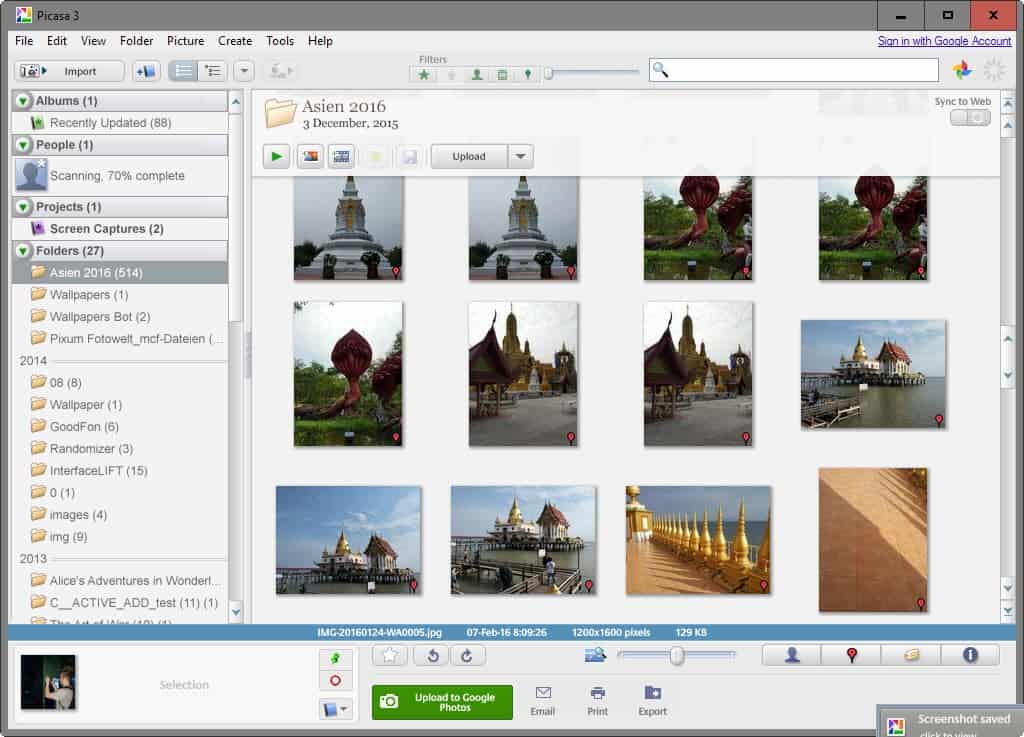
There has been some confusion in regards to Google's announcement to retire Picasa in 2016. The main issue here is that Picasa is made up of two parts: a desktop program and Picasa Web Albums.
The latter will be retired on May 1, 2016 and no longer accessible after that date. Google plans to provide users who don't want to migrate to the company's new Google Photos platform with a read-only version supporting features that Picasa Web Albums supports but Google Photos does not.
It is unclear however how long this new platform will be kept alive, and likely that Google will terminate it eventually.
As far as the desktop program is concerned, it too will be retired by Google. Retiring means that the company won't support it in any way after Marc 15, 2016.
Picasa desktop
What it does not mean however is that you cannot continue using the Picasa desktop application on your computer system to manage your photos and albums locally.
As of March 15, 2016, we will no longer be supporting the Picasa desktop application. For those who have already downloaded this—or choose to do so before this date—it will continue to work as it does today, but we will not be developing it further, and there will be no future updates.
Some features may stop working, especially those linked to Picasa Web Albums. The majority are local-features only though and they will continue working as they don't depend on the use of online storage or a Google account.
Features that may stop working eventually include ordering prints, some of the upload features, and some features that require Google account integration.
This won't make a difference for Picasa users who use the photo management software to manage their photos locally only.
I suggest you download Picasa from the official website to have local access to the installer. While Google may keep it up after it shuts it down, you may want to have a backup of it at hand should you require one.
So, if you are using the Picasa desktop application to manage your photo collection locally, then you may continue doing so after Google ends support for the program and shuts down Picasa Web Albums.
Now You: Which photo management software or app are you using, if any?
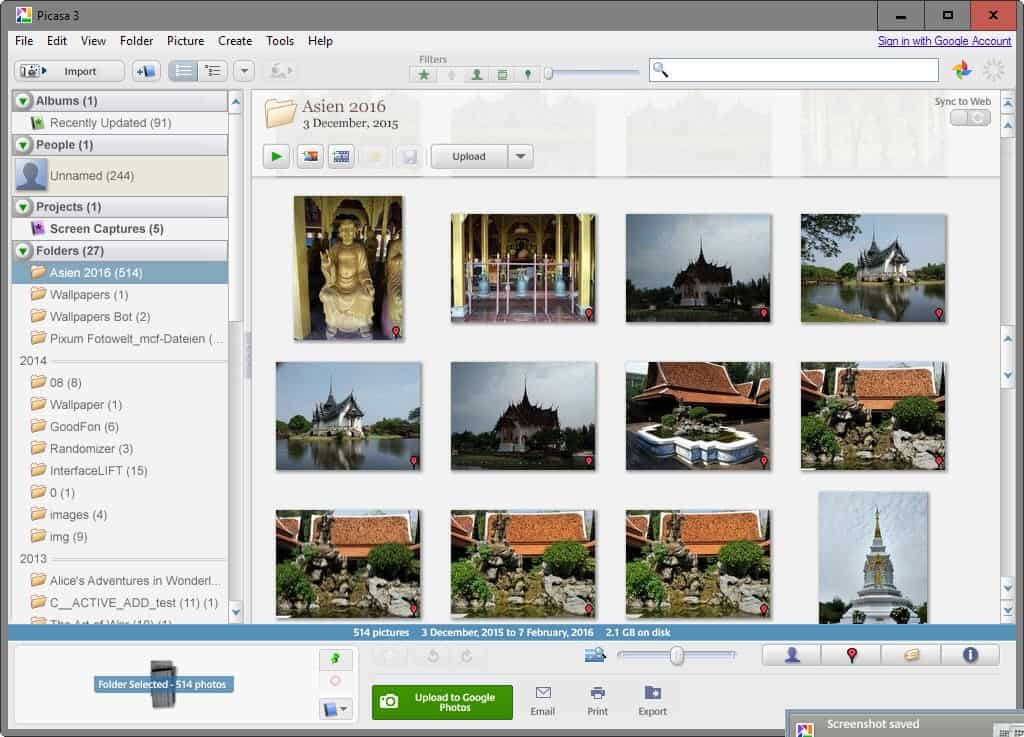





















Martin,
Can, does, could Picasa run under the Chrome Operating System?
If so how?
Thank you in advance
Mike Lynch
Now that it’s 2020, My Mac keeps reminding me to install their latest update. I do NOT want to lose Picasa, which I’m hanging on to for as long as I can. I understand Picasa, not being 64 bit, will not work with the newest Mac software. Any suggestions?
I feel you! I have tried all other programs, and Picasa still suits me the best. Is simple, fast, beautiful and easy to use. Its 2021 now and still no alternative. Now, i just use WinExplorer, this is how much i hate other image apps.
Oh I do miss Picasa. And it will not load on my new laptop. I just dont like any other program and dont understand why we can not use something so basic and why it had to be taken away. so very sad and pathetic. Selfish and ignorant of google
Heads up to anyone still reading this: Uploading or mailing in Picasa in now completely gone (just displays error). If you want at least the mailing back, you can set Picasa to use external email client. See https://picasagreatagain.info/
What I like best about Picasa (besides the ease of editing and arranging photos) is the ability to upload to Shutterfly where I create photobooks. Now I can no longer upload to Shutterfly thanks to Google. Is there another good photo software that I can both edit the photos and upload to Shutterfly? Any help would be appreciated.
I still use the Picasa desktop version on PC and an older Macbook. Unfortunately, Google keeps nagging me to update Picasa and it’s driving me nuts. I use G-Mail and have Chrome installed but use Firefox.
Seems that If you install any Google software on your Mac, such as Chrome, Earth, etc… Google installs a launch agent that acts like a virus to check for updates. It will even re-name itself to get around even your firewall blocking any attempt to keep it from phoning home!
See this link from August 2016:
http://www.macworld.com/article/3109937/web-apps/get-rid-of-google-earth-update-helper-pop-ups-by-uninstalling-googles-hidden-software-updater.html
I’m not comfortable using the Mac terminal to make changes but guess I need to learn.
Ideas? Anyone?
The sad thing of this is that nothing electronic is forever–I dropped my laptop (doh!) and now I can’t use it. New computers can’t upload the photo editor of Picasa and I had it all down to a science. Ugh. x(
I had to reboot my system and I WANT Picasa back :) on my desktop.
HELP!
Cantar!!! Tell me about it… We’ve gone through SO many computers, it isn’t even funny. So, how does one get back their beloved Picasa when the software isn’t easily found? Guess what, my friend??? (A squeee moment, so get ready to jump up and down because I am sure feeling it!)
Commenter, Frans (here in this string), back in February of 2016 shared the link with us:
http://www.oldversion.com/windows/picasa
I held my breath as I visited the site, hoping it is genuine. I chose version 3.9.10.4 (the very bottom of the list, close to the bottom of the page under “Select Version of Picasa to download for FREE!”) and downloaded SUCCESSFULLY without any viruses or failures. Okay, here I go:
sQuEeEeEeE!!!!
have fun! <3
I loved Picasa and am extremely annoyed that I can no longer use it! :( It keeps telling me there is an error even after I downloaded it again through oldversion! Not computer savvy Grrrrrrrrrrrrrrrrrrrrrrr!
You wouldn’t believe the difference hitting the “I’m Feeling Lucky” button does to a typical photograph! In some cases, it can be like night and day. You might give it a try. It saves the original image by default, so you can always Undo any edits you make. That’s the one feature that I use the most with Picasa and why I will miss it so much.
I rarely use the editing features in Picasa. I only used the management and import features.
Never even tried the google web photo drive stuff.
I have 3.5tb of photos, I am not going to put all that up to a cloud, likely ever….
I guess Google does not want to be the king of the photo organiser apps anymore, waiting for someone to make a better one now, I will use old Picasa till then…
Picasa is a great way to make a slideshow to show guests at the fishing lodge their trophy fish and wildlife and scenery sightings where there is very limited access to internet (satellite connection shared by staff and guests). I don’t like this news. I know there are many more similar applications where not everyone can be connected at all times to the internet.
It should still work if you have it downloaded to your computer. Just redownload it and that should fix the problem. Go here for a download link: http://www.oldversion.com
I would like to keep using Picasa on my desktop as I’ve been using it for years, find it very easy to navigate, and just really like it…but it won’t actually let me open the application! When I click on the shortcut nothing happens! How can I fix it??? :(
I am glad to be able to continue using the desktop version. The red eye fix feature and the “i’m Feeling Lucky” feature is extraordinary and there’s nothing like them out there. All of Picasa’s editing tools are powerful, yet dead- simple. I think Google is crazy to expect us to use their online Google Photos for editing. I will also miss the sync feature. I am able to manage my photos locally and on the web with just one stone. Now it will be much more complicated. Whoever thinks this is a good idea or a reasonable alternative at Google should be fired. I doubt it broke their bank account to keep Picasa desktop available. First Reafer, now this. What’s next? Voice? Their abandonment of products is concerning. It makes me reconsider how much time and energy I want to invest in their products. I feel screwed over, frankly, but they have me by the short and curlies!
I guess it’s been a while but it still hurts.It sucks deeply when you have invested so much time in cross referencing tags, which don’t seem to be able to be read by any other program, with over 150,000 raw files ,I have been unable to face tediously searching all the files for specific subjects ,It has ruined my particular work flow.I keep coming back to my hard drives, only to be disheartened and go on to something else, it is pretty tragic .I have downloaded a copy of picasa after loosing it on another laptop but the data base goes back to scratch every time I turn off my laptop??? from love, I have gone to AAAAAAAAAAAAAAAAAAAAAAAAAAAAAAAAAAAAgh I hate GOOGLE.
Will Google Photos offer all the Picasa editing services? What we have with Picasa at the mement is a very quick and easy way to promote your work. I would really miss this and would need an alternative.
I use the picasa webalbums to embed diashows in my blogger blog. What could be a good alternative online service to do the same?
Thanks for this info – helpful. One other question though – I use Picasa to edit and organize my pictures and then I upload them to Shutterfly to print or use in albums. Will I still be able to do this as well?
You can always go to http://www.oldversion.com/windows/picasa
Very handy!
thank you thank you thank you!!!
It’s sad how happy I am that you posted this. I’ve tried every way to get Picasa from my old laptop to new one and hate the other free editors. THANK YOU
Thank you! Setting up my new computer and was so dismayed to find I couldn’t download picasa anymore from google. I’m doing a happy dance right now! Picasa is my favorite for so many reasons.
I downloaded it without any problems and it’s working great! (During set up I unselected the “send usage stats to google”, so I wouldn’t get any notices to switch to a supported program.)
Thank you This was perfect
didn’t work for my mac?
Thank you this is the easiest way to get picasa on a new computer
Thank you so much!! I had to get some work done on my computer and Picasa was deleted. I have tried several other photo editors and HATE them all. You have no idea how happy I am!! :)
I love Picasa, it’s the best image viewer.
for managing photos?, nah don’t use any, I’ve tried this feature on Picasa but nah.
Folder management is enough for me.
Ah that certainly makes sense. Well I do not have Google accounts or use Web albums. So that means I can keep using Picasa as before. Great.
Thanks Martin for clarifying this.
Makes me wish that Google Reader had a desktop version before they killed it. (Of course, Reader was really a viewer for their feed collection services–which did all the work, so not quite the same thing. Still…)
I know how you feel. I used Reader every day. Feedly is the best replacement and has improved beyond where reader left off.
Since I work only with RAW these days I moved on to Adobe Lightroom which I find a lot more user-friendly than Picasa. Before that Picasa was my go-to picture management software and for a free product it is actually quite nice and the upload function is very convenient. What has always bothered me though is the folder structure (or lack thereof).
I think I recognize some temples from Chiang Mai, when do we get to see some vacation pictures? :-)
The only thing I like about Picassa is that when I double-click to open a photo, it overlays the photo on top of everything on the desktop and if it is in a folder, allows you to move forward or backward in the folder directly from the desktop. The rest of the app suffers from the usual poor Google UI’itis.
Google has no real clue how to design application UI’s. they scatter buttons and settings all over the place. I think Asians (seemingly most of Google’s employees) don’t get it when it comes to UI design.
I don’t do much photo editing these days but when I do, I have been using this app that I discovered a few months ago:
http://photodemon.org/
The facts are these, as Dr. Susan Greenfield has proven in ad-finitum,
computer use brings out “Autistic Traits In All Cognitive Normals”
Not just Asians, but a whole generation of all races, I am a inspirational graphic artist, and can assure you the USA is awash in humans of all racial groups whose emotional and spacial relationships are dysfunctional, way beyond that of many other countries.
The fastest way to confirm minor autism, is to Gage the meaning of poetry in a persons comprehension, a farm hand will do better then a heavy computer user.
Another way is personal privacy, autistics have no emotional comprehension of it, thats why geeks have zero empathy confusion going thru your digital under wear.
Most web pages are a confusional artistic junkyard, they add confusion to a already confusing world.
This page tho plain is not that bad. not scatological or invasive.
Poetry was a first victim, classic art is now going down in flames.
more lost then gained I feel.
Actually, majority of the people are white at google, making up about 3/5ths of the employees. Not sure what ethnic background has to do with anything though.
https://www.google.com/diversity/
It is a different world view. For example Asians, primarily Japanese don’t understand why Americans would rather have a quick easy to use volume knob, on a stereo, when a more accurate button that requires you to hold the button in, until the desired button is available. A different world view, on how things should function.
True, also we’re right and they are wrong.
“I think Asians”
mama gonna wash yer mouth out with soap